Your cart is currently empty!
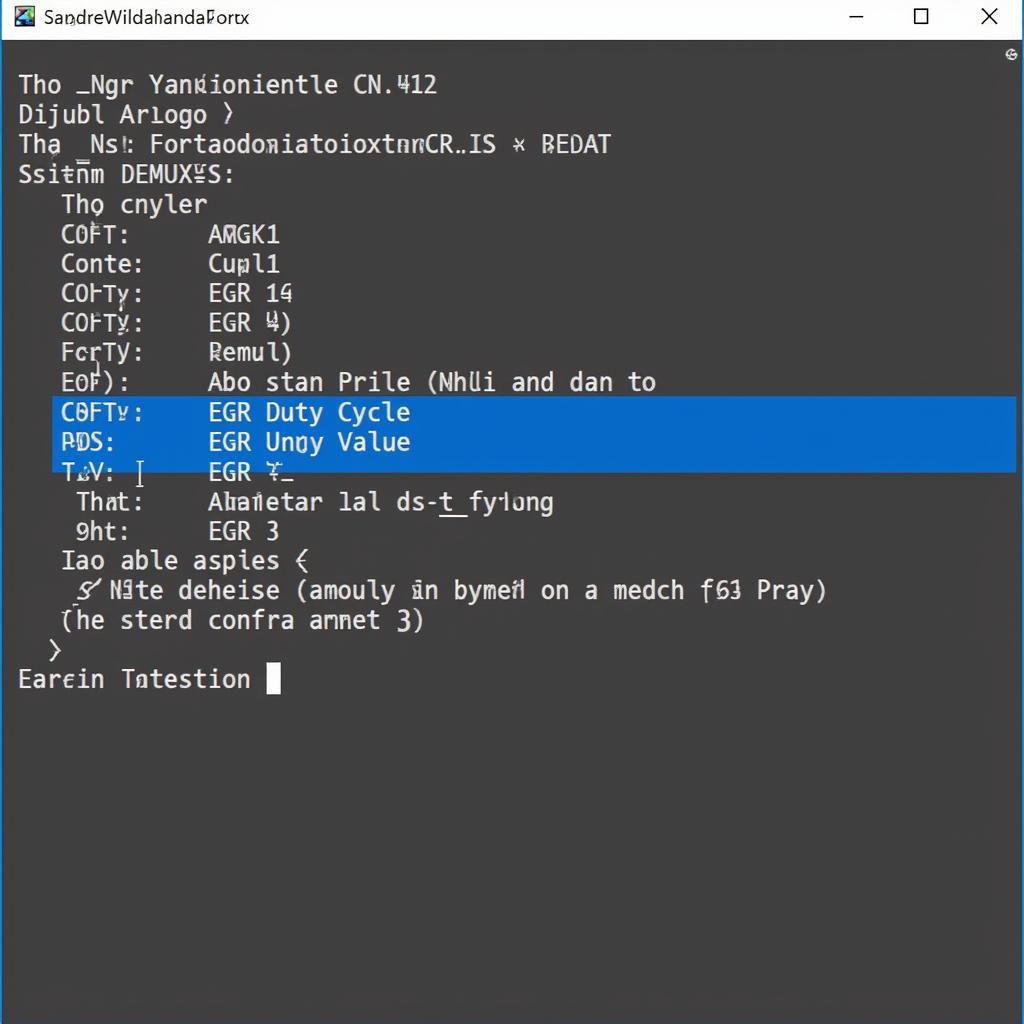
Turn Off EGR with VCDS: A Comprehensive Guide
Turning off EGR with VCDS is a common procedure among car enthusiasts and mechanics, but it’s crucial to understand the implications and process before making any changes. This guide will walk you through everything you need to know about disabling your EGR valve using VCDS, covering the benefits, risks, and step-by-step instructions. We’ll also delve into frequently asked questions and provide expert insights to help you make informed decisions about your vehicle’s performance.
Want to enhance your MK6 TDI’s performance with VCDS? Check out our guide on mk6 tdi vcds.
Understanding the EGR System and Its Purpose
The Exhaust Gas Recirculation (EGR) system plays a vital role in reducing nitrogen oxide (NOx) emissions, a harmful byproduct of combustion. The EGR valve redirects a portion of exhaust gases back into the intake manifold, lowering combustion temperatures and minimizing NOx production. This is particularly important for diesel engines, which are known to produce higher levels of NOx.
Why Turn Off EGR with VCDS?
Many car owners and mechanics consider turning off the EGR with VCDS for several reasons. Some believe it can improve engine performance and fuel economy. Others do so to prevent potential EGR valve malfunctions and costly repairs. However, it’s important to weigh the potential benefits against the environmental impact and potential legal ramifications.
Benefits of EGR Delete
- Potential Performance Improvement: Some argue that disabling the EGR can lead to slightly increased power output.
- Reduced Carbon Buildup: EGR can contribute to carbon buildup in the intake manifold, which can affect engine performance over time. Disabling it can mitigate this issue.
- Avoid EGR Valve Failures: EGR valves can be prone to failure, leading to costly repairs. Disabling the EGR can prevent these issues.
Risks of EGR Delete
- Increased NOx Emissions: This is the most significant drawback. Disabling the EGR will increase NOx emissions, contributing to air pollution.
- Potential Legal Issues: Depending on your location, tampering with emissions control systems can be illegal and result in fines.
- Check Engine Light: Disabling the EGR can trigger the check engine light, requiring further modifications to suppress the warning.
How to Turn Off EGR with VCDS: A Step-by-Step Guide
Before proceeding, ensure you have a genuine Ross-Tech VCDS cable and software. Using counterfeit tools can damage your vehicle’s control modules.
- Connect VCDS to your vehicle: Plug the VCDS cable into your car’s OBD-II port and connect the other end to your laptop.
- Open VCDS Software: Launch the VCDS software on your laptop.
- Select Control Module: Choose the appropriate control module for your engine. This typically falls under “Engine” or “Powertrain.”
- Navigate to Adaptation: Go to the “Adaptation” section within the control module.
- Locate EGR Channel: Find the channel related to EGR operation. This might be labeled “EGR Duty Cycle” or similar.
- Modify the Value: Change the value to 0 to disable the EGR.
- Save Changes: Save the changes and exit the VCDS software.
Need to reset your EGR valve with VCDS? Our guide on egr valve reset vcds can help.
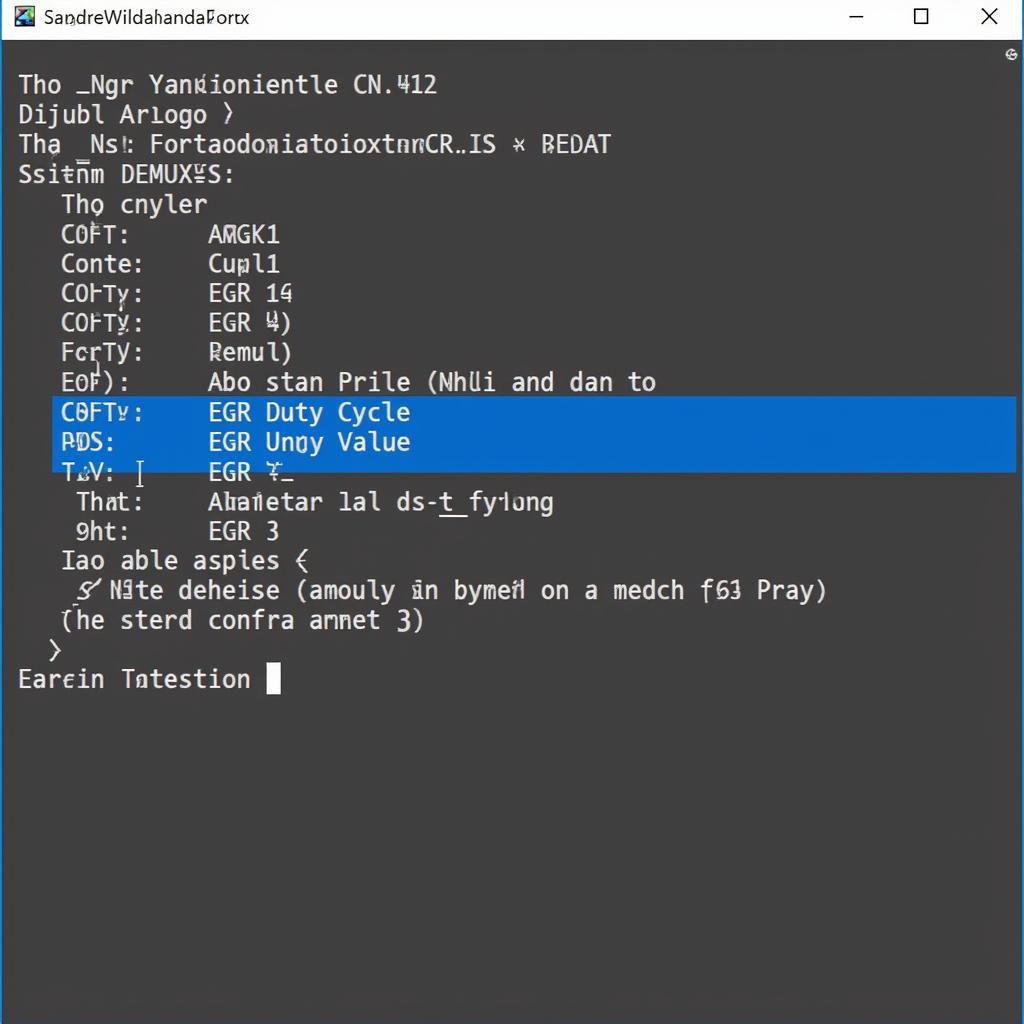 VCDS software displaying EGR settings
VCDS software displaying EGR settings
Expert Insights on EGR Delete
“Disabling the EGR is a modification that should be carefully considered. While there are potential benefits, the environmental impact is a significant concern.” – John Miller, Automotive Engineer
“Always ensure you’re using genuine VCDS tools and understand the implications of modifying your vehicle’s emissions system before proceeding.” – Sarah Johnson, Certified Mechanic
Looking to enhance your MK7 Golf R with VCDS? Check out our guide on mk7 golf r vcds.
Conclusion
Turning off EGR with VCDS can be tempting for various reasons. However, it’s essential to weigh the potential benefits against the increased NOx emissions and potential legal issues. This guide has provided you with a comprehensive understanding of the process and the factors to consider. If you have further questions or need assistance, please don’t hesitate to contact us at VCDSTool at +1 (641) 206-8880 and our email address: vcdstool@gmail.com or visit our office at 6719 W 70th Ave, Arvada, CO 80003, USA.
Need help with VCDS lite label files? Visit vcds lite label files.
Want to know how to reset coding with VCDS? Our guide on how to reset coding vcds can help.
by
Tags:
Leave a Reply