Your cart is currently empty!
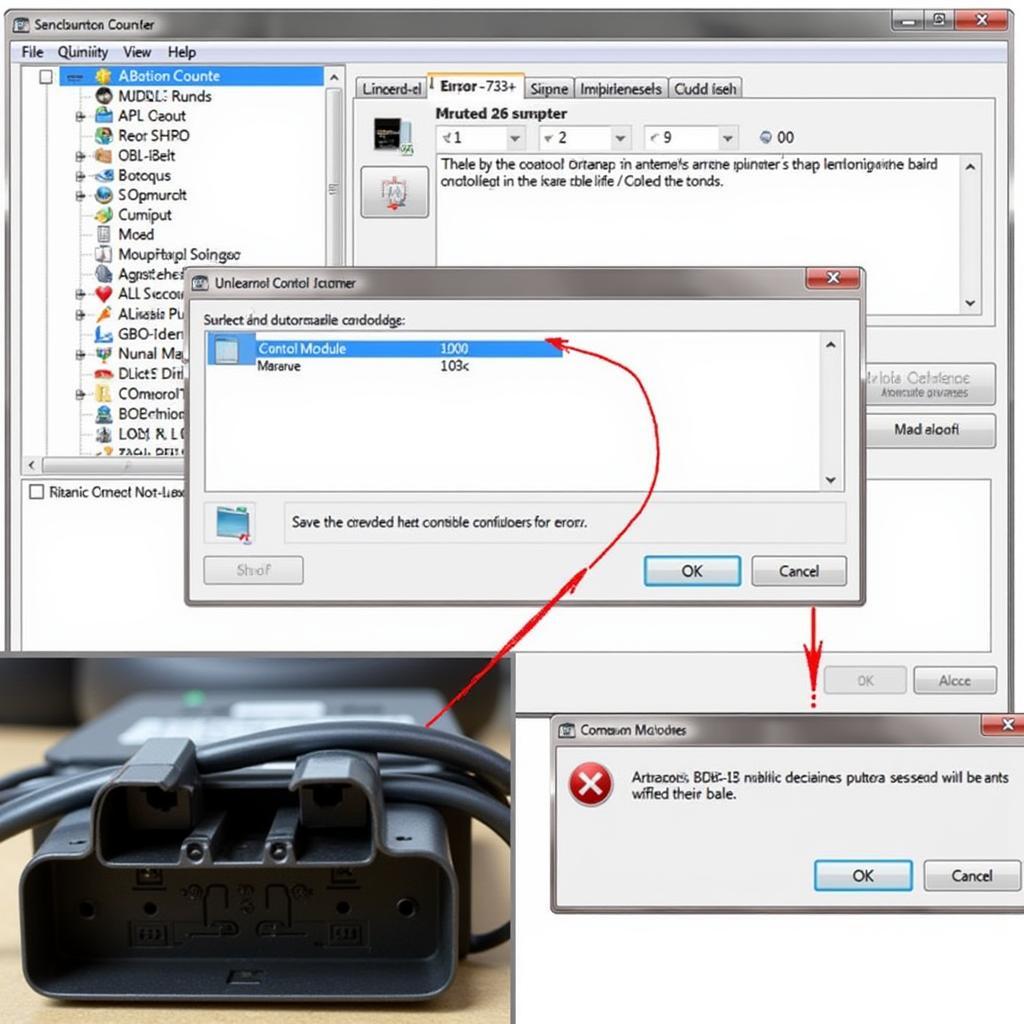
Mastering Unlearning Counter VCDS: A Comprehensive Guide
Unlearning counter VCDS can be crucial for accurate diagnostics and repairs. This guide will delve into the intricacies of unlearning counters within VCDS, providing clear instructions and expert insights to help both DIYers and professional technicians navigate this sometimes confusing process. We’ll explore the why, when, and how of unlearning counters, ensuring you’re equipped to tackle any automotive challenge.
Understanding the Need for Unlearning Counter VCDS
Sometimes, after completing a repair, certain control modules within a vehicle’s system might retain fault codes or learned values that no longer reflect the current state. Unlearning these counters essentially resets the module’s memory, allowing it to relearn the correct values based on the repaired condition. This ensures accurate system operation and prevents misdiagnosis.
When Should You Unlearn a Counter?
Knowing when to unlearn a counter is key. Common scenarios include:
- After replacing a faulty component, such as an oxygen sensor or throttle body.
- After clearing fault codes related to learned values.
- When experiencing persistent issues even after a seemingly successful repair.
- When adapting or recalibrating a system after a change in components or settings.
A Step-by-Step Guide to Unlearning Counters with VCDS
Unlearning counters with VCDS might seem daunting, but it’s a manageable process with the right guidance. Here’s a breakdown of the general steps involved:
- Connect VCDS to your vehicle’s OBD-II port. Ensure a stable connection.
- Select the appropriate control module. This depends on the specific counter you need to unlearn.
- Navigate to the “Adaptation” or “Basic Settings” function. This is where you’ll find the counter you’re looking for.
- Identify the correct counter. VCDS provides detailed descriptions for each counter, helping you pinpoint the right one.
- Enter the required value or follow the specific instructions. Each counter might have different unlearning procedures. Some may involve entering “0” while others require specific sequences.
- Save the changes and test the system. Verify that the issue is resolved and the system is operating correctly.
Common Mistakes to Avoid
While the process is relatively straightforward, there are a few common pitfalls:
- Incorrectly identifying the counter: Ensure you’re addressing the right counter to avoid unintended consequences.
- Skipping the saving process: Changes won’t take effect unless you save them within VCDS.
- Failing to test the system: Always test the system after unlearning a counter to ensure the issue is resolved.
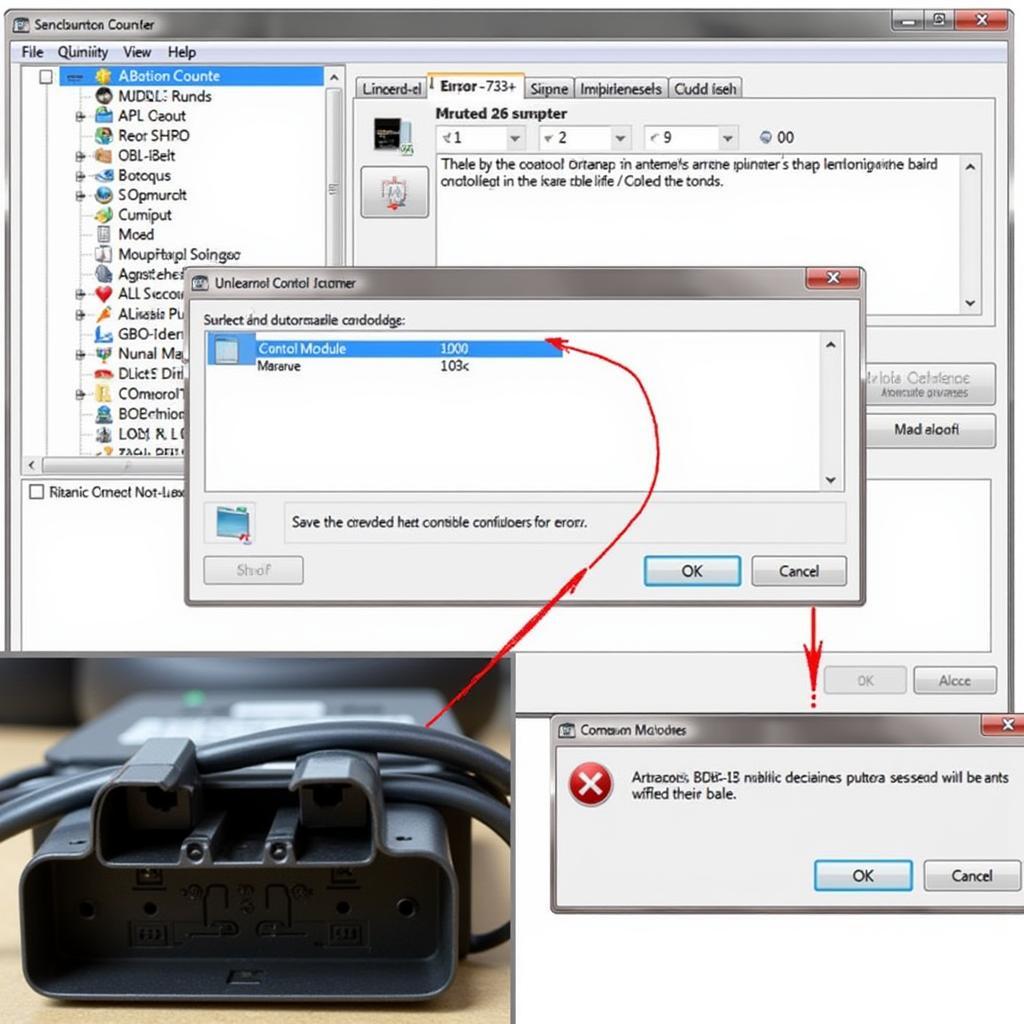 Common Mistakes Unlearning Counters with VCDS
Common Mistakes Unlearning Counters with VCDS
Unlearning Counter VCDS: Module-Specific Examples
Different modules have different counters and unlearning procedures. Let’s look at a couple of examples:
- Engine Control Module (ECM): Common counters in the ECM might relate to throttle body adaptation or fuel trim.
- Transmission Control Module (TCM): Counters in the TCM can involve shift adaptation or clutch adaptation.
“Understanding the nuances of each module is essential for accurate unlearning,” says automotive electronics expert, Dr. Robert Carter. “This prevents unnecessary complications and ensures proper system functionality.”
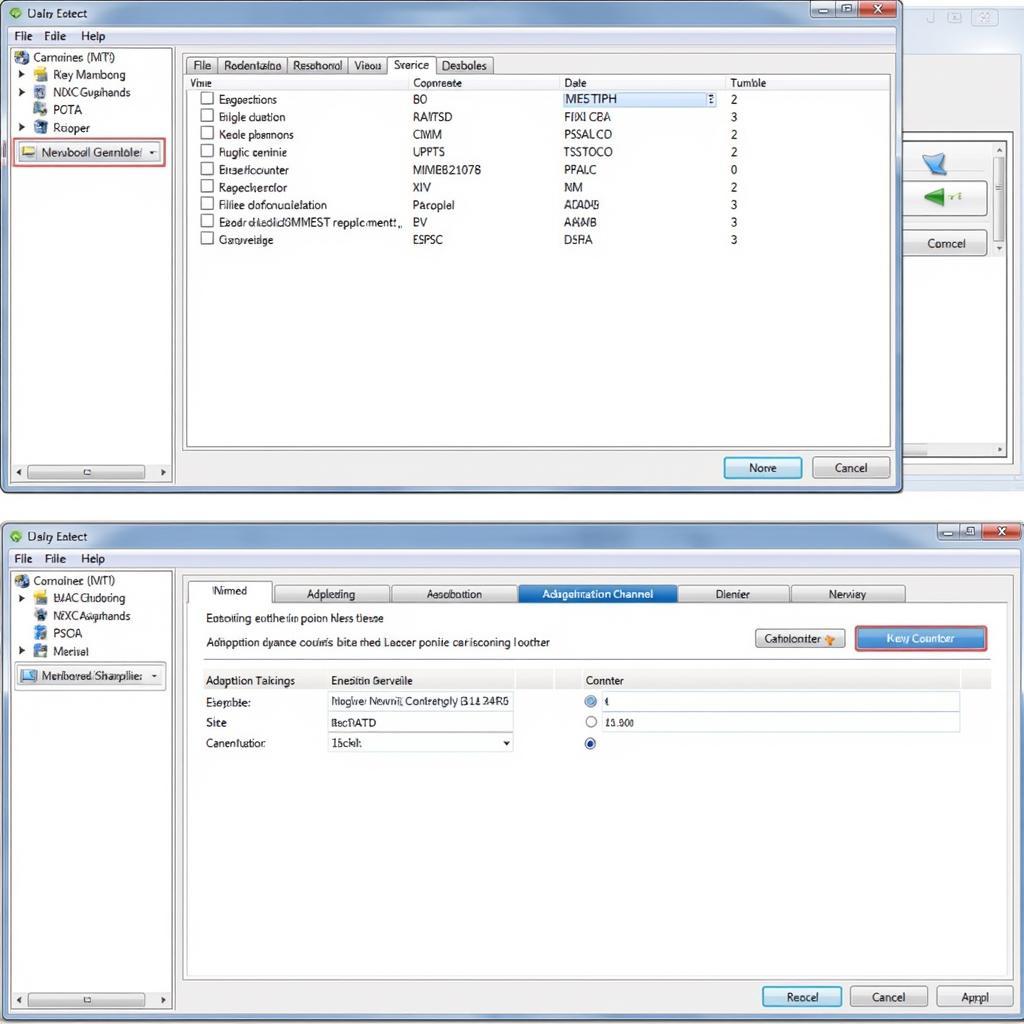 Module Specific Examples for Unlearning Counter in VCDS
Module Specific Examples for Unlearning Counter in VCDS
Unlearning Counter VCDS: Expert Tips and Tricks
Here are a few expert tips to streamline the unlearning process:
- Consult your vehicle’s repair manual: This provides specific instructions for your particular make and model.
- Use the VCDS help function: VCDS offers built-in help files that can guide you through the process.
- Seek professional help if needed: Don’t hesitate to contact a qualified technician if you encounter difficulties.
“Proper documentation and research are your best allies when working with VCDS,” advises automotive diagnostics specialist, Emily Davis. “Take advantage of the available resources to ensure a successful and efficient repair.”
Conclusion
Unlearning counter VCDS is a powerful technique for resolving various automotive issues. By understanding the process and following the steps outlined in this guide, you can effectively reset learned values and restore proper system functionality. Remember to always consult your vehicle’s documentation and seek expert advice if needed. For any assistance with VCDS tools, contact us at +1 (641) 206-8880 and our email address: vcdstool@gmail.com or visit our office at 6719 W 70th Ave, Arvada, CO 80003, USA. We’re here to help you navigate the world of automotive diagnostics and repair, making unlearning counter VCDS a breeze.
by
Tags:
Leave a Reply