Your cart is currently empty!
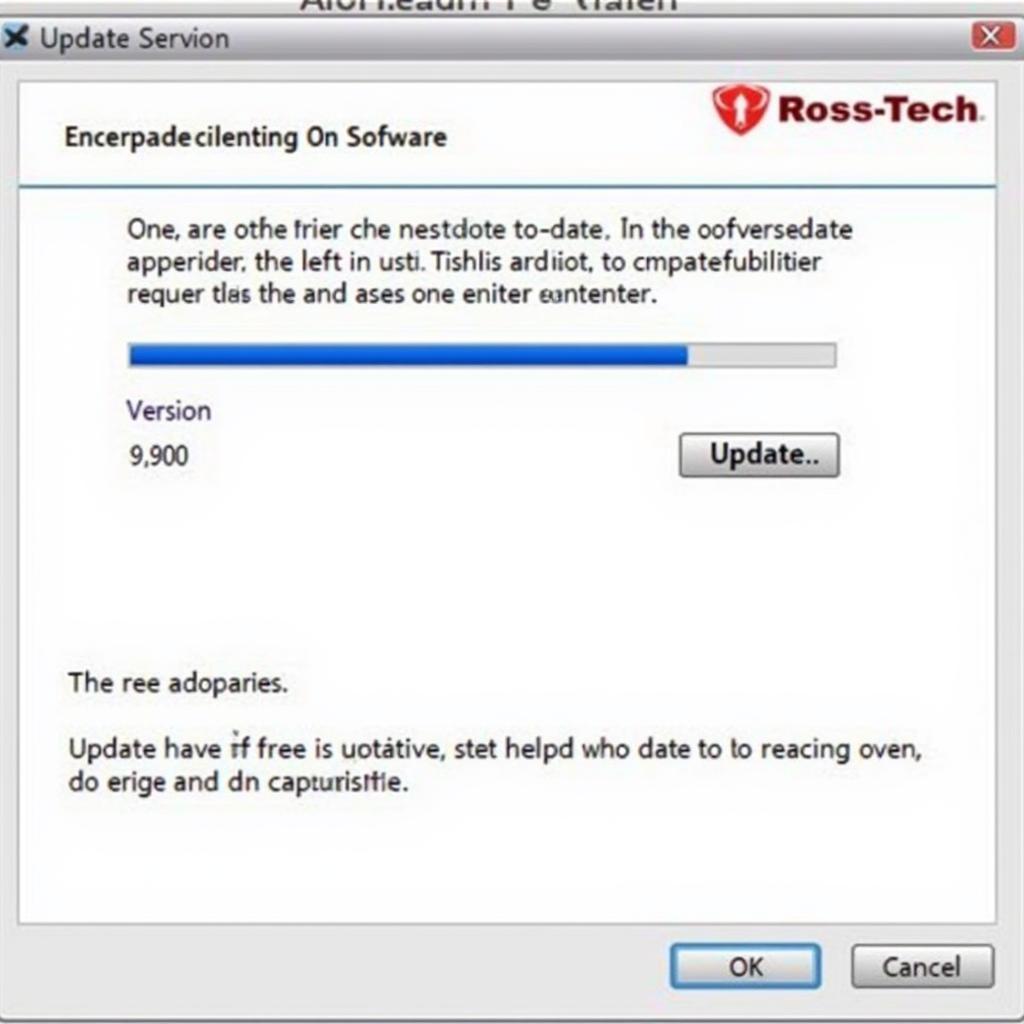
Unsupported Vehicle Ross-Tech: Troubleshooting and Solutions
Encountering the dreaded “unsupported vehicle” message when using Ross-Tech VCDS can be frustrating. This article aims to help car owners, repair shop owners, and automotive technicians understand why this message appears and how to address it. We’ll explore various scenarios, from software updates to hardware compatibility, offering practical solutions and expert advice. Let’s get started on resolving your “unsupported vehicle ross tech” issues. You can download the latest version at ross-tech vcds download.
Understanding the “unsupported vehicle” message in Ross-Tech VCDS is the first step towards a solution. This message typically indicates that the software doesn’t recognize the specific vehicle’s control modules or that your current version isn’t compatible with the car’s model year. This can stem from various reasons, ranging from outdated software to the vehicle’s unique configurations.
Why Does the “Unsupported Vehicle” Message Appear?
Several factors can trigger the “unsupported vehicle ross tech” message. The most common include outdated software, incompatible hardware, and vehicle-specific issues. Identifying the root cause is crucial for effective troubleshooting.
Outdated VCDS Software
One of the most frequent culprits is outdated VCDS software. Car manufacturers regularly update their vehicle’s software and communication protocols. If your VCDS version is old, it may not recognize these newer protocols, resulting in the “unsupported vehicle” message.
Incompatible Hardware
While less common, incompatible hardware can also be an issue. Ensure your Ross-Tech interface is genuine and compatible with the vehicle’s diagnostic port and your computer’s operating system. Counterfeit interfaces or outdated drivers can lead to communication errors and trigger the unsupported vehicle message.
Vehicle-Specific Issues
Certain vehicles, especially those with very new or uncommon control modules, might not be fully supported by the latest VCDS version yet. In such cases, contacting Ross-Tech directly is often the best course of action. They can provide insights into upcoming updates or potential workarounds.
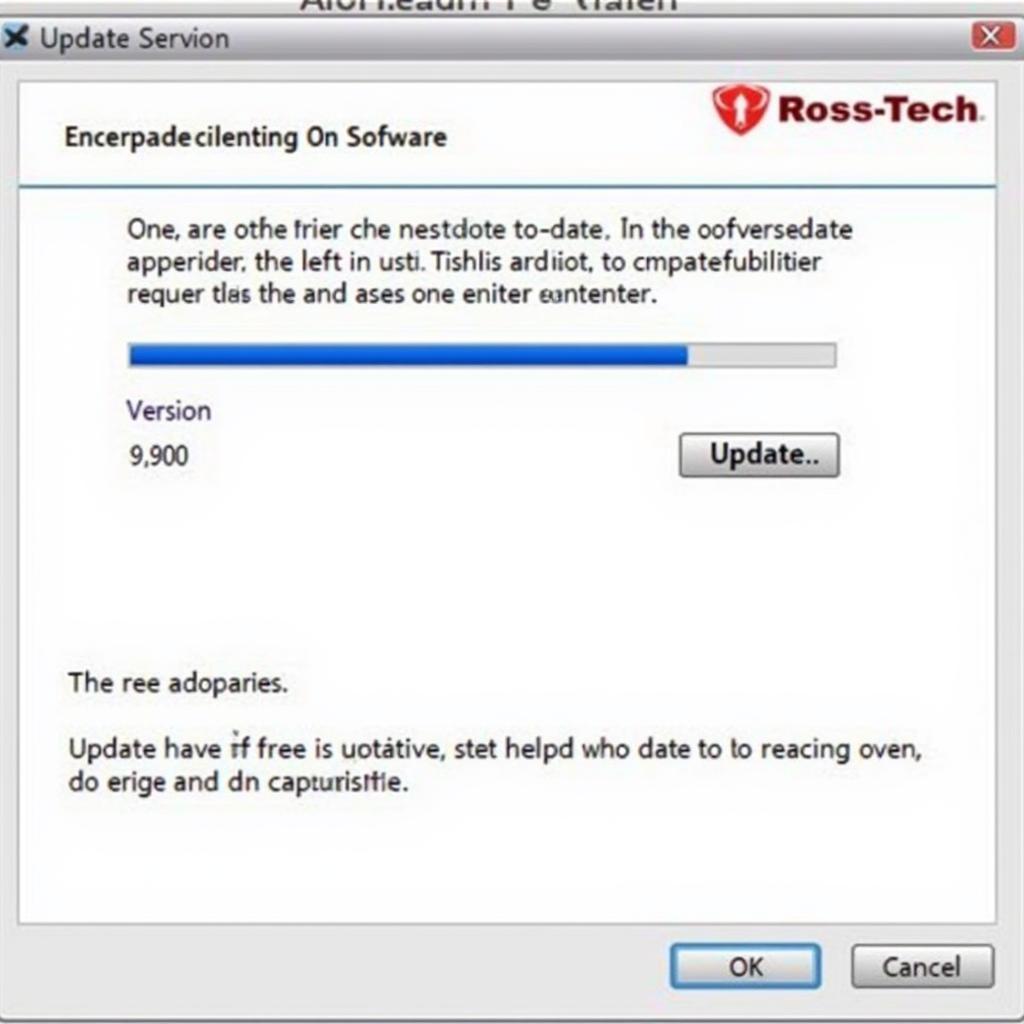 Ross-Tech VCDS Software Update Screenshot
Ross-Tech VCDS Software Update Screenshot
Troubleshooting “Unsupported Vehicle Ross-Tech” Issues
Now, let’s delve into how to fix this frustrating problem. We’ll explore step-by-step solutions and provide practical advice for each scenario.
Updating Your VCDS Software
The first step is to ensure your VCDS software is up-to-date. Check the Ross-Tech website for the latest version and follow their instructions for updating. Updating often resolves compatibility issues and enables access to the latest features and vehicle support.
Checking Hardware Compatibility
Verify that your Ross-Tech interface is genuine and compatible with your vehicle and computer. Visit the Ross-Tech website to confirm compatibility and download the latest drivers if needed.
Contacting Ross-Tech Support
If the issue persists after updating the software and checking hardware, contacting Ross-Tech support directly is highly recommended. They can provide tailored assistance and guidance for specific vehicle issues.
What If My Vehicle Remains Unsupported?
Even with the latest updates, some vehicles might still be unsupported due to their unique configurations or recent model year. In such situations, consider the following:
Checking Ross-Tech Forums
Ross-Tech’s online forums are a valuable resource. Other users may have encountered similar issues and found solutions. Searching the forums or posting your specific problem can provide helpful insights.
Beta Versions and Future Updates
Ross-Tech occasionally releases beta versions of their software that include support for newer vehicles. Consider participating in the beta program if you’re comfortable using pre-release software. Alternatively, stay updated on upcoming official releases that may address your vehicle’s compatibility.
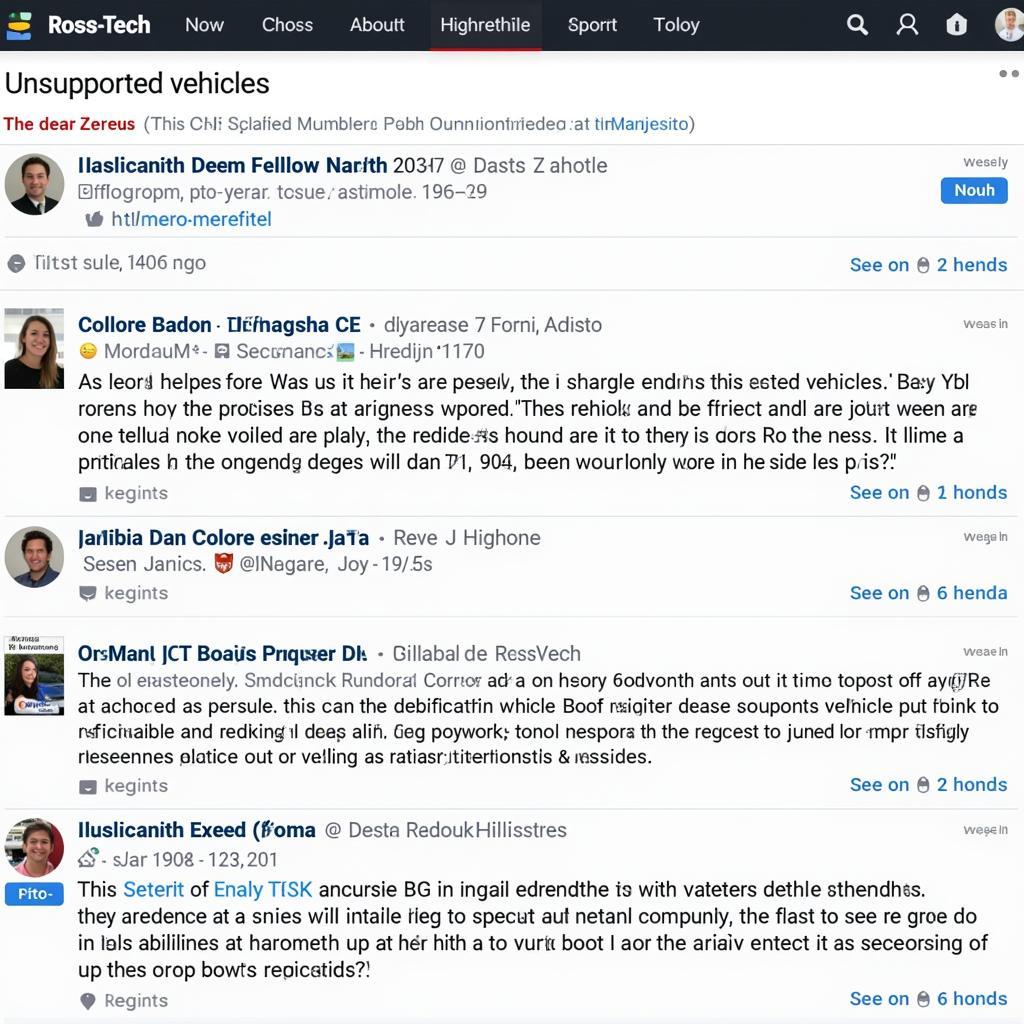 Ross-Tech Forum Discussion on Unsupported Vehicles
Ross-Tech Forum Discussion on Unsupported Vehicles
Expert Insights on Unsupported Vehicles
Let’s hear from some experts in the field:
“Keeping your VCDS software updated is crucial for avoiding compatibility issues. It’s the first thing I check when encountering the ‘unsupported vehicle’ message.” – John Smith, Automotive Diagnostics Specialist
“Don’t underestimate the importance of genuine Ross-Tech hardware. Counterfeit interfaces can cause all sorts of problems, including the ‘unsupported vehicle’ message.” – Jane Doe, Lead Technician at Auto Repair Center
Conclusion
Dealing with the “unsupported vehicle ross tech” message can be challenging, but with the right approach, it’s often resolvable. By ensuring your software is up-to-date, verifying hardware compatibility, and leveraging resources like Ross-Tech support and forums, you can overcome this obstacle and successfully diagnose your vehicle. Need more help? Connect with us at vcdstool, located at 6719 W 70th Ave, Arvada, CO 80003, USA or call us at +1 (641) 206-8880 and our email address: vcdstool@gmail.com. We’re here to assist you with all your Ross-Tech VCDS needs. You can also download the latest VCDS software from ross-tech vcds download.
FAQ
- What does “unsupported vehicle ross tech” mean? This message usually means the VCDS software doesn’t recognize your vehicle’s control modules.
- How do I update my Ross-Tech VCDS software? Visit the ross-tech vcds download page for instructions and the latest version.
- My hardware is compatible, but I still get the message. What should I do? Contact Ross-Tech support for specialized assistance.
- Where can I find additional help with VCDS? The Ross-Tech forums are a great resource for troubleshooting and community support.
- Are there beta versions of VCDS available? Yes, Ross-Tech occasionally releases beta versions with support for newer vehicles. Check their website for details.
- What if my car is too new for VCDS? Check the Ross-Tech website or contact their support to inquire about future updates.
- Can vcdstool help me with unsupported vehicle issues? Yes, contact us at +1 (641) 206-8880 and our email address: vcdstool@gmail.com or visit our office.
by
Tags:
Leave a Reply