Your cart is currently empty!
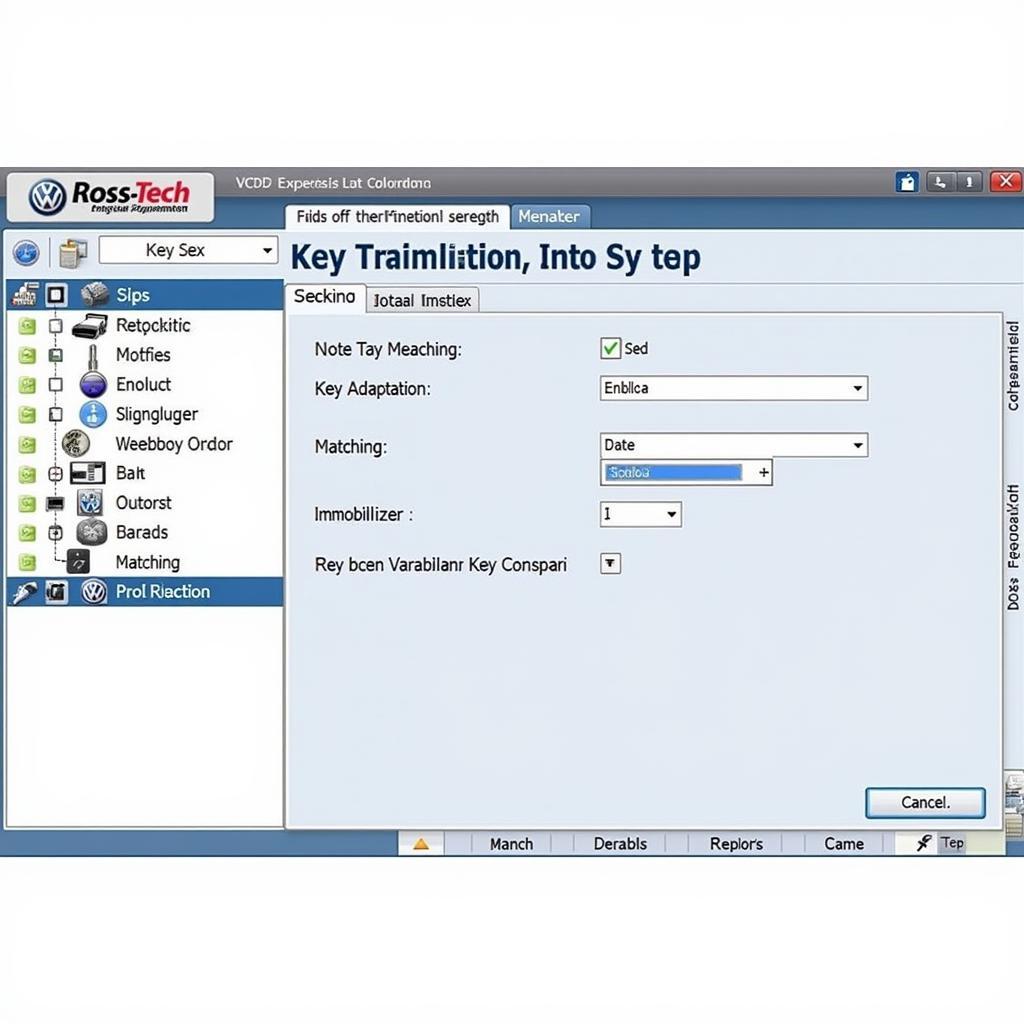
Use Ross-Tech to Reprogram a Key: A Comprehensive Guide
Reprogramming a car key can seem daunting, but with the right tools and knowledge, it can be done efficiently. Using Ross-Tech, a powerful diagnostic tool, makes the process of reprogramming a key significantly easier, saving you both time and money. This guide will walk you through the process, providing helpful tips and answering frequently asked questions.
Understanding how to use Ross-Tech to reprogram a key is a valuable skill for any car owner or mechanic. Check out this resource on OBDeleven scan tool vs Ross Tech for comparison with another popular diagnostic tool.
What is Ross-Tech and How Does it Work for Key Reprogramming?
Ross-Tech, specifically VCDS (VAG-COM Diagnostic System), is a diagnostic software package that connects to your vehicle’s onboard computer through a specialized cable. It allows you to access, read, and modify the various control modules within your car, including the immobilizer system, which is crucial for key programming. For certain Volkswagen, Audi, Seat, and Skoda models, VCDS offers guided procedures for key matching and adaptation, streamlining the process considerably. It simplifies complex procedures, eliminating the need for specialized equipment or dealer visits.
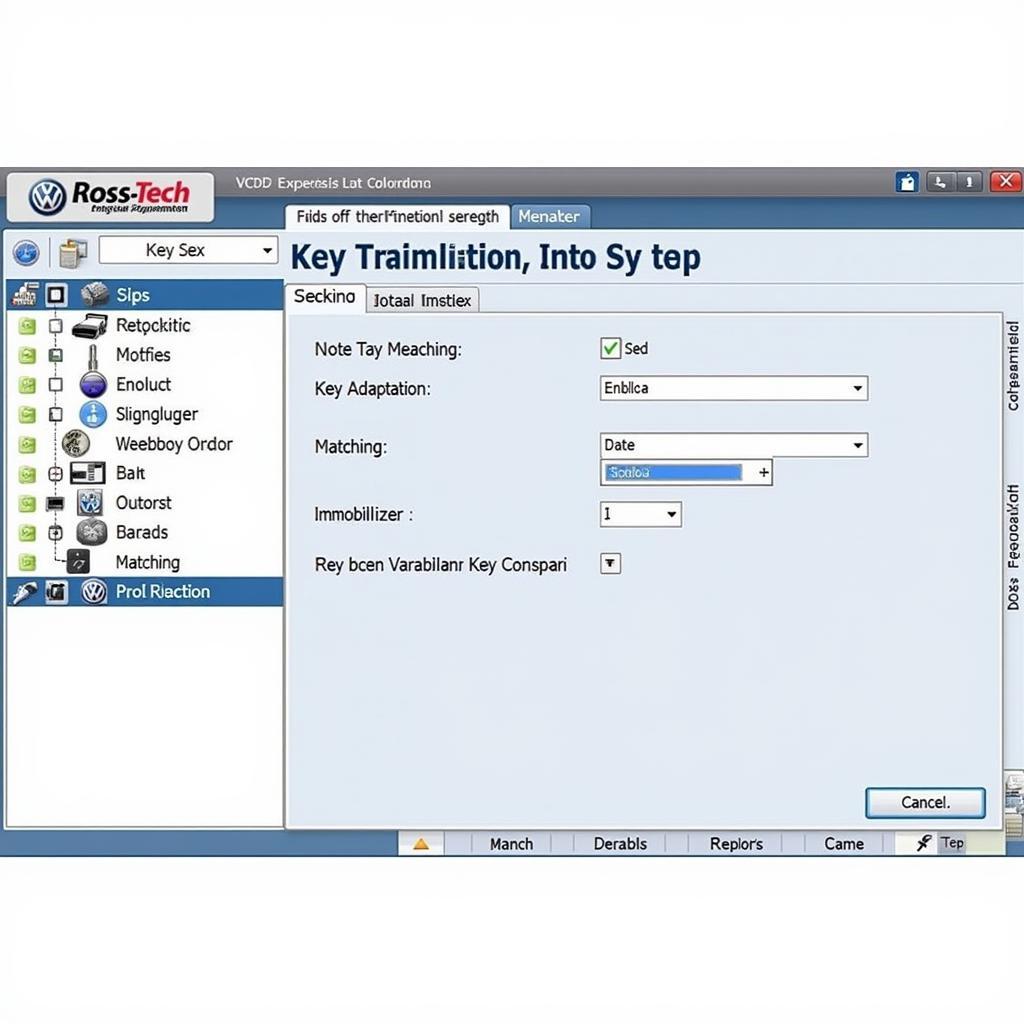 Ross-Tech Key Programming Interface
Ross-Tech Key Programming Interface
Why Use Ross-Tech to Reprogram Your Car Key?
There are several compelling reasons to consider using Ross-Tech for key reprogramming:
- Cost-Effective: Reprogramming a key at a dealership can be expensive. Ross-Tech offers a more affordable solution, especially if you anticipate needing to program keys in the future.
- Convenience: You can reprogram your key at your own pace and convenience, without needing to schedule an appointment with a dealer.
- Control: Ross-Tech gives you more control over the process and allows you to diagnose and troubleshoot other potential issues with your vehicle.
- Simplicity: While the process requires some technical knowledge, Ross-Tech simplifies it significantly compared to traditional methods. The software provides clear instructions, making it easier for even novice users to navigate.
If you are wondering about compatibility with different operating systems, see if Ross-Tech can be used on Android.
Step-by-Step Guide on How to Use Ross-Tech to Reprogram a Key
Before starting, ensure you have the correct VCDS software and cable compatible with your vehicle. You’ll also need a working key to access the system and the new key you wish to program.
- Connect the VCDS cable: Connect the cable to your vehicle’s OBD-II port and to your computer.
- Launch VCDS: Open the VCDS software on your computer.
- Select Control Module: Select the “Select Control Module” option.
- Choose Immobilizer: Choose the “Immobilizer” module.
- Access Key Programming: Navigate to the “Key Adaptation” or “Key Matching” function, depending on your vehicle model.
- Follow On-Screen Instructions: Follow the on-screen prompts provided by the VCDS software. This will typically involve entering the vehicle’s SKC (Secret Key Code) or PIN, and then following the steps to adapt the new key.
- Test the New Key: Once the process is complete, test the new key to ensure it functions correctly, locking and unlocking the doors and starting the engine.
 Ross-Tech Cable Connected to OBD Port
Ross-Tech Cable Connected to OBD Port
It’s important to know the limitations and potential issues you might encounter using diagnostic tools for security related operations. Learn more about Ross-Tech key immobilizer features.
Troubleshooting Common Issues When Reprogramming with Ross-Tech
Even with the user-friendly interface of Ross-Tech, issues can arise. Here are some common problems and their solutions:
- Incorrect SKC/PIN: Ensure you have the correct SKC or PIN for your vehicle. An incorrect code will prevent the programming process from completing.
- Communication Errors: Check the connection between the cable, vehicle, and computer. A loose or faulty cable can cause communication errors.
- Immobilizer Issues: If the immobilizer system itself has faults, it may prevent key programming. Diagnose and address these issues before attempting to program a new key.
You can also find information on specific error codes, such as P0544 Ross Tech.
Expert Insights
John Smith, a seasoned automotive technician with over 20 years of experience, emphasizes the importance of using the correct coding procedures for your specific vehicle model. “Ross-Tech provides excellent resources and documentation, so be sure to consult them for your specific make and model. This will ensure a successful key programming process.”
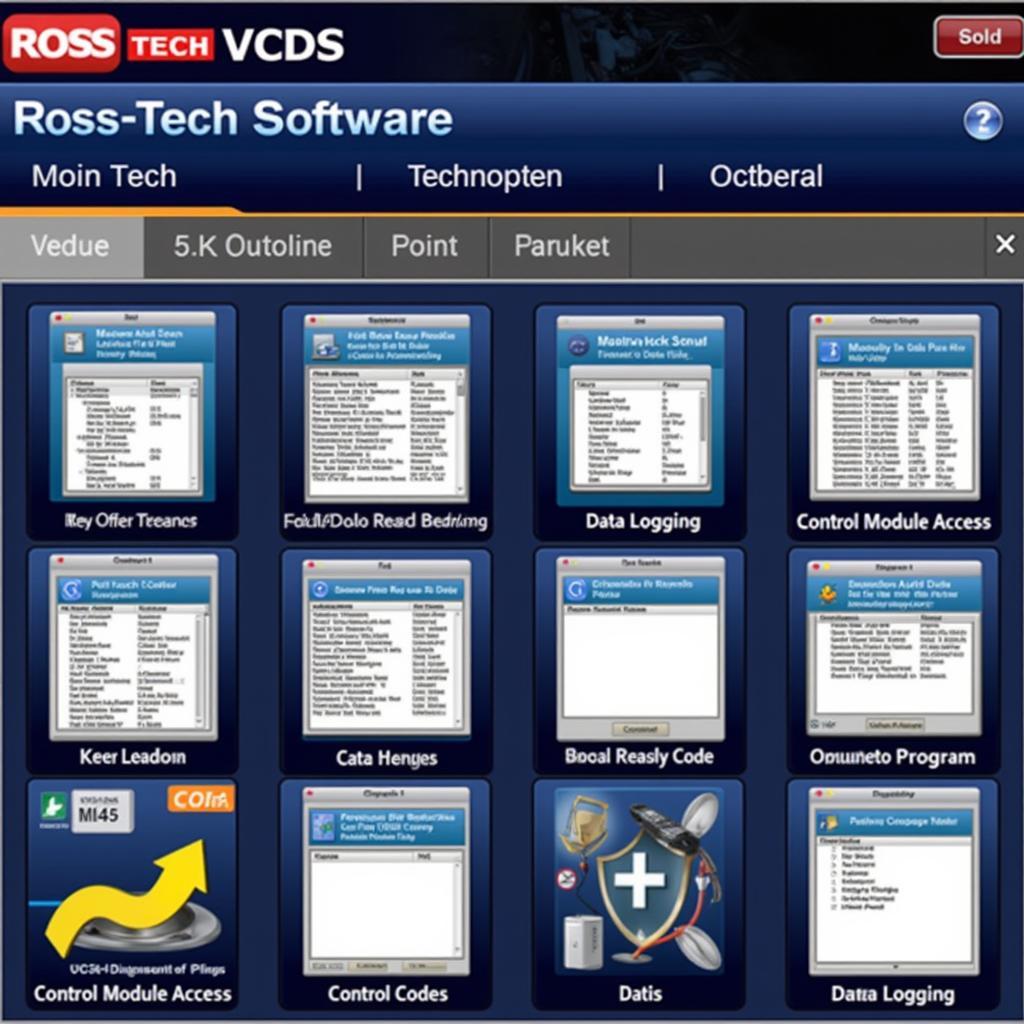 Ross-Tech Software Dashboard
Ross-Tech Software Dashboard
Jane Doe, another expert in the field, adds, “Ross-Tech’s guided procedures make key programming much easier than traditional methods, eliminating the need for complex coding. This empowers car owners and mechanics to handle key replacements with confidence.”
Conclusion
Using Ross-Tech to reprogram a key is a cost-effective and convenient solution. By following the steps outlined in this guide and troubleshooting common issues, you can successfully program your car key yourself. Ross-Tech empowers you to take control of your vehicle maintenance and saves you the expense of a dealership visit. Need further assistance? Connect with us at vcdstool at +1 (641) 206-8880 and our email address: vcdstool@gmail.com. Our office is located at 6719 W 70th Ave, Arvada, CO 80003, USA.
You might find the story of Jessica Rossing Georgia Tech interesting as it relates to automotive innovation and technology.
FAQ
- Can I reprogram any type of car key with Ross-Tech? Ross-Tech primarily works with Volkswagen, Audi, Seat, and Skoda vehicles.
- Do I need any special skills to use Ross-Tech? While some technical knowledge is helpful, Ross-Tech’s user-friendly interface makes it accessible to most users.
- What if I lose my only working key? If you lose your only working key, you’ll likely need to contact a dealer or locksmith.
- Is using Ross-Tech to reprogram a key safe for my car? When used correctly, Ross-Tech is safe for your car. However, using incorrect procedures can potentially cause issues.
- Where can I get more information about using Ross-Tech? The Ross-Tech website offers extensive documentation and support resources.
- Can Ross-Tech be used for other diagnostic purposes? Yes, Ross-Tech can be used for a wide range of diagnostic tasks, including reading and clearing fault codes, logging data, and accessing various control modules.
- What is the cost of the Ross-Tech software and cable? The cost varies depending on the version of the software and the type of cable. You can find pricing information on the Ross-Tech website.
by
Tags:
Leave a Reply