Your cart is currently empty!
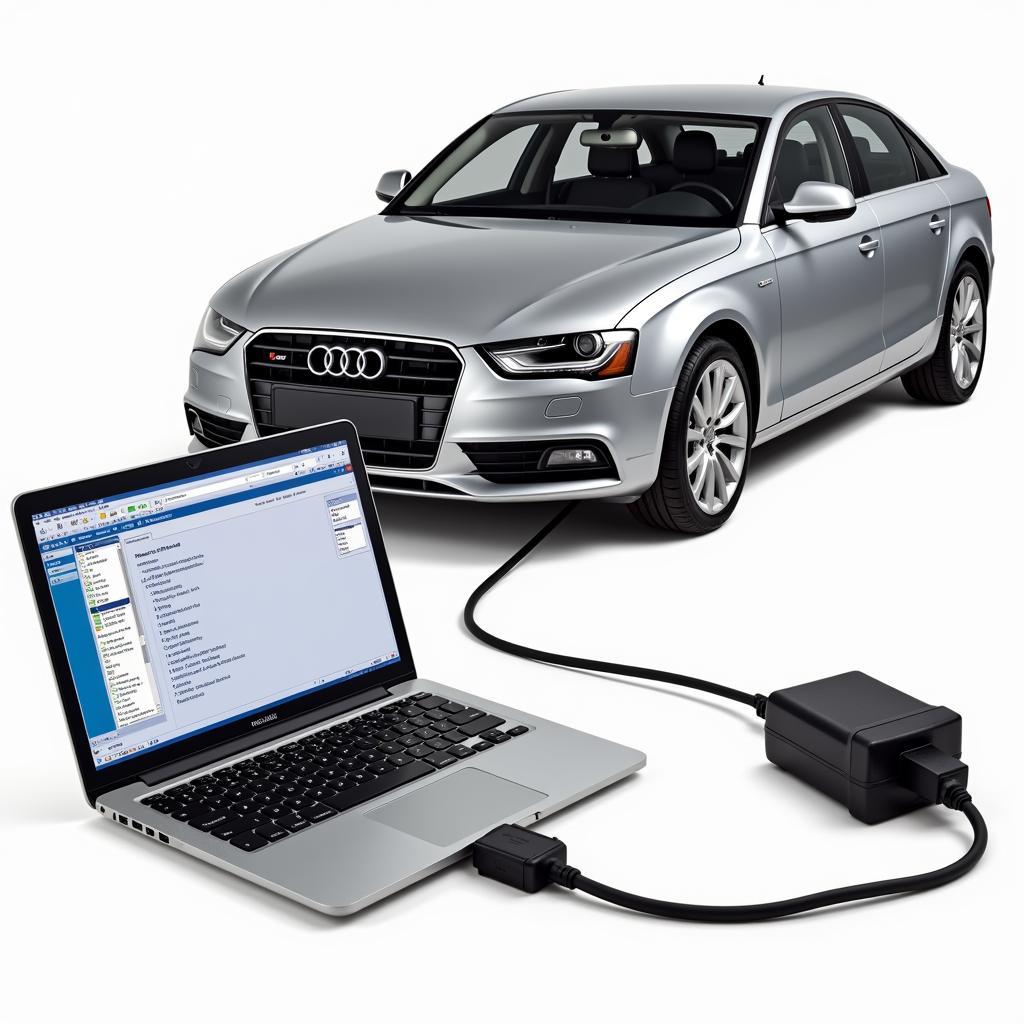
Mastering Your Audi with VCDS: A Comprehensive Guide
As an Audi owner, you understand the importance of staying ahead of maintenance and troubleshooting. While modern Audis are renowned for their performance and luxury, they can sometimes present technical challenges. This is where VCDS (VAG-COM Diagnostic System) comes in, providing a powerful tool for understanding and resolving issues within your Audi. This guide will delve into the world of VCDS, empowering you to diagnose and potentially fix problems, saving time and money.
One of the most common uses for VCDS is to reset the service light on various Audi models, such as the A3 8P. This procedure, detailed on websites like audi a3 8p service zurückstellen longlife vcds, can be easily performed at home with the right knowledge and tools.
What is VCDS and Why is it Essential for Audi Owners?
VCDS is a diagnostic software that connects your computer to your Audi’s onboard computer, often referred to as the ECU (Electronic Control Unit). This connection unlocks a wealth of information about your vehicle’s systems, including engine, transmission, airbags, ABS, and more.
Think of VCDS as a window into the intricate workings of your Audi. It allows you to:
- Read and clear fault codes: Identify the root cause of warning lights on your dashboard and potentially reset them after repairs.
- Access live data streams: Monitor various sensor readings in real-time, such as engine speed, coolant temperature, and fuel pressure.
- Perform adaptations and adjustments: Fine-tune certain settings within your Audi’s systems to optimize performance or address specific issues.
- Activate specific components: Test individual components like windows, lights, or the sunroof for proper functionality.
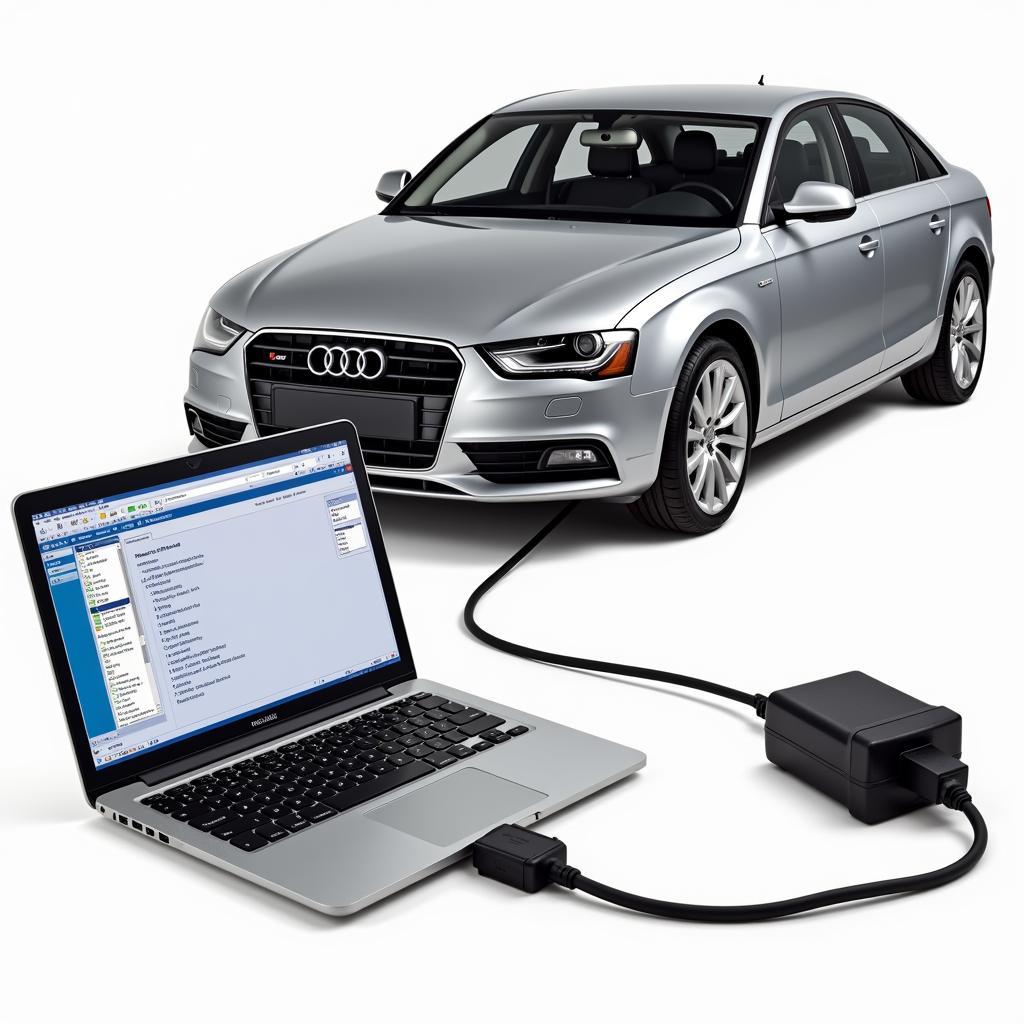 Audi Connected to Laptop with VCDS
Audi Connected to Laptop with VCDS
Getting Started with VCDS: The Basics
Before diving into the world of VCDS, you’ll need a few things:
- VCDS Software: Obtain a licensed copy of the VCDS software, which is compatible with Windows PCs.
- Diagnostic Interface Cable: This cable acts as the bridge between your computer and your Audi’s OBD-II port.
- A Compatible Audi: VCDS works with a wide range of Audi models.
 VCDS Software Interface Displaying Car Dashboard
VCDS Software Interface Displaying Car Dashboard
Once you have the necessary tools, follow these general steps:
- Connect: Plug the diagnostic interface cable into your computer’s USB port and the other end into your Audi’s OBD-II port, typically located under the dashboard on the driver’s side.
- Launch VCDS: Open the VCDS software on your computer.
- Establish Connection: Select the correct communication port and your Audi’s model from the software’s options.
- Explore and Diagnose: Once connected, you can navigate through various control modules to read fault codes, view live data, perform adaptations, or activate components.
“It’s crucial to remember that while VCDS is a powerful tool, it’s important to approach its use with caution,” advises John Miller, a seasoned automotive electrical engineer. “Misusing certain functions can potentially lead to unintended consequences for your vehicle’s systems.”
Common Use Cases for VCDS on Audi Vehicles
VCDS opens up a world of possibilities for Audi owners, ranging from simple maintenance tasks to more advanced troubleshooting. Let’s explore some practical examples:
1. Service Reset:
After performing routine maintenance, such as an oil change, you can use VCDS to reset the service reminder indicator on your Audi’s dashboard. This ensures that your car’s service intervals are accurately tracked.
2. Brake Pad Replacement:
On certain Audi models equipped with Electronic Parking Brakes (EPB), VCDS is required to retract the brake calipers for brake pad replacement. Once the new pads are installed, you can use VCDS to reset the EPB system.
3. Airbag Light Diagnosis:
If your Audi’s airbag warning light illuminates, VCDS can help pinpoint the cause. It could be a faulty sensor, a loose connection, or a more significant issue.
 Mechanic Using VCDS to Diagnose Airbag Light
Mechanic Using VCDS to Diagnose Airbag Light
4. Battery Replacement:
When replacing your Audi’s battery, it’s recommended to register the new battery to the car’s power management system using VCDS. This ensures optimal charging and battery life.
5. Advanced Diagnostics:
For more experienced users, VCDS provides in-depth diagnostic capabilities. You can analyze live data streams to troubleshoot engine performance issues, transmission problems, or other complex electrical faults.
These are just a few examples of how VCDS can be utilized on Audi vehicles. With its extensive functionalities, the possibilities are vast, allowing you to take control of your Audi’s maintenance and diagnostics.
Tips for Safe and Effective VCDS Use
While VCDS is a valuable tool, it’s crucial to use it responsibly:
- Back Up Your Audi’s Settings: Before making any changes, always back up your car’s existing coding or adaptations. This allows you to revert to the original settings if needed.
- Research Thoroughly: Before attempting any modifications or adaptations, consult reputable online forums, communities, or resources specifically dedicated to VCDS and your Audi model. Understanding the potential implications is crucial.
- Start with Small Steps: Begin with simple tasks like reading and clearing fault codes before venturing into more advanced procedures. Familiarize yourself with the software and your car’s systems gradually.
Websites like vcds audi a6 c6, vcds audi a4 b8, audi vcds scan tool, and vcds audi a4 b5 offer valuable resources and guides for specific Audi models, including the A6 C6 and A4 B8.
Conclusion
VCDS provides Audi owners with an invaluable tool for understanding, maintaining, and troubleshooting their vehicles. With its user-friendly interface and powerful capabilities, you can perform various tasks, from simple service resets to advanced diagnostics. Remember to approach VCDS with caution, back up your settings, and research thoroughly before making any modifications.
If you’re looking for expert assistance with VCDS for your Audi, VCDSTool is here to help. Contact us at +1 (641) 206-8880 and our email address: vcdstool@gmail.com or visit our office at 6719 W 70th Ave, Arvada, CO 80003, USA. Let us help you unlock the full potential of your Audi.
by
Tags:
Comments
3 responses to “Mastering Your Audi with VCDS: A Comprehensive Guide”
[…] One of the most popular tools for Audi vehicles is the VCDS scan tool, which allows you to delve deeper into the car’s systems. For instance, you can learn more about using VCDS on an Audi. […]
[…] about any step. A qualified Audi technician or a reputable independent garage specializing in using VCDS on an Audi can perform the reset safely and […]
[…] using vcds on an audi […]
Leave a Reply