Your cart is currently empty!
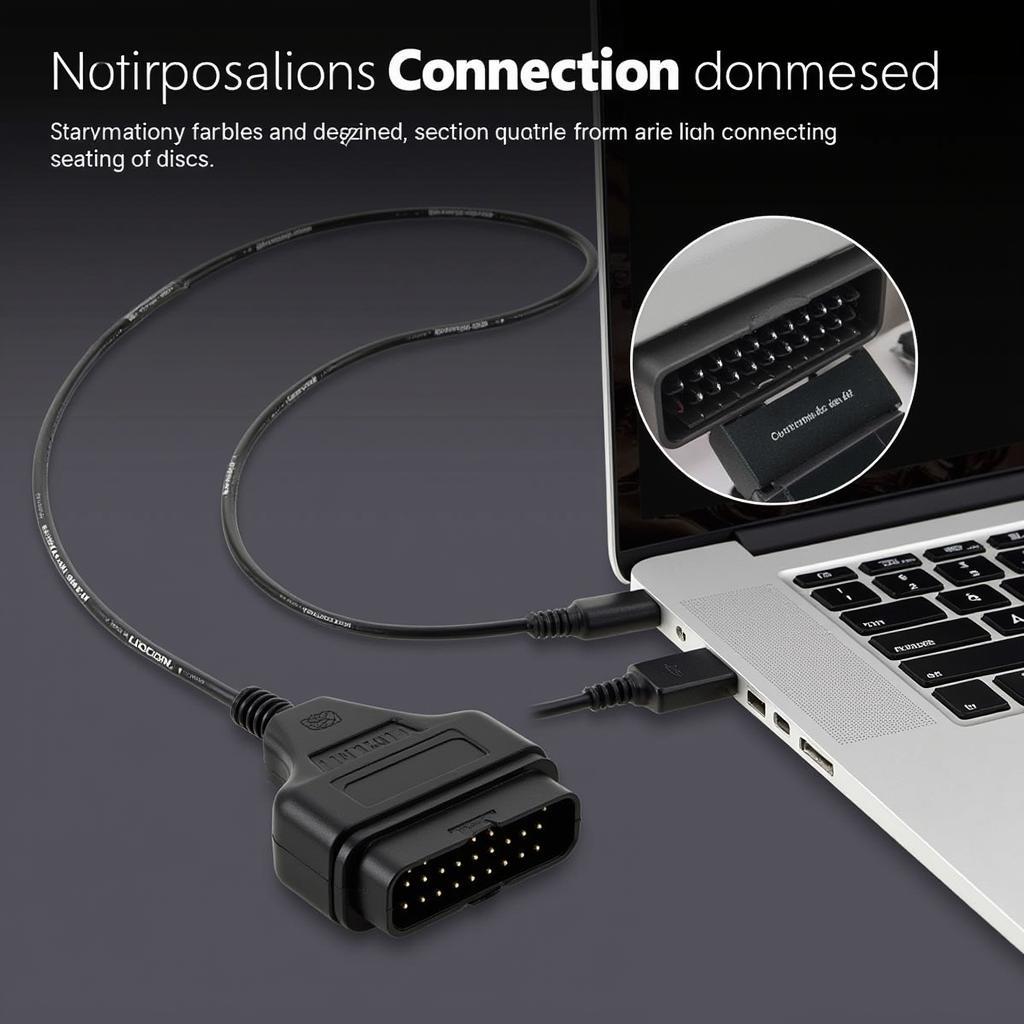
Vag Com 409.1 Interface Not Found: Troubleshooting and Solutions
The dreaded “vag com 409.1 interface not found” error can bring your vehicle diagnostics to a screeching halt. Whether you’re a seasoned technician or a car owner trying to DIY, this error can be frustrating. This guide will walk you through the common causes of this issue, provide effective troubleshooting steps, and offer solutions to get your VAG-COM working smoothly again.
After checking the obvious, such as cable connections and ignition status, you might need to delve deeper into software and driver configurations. For more on VAG-COM basics, check out vag com basics.
Understanding the “Vag Com 409.1 Interface Not Found” Error
This error essentially means your computer isn’t communicating with your VAG-COM interface. The 409.1 code specifically points towards a problem with the interface itself, its connection to the computer, or the drivers controlling it. Several factors can contribute to this issue, ranging from simple cable malfunctions to more complex software conflicts.
Common Causes of the Error
- Faulty USB Cable: A damaged or loose USB cable is often the culprit.
- Incorrect COM Port Selection: The software might be looking for the interface on the wrong communication port.
- Outdated or Corrupted Drivers: Incompatible or corrupted drivers can prevent the computer from recognizing the interface.
- Firewall Interference: Your firewall might be blocking the communication between the software and the interface.
- Incompatible Software Version: Using an outdated version of VAG-COM software can lead to compatibility issues.
- Hardware Issues: The interface itself could be malfunctioning.
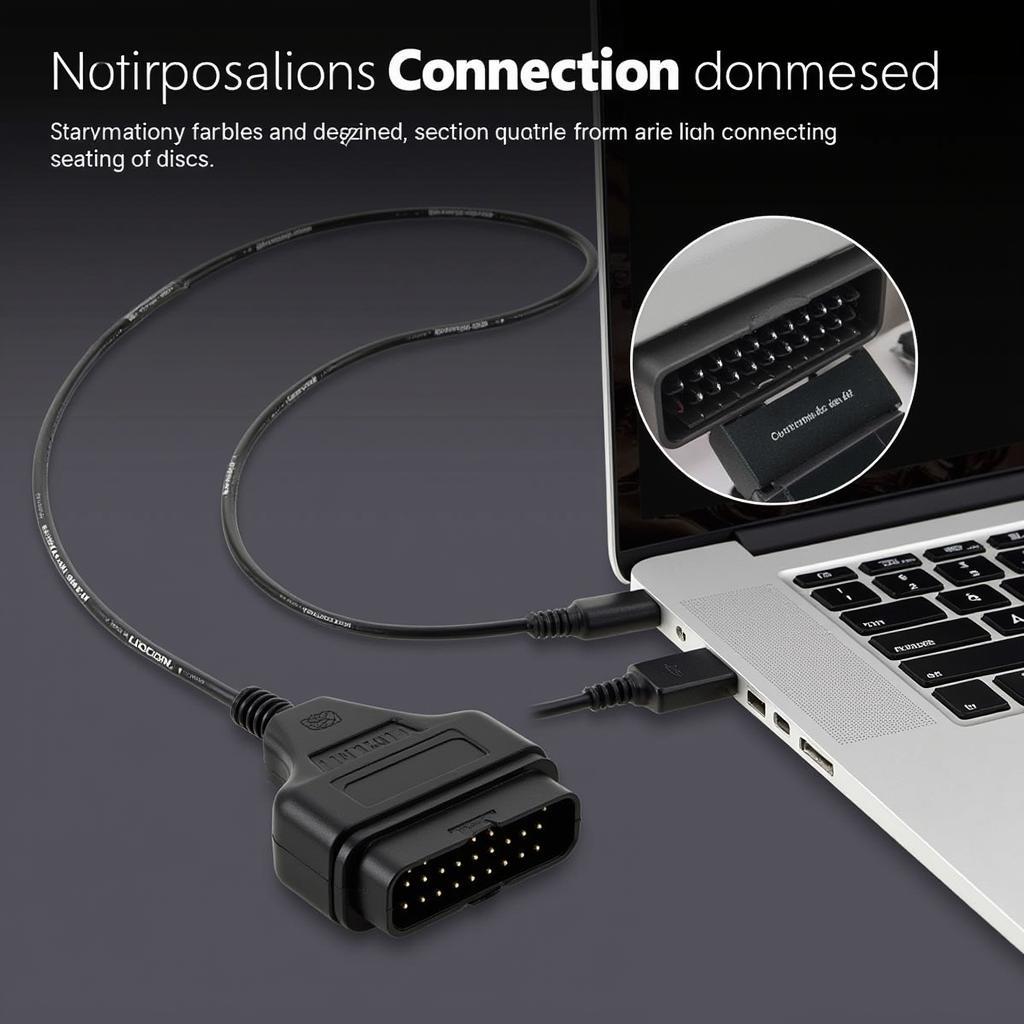 VAG-COM Cable Connection Issues
VAG-COM Cable Connection Issues
Troubleshooting Steps for “Vag Com 409.1 Interface Not Found”
Before panicking, try these simple troubleshooting steps:
- Check Cable Connections: Ensure the USB cable is securely connected to both the computer and the VAG-COM interface. Try a different USB port on your computer.
- Verify Ignition Status: Make sure the vehicle’s ignition is switched on (not necessarily the engine running). This powers the OBD-II port.
- Check Device Manager (Windows): Open Device Manager and look for any errors related to USB devices or unknown devices. This can indicate driver issues.
- Restart your Computer: Sometimes a simple reboot can resolve minor software glitches.
For further insight, resources like vags creative soft ware com can be valuable.
Advanced Troubleshooting
If the basic steps don’t work, try these more advanced solutions:
- Reinstall Drivers: Uninstall and reinstall the VAG-COM drivers from a trusted source. Make sure to download the latest drivers compatible with your interface and operating system.
- Check COM Port Assignment: Open the VAG-COM software and go to Options > Select COM Port. Make sure the correct COM port is selected. If unsure, try different ports.
- Disable Firewall Temporarily: Temporarily disable your firewall to see if it’s interfering with communication. If the interface works with the firewall disabled, configure your firewall to allow VAG-COM.
- Update VAG-COM Software: Ensure you’re using the latest version of the VAG-COM software. Newer versions often include bug fixes and improved compatibility.
- Test on Another Vehicle: If possible, test the interface on another vehicle to rule out a problem with the car’s OBD-II port.
“In my experience, outdated drivers are a frequent cause of this error,” says automotive electronics expert, John Miller. “Always ensure you have the latest drivers installed and compatible with your operating system.”
Solutions and Prevention
- Invest in a Quality Cable: A cheap, poorly made cable can be unreliable and cause communication errors.
- Keep Software Updated: Regularly update both your VAG-COM software and drivers to ensure compatibility and avoid bugs.
- Properly Store Your Interface: Protect your interface from physical damage and extreme temperatures.
You can explore other resources such as bmac vags.com for more information on VAG-COM tools.
 Inspecting a VAG-COM Interface for Damage
Inspecting a VAG-COM Interface for Damage
“Regularly checking your cable and connections can prevent a lot of headaches,” advises Sarah Chen, a seasoned automotive technician. “A little preventive maintenance goes a long way.”
Conclusion
The “vag com 409.1 interface not found” error can be frustrating, but with the right troubleshooting steps, it’s usually solvable. By systematically checking your connections, drivers, software, and hardware, you can pinpoint the cause and get back to diagnosing your vehicle. Remember, investing in quality equipment and keeping your software updated can prevent many of these issues from occurring in the first place. For assistance or further inquiries, connect with us at vcdstool (+1 (641) 206-8880 and our email address: vcdstool@gmail.com) or visit our office at 6719 W 70th Ave, Arvada, CO 80003, USA. You can also explore more resources like vags.com and vags.com.br.
by
Tags:
Leave a Reply