Your cart is currently empty!
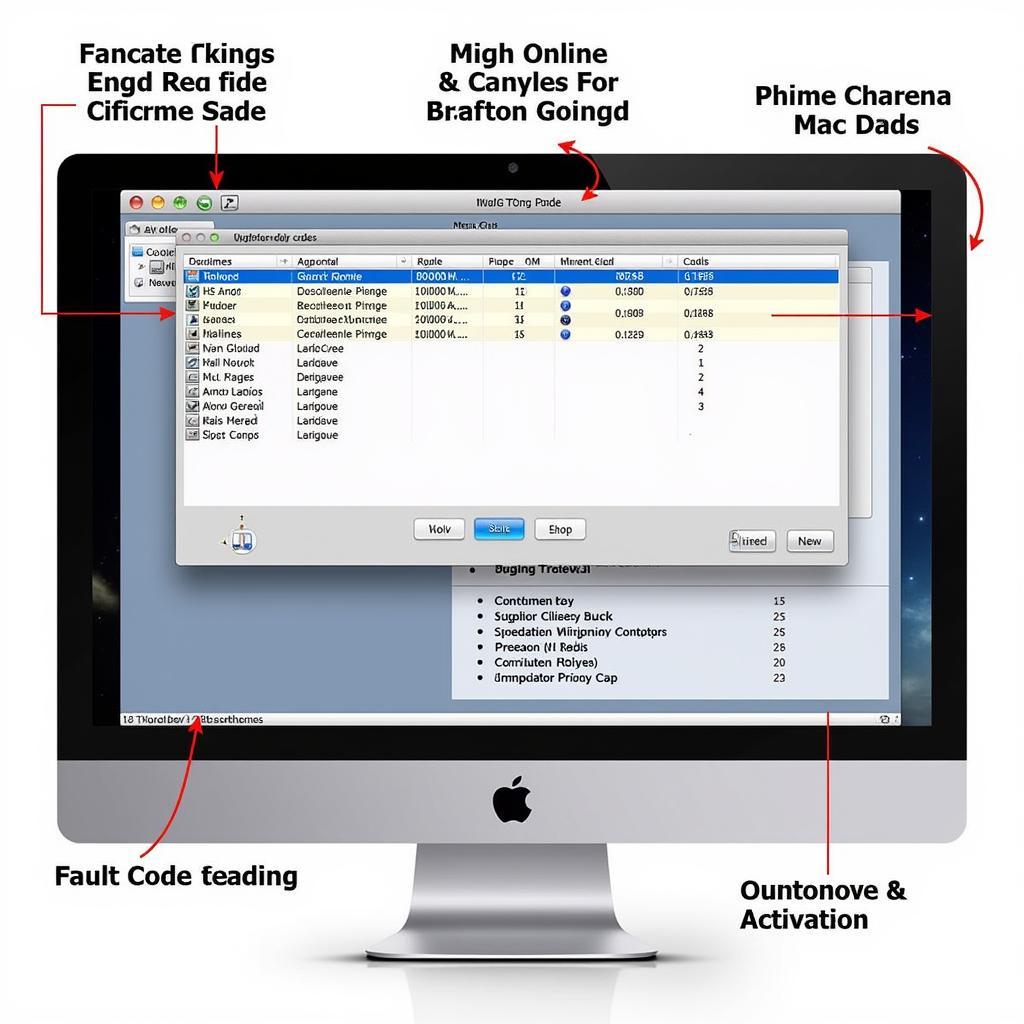
VAG COM 409.1 Mac: Your Complete Guide to Troubleshooting VW & Audi Vehicles
The VAG COM 409.1 for Mac is a powerful diagnostic software that allows you to access and troubleshoot your Volkswagen or Audi vehicle’s electronic control units (ECUs). Whether you’re a seasoned mechanic or a car enthusiast, this software offers a user-friendly interface and advanced features to diagnose and resolve various car issues.
This comprehensive guide dives deep into the world of VAG COM 409.1 for Mac, providing valuable insights, practical tips, and essential information to help you master this diagnostic tool.
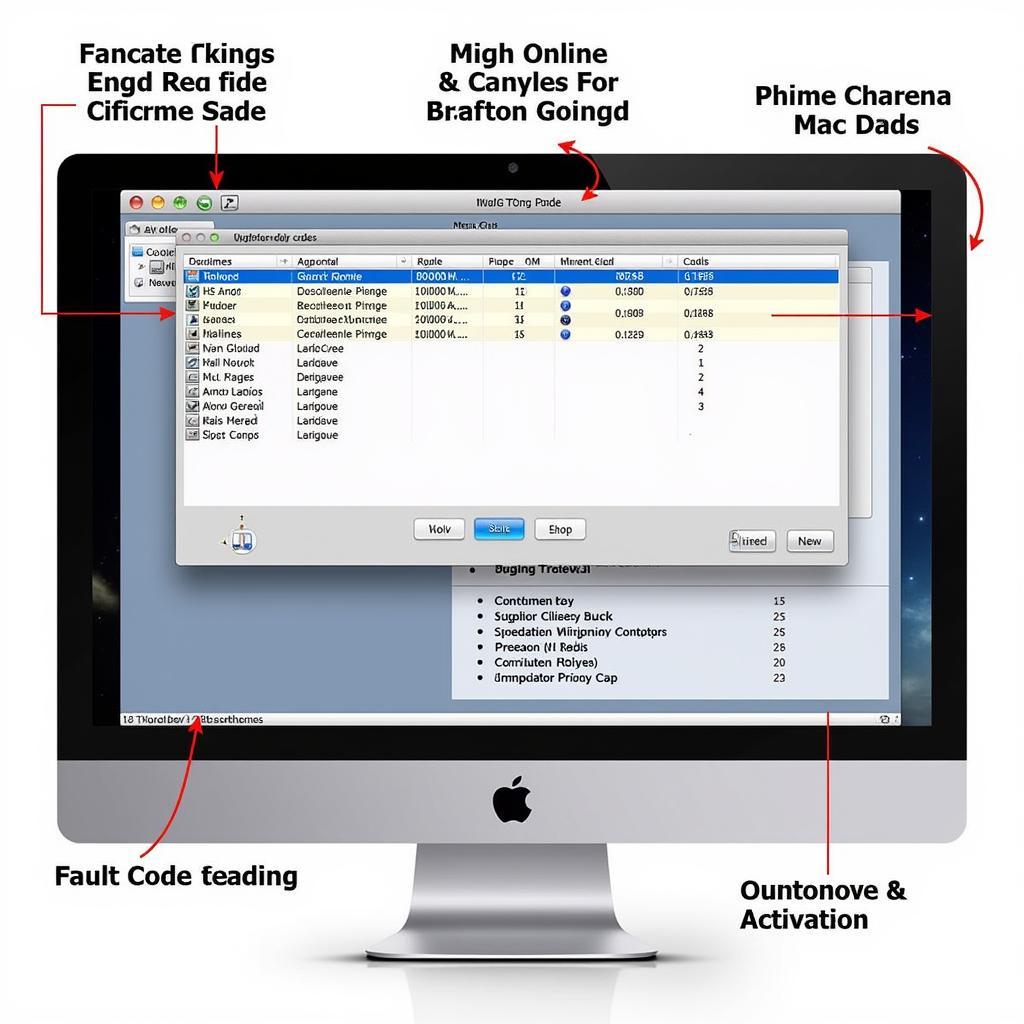 VAG COM 409.1 Mac Interface
VAG COM 409.1 Mac Interface
Understanding VAG COM 409.1 for Mac
VAG COM 409.1 is a specific version of the VCDS (VAG-COM Diagnostic System) software compatible with older Mac operating systems. This software enables communication between your Mac and your vehicle’s onboard computer system using a specialized cable that connects to the OBD-II port.
With VAG COM 409.1, you can:
- Read and Clear Fault Codes: Identify and erase Diagnostic Trouble Codes (DTCs) stored in your car’s ECUs, revealing the root cause of warning lights or malfunctions.
- View Live Data: Monitor real-time sensor readings from various vehicle systems, such as engine speed, coolant temperature, and oxygen sensor voltage, to analyze performance and identify potential issues.
- Perform Component Activations: Test individual components like actuators, solenoids, and relays to verify their functionality and diagnose problems.
- Adaptations & Coding: Access advanced settings within control modules to customize features, adjust parameters, and optimize performance according to your needs.
Why Choose VAG COM 409.1 for Mac?
Using VAG COM 409.1 on your Mac offers several advantages over generic OBD-II scanners:
- In-depth Diagnostics: Access to a wider range of ECUs and functionalities specific to Volkswagen and Audi vehicles, allowing for more comprehensive diagnostics compared to generic tools.
- Cost-Effectiveness: A one-time investment provides significant cost savings compared to repeated visits to dealerships or specialized mechanics for diagnostics and troubleshooting.
- User-Friendly Interface: The software’s intuitive design and straightforward navigation make it easy to use, even for individuals with limited technical expertise.
- Community Support: A vast online community of VAG COM users offers a wealth of knowledge, resources, and support to assist you with any questions or challenges.
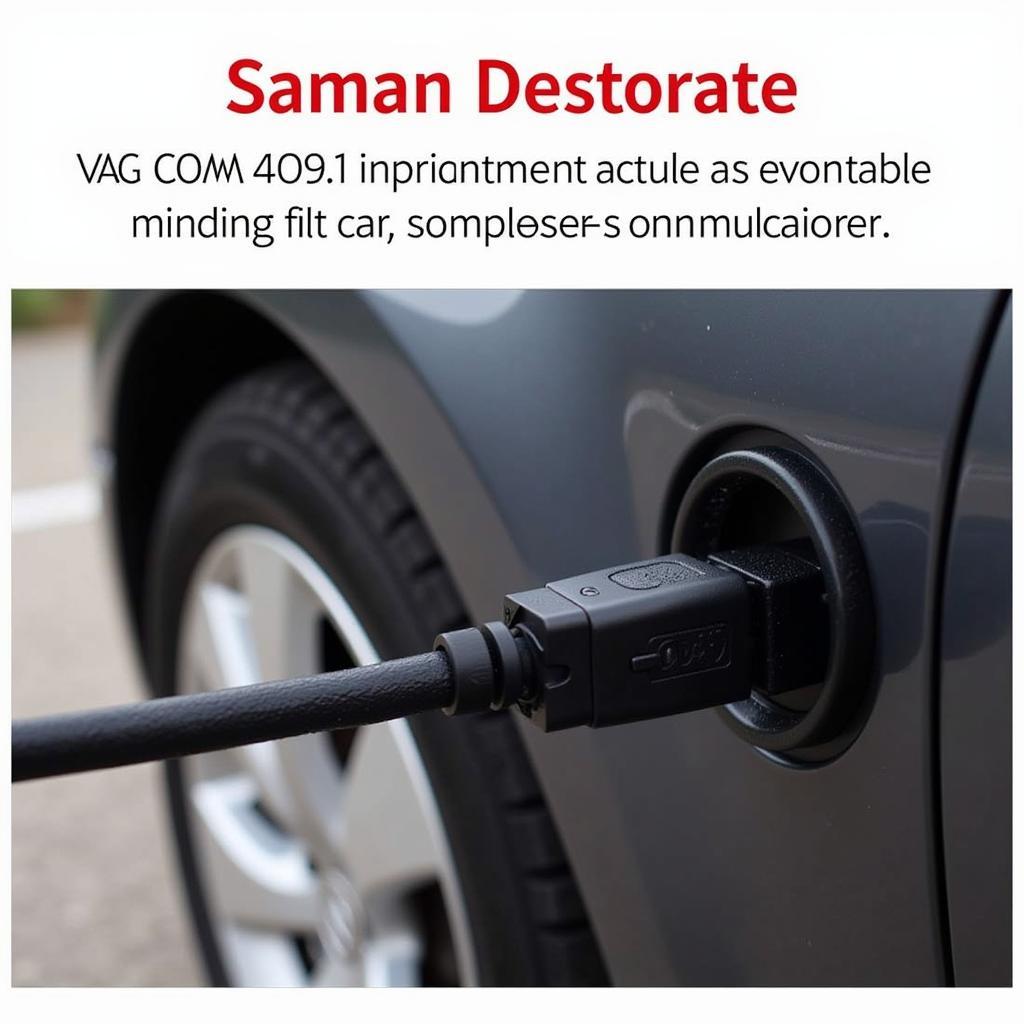 VAG COM 409.1 Mac Cable Connection
VAG COM 409.1 Mac Cable Connection
Getting Started with VAG COM 409.1 on Mac
To begin using VAG COM 409.1 on your Mac, follow these steps:
- Download and Install: Obtain a reliable copy of the VAG COM 409.1 software from a trusted source like vag com 409.1 download mac and install it on your Mac.
- Connect the Interface Cable: Attach the compatible VAG COM interface cable to your Mac’s USB port and the vehicle’s OBD-II port, ensuring a secure connection.
- Launch the Software: Open the VAG COM 409.1 application on your Mac. It may prompt you to install drivers for the interface cable. Follow the on-screen instructions to complete the installation.
- Establish Communication: Turn on your vehicle’s ignition (engine not necessarily running) and select the appropriate communication protocol (e.g., KWP1281, CAN) within the software.
Troubleshooting Common Issues
While VAG COM 409.1 is designed for user-friendliness, you might encounter some common issues. Here’s how to troubleshoot them:
- Connection Problems: Ensure the interface cable is securely connected to both your Mac and the vehicle’s OBD-II port. Verify the ignition is switched on. Try using a different USB port on your Mac. You can find more information about VAG COM driver compatibility for different operating systems on the vag com download 409.1 for mac page.
- Software Compatibility: Confirm your Mac’s operating system is compatible with VAG COM 409.1. If you’re running a newer macOS version, you may need to explore alternative VCDS options or virtualization methods.
- Driver Issues: If you’re experiencing driver-related problems, particularly with Windows 7, refer to the resources available at vag-com usb driver windows 7 for assistance.
- Error Messages: Pay attention to any error messages displayed within the software. These messages often provide valuable clues about the nature of the problem and potential solutions.
- App Crashes: If the VAG COM app crashes during use, try restarting the software and your Mac. If crashes persist, explore troubleshooting tips and solutions on the vag com app crash page.
 VAG COM 409.1 Mac Diagnostics in Progress
VAG COM 409.1 Mac Diagnostics in Progress
Tips for Effective Use
Maximize the capabilities of VAG COM 409.1 for Mac with these helpful tips:
- Regular Scans: Perform periodic scans of your vehicle’s systems to detect and address potential issues before they escalate.
- Backup Settings: Before making any coding changes or adaptations, back up your existing settings to restore them if needed.
- Research Thoroughly: Before attempting any advanced procedures or modifications, thoroughly research the specific codes, adaptations, or procedures to avoid unintended consequences.
- Consult Experts: Don’t hesitate to seek guidance from experienced VAG COM users or automotive professionals for complex issues or if you’re unsure about a particular procedure.
Conclusion
VAG COM 409.1 for Mac is an indispensable tool for Volkswagen and Audi owners and mechanics seeking a powerful and cost-effective solution for diagnosing and resolving car problems. By understanding its features, following these tips, and leveraging the vast online community, you can unlock the full potential of this diagnostic software and maintain your vehicle’s optimal performance.
For additional support or information, contact VCDS Tool at +1 (641) 206-8880 and our email address: vcdstool@gmail.com or visit our office at 6719 W 70th Ave, Arvada, CO 80003, USA.
by
Tags:
Leave a Reply