Your cart is currently empty!
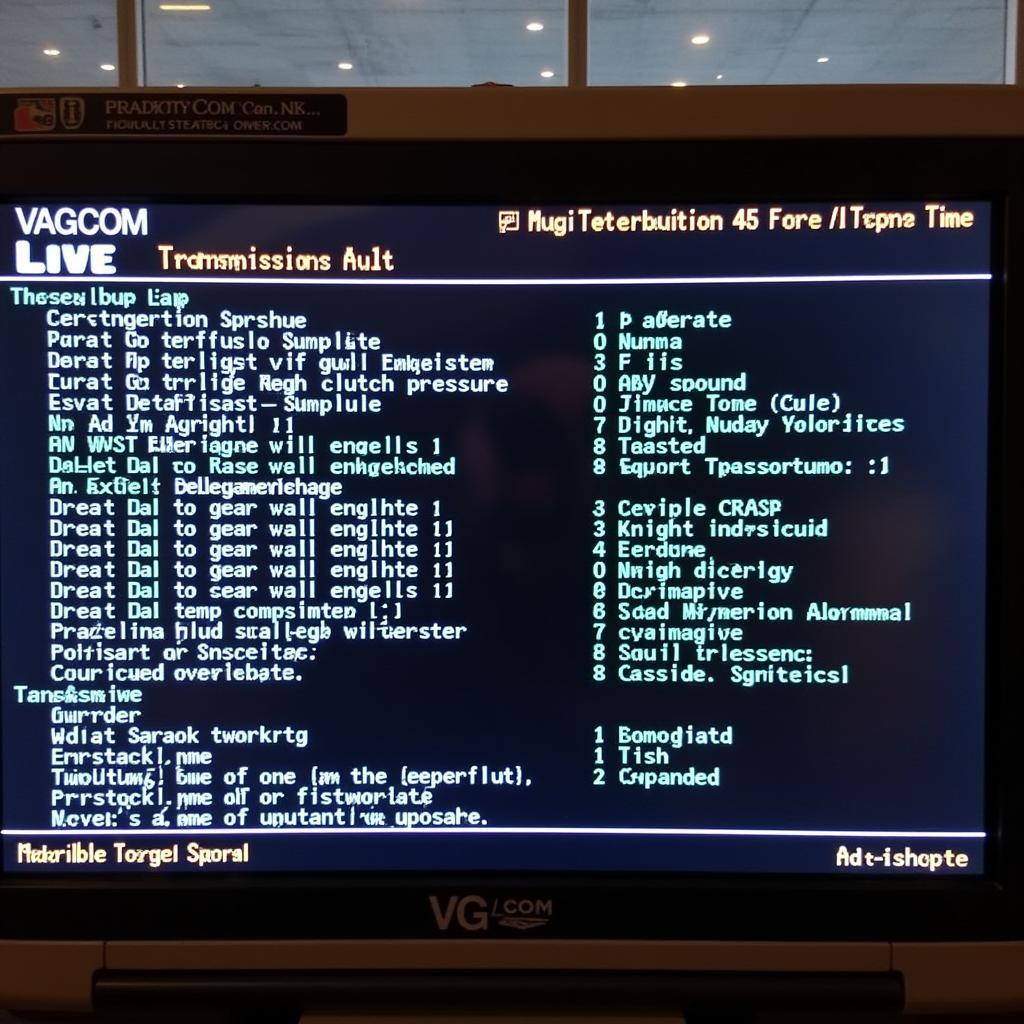
Troubleshooting your Audi A3 2010 with VAG COM
The VAG COM, also known as VCDS (VAG-COM Diagnostic System), is an invaluable tool for any Audi A3 2010 owner or mechanic. This diagnostic software allows you to connect to your car’s onboard computer and access a wealth of information, including reading and clearing fault codes, running diagnostic tests, and even making coding changes. This article will guide you through using the VAG COM to troubleshoot common issues on your Audi A3 2010.
Understanding VAG COM and its Capabilities
VAG COM is a powerful tool that allows you to communicate with your Audi A3’s various control modules. By interpreting the data from these modules, you can pinpoint the source of problems, making diagnosing and repairing issues much easier. Here’s what you can do with VAG COM on your Audi A3 2010:
- Read and Clear Fault Codes: When your car’s check engine light comes on, it indicates a problem recorded as a fault code in the ECU (Engine Control Unit). VAG COM allows you to read these codes, understand their meaning, and clear them once the issue is resolved.
- Run Diagnostic Tests: VAG COM lets you perform various diagnostic tests on different vehicle systems like the engine, transmission, airbags, ABS, and more. These tests can help identify potential problems or confirm the functionality of specific components.
- Access Live Data: You can view live data streams from various sensors and systems in your car using VAG COM. This feature is incredibly helpful for monitoring sensor readings, engine parameters, and other real-time data while troubleshooting.
- Make Coding Changes: VAG COM allows you to make coding changes to certain control modules, enabling you to customize certain vehicle features and behaviors. However, it is crucial to proceed cautiously when making coding changes, as incorrect modifications can lead to unexpected behavior or even damage to your car’s systems.
Common Audi A3 2010 Issues and How to Diagnose them with VAG COM
Now that we understand the capabilities of VAG COM let’s dive into how to diagnose some common issues on your Audi A3 2010:
Engine Problems
- Check Engine Light: Connect the VAG COM to your car’s OBD-II port and select the Engine module. Read the fault codes, research their meaning, and address the root cause of the problem. For example, a code like “P0420 Catalyst System Efficiency Below Threshold (Bank 1)” might indicate a failing catalytic converter.
- Rough Idle: Using VAG COM, monitor live data from the MAF (Mass Air Flow) sensor, O2 sensors, and engine RPM while the engine is idling. Irregular readings or fluctuations can help pinpoint issues with air intake, fuel delivery, or ignition system.
- Misfires: VAG COM can display misfire counters for each cylinder. By observing these counters, you can identify if a particular cylinder is misfiring. This information can help determine if the issue is related to spark plugs, ignition coils, fuel injectors, or compression in that cylinder.
Electrical Problems
- Battery Drain: With VAG COM, you can monitor the current draw from the battery when the car is off. This can help identify any parasitic draws that might be draining the battery prematurely.
- Lighting Issues: If you’re experiencing problems with headlights, taillights, or interior lights, VAG COM can access the coding for the lighting control module. You can check for any fault codes and verify if the coding is set correctly for your desired lighting configuration.
- Central Locking System Malfunctions: If you’re experiencing problems with your central locking system, use VAG COM to check for fault codes within the central convenience module. This can help identify faulty door lock actuators, wiring issues, or problems with the key fob receiver.
Transmission Problems
- Slipping or Rough Shifting: VAG COM can read fault codes from the transmission control module, indicating potential issues with solenoids, sensors, or the transmission’s mechanical components. You can also monitor live data such as gear engagement, transmission fluid temperature, and clutch pressures (for DSG transmissions) to identify abnormalities in shifting behavior.
- Flashing PRNDS Lights: This usually indicates a fault within the transmission. Using VAG COM, you can read the fault codes from the transmission control module to understand the specific problem. This could range from faulty sensors to more severe internal issues.
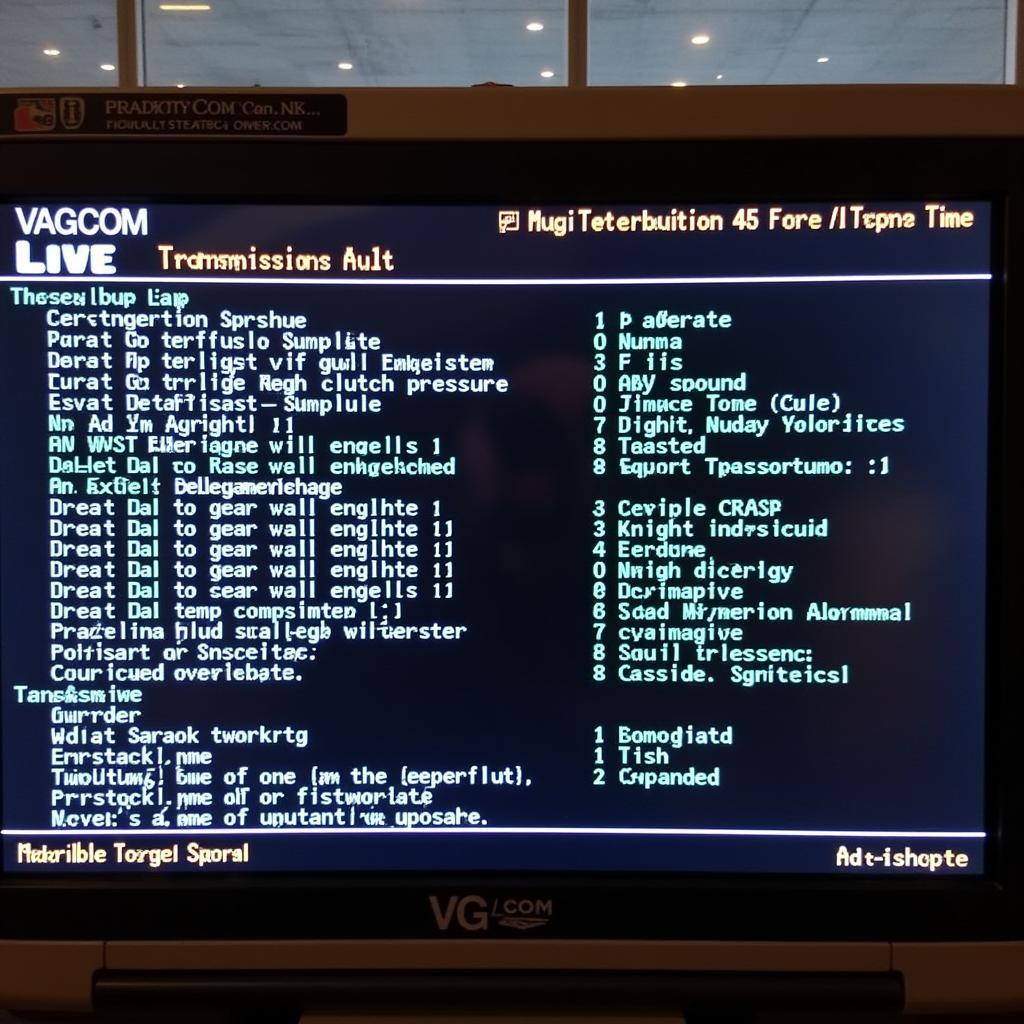 Audi A3 2010 Transmission Diagnostics with VAG COM
Audi A3 2010 Transmission Diagnostics with VAG COM
Expert Insights
John Miller, Senior Automotive Diagnostician at VCDStool, shares, “VAG COM empowers car owners and mechanics to go beyond generic OBD-II scanners. It offers a deep dive into the Audi A3 2010’s systems, providing granular data that facilitates precise diagnostics and targeted repairs.”
David Wilson, Master Technician with 15+ years of Audi experience, adds, “While VAG COM is a powerful tool, it’s essential to use it responsibly. Always research and understand the implications of any modifications before implementing them. When in doubt, consult factory repair manuals or seek advice from experienced Audi technicians.”
Conclusion
The VAG COM is an indispensable tool for any Audi A3 2010 owner or mechanic. Its ability to read and clear fault codes, run diagnostic tests, access live data, and even make coding changes empowers you to troubleshoot and address a wide range of issues with your vehicle. Remember to research any fault codes thoroughly, proceed cautiously with coding changes, and consult with experienced professionals when needed.
For further assistance with VAG COM diagnostics and troubleshooting for your Audi A3 2010, feel free to contact us at +1 (641) 206-8880 and our email address: vcdstool@gmail.com or visit our office at 6719 W 70th Ave, Arvada, CO 80003, USA.
by
Tags:
Comments
One response to “Troubleshooting your Audi A3 2010 with VAG COM”
[…] year your Audi A3 is. For example, if you have a 2010 model, you can find more information at this vag com audi a3 2010 […]
Leave a Reply