Your cart is currently empty!
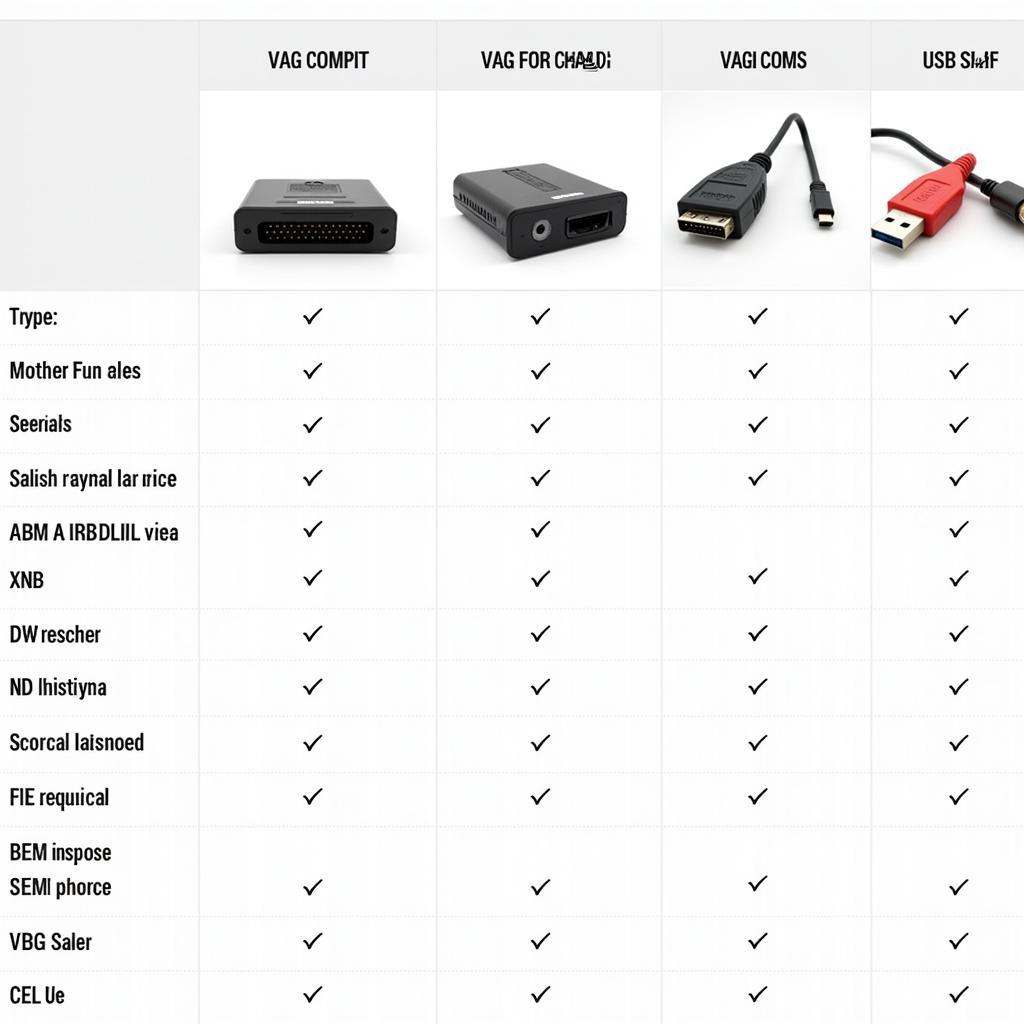
Unlock Your Car’s Secrets: A Comprehensive Guide to the VAG COM Cable
The VAG COM cable, a vital tool for Volkswagen, Audi, Seat, and Skoda owners, opens a world of diagnostic and customization possibilities. Understanding its functionalities and applications can empower you to troubleshoot issues, personalize settings, and maintain your vehicle effectively.
What exactly is a VAG COM cable, and why is it so essential for VAG vehicle owners? Simply put, it’s a diagnostic interface that allows your computer to communicate with your car’s onboard computer. This connection unveils a wealth of information about your vehicle’s systems, enabling you to diagnose and often resolve issues without expensive trips to the mechanic. Imagine having the power to understand what that cryptic check engine light truly means. With a VAG COM cable, you can. Similar to the vag.com, this cable allows you to access the inner workings of your car’s electronic systems.
Understanding the VAG COM Cable: More Than Just Diagnostics
Beyond simple diagnostics, a VAG COM cable can unlock a plethora of customization options. From adjusting convenience features like automatic locking and lighting to tweaking performance parameters, the cable puts you in control. This level of personalization allows you to tailor your driving experience to your exact preferences.
What Can You Do With a VAG COM Cable?
- Diagnose Trouble Codes: Read and clear diagnostic trouble codes (DTCs) to identify the root cause of warning lights and malfunctions.
- Customize Settings: Modify convenience features, lighting, and other settings to personalize your driving experience.
- Monitor Live Data: Observe real-time sensor readings and performance data to gain insights into your vehicle’s operation.
- Perform Basic Settings: Reset and calibrate various systems after repairs or component replacements.
- Activate Hidden Features: Unlock hidden features that are not accessible through the standard vehicle interface.
Choosing the Right VAG COM Cable: A Buyer’s Guide
Not all VAG COM cables are created equal. Selecting the correct cable for your vehicle and computer is crucial for compatibility and functionality. Consider factors like interface type (USB, serial), supported protocols (KWP1281, KWP2000, CAN), and software compatibility (VCDS, VCDS-Lite). Researching the specific requirements for your vehicle’s model year is essential.
Which VAG COM Cable is Right for Me?
Choosing the correct cable depends on several factors, including your vehicle’s model year and the software you intend to use. If you’re unsure, consulting online forums or contacting a specialist can provide invaluable guidance. For older vehicles, you might consider the options available at vag. com.
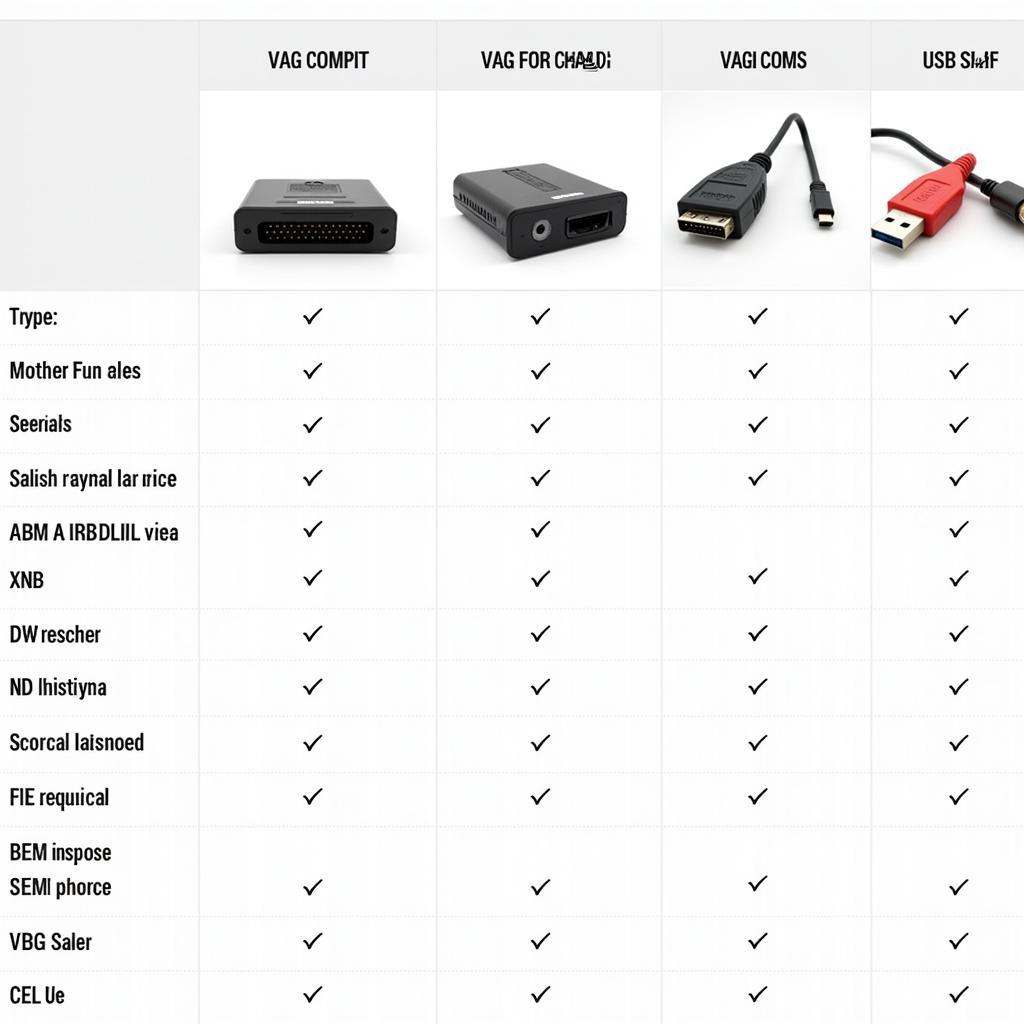 VAG COM Cable Types and Compatibility
VAG COM Cable Types and Compatibility
Using a VAG COM Cable: A Step-by-Step Guide
Once you’ve acquired the appropriate cable, using it is generally straightforward. However, a methodical approach ensures a smooth and successful diagnostic or customization process.
- Connect the Cable: Plug the VAG COM cable into your vehicle’s OBD-II port and connect the other end to your computer.
- Install the Software: Install the compatible diagnostic software on your computer. Be sure to use a reputable source to avoid malware or compatibility issues.
- Establish Communication: Turn on your vehicle’s ignition and launch the software. The software should automatically detect the connected cable and establish communication with your car’s ECU.
- Select the Control Module: Choose the specific control module (e.g., engine, transmission, ABS) you wish to diagnose or customize.
- Perform the Desired Function: Read/clear codes, modify settings, or monitor live data as needed.
This is quite similar to how vag com cable for jetta works. Understanding the basics can save you a lot of hassle.
Troubleshooting Common VAG COM Cable Issues
Occasionally, you might encounter issues like communication failures or software errors. Knowing some basic troubleshooting techniques can save you time and frustration. Check cable connections, driver installations, and software compatibility. Online forums and communities dedicated to VAG vehicles are excellent resources for finding solutions to common problems. You can find resources related to the vag.com from the collector’s edge online.
What if My VAG COM Cable Isn’t Working?
Double-check your connections, ensure the correct drivers are installed, and verify software compatibility. Often, a simple fix solves the problem. Remember, online forums and communities can offer further assistance. If you need an English version, you can look for vag.com english.
Conclusion: Empower Yourself with the VAG COM Cable
The VAG COM cable empowers VAG vehicle owners to take control of their vehicle’s diagnostics and customization. From troubleshooting those pesky warning lights to unlocking hidden features, this versatile tool offers a cost-effective and convenient solution for maintaining and personalizing your driving experience. Contact us at VCDSTool for further assistance. Our phone number is +1 (641) 206-8880 and our email address: vcdstool@gmail.com, and our office is located at 6719 W 70th Ave, Arvada, CO 80003, USA.
by
Tags:
Leave a Reply