Your cart is currently empty!
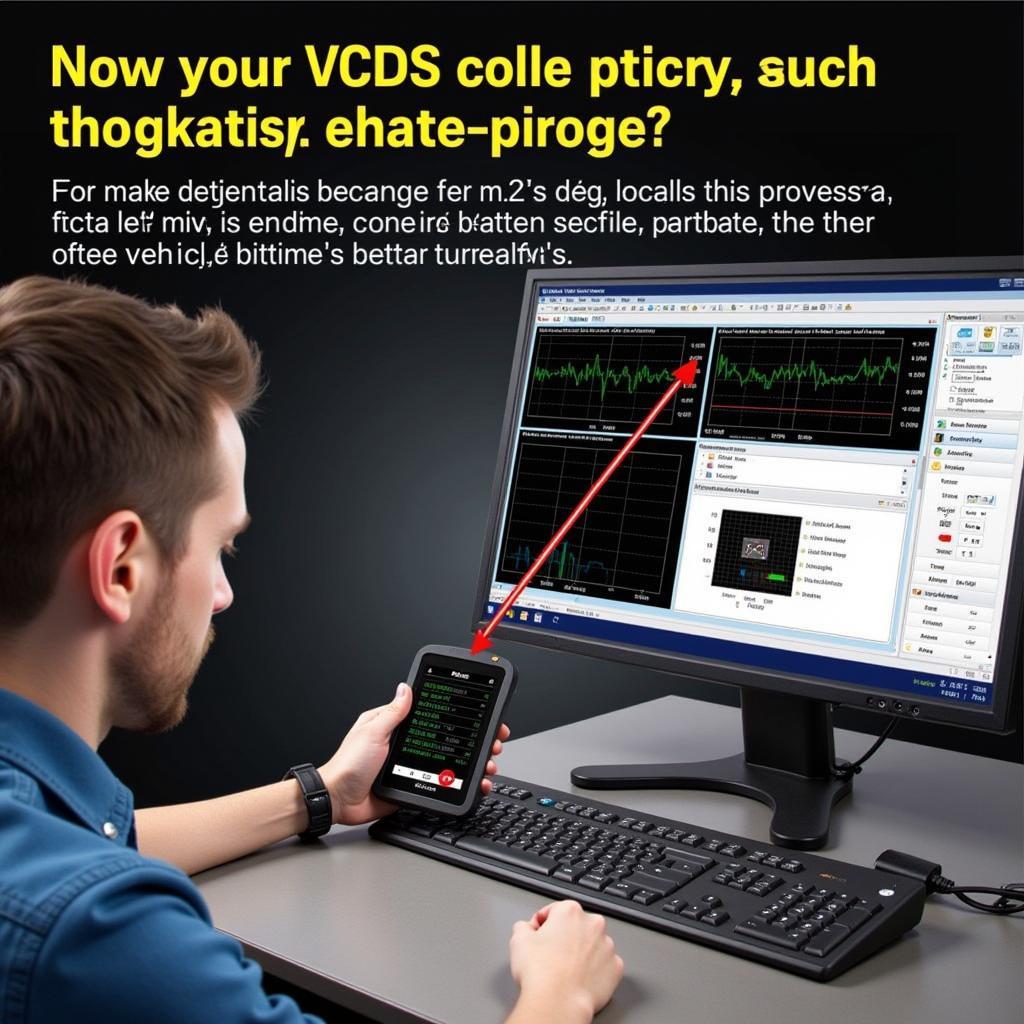
Mastering VAG COM Drivers: Troubleshooting and Installation Guide
A VAG COM driver is essential software that allows your computer to communicate with your vehicle’s onboard diagnostic system. Understanding how to install and troubleshoot VAG COM drivers is crucial for any car owner, mechanic, or automotive technician working with Volkswagen, Audi, Seat, and Skoda vehicles. This guide will provide you with everything you need to know.
After installing the vag com drivers, you’ll be able to diagnose and clear trouble codes, monitor live data, and perform various adaptations and coding procedures. However, sometimes the installation process can be tricky, and issues may arise. Let’s dive into how to overcome common challenges and ensure a smooth diagnostic experience.
Understanding VAG COM Drivers
VAG COM drivers are software bridges that connect your diagnostic interface, typically a VCDS cable, with your computer’s operating system. Without the correct driver installed, your computer won’t be able to recognize the interface, and you won’t be able to communicate with the car’s control modules. Different versions of Windows require specific VAG COM drivers, so it’s vital to download the appropriate driver for your system. For instance, users with older operating systems may need to find vag com driver windows 7 64 bit.
Choosing the correct VAG COM driver is critical for ensuring proper communication between your diagnostic tool and the vehicle. Installing the wrong driver can lead to communication errors, inability to access control modules, and ultimately, frustration.
Common Issues and Troubleshooting Tips
One common problem users face is driver incompatibility. This often occurs when using older versions of the VCDS software with newer operating systems. Another issue is driver conflicts with existing software. Always uninstall conflicting drivers before installing the VAG COM driver.
What are the signs of a faulty VAG COM driver? Common signs include the diagnostic software not recognizing the interface, communication errors, or the inability to establish a connection with the vehicle.
How to Install VAG COM Drivers
Installing the VAG COM driver is usually straightforward. First, connect your VCDS cable to your computer. Then, download the correct driver for your operating system from a reliable source like vag com drivers usb. Next, run the driver installation file and follow the on-screen prompts. For more detailed instructions, check our guide on how to install vag com driver. Finally, restart your computer after the installation completes.
What happens if the driver doesn’t install correctly? If the driver fails to install, double-check that you’ve downloaded the correct version for your operating system. Also, ensure that your VCDS cable is genuine and not a counterfeit. You may also consider searching for a specific driver version like vag com driver windows 7 64 bit download if you’re using that particular operating system.
“Ensuring you have the correct drivers is the cornerstone of a successful diagnostic session,” says Robert Johnson, a certified automotive diagnostician with over 20 years of experience. “Using the wrong drivers can lead to inaccurate readings and potentially misdiagnosis, which can be costly in the long run.”
Advanced Troubleshooting and Tips
For persistent driver issues, try manually updating the driver through Device Manager. This can sometimes resolve compatibility issues. Another tip is to disable antivirus software temporarily during the installation, as it can sometimes interfere with the process.
“Always keep your VAG COM drivers updated,” advises Sarah Mitchell, lead software engineer at a leading automotive diagnostics company. “New updates often include bug fixes and improved compatibility, ensuring optimal performance and accurate diagnoses.”
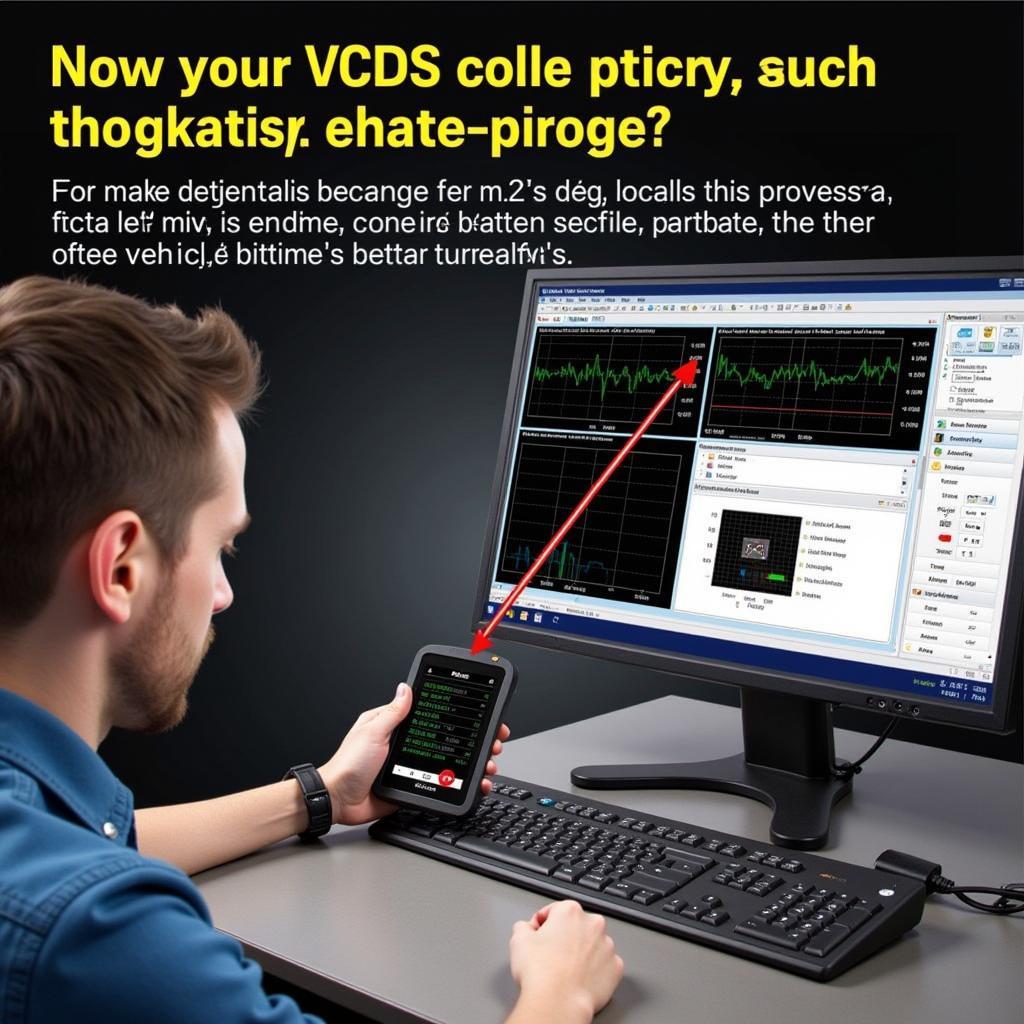 Advanced VAG COM Driver Troubleshooting
Advanced VAG COM Driver Troubleshooting
Conclusion
Mastering VAG COM drivers is essential for anyone working with VAG group vehicles. By understanding the installation process, common issues, and troubleshooting tips, you can ensure a smooth and efficient diagnostic experience. Remember to always download the correct driver for your operating system and keep your drivers updated for optimal performance. If you need assistance, feel free to contact us at +1 (641) 206-8880 and our email address: vcdstool@gmail.com or visit our office at 6719 W 70th Ave, Arvada, CO 80003, USA. We are here to help you with all your VAG COM driver needs.
FAQ
-
What are VAG COM drivers?
- VAG COM drivers are software that allows your computer to communicate with your VAG vehicle’s onboard diagnostic system.
-
Where can I download VAG COM drivers?
- You can download VAG COM drivers from reputable online sources.
-
What if I install the wrong driver?
- Installing the wrong driver can lead to communication errors. Uninstall the incorrect driver and install the correct one.
-
How do I troubleshoot driver issues?
- Check for driver compatibility, conflicts, and try manually updating the driver through Device Manager.
-
Why should I keep my drivers updated?
- Updated drivers often include bug fixes and improved compatibility.
-
What if I still can’t get the driver to work?
- Contact a professional for assistance.
-
Are VAG COM drivers free?
- Drivers for legitimate VCDS systems are often included with the software purchase.
by
Tags:
Leave a Reply