Your cart is currently empty!

Unlocking Your 2013 Audi A3 8P: A Guide to Using VAG COM
The world of automotive diagnostics can seem daunting, especially for owners of technologically advanced vehicles like the 2013 Audi A3 8P. Luckily, with the right tool and a little guidance, you can unlock a treasure trove of information and take control of your car’s maintenance. That’s where VAG COM comes in. This powerful diagnostic software allows you to communicate with your Audi’s onboard computer, diagnose problems, and even customize certain settings.
Understanding VAG COM and Its Capabilities
VAG COM, also known as VCDS (V”A”G COM for DOS), is a Windows-based diagnostic software specifically designed for Volkswagen Audi Group (VAG) vehicles. This includes Audi, Volkswagen, Seat, Skoda, and even Bentley. Unlike generic OBD-II scanners, VAG COM provides access to a much wider range of modules and functions within your Audi A3 8P.
What can you do with VAG COM on your 2013 Audi A3 8P?
- Read and Clear Fault Codes: Easily identify the root cause of warning lights on your dashboard and clear them after addressing the issue.
- View Live Data: Monitor various sensors and systems in real-time, such as engine speed, coolant temperature, and fuel pressure.
- Perform Actuator Tests: Test individual components like windows, locks, and even the ABS system to ensure they’re functioning correctly.
- Adaptations and Coding: Access hidden features and customize certain settings like automatic locking, daytime running lights, and convenience features.
- Service Reset: Reset service reminders for oil changes, brake pads, and other maintenance tasks.
Choosing the Right VAG COM Interface
To use VAG COM with your 2013 Audi A3 8P, you’ll need a compatible interface cable that connects your laptop to the car’s OBD-II port. There are two main types:
- Genuine Ross-Tech Cables: These cables are manufactured by Ross-Tech, the developers of VAG COM, and offer the highest reliability and full software functionality.
- Third-Party Cables: While often cheaper, these cables can vary in quality and may not support all features of VAG COM.
Important: Using a low-quality or counterfeit cable can potentially damage your car’s electronics. It’s highly recommended to invest in a genuine Ross-Tech cable for peace of mind.
Getting Started with VAG COM on Your 2013 Audi A3 8P
Once you have your VAG COM software and interface cable, follow these steps to get started:
- Download and Install VAG COM: Download the latest version of VAG COM from the Ross-Tech website and install it on your Windows laptop.
- Connect the Interface Cable: Plug the VAG COM cable into your laptop’s USB port and the other end into your Audi’s OBD-II port, usually located under the dashboard on the driver’s side.
- Turn on the Ignition: Turn the ignition key to the “on” position, but don’t start the engine.
- Launch VAG COM: Open the VAG COM software on your laptop and select the correct communication port and model of your car (Audi A3 8P).
- Establish Connection: Click on the “Test” button to verify the connection between your laptop and your car. You should see a message confirming a successful connection.
 VAG COM Interface Connected to Audi A3 8P
VAG COM Interface Connected to Audi A3 8P
Common Uses of VAG COM for a 2013 Audi A3 8P
Let’s explore some common ways VAG COM can help you diagnose and maintain your 2013 Audi A3 8P:
1. Diagnosing and Clearing Fault Codes
One of the most valuable features of VAG COM is its ability to read and clear fault codes, often referred to as Diagnostic Trouble Codes (DTCs).
To read fault codes:
- Select “Select Control Module” from the main menu.
- Choose the module you suspect is having issues, such as “Engine” or “ABS Brakes.”
- Click on “Fault Codes – 02.”
- VAG COM will display any stored fault codes along with their descriptions.
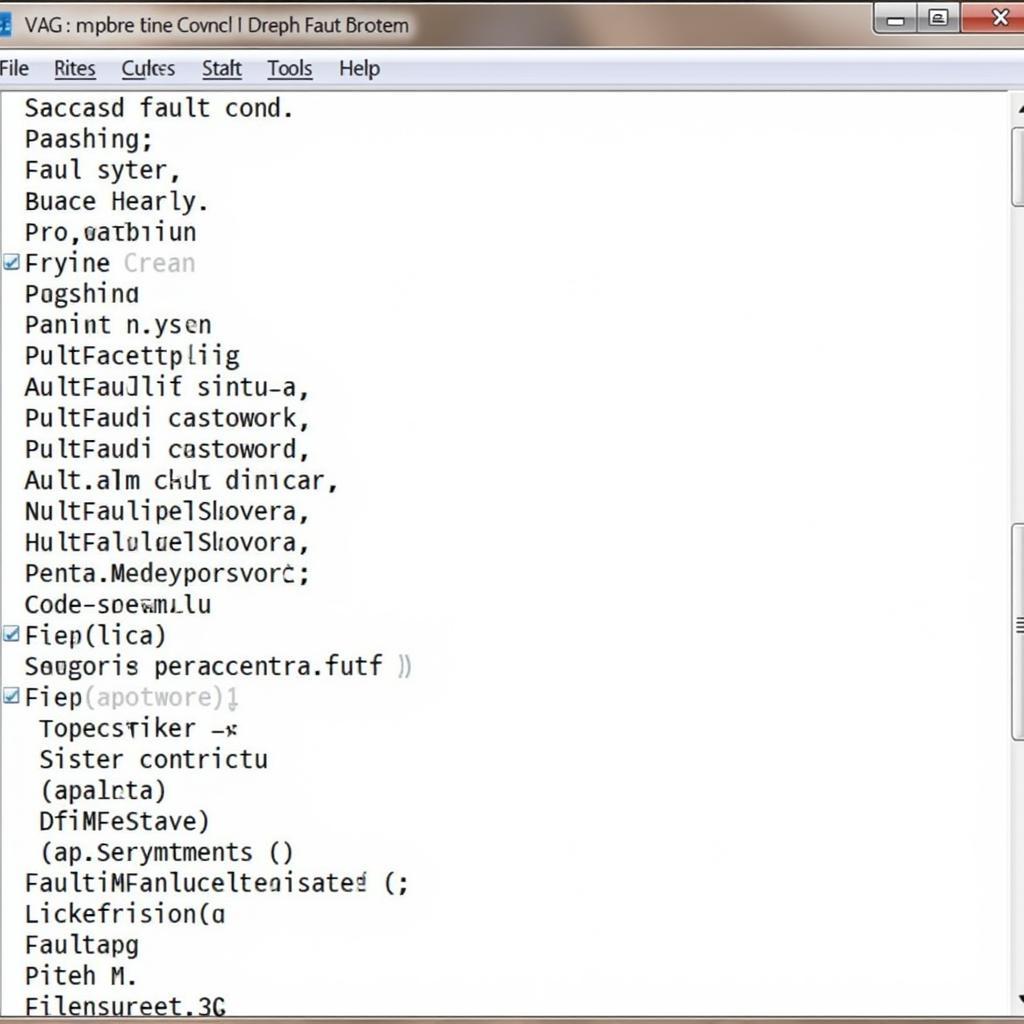 VAG COM Displaying Fault Codes
VAG COM Displaying Fault Codes
To clear fault codes:
- After addressing the underlying issue related to the fault code, click on “Clear Codes – 05.”
- VAG COM will clear the fault codes from the module’s memory.
Important: Simply clearing fault codes without addressing the root cause will only provide a temporary fix. It’s crucial to understand and resolve the underlying issue.
2. Viewing Live Data
VAG COM allows you to monitor various parameters from your Audi’s sensors and systems in real-time. This is invaluable for diagnosing intermittent problems or understanding how your car is performing.
To view live data:
- Select “Select Control Module” and choose the relevant module.
- Click on “Measuring Blocks – 08.”
- Select the desired measuring blocks (data points) you want to monitor.
- VAG COM will display the live data in real-time.
3. Performing Adaptations and Coding
VAG COM allows you to personalize certain settings on your 2013 Audi A3 8P, such as:
- Needle Sweep: Enable a dramatic gauge sweep when starting the engine.
- DRL Customization: Adjust the brightness of your daytime running lights or enable them as turn signals.
- Convenience Closing: Roll up windows and close the sunroof by holding the lock button on the key fob.
Important: Always exercise caution when performing adaptations or coding. Making incorrect changes can potentially affect your car’s functionality. It’s recommended to thoroughly research any changes you plan to make and consult resources like the Ross-Tech wiki.
VAG COM: A Valuable Tool for Audi A3 8P Owners
VAG COM is an indispensable tool for any 2013 Audi A3 8P owner looking to take control of their car’s maintenance and unlock its full potential. From diagnosing those pesky warning lights to customizing features to your liking, VAG COM empowers you with the knowledge and control that were previously only accessible to dealerships and specialized mechanics.
While navigating the world of automotive diagnostics might seem daunting at first, remember that resources and support are readily available. Online forums, communities, and the official Ross-Tech website are excellent sources of information and guidance.
Need help with your Audi? Contact our team of Audi specialists at VCDSTool at +1 (641) 206-8880 and our email address: vcdstool@gmail.com or visit our office located at 6719 W 70th Ave, Arvada, CO 80003, USA.
FAQs
1. Is VAG COM compatible with all Audi A3 8P models?
Yes, VAG COM is compatible with all engine and transmission variants of the 2013 Audi A3 8P.
2. Can I update my 2013 Audi A3 8P’s software with VAG COM?
While you can make some software-related changes with VAG COM, it’s not recommended to attempt major software updates without proper knowledge and experience.
3. Is VAG COM legal to use?
Yes, VAG COM is legal to use for personal diagnostic and maintenance purposes. However, modifying your car’s emissions system or other safety-critical components might be illegal in some regions.
4. Do I need to be a mechanic to use VAG COM effectively?
While some mechanical knowledge is helpful, VAG COM is designed to be user-friendly. Numerous online resources and communities can assist you in understanding and utilizing its features effectively.
5. Can I damage my car by using VAG COM incorrectly?
While unlikely, it’s possible to cause issues if you make incorrect changes or use incompatible hardware. Always research thoroughly and proceed with caution, especially when performing adaptations or coding.
by
Tags:
Comments
One response to “Unlocking Your 2013 Audi A3 8P: A Guide to Using VAG COM”
[…] A VAG COM cable can be an invaluable tool for diagnosing and fixing issues in your 2013 Audi. Whether it’s a check engine light, electrical gremlins, or coding customizations, understanding how to use this cable can save you time and money. This guide will walk you through the basics and provide insights for effectively using a VAG COM cable on your 2013 Audi. It’s a must-have for any owner wanting to take control of their vehicle’s maintenance. After this introductory section, you can learn more about using VCDS with your 2013 Audi A3 8P via this link: vag com for 2013 audi a3 8p. […]
Leave a Reply