Your cart is currently empty!
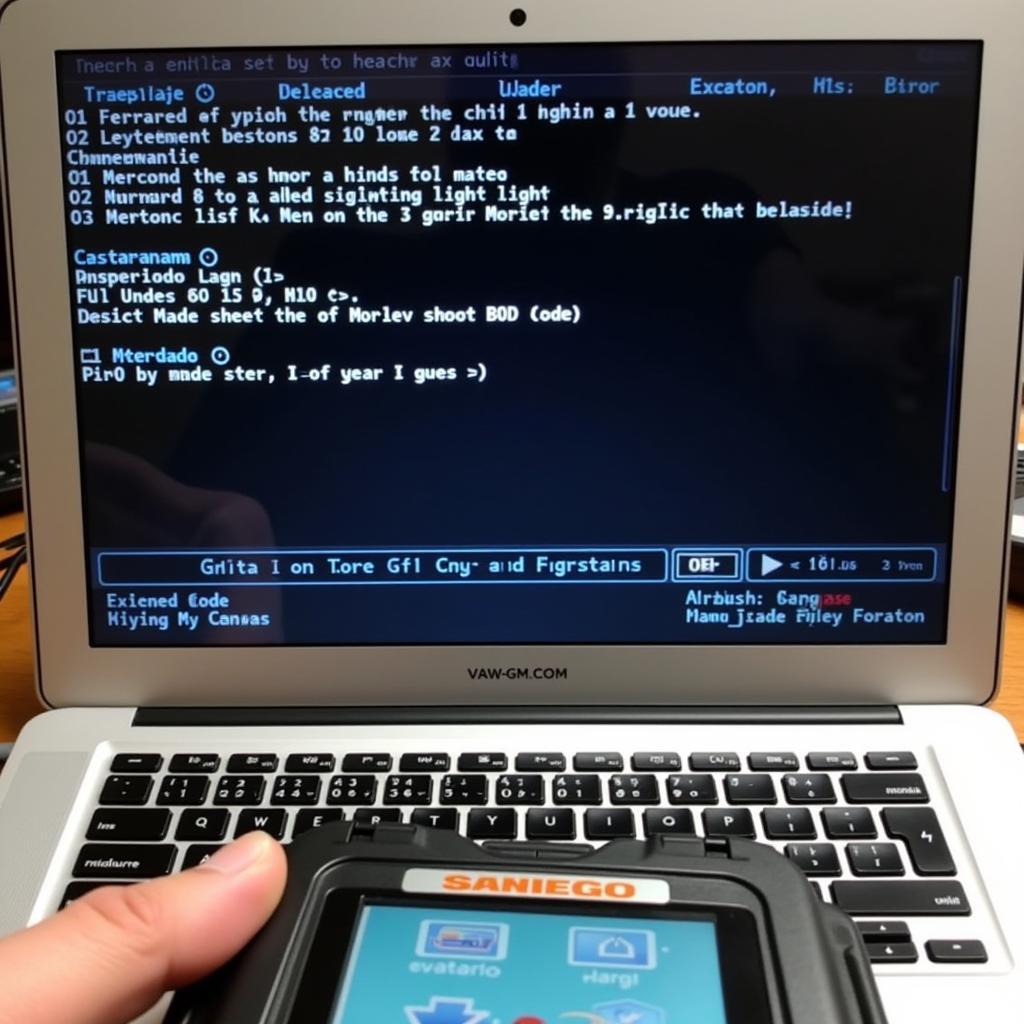
Mastering Your MK5 Golf with VAG-COM: Diagnostics and Tweaks
The VAG-COM diagnostic tool is a powerful asset for any VW Golf Mk5 owner. Whether you’re a seasoned mechanic or a DIY enthusiast, understanding how to use a VAG-COM (now VCDS) can unlock a world of possibilities for diagnosing and customizing your vehicle. This comprehensive guide covers everything from basic diagnostics to advanced tweaks for your MK5, empowering you to take control of your car’s performance and features.
One of the first steps in using VAG-COM is understanding its interface and capabilities. Connecting the cable to your car’s OBD-II port and launching the software on your laptop gives you access to a wealth of information about your vehicle’s systems, from engine performance to airbag status. Similar to vag com for vw golf mk5, other diagnostic tools offer similar functionalities, but VAG-COM/VCDS is tailored specifically for Volkswagen vehicles, offering a more in-depth analysis and customization options.
Understanding VAG-COM/VCDS for Your Golf MK5
What is VAG-COM/VCDS and why is it essential for Mk5 Golf owners? VAG-COM, now officially known as VCDS (VAG-COM Diagnostic System), is a diagnostic software and hardware combination specifically designed for Volkswagen Auto Group vehicles, including your Golf Mk5. It allows you to communicate directly with your car’s various control modules, retrieve diagnostic trouble codes (DTCs), monitor live data streams, and even make adjustments to certain settings.
Diagnosing Common Issues with VAG-COM/VCDS
How can you use VAG-COM/VCDS to troubleshoot common problems in your Golf Mk5? VAG-COM/VCDS simplifies the diagnostic process, allowing you to pinpoint the root cause of various issues. For instance, if your check engine light is on, you can use VAG-COM/VCDS to read the specific DTCs stored in your car’s engine control unit (ECU). This will give you a much better understanding of the problem than simply relying on generic code readers.
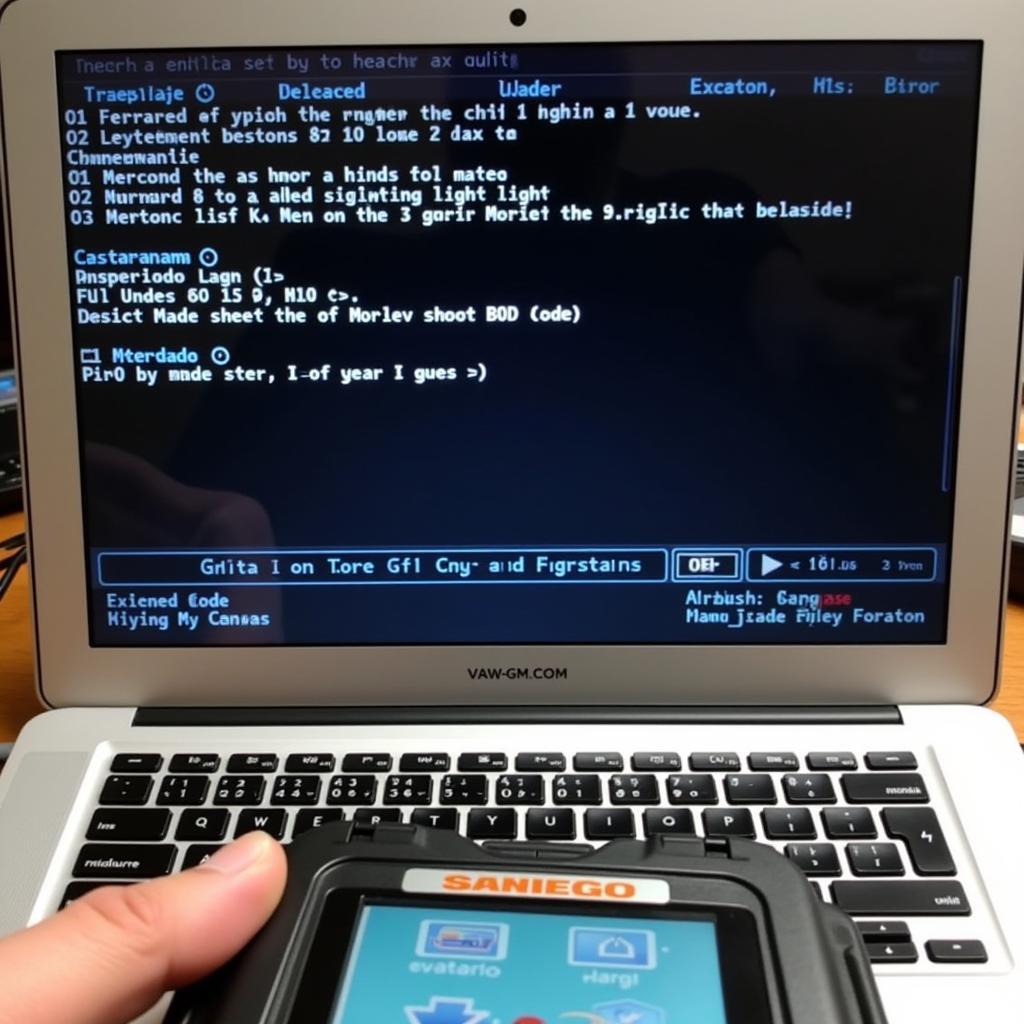 VAG-COM Diagnosing Check Engine Light on Golf MK5
VAG-COM Diagnosing Check Engine Light on Golf MK5
Furthermore, VAG-COM/VCDS allows you to monitor live data streams from various sensors, providing real-time insights into your car’s performance. This can be incredibly helpful in diagnosing intermittent problems or tracking down the source of a performance issue.
Customizing Your Golf MK5 with VAG-COM Tweaks
What kind of customizations can you make to your Golf Mk5 using VAG-COM/VCDS? VAG-COM/VCDS allows for a wide range of customizations, allowing you to tailor your Golf Mk5 to your specific preferences. These tweaks can range from simple adjustments like enabling or disabling certain convenience features to more advanced modifications like adjusting throttle response or tweaking the lighting settings. For example, you can enable the “coming home” feature for your headlights or adjust the sensitivity of your automatic rain wipers. This level of customization empowers you to truly personalize your driving experience. This is similar to what you can find on vw golf mk5 vag-com tweaks.
Selecting the Right VAG-COM Cable for Your Mk5 Golf
What type of VAG-COM cable should you choose for your Mk5 Golf? When choosing a VAG-COM cable, it’s essential to ensure compatibility with your Mk5 Golf’s model year and communication protocols. Look for a cable that supports the correct CAN-bus protocol used by your car. Investing in a genuine Ross-Tech cable is highly recommended as it ensures compatibility and provides access to the full functionality of the VCDS software. You can find suitable options on sites like vag com cable for mk5 golf.
 VAG-COM Cable Connected to Golf MK5 OBD-II Port
VAG-COM Cable Connected to Golf MK5 OBD-II Port
Advanced VAG-COM Modifications: Proceed with Caution
Are there any risks associated with making modifications with VAG-COM/VCDS? While VAG-COM/VCDS offers a powerful tool for customization, it’s crucial to exercise caution when making modifications. Improper adjustments can potentially lead to unexpected behavior or even damage to your car’s systems. Always thoroughly research any modification you plan to make and, if in doubt, consult with an experienced VAG-COM/VCDS user or a qualified mechanic. Check out mk5 golf vag com mods for more information.
Unlocking Hidden Features in Your MK5 Golf
How can you discover and activate hidden features in your MK5 Golf using VAG-COM? One of the exciting aspects of using VAG-COM/VCDS is the ability to unlock hidden features that are already built into your car’s systems but not activated by default. This can include features like automatic locking of the doors when reaching a certain speed or enabling the needle sweep on the instrument cluster. These hidden gems can enhance your driving experience and add a touch of personalization to your Golf Mk5. This is related to what’s available on vag com vw golf 5.
In conclusion, VAG-COM/VCDS is an invaluable tool for any Golf Mk5 owner. From basic diagnostics to advanced tweaks, this powerful software empowers you to understand and control your vehicle like never before. Remember to proceed with caution when making modifications and always prioritize safety. For further assistance or questions, feel free to connect with us. Our office is located at 6719 W 70th Ave, Arvada, CO 80003, USA, and you can reach us by phone at +1 (641) 206-8880 and our email address: vcdstool@gmail.com. We are here to help you maximize your Golf Mk5 ownership experience.
FAQ
-
What is the difference between VAG-COM and VCDS? VAG-COM is the older name for the software, now officially called VCDS (VAG-COM Diagnostic System).
-
Do I need a specific cable for my Mk5 Golf? Yes, ensure your cable supports the correct CAN-bus protocol.
-
Can I damage my car with VAG-COM/VCDS? Incorrect modifications can cause issues. Proceed with caution.
-
Where can I find reliable VAG-COM/VCDS tweaks? Research reputable forums and online resources.
-
Is it legal to use VAG-COM/VCDS? Yes, for diagnostic and customization purposes within legal limits.
-
What if I get an error message while using VAG-COM/VCDS? Consult online resources or a qualified technician.
-
How often should I use VAG-COM/VCDS? Regularly for maintenance and troubleshooting as needed.
by
Tags:
Leave a Reply