Your cart is currently empty!
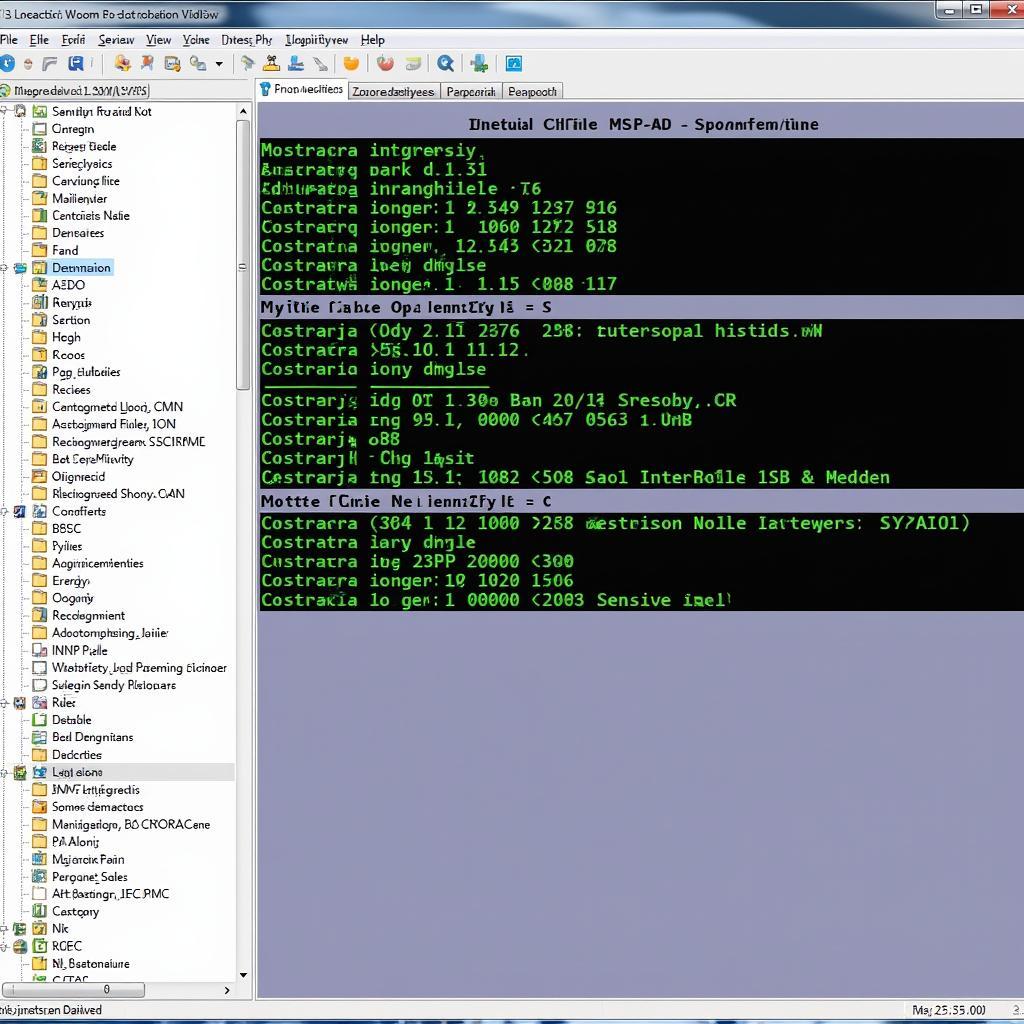
VAG-COM KKL 409.1 BMW: Compatibility, Usage, and Troubleshooting
The VAG-COM KKL 409.1 cable is a popular diagnostic tool, often associated with Volkswagen Audi Group (VAG) vehicles. However, its potential use with BMWs raises questions about compatibility and functionality. This article explores the nuances of using a VAG-COM KKL 409.1 cable with BMW vehicles, addressing common queries and providing valuable insights for both DIY enthusiasts and professional technicians. We’ll delve into compatibility checks, software options, and troubleshooting tips to help you navigate the complexities of BMW diagnostics. For more information on VAG-COM cables, see what is a vag com cable.
Does VAG-COM KKL 409.1 Work with All BMWs?
While the VAG-COM KKL 409.1 cable is primarily designed for VAG vehicles, it can offer limited functionality with older BMW models, typically those manufactured before 2000. These older BMWs often utilize the K-Line protocol for communication, which the KKL interface supports. However, modern BMWs rely on more advanced communication protocols like CAN bus, making the VAG-COM KKL 409.1 cable largely incompatible. It’s crucial to verify your BMW’s specific communication protocols before attempting to use this cable.
Software Options for VAG-COM KKL 409.1 on BMW
Even with compatible BMW models, the standard VAG-COM software may not be suitable. You might need to explore alternative software options like INPA or EDIABAS, which are specifically designed for BMW diagnostics. These software packages provide a more comprehensive range of functions and support the specific protocols used by BMWs. For more details on software compatible with VAG-COM cables, you can check out vag com program options.
Choosing the Right Software for Your BMW
Selecting the correct diagnostic software is essential for successful communication and accurate data retrieval. Consider factors such as your BMW’s model year, the specific systems you intend to diagnose, and your technical expertise when choosing between INPA, EDIABAS, or other compatible options.
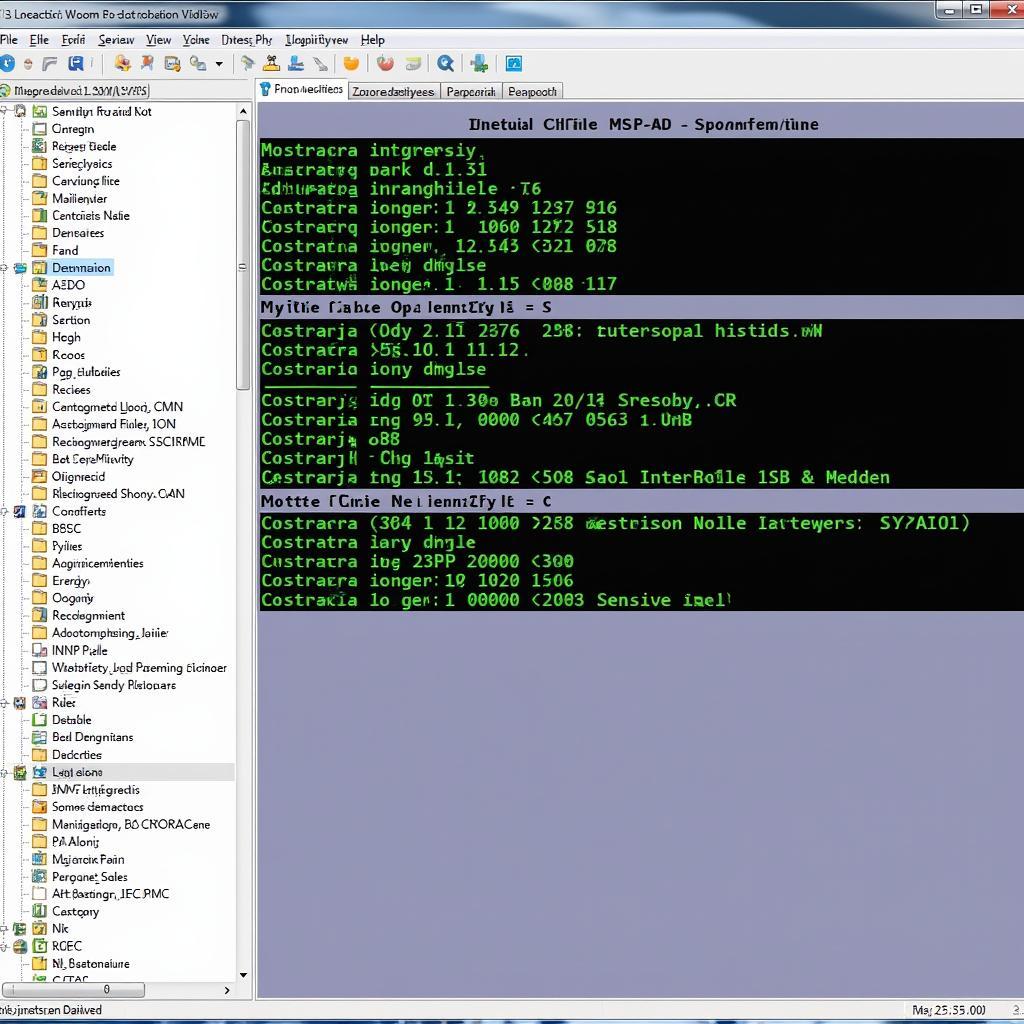 Screenshot of INPA software displaying diagnostic data from a BMW
Screenshot of INPA software displaying diagnostic data from a BMW
Troubleshooting Common VAG-COM KKL 409.1 Issues with BMW
Connecting a VAG-COM KKL 409.1 cable to a BMW can sometimes lead to connectivity problems. Ensure that the cable is properly connected to both the vehicle’s OBD-II port and your computer. Check your computer’s device manager for driver installation issues. If you’re using a virtual machine, ensure that the USB port is correctly mapped. Additionally, confirm that you’ve selected the correct COM port within your diagnostic software.
“When working with older BMWs, I often find that using a genuine VAG-COM KKL 409.1 cable paired with the appropriate BMW-specific software significantly reduces connectivity issues and provides more reliable diagnostic results,” says Michael Schmidt, Automotive Electronics Specialist at Bavarian Auto Diagnostics.
Understanding KKL and CAN Bus Protocols
Knowing the difference between KKL and CAN bus protocols is crucial for understanding the VAG-COM KKL 409.1 cable’s limited compatibility with BMW. KKL is an older, single-wire communication protocol, whereas CAN bus is a more modern, two-wire system that offers faster data transfer rates and more robust communication.
Why CAN Bus Matters for Modern BMWs
Modern BMWs heavily rely on CAN bus communication for various systems, including engine management, transmission control, and safety features. Therefore, attempting to diagnose these systems with a KKL-based interface like the VAG-COM KKL 409.1 cable is likely to be unsuccessful. You can learn more about whether VAG-COM works on BMWs at does vag com work on bmw.
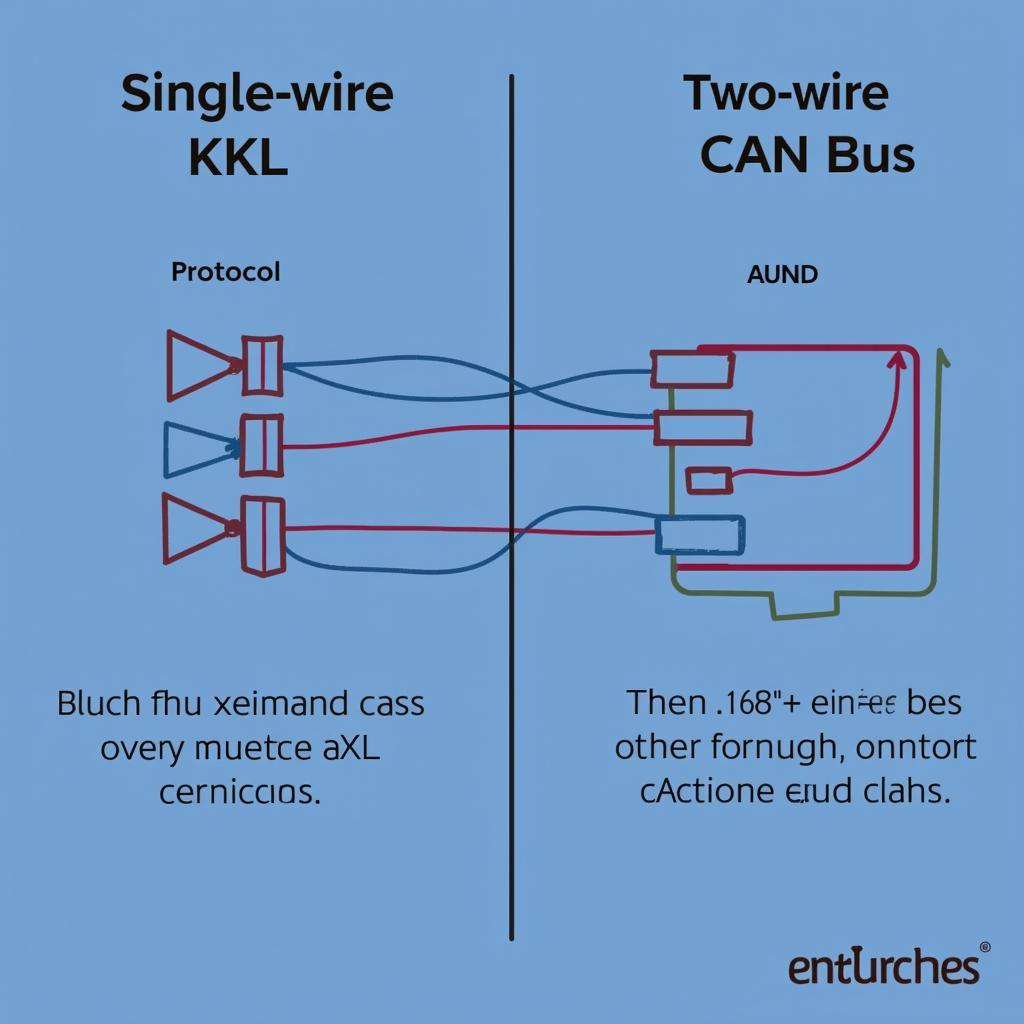 Diagram illustrating the difference between KKL and CAN bus wiring
Diagram illustrating the difference between KKL and CAN bus wiring
VAG-COM KKL 409.1 BMW: Conclusion
The VAG-COM KKL 409.1 cable offers limited functionality with older BMW models that utilize the K-Line protocol. However, for modern BMWs with CAN bus systems, a more advanced diagnostic tool is necessary. Careful software selection and proper troubleshooting can help you maximize the cable’s potential with compatible BMWs. Contact us at VCDSTool for further assistance with your automotive diagnostic needs. Our phone number is +1 (641) 206-8880 and our email address: vcdstool@gmail.com and our office is located at 6719 W 70th Ave, Arvada, CO 80003, USA.
by
Tags:
Leave a Reply