Your cart is currently empty!

Mastering VAG-COM KKL 409.1 Instal: A Comprehensive Guide
The VAG-COM KKL 409.1 interface is a valuable tool for diagnosing and troubleshooting issues in Volkswagen, Audi, Seat, and Skoda vehicles. This comprehensive guide will walk you through the vag-com kkl 409.1 instal process, offering practical advice and expert insights to ensure a smooth and successful setup. You’ll learn how to install the necessary software, connect the interface cable, and begin diagnosing your vehicle with confidence. Find out how to install kkl vag-com for 409.1 right here!
Getting the VAG-COM KKL 409.1 up and running can seem daunting, but with a clear understanding of the process, it’s quite straightforward. This guide aims to demystify the vag-com kkl 409.1 instal process, providing you with the knowledge and resources you need. Whether you’re a seasoned mechanic or a car enthusiast looking to perform your own diagnostics, this guide is for you. See our guide on how to install vag-com 409.1 kkl cable on windows 10 for a step-by-step walkthrough.
Understanding the VAG-COM KKL 409.1 Interface
The VAG-COM KKL 409.1 interface is a cost-effective diagnostic tool that allows you to access and interpret the data from your vehicle’s control units. This interface utilizes the KKL protocol, a common communication standard for older VAG vehicles. By connecting the interface to your computer’s USB port and your vehicle’s OBD-II port, you can gain insights into the inner workings of your car.
What does the VAG-COM KKL 409.1 do? It allows you to read and clear fault codes, monitor live data streams, perform adaptations, and even program certain control modules. This capability empowers you to diagnose issues accurately, saving you time and money on potentially unnecessary repairs.
 VAG-COM KKL 409.1 Interface Connected to OBD2 Port
VAG-COM KKL 409.1 Interface Connected to OBD2 Port
Installing the VAG-COM 409.1 Software
Before connecting the interface, you need to install the correct software drivers on your computer. This step is crucial for establishing communication between the interface and your computer. Typically, the drivers are included on a CD with the interface, but you can also download them from reputable online sources. For detailed instructions, refer to the article on vag-com 409.1 service reset procedures.
How do I install the VAG-COM 409.1 software? First, locate the driver files and run the installation program. Follow the on-screen prompts, selecting the appropriate options for your operating system. Once the installation is complete, restart your computer to ensure the drivers are properly loaded.
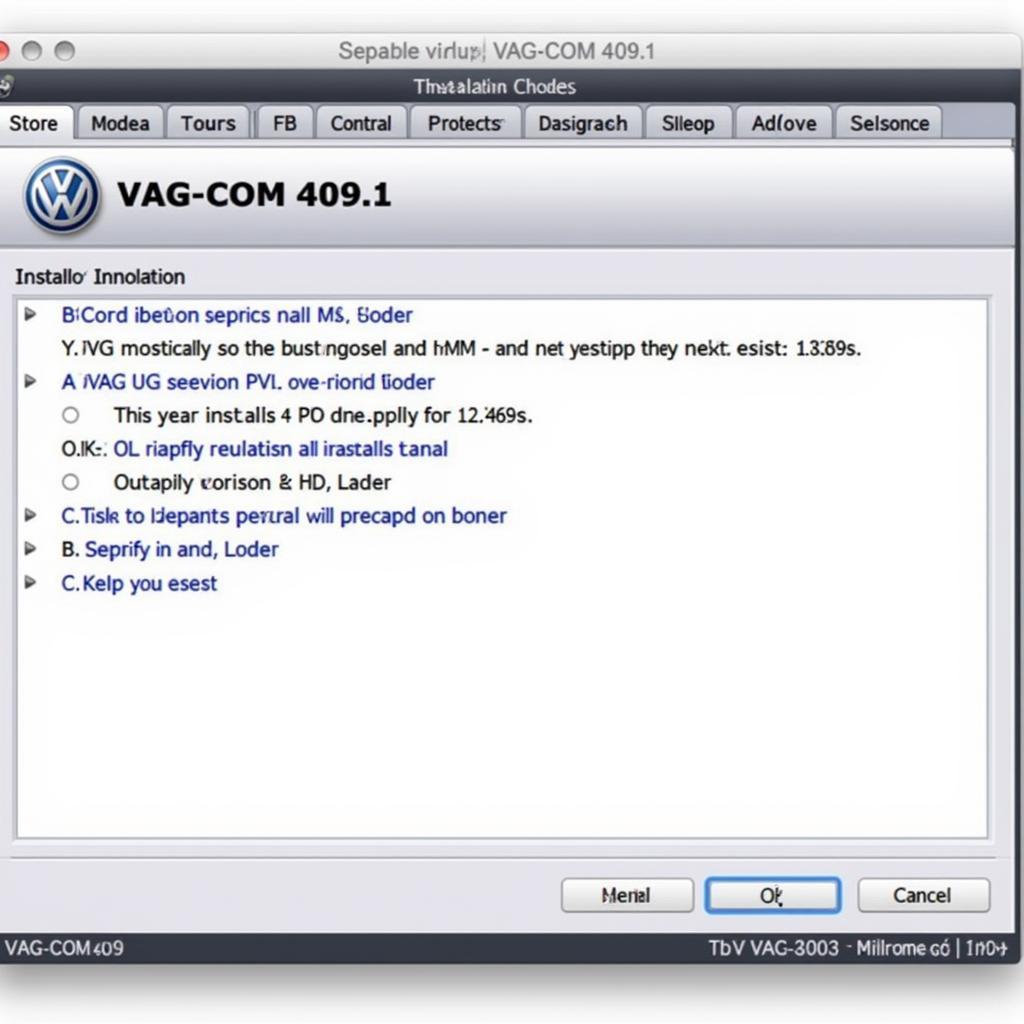 VAG-COM 409.1 Software Installation Screenshot
VAG-COM 409.1 Software Installation Screenshot
Connecting the KKL 409.1 Interface
With the software installed, you can now connect the KKL 409.1 interface to your computer and vehicle. First, plug the interface into your computer’s USB port. Then, locate the OBD-II port in your vehicle (usually under the dashboard on the driver’s side) and connect the other end of the interface cable. Check out our guide on kkl 409.1 vag-com 409 software for further assistance.
How do I know if the connection is successful? The VAG-COM software should recognize the interface and display a connection status. If you encounter any issues, double-check the connections and ensure the drivers are installed correctly. You can also explore the vag com kkl 409.1 cable mod for enhanced performance.
Troubleshooting VAG-COM KKL 409.1 Installation Issues
Even with careful preparation, you might encounter some hiccups during the vag-com kkl 409.1 instal process. Common issues include driver conflicts, communication errors, and interface recognition problems.
What are some troubleshooting tips? First, ensure you’re using a compatible operating system. Next, try different USB ports on your computer. If the problem persists, consider reinstalling the drivers or contacting technical support.
“When troubleshooting VAG-COM installations, remember to check the basics first,” advises John Smith, Senior Automotive Diagnostic Technician at Smith Automotive Solutions. “Often, a simple cable connection issue or an outdated driver can be the culprit.”
Conclusion
Mastering the vag-com kkl 409.1 instal process opens a world of diagnostic possibilities for VAG vehicle owners. By following this comprehensive guide, you can confidently install the software, connect the interface, and begin troubleshooting your vehicle. Remember, accurate diagnostics are the key to efficient and cost-effective repairs. Feel free to connect with us at vcdstool for further assistance. Our phone number is +1 (641) 206-8880 and our email address: vcdstool@gmail.com, and our office is located at 6719 W 70th Ave, Arvada, CO 80003, USA.
by
Tags:
Leave a Reply