Your cart is currently empty!
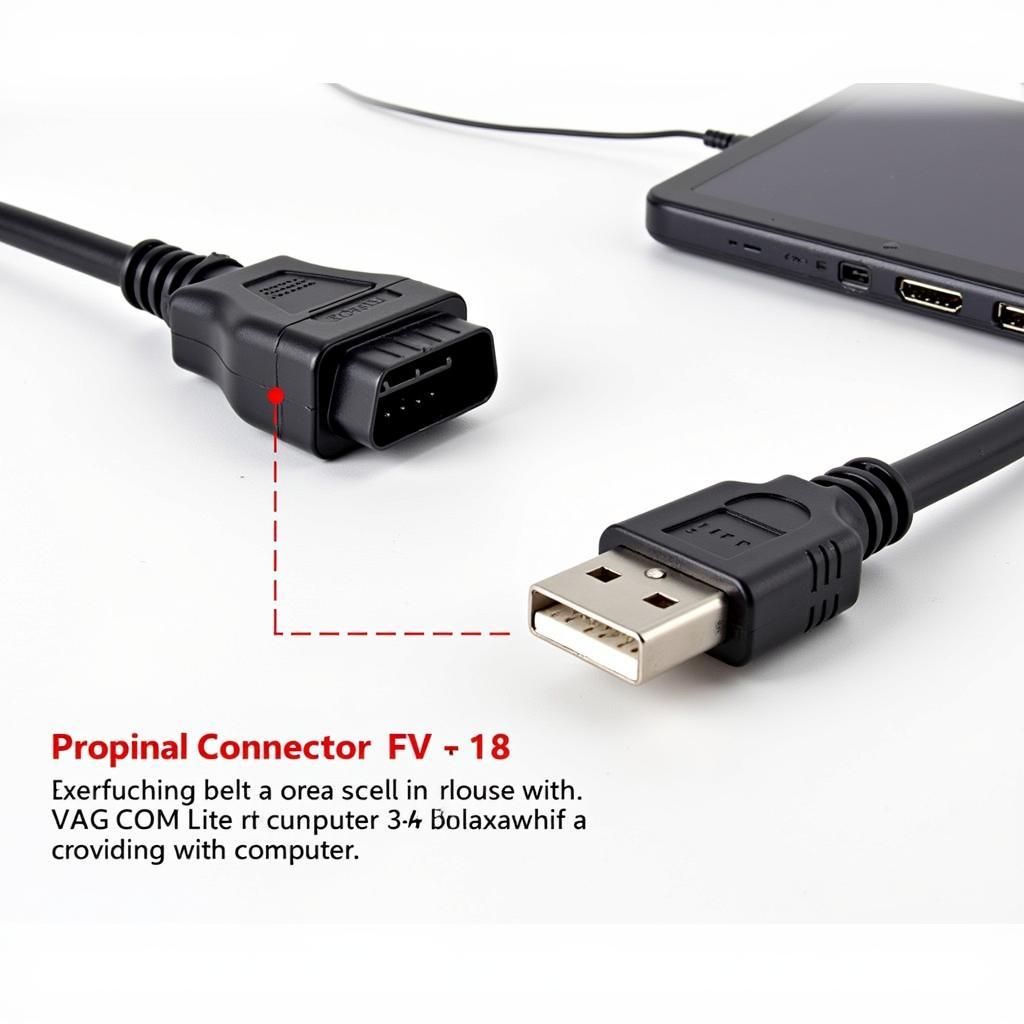
Demystifying VAG COM Lite 1.2: A Comprehensive Guide
The world of automotive diagnostics can seem intimidating, especially for those unfamiliar with the technical jargon. VAG COM Lite 1.2, a software often shrouded in mystery, is actually a powerful tool designed to make your life as a car owner or mechanic easier. This comprehensive guide will delve into the depths of VAG COM Lite 1.2, shedding light on its functionalities, benefits, and how you can leverage its potential to diagnose and resolve car issues.
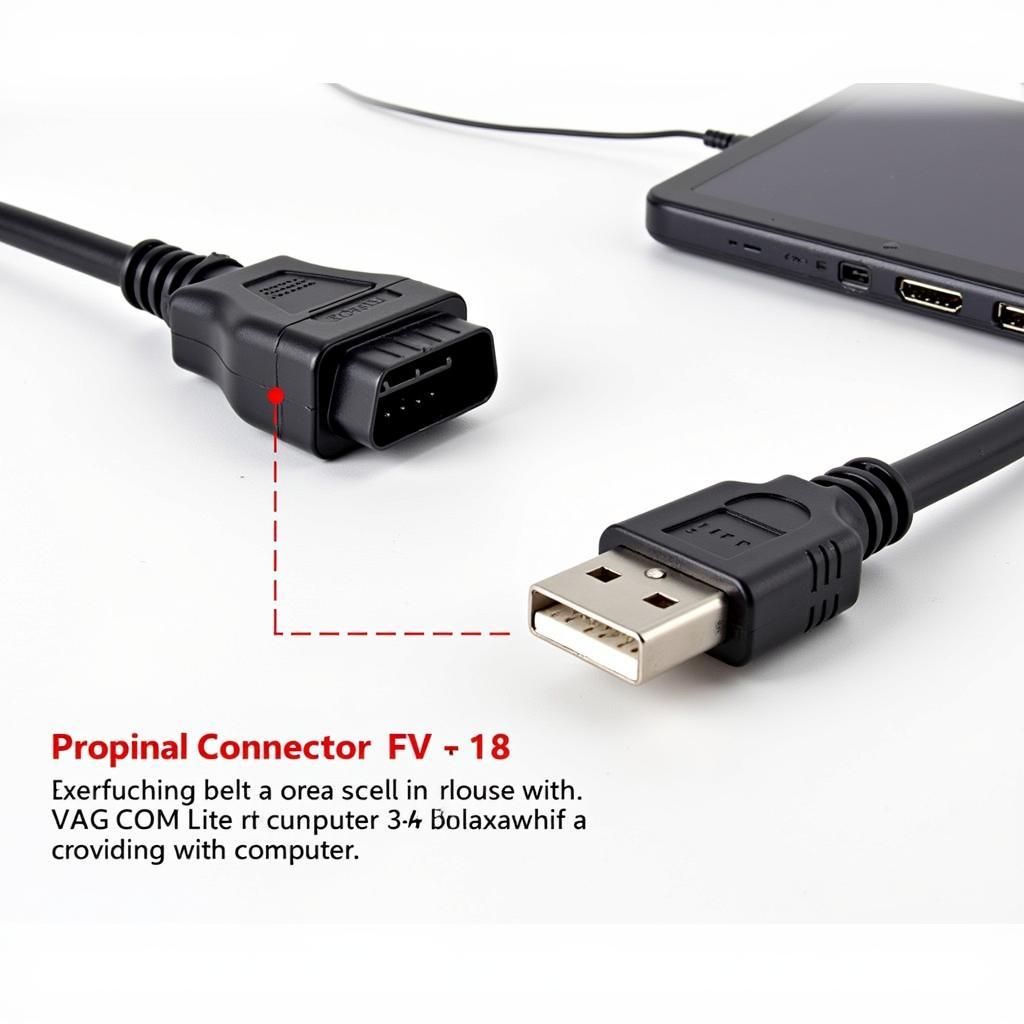 VAG COM Lite 1.2 Interface
VAG COM Lite 1.2 Interface
What is VAG COM Lite 1.2?
VAG COM Lite 1.2 is a diagnostic software compatible with vehicles manufactured by the Volkswagen Automotive Group (VAG), including Volkswagen, Audi, Seat, Skoda, and Bentley. This software allows you to communicate with your car’s onboard computer, known as the Engine Control Unit (ECU), to access and interpret valuable data.
Think of VAG COM Lite 1.2 as a translator between you and your car. It deciphers complex codes and presents them in an understandable format, allowing you to identify and troubleshoot issues effectively.
Unlocking the Power of VAG COM Lite 1.2: Features and Benefits
VAG COM Lite 1.2 is equipped with a wide array of features, making it an indispensable tool for both professionals and DIY enthusiasts:
- Read and Clear Diagnostic Trouble Codes (DTCs): Identify the root cause of those pesky check engine lights by reading and clearing DTCs stored in your car’s ECU.
- Access Live Data Streams: Monitor various parameters in real-time, such as engine speed, coolant temperature, and oxygen sensor readings, to diagnose issues on the fly.
- Perform Actuator Tests: Activate various components, like windows, locks, and even the fuel pump, to verify their functionality.
- Adaptations and Coding: Customize certain settings within your car’s modules, like enabling or disabling specific features.
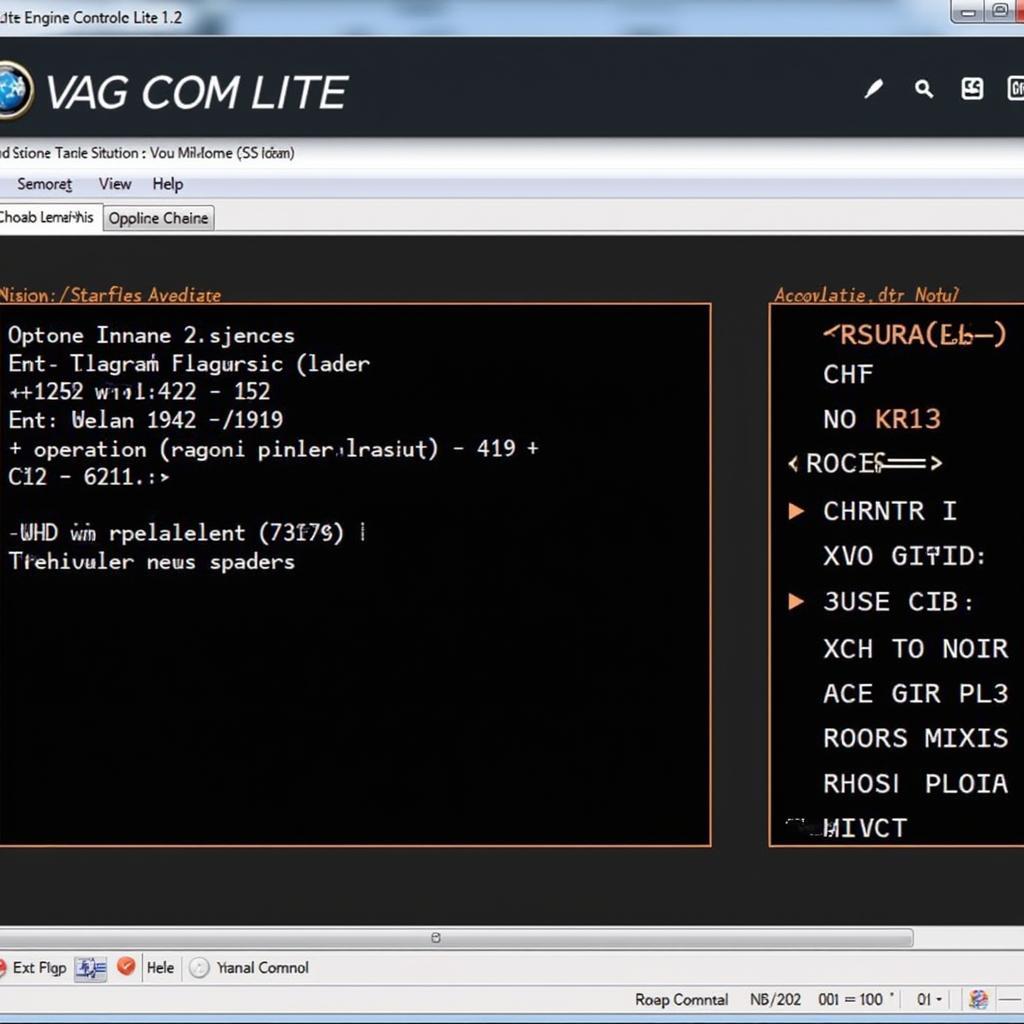 VAG COM Lite 1.2 Software in Action
VAG COM Lite 1.2 Software in Action
These capabilities translate into tangible benefits:
- Cost Savings: Diagnose and potentially fix issues yourself, eliminating the need for expensive trips to the mechanic.
- Preventative Maintenance: Identify minor problems before they escalate into major headaches, ensuring your car remains in top condition.
- Enhanced Control: Gain a deeper understanding of your vehicle’s inner workings and take control of its maintenance.
Getting Started with VAG COM Lite 1.2
Before diving into the world of automotive diagnostics, you’ll need a few things:
- VAG COM Lite 1.2 Software: You can find reliable sources for downloading the software online. If you’re looking for a trustworthy source, consider options like vag com lite 1.2 crack.
- Compatible Interface Cable: This cable connects your computer to your car’s OBD-II port, enabling communication between the software and your vehicle. You might find options like vag-com 409 vcds-lite-1.2 crack driver.rar useful for this purpose.
- A Windows-based PC: VAG COM Lite 1.2 is compatible with Windows operating systems.
Once you have these essentials, the setup process is straightforward:
- Install the Software: Download and install the VAG COM Lite 1.2 software on your computer.
- Connect the Interface Cable: Connect one end of the cable to your computer’s USB port and the other end to your car’s OBD-II port.
- Turn on the Ignition: Turn your car’s ignition to the “on” position but don’t start the engine.
- Launch the Software: Open the VAG COM Lite 1.2 software and select your car’s model and year.
- Start Diagnosing: You’re now ready to explore the various functions of the software and delve into your car’s systems.
A Word of Caution: While VAG COM Lite 1.2 offers a plethora of options, it’s important to exercise caution. Modifying certain settings without proper knowledge can potentially harm your vehicle. Always double-check and research thoroughly before making any significant changes.
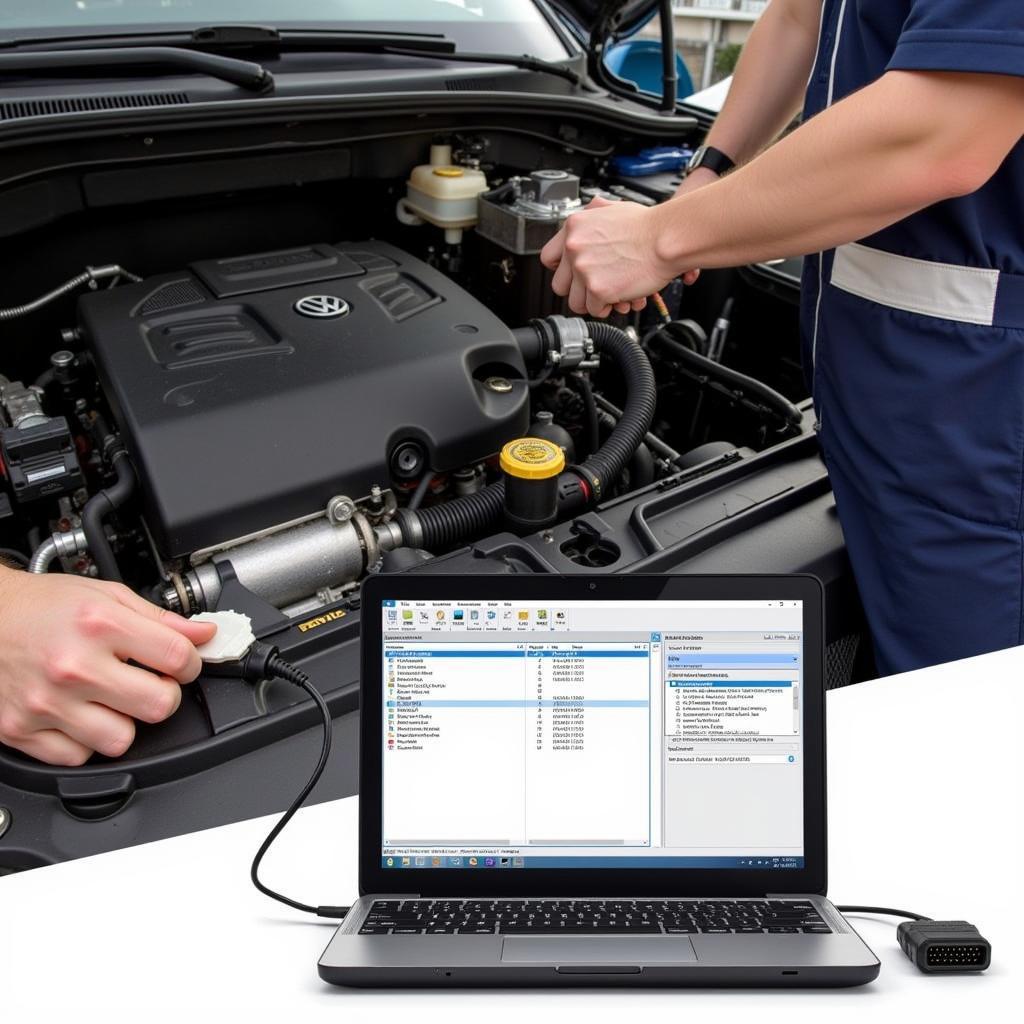 Mechanic Diagnosing a Vehicle with VAG COM Lite 1.2
Mechanic Diagnosing a Vehicle with VAG COM Lite 1.2
Common Uses of VAG COM Lite 1.2
VAG COM Lite 1.2 proves invaluable in numerous scenarios:
- Troubleshooting Engine Issues: Diagnose misfires, rough idling, or poor fuel economy by analyzing engine data.
- Airbag System Diagnostics: Identify faulty airbag sensors or modules to ensure the system’s proper functioning.
- ABS System Troubleshooting: Diagnose ABS light issues, such as faulty wheel speed sensors.
- Resetting Service Reminders: Easily reset service reminders after performing routine maintenance.
Expert Insight: “VAG COM Lite 1.2 has become an indispensable tool in my workshop,” says John, an experienced automotive electrician. “Its ability to provide in-depth insights into a vehicle’s systems has significantly reduced diagnostic time and helped me resolve complex issues efficiently.”
Exploring Alternatives: VAG COM vs. VCDS
While VAG COM Lite 1.2 offers a robust set of features, it’s essential to be aware of its limitations. As a lite version, it may not support all functions available in the full-fledged VCDS (VAG COM Diagnostic System) software.
If you require more advanced features like module coding, long coding, or access to a broader range of control units, you might consider upgrading to the full VCDS software. However, for most basic diagnostic needs, VAG COM Lite 1.2 proves more than sufficient.
Conclusion
VAG COM Lite 1.2 empowers car owners and mechanics with the ability to delve into their vehicles’ systems, diagnose issues accurately, and potentially save on costly repairs. Its user-friendly interface, combined with its powerful diagnostic capabilities, makes it an indispensable tool in the realm of automotive care.
If you’re seeking a deeper understanding of your car’s health and want to take control of its maintenance, VAG COM Lite 1.2 is an excellent investment. Remember to exercise caution when making any modifications and always refer to your vehicle’s manual or consult with a qualified mechanic for complex issues.
For any further assistance or inquiries regarding VAG COM, feel free to reach out to us at +1 (641) 206-8880 and our email address: vcdstool@gmail.com or visit our office at 6719 W 70th Ave, Arvada, CO 80003, USA. We’re always here to help you navigate the world of automotive diagnostics.
by
Tags:
Leave a Reply