Your cart is currently empty!
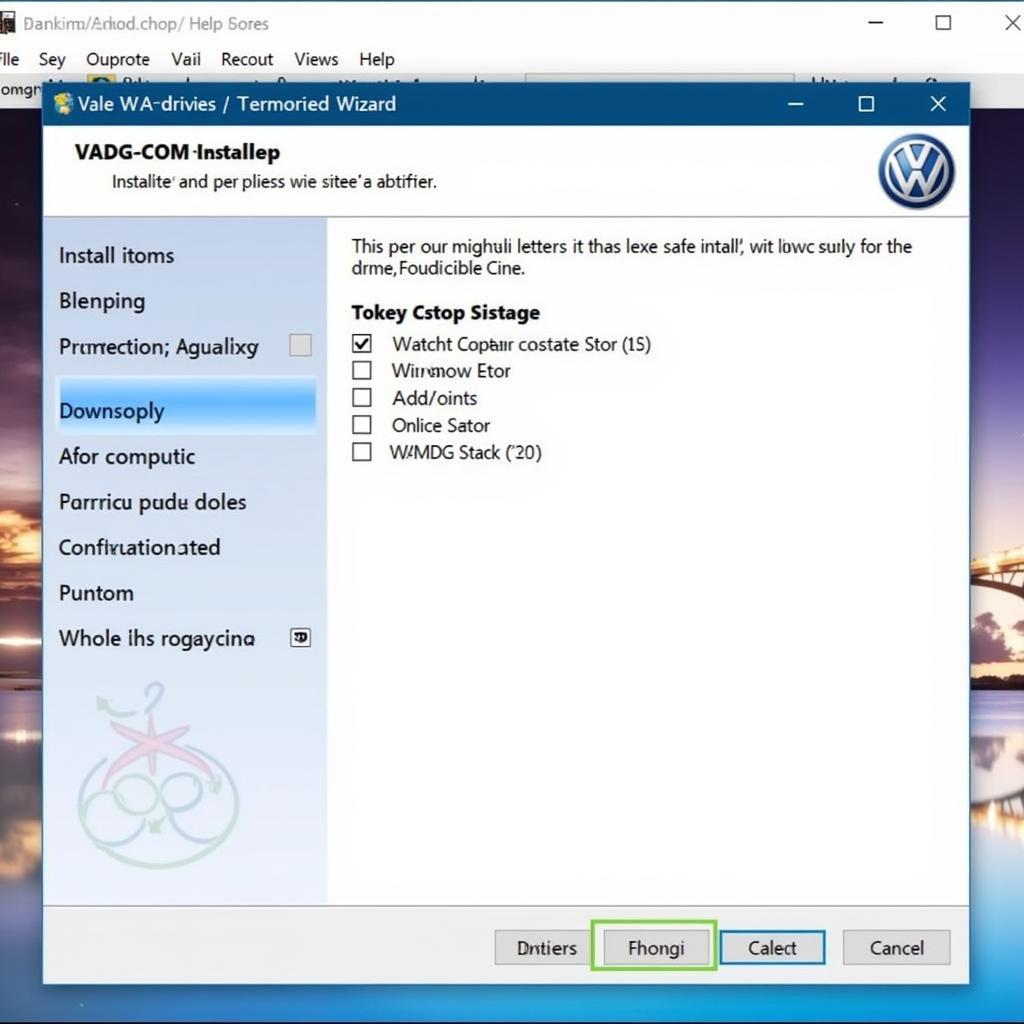
VAG-COM No Reconoce Cable USB: Troubleshooting Guide
If your VAG-COM isn’t recognizing your USB cable, leaving you stranded in a sea of diagnostic confusion, you’re in the right place. “VAG-COM no reconoce cable USB” is a common frustration, and this guide will walk you through the most effective solutions to get your diagnostic tool back online.
Why is My VAG-COM Not Recognizing the USB Cable?
Several culprits can cause this headache. It could be anything from a faulty cable to driver issues or even software conflicts. Let’s dive into the common causes and how to address them.
Cable Complications
The most obvious suspect is the USB cable itself. Sometimes, these cables can become damaged, especially with frequent use.
- Check for physical damage: Look for any cuts, bends, or frayed ends. A damaged cable can disrupt communication.
- Try a different cable: If you have another USB cable lying around, try that one. It’s a quick and easy way to rule out a cable problem.
- Consider a genuine cable: While third-party cables might be cheaper, genuine VAG-COM cables are often built to higher standards and can be more reliable.
Driver Dilemmas
Outdated or corrupted drivers can prevent your computer from recognizing the VAG-COM interface.
- Update drivers: Head to the manufacturer’s website and download the latest drivers for your specific interface.
- Reinstall drivers: Sometimes, simply reinstalling the existing drivers can resolve the issue. Uninstall the current drivers through the Device Manager and then reinstall the latest version.
- Check for driver conflicts: Other devices or software can sometimes interfere with your VAG-COM drivers. Temporarily disable other devices or software to see if they are causing the conflict.
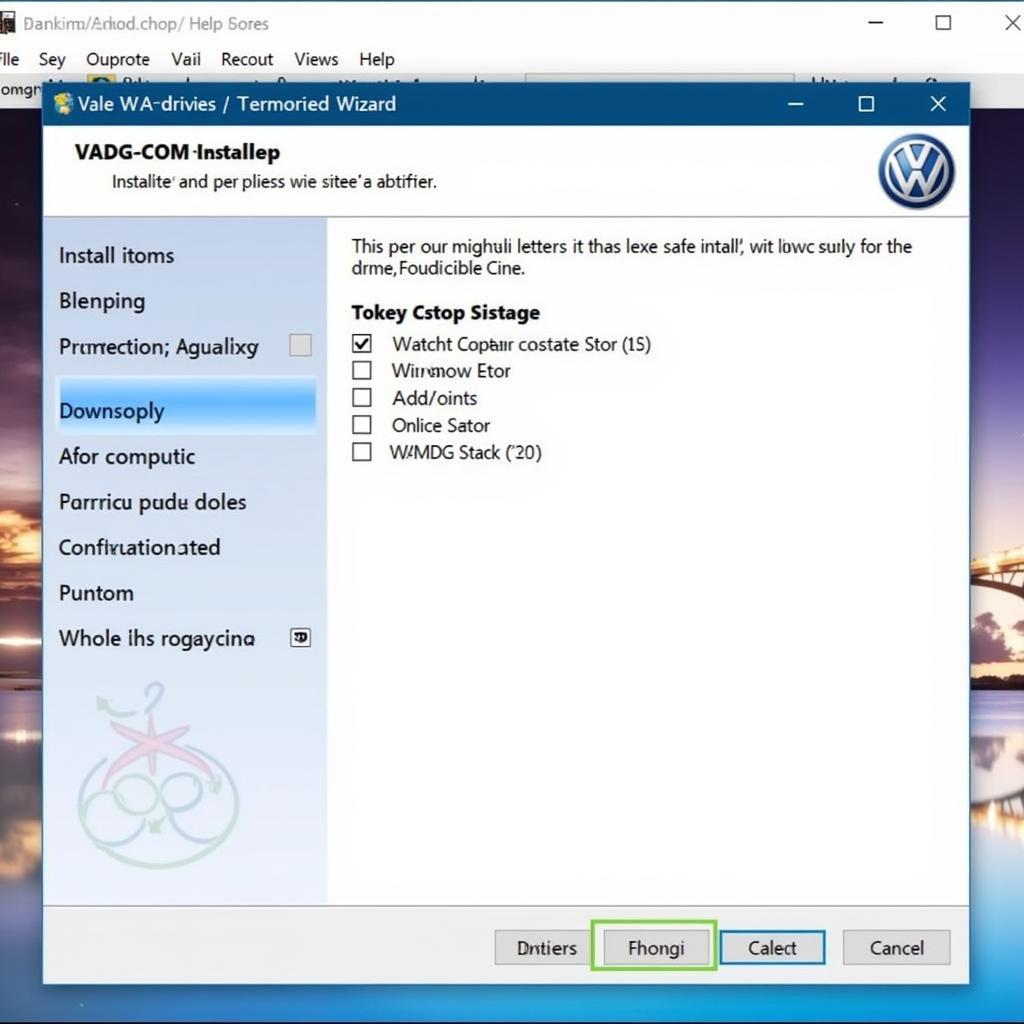 Installing VAG-COM Drivers on a Laptop
Installing VAG-COM Drivers on a Laptop
Software Snafus
Software conflicts or outdated VAG-COM software can also contribute to the problem.
- Update your VAG-COM software: Ensure you’re running the latest version of the VAG-COM software. Updates often include bug fixes and compatibility improvements.
- Check for software conflicts: Antivirus or firewall software can sometimes block the VAG-COM software. Try temporarily disabling them to see if they’re the issue.
- Reinstall the VAG-COM software: As a last resort, try uninstalling and reinstalling the VAG-COM software. This can sometimes resolve underlying software issues.
How Can I Test My VAG-COM Cable?
A simple test can determine if your cable is the problem. Connect the cable to your car and computer, then check the VAG-COM software. If the software doesn’t recognize the interface, it could indicate a cable or driver issue.
What If My VAG-COM Still Isn’t Recognized?
If you’ve tried all the above steps and your VAG-COM still refuses to cooperate, it might be time to seek professional help. A qualified automotive technician can diagnose the issue and recommend the appropriate course of action.
“A common mistake is using a counterfeit cable. These cables often lack the necessary components for proper communication,” says Michael Schmidt, Senior Automotive Diagnostic Technician.
Conclusion
“VAG-COM no reconoce cable USB” is a solvable problem. By systematically checking your cable, drivers, and software, you can usually pinpoint the culprit and get back to diagnosing your vehicle. Don’t hesitate to reach out for assistance if you’re still struggling. Contact us at VCDsTool at +1 (641) 206-8880 and our email address: vcdstool@gmail.com or visit our office at 6719 W 70th Ave, Arvada, CO 80003, USA. We’re here to help!
“Regularly updating your drivers and software is essential for ensuring compatibility and optimal performance,” adds Sarah Miller, Automotive Software Engineer.
FAQ:
- How do I know if my VAG-COM cable is damaged?
- Where can I download the latest VAG-COM drivers?
- My VAG-COM worked before, but now it doesn’t. What could be the problem?
- Is it okay to use a third-party VAG-COM cable?
- What if I’ve tried everything and my VAG-COM still doesn’t work?
- How can I tell if my VAG-COM software is up-to-date?
- Can a faulty USB port on my computer cause the “VAG-COM no reconoce cable USB” error?
by
Tags:
Leave a Reply