Your cart is currently empty!
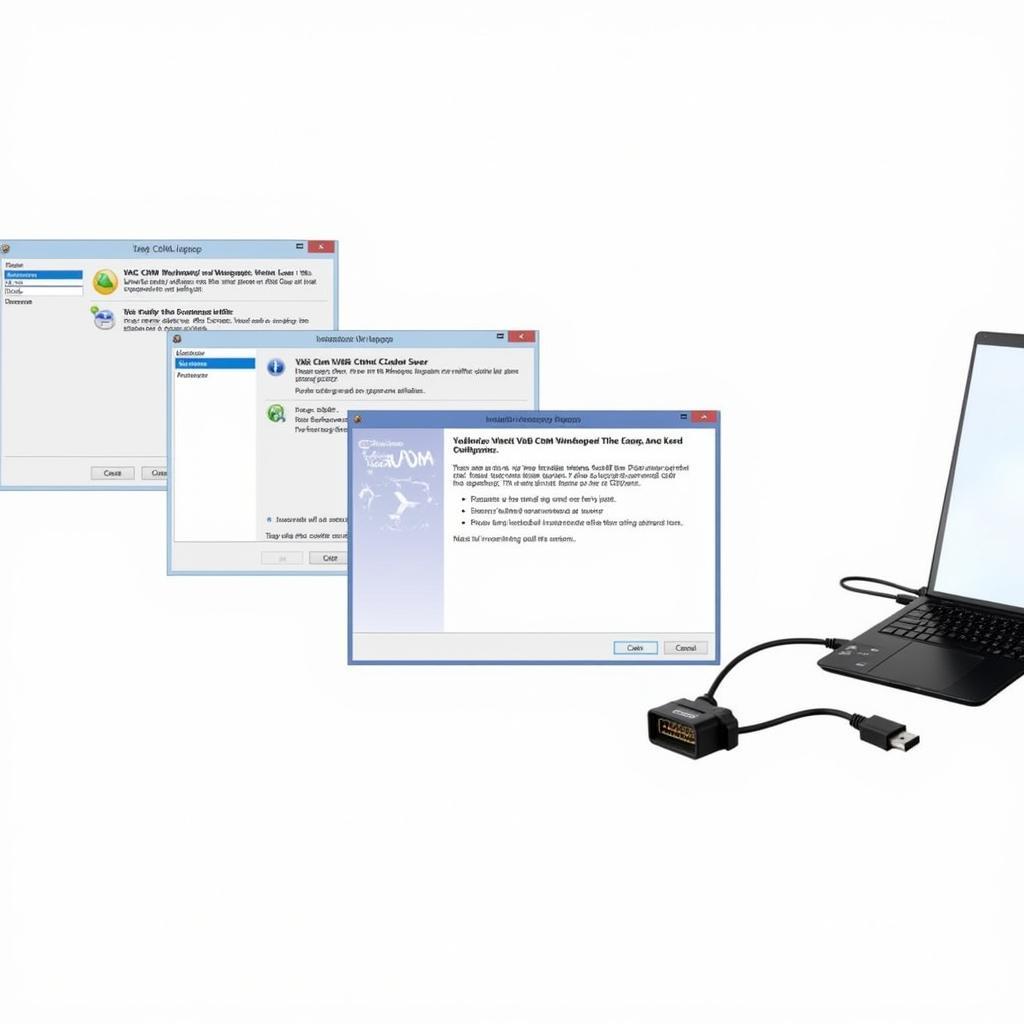
Mastering the VAG COM OBD2 USB Driver: A Comprehensive Guide
Connecting your computer to your car’s onboard diagnostics (OBD) port opens a world of possibilities for understanding and addressing vehicle issues. The VAG COM OBD2 USB driver is the key to unlocking this potential, particularly for Volkswagen, Audi, Seat, and Skoda (VAG) vehicles. This guide will provide you with everything you need to know about the VAG COM OBD2 USB driver, from installation and troubleshooting to advanced usage.
After you’ve downloaded the driver, the installation process is generally straightforward. Locate the downloaded file, typically a zipped folder, and extract its contents. Inside, you’ll find the driver installation file. Double-click the file and follow the on-screen prompts. It’s important to ensure your VAG COM cable is not connected to your computer during this process. Here’s where you might find information about a specific driver, such as the vag com kkl 409.1 obd2 usb driver.
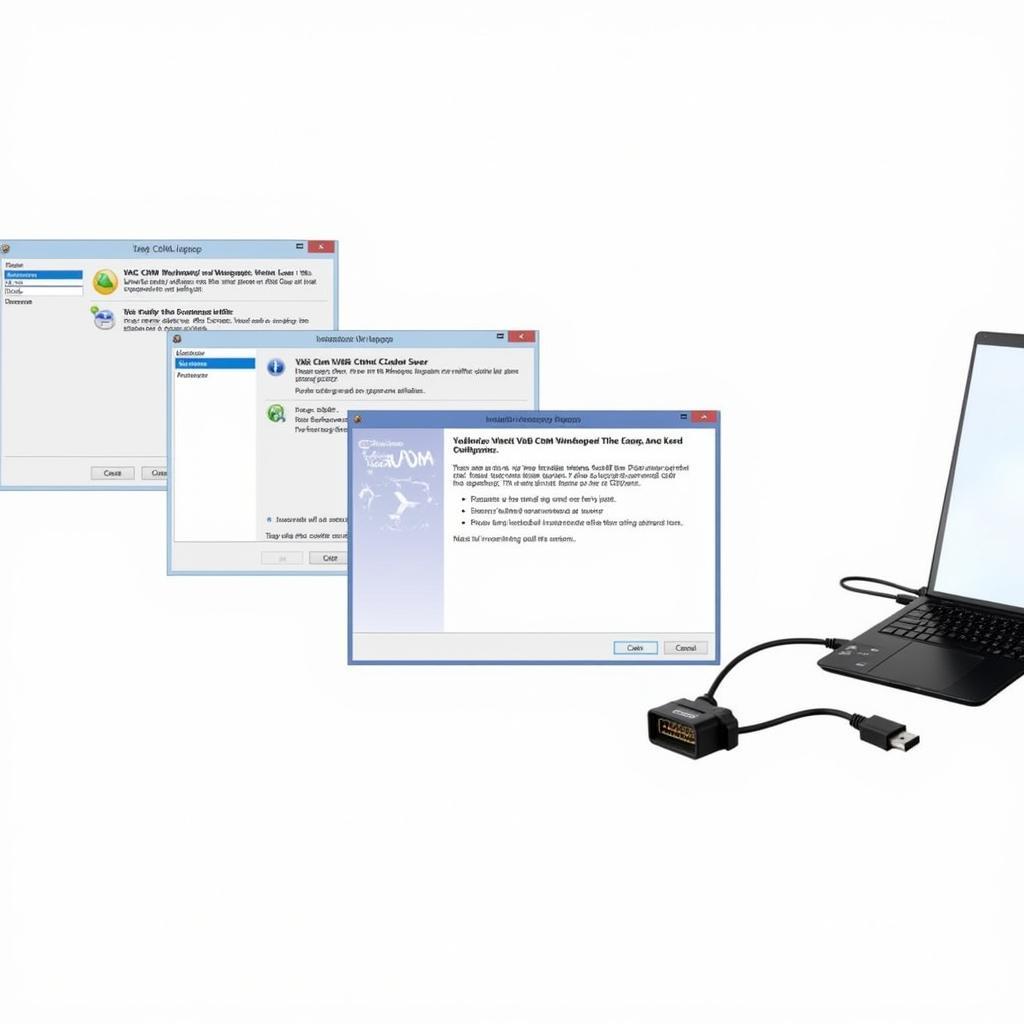 VAG COM OBD2 USB Driver Installation Process
VAG COM OBD2 USB Driver Installation Process
Understanding the VAG COM OBD2 USB Driver
What exactly is the VAG COM OBD2 USB driver, and why is it crucial? This driver acts as the bridge between your computer’s software, like VCDS, and your car’s OBD-II port. It translates the complex data from your vehicle into a readable format that your computer can understand, and vice-versa. Without the correct driver, your diagnostic software won’t be able to communicate with your car. It’s much like needing a translator to communicate with someone who speaks a different language.
Installing the VAG COM OBD2 USB Driver: A Step-by-Step Guide
Once the driver is installed, connect your VAG COM cable to your computer and your car’s OBD-II port. Windows should automatically recognize the device and assign it the correct driver. You can verify this in your Device Manager. If you encounter problems, you might need to manually update the driver through the Device Manager.
Troubleshooting Common Driver Issues
Even with careful installation, driver issues can arise. One common problem is driver conflicts. This occurs when another device or software uses the same driver as your VAG COM cable, leading to communication errors. The solution is usually to uninstall the conflicting driver and reinstall the VAG COM driver. Sometimes, a bad kkl vag com clone can also be the culprit. Make sure you’re using a genuine or reputable cable. You can find reviews and information about specific cables online, such as vag-com kkl 409.1 obd2 reviews in english.
Why is the Correct Driver Essential?
The right VAG COM OBD2 USB driver is paramount for accurate diagnostics. Using an incorrect or outdated driver can lead to miscommunication between your computer and your car. This can result in incorrect fault codes, preventing you from identifying the real problem. Imagine trying to bake a cake with the wrong recipe – you’ll likely end up with a disaster! Similarly, using the wrong driver can lead to faulty diagnoses and wasted time and money.
“A properly installed and functioning VAG COM OBD2 USB driver is the cornerstone of effective vehicle diagnostics. It’s the foundation upon which accurate readings and repairs are built,” says automotive electronics expert, Dr. Robert Carter.
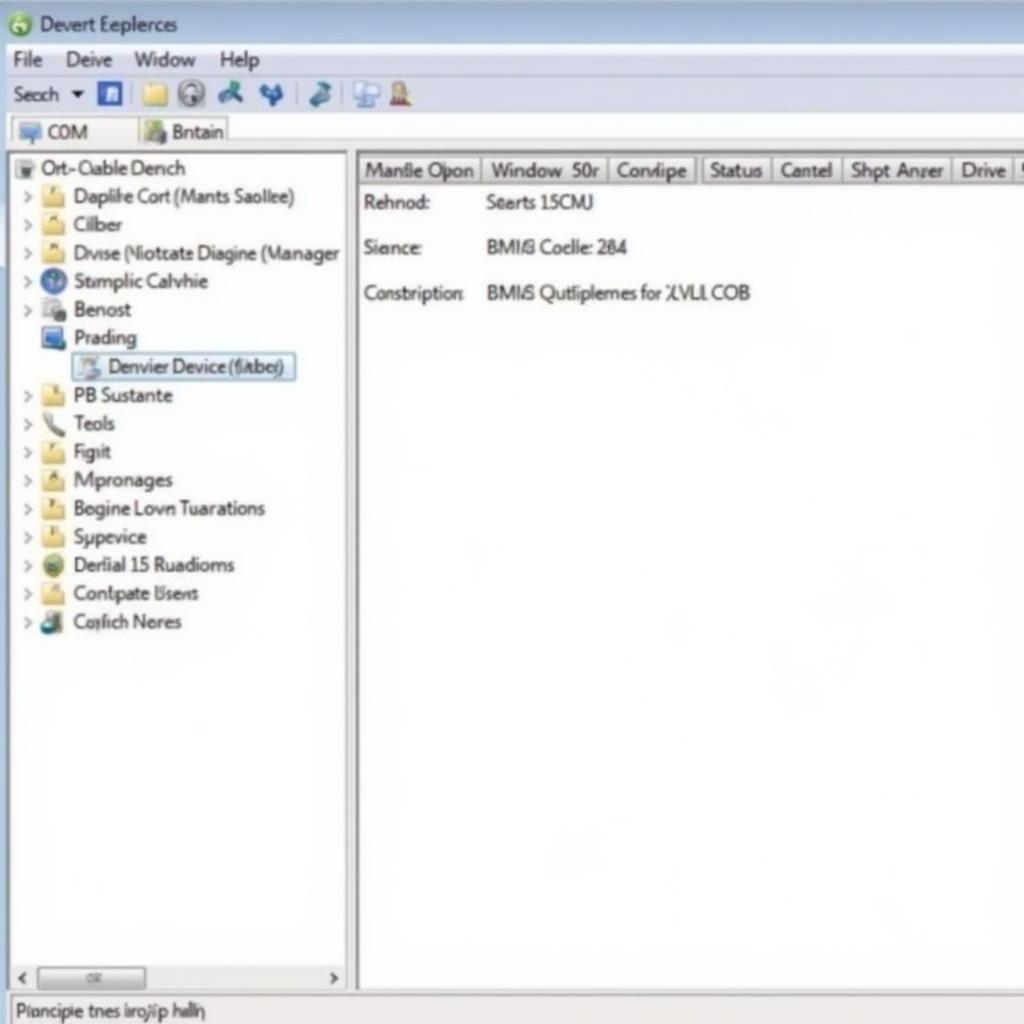 Verifying VAG COM Driver in Device Manager
Verifying VAG COM Driver in Device Manager
Advanced Usage and Tips
Once you have the driver installed and functioning correctly, you can explore the advanced features of your diagnostic software. These features allow you to access more detailed information about your car’s systems, perform adaptations, and even code new modules. You can find more specific information on drivers, such as the vag com kkl 409.1 obd2 usb cable driver. For instance, if you’re working on a VW Golf R, knowing about vag com from aliexpress vw golf r can be quite helpful.
Conclusion
The VAG COM OBD2 USB driver is an essential tool for anyone who wants to delve deeper into their VAG vehicle’s diagnostics. By following the steps outlined in this guide, you can ensure a smooth installation process and avoid common driver issues. With the right driver, you’ll be well on your way to understanding and resolving any vehicle problems that come your way. Need assistance? Contact us at +1 (641) 206-8880 and our email address: vcdstool@gmail.com or visit our office at 6719 W 70th Ave, Arvada, CO 80003, USA. We are here to help you navigate the world of automotive diagnostics with confidence.
by
Tags:
Leave a Reply