Your cart is currently empty!
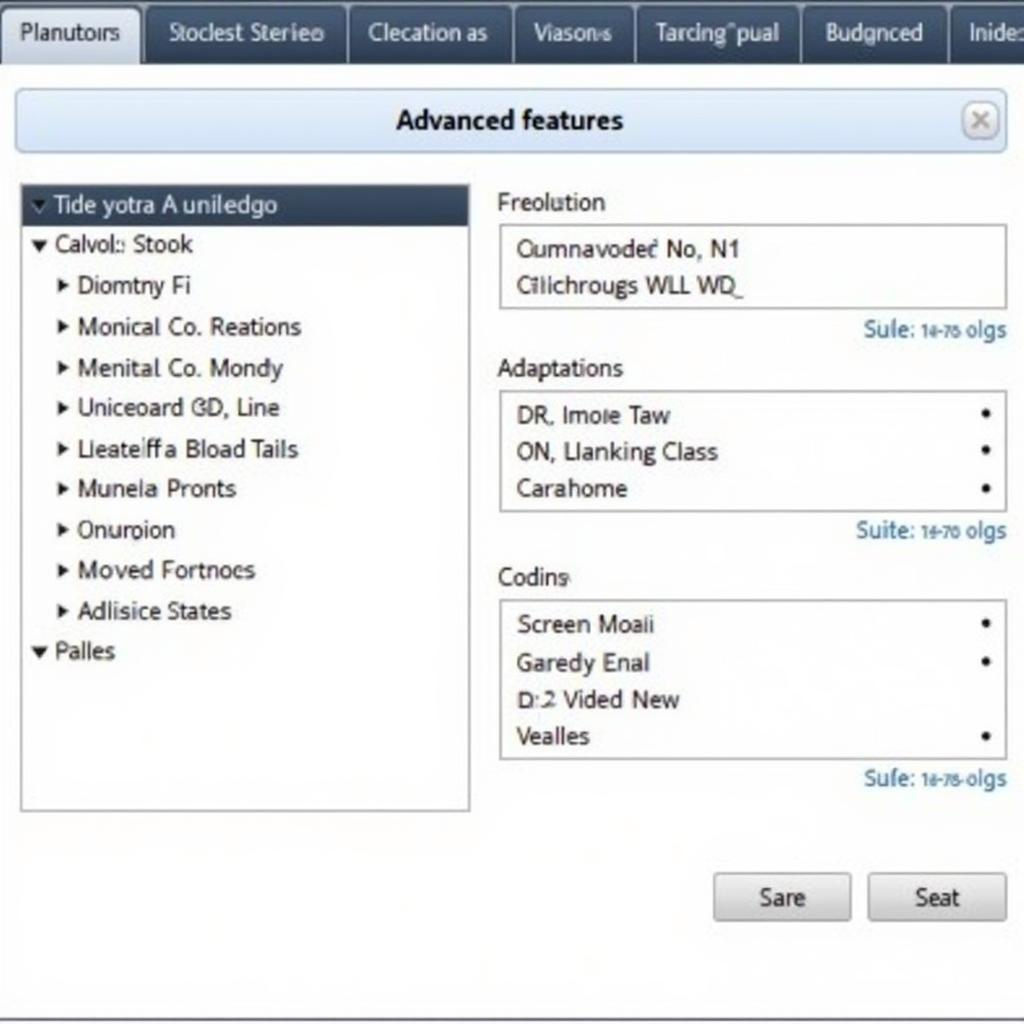
Mastering VAG COM PL 409.1: A Comprehensive Guide for Automotive Professionals
VAG COM PL 409.1 is a powerful diagnostic tool essential for any automotive professional working with VAG (Volkswagen Audi Group) vehicles. This guide provides in-depth knowledge on using and troubleshooting this software, covering everything from installation to advanced functionalities. We’ll delve into common issues, solutions, and best practices to maximize your diagnostic capabilities. You can find more information about older versions of VAG-COM at vag com release 409.1 pl chomikuj.
Understanding the Importance of VAG COM 409.1
Why is VAG COM 409.1 so crucial for diagnosing VAG vehicles? This software provides a direct interface to the vehicle’s electronic control units (ECUs), allowing you to read and clear fault codes, monitor live data, perform adaptations, and much more. This level of access is invaluable for identifying and resolving complex issues that generic OBD-II scanners often miss.
Installing and Setting up VAG COM PL 409.1
Proper installation is key to a smooth diagnostic experience. Ensure compatibility with your operating system and follow the instructions meticulously. Driver installation is often a crucial step; for Windows 10 users, you can find help at kkl vag com for 409.1 driver windows 10. Consider using a virtual machine for older versions of VAG-COM. Testing the connection with a known working vehicle after installation is essential. This confirms proper functionality and avoids potential issues during critical diagnoses.
Common Issues and Troubleshooting with VAG COM 409.1
Encountering problems? Don’t worry; it’s quite common. “Interface not found” errors often stem from driver issues or incorrect cable connections. Ensure you have the correct drivers installed and that the cable is securely connected to both the vehicle’s OBD-II port and your computer. If you’re working with a Mac, check out our guide on vag com 409.1 mac. Another frequent issue is difficulty communicating with specific ECUs. This could be due to a faulty KKL interface or wiring problems within the vehicle.
Advanced Features and Functionalities of VAG COM PL 409.1
Beyond basic code reading, VAG COM 409.1 offers advanced capabilities. Live data monitoring allows real-time observation of sensor values, helping identify intermittent faults and verify repairs. Adaptations provide access to ECU settings, allowing customization and fine-tuning of vehicle systems. Coding allows for modifications and feature activation, such as enabling convenience features or adjusting lighting configurations.
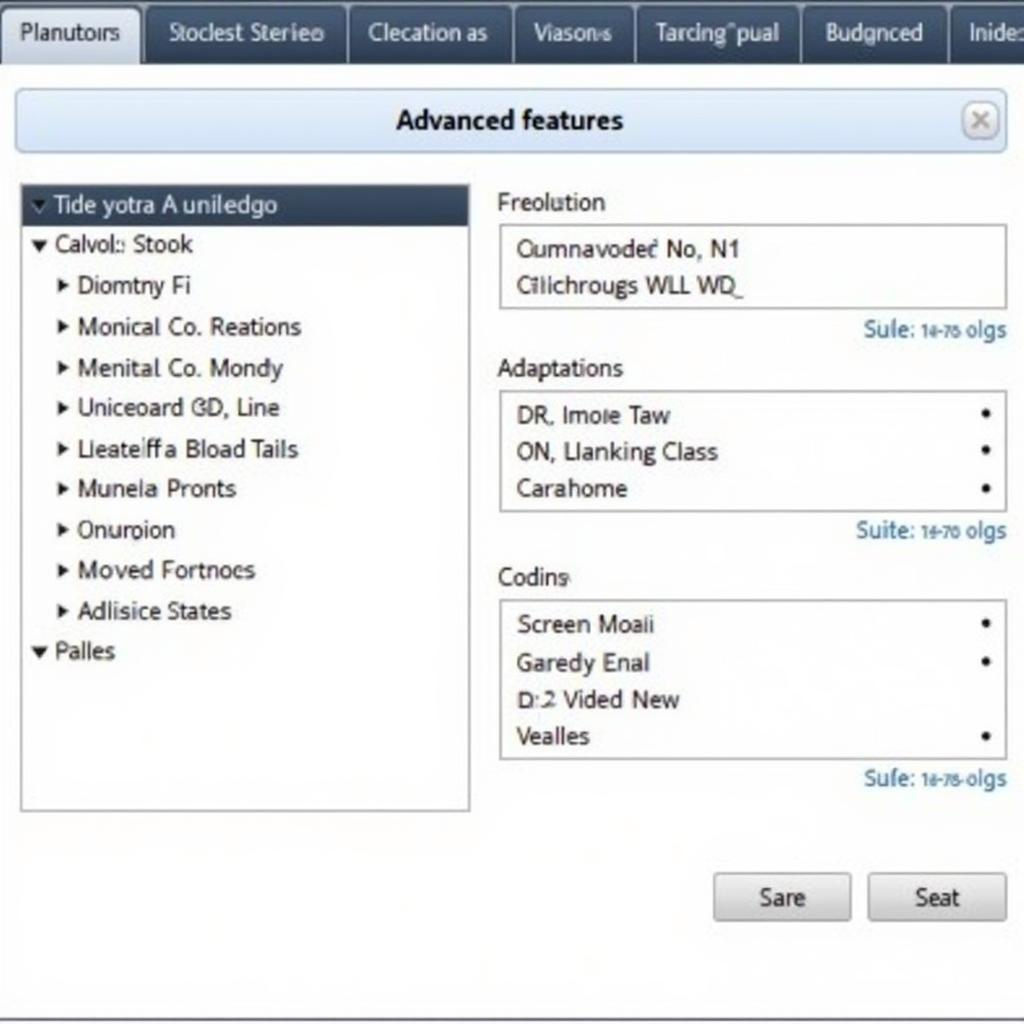 Using Advanced Features in VAG COM 409.1
Using Advanced Features in VAG COM 409.1
Best Practices for Using VAG COM PL 409.1
Maximize your efficiency and diagnostic accuracy. Always begin with a thorough visual inspection before connecting VAG COM 409.1. This often reveals obvious issues like damaged wiring or loose connections. Record all fault codes and freeze frame data before clearing any codes. This information is crucial for later analysis. Systematically check related components and wiring when diagnosing complex issues. Don’t jump to conclusions based solely on fault codes. For information about KKL interfaces and Ross-Tech, refer to kkl vag-com 409.1 ross tech.
VAG COM 409.1: A Must-Have Tool
“VAG COM 409.1 is an indispensable tool for any serious VAG technician,” says John Miller, a seasoned automotive diagnostician. “Its ability to access deep system information is unmatched, saving me hours of diagnostic time.” Another expert, Maria Sanchez, adds, “The advanced functionalities like adaptations and coding open a world of possibilities for customization and optimization.”
Conclusion: Unlocking the Power of VAG COM PL 409.1
VAG COM PL 409.1 is a vital asset for efficiently and accurately diagnosing and repairing VAG vehicles. By understanding its functionalities and following best practices, you can drastically improve your diagnostic capabilities. For a complete download of the Polish version, visit vag com 409.1 download full version pl. Need further assistance? Connect with us at VCDSTool for expert support. Our phone number is +1 (641) 206-8880 and our email address: vcdstool@gmail.com, and our office is located at 6719 W 70th Ave, Arvada, CO 80003, USA.
by
Tags:
Leave a Reply