Your cart is currently empty!
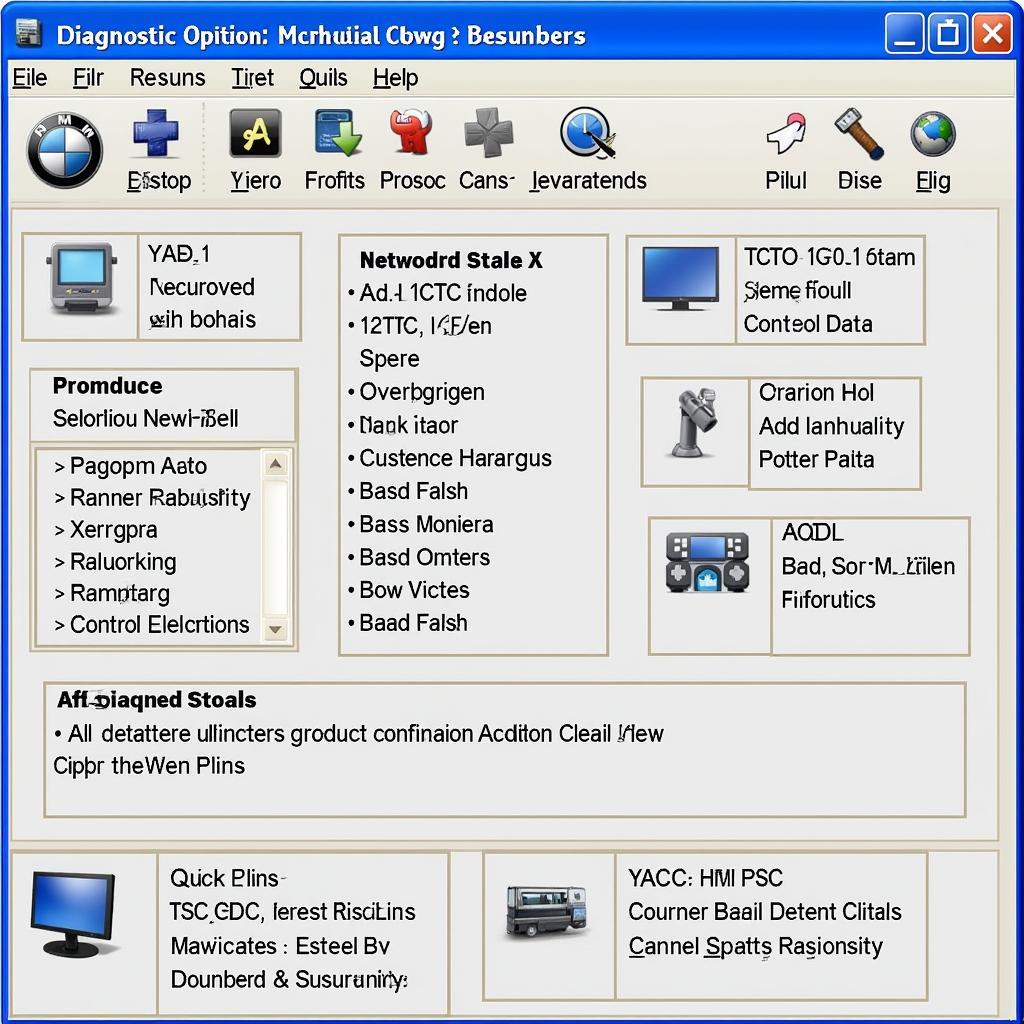
Mastering VAG COM Software: A Comprehensive Tutorial
The world of automotive diagnostics can seem daunting, but with the right tools and knowledge, it becomes significantly more manageable. This VAG COM software tutorial provides a comprehensive guide to understanding and utilizing this powerful diagnostic tool for Volkswagen, Audi, Seat, and Skoda vehicles. Whether you’re a seasoned technician or a car enthusiast, this guide will equip you with the knowledge you need to effectively diagnose and troubleshoot your vehicle. After this introduction, you’ll learn more about selecting the right cable and software version for your needs. Check out our guide on which vag com do i need.
Understanding VAG COM Software
VAG COM, now commonly known as VCDS (VAG-COM Diagnostic System), is a powerful diagnostic software package designed specifically for vehicles within the Volkswagen Auto Group (VAG). This software allows users to access various control modules within the vehicle, read fault codes, view live data, perform adaptations, and even program certain modules. Understanding its core functionalities is crucial for effective vehicle diagnostics.
What Can You Do with VAG COM Software?
VAG COM software empowers users with a range of functionalities, including:
- Reading Fault Codes: Identify the root cause of warning lights and malfunctions by retrieving diagnostic trouble codes (DTCs) from various control modules.
- Viewing Live Data: Monitor real-time sensor readings and system parameters to gain insights into the vehicle’s performance and identify potential issues.
- Performing Adaptations: Adjust and calibrate various vehicle systems, such as throttle body alignment or transmission shift points.
- Programming Control Modules: Update or modify the software within certain control modules, allowing for feature activation or customization.
- Output Tests: Activate individual components, such as fuel injectors or cooling fans, to verify their proper operation.
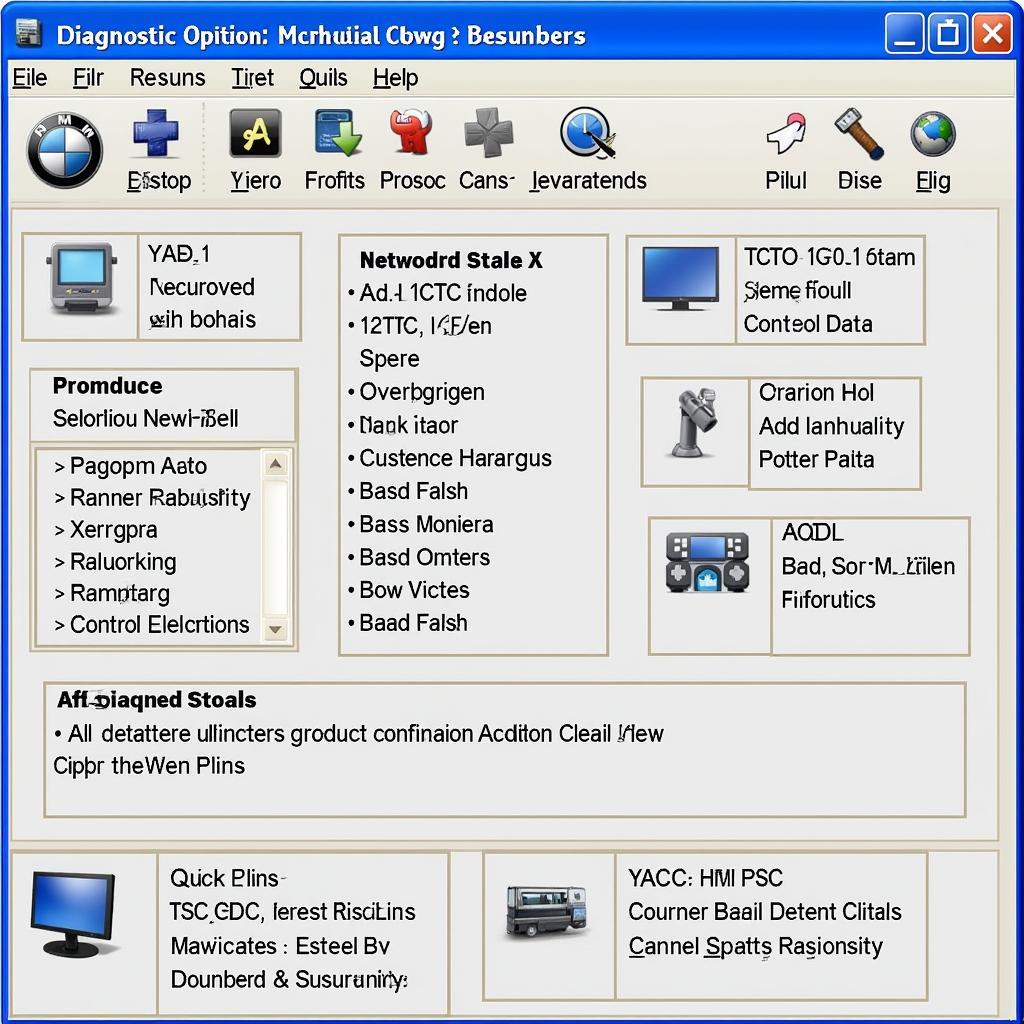 VAG-COM Software Interface
VAG-COM Software Interface
Choosing the Right VAG COM Cable and Software
Selecting the appropriate VAG COM cable and software version is crucial for compatibility and functionality. Not all cables and software versions are created equal, and choosing the wrong one can lead to compatibility issues or limited functionality. You can find more information regarding purchasing options on our audi vag com for sale page.
Cable Selection
- Genuine Ross-Tech Cables: These are the officially supported cables and offer the best compatibility and performance.
- Third-Party Cables: While more affordable, their quality and compatibility can vary. Ensure they are compatible with your vehicle and software version.
Software Version
- VCDS-Lite: A limited functionality version suitable for basic diagnostics.
- VCDS: The full-featured version offering the complete range of diagnostic and programming capabilities.
Connecting to Your Vehicle
Connecting to your vehicle with VAG COM software involves a few key steps:
- Install the Software: Download and install the appropriate VCDS software version on your computer.
- Connect the Cable: Plug the VAG COM cable into your vehicle’s OBD-II port and the USB port of your computer.
- Establish Communication: Launch the VCDS software and select the correct communication port and vehicle model.
 Connecting VAG-COM Cable to OBD2 Port
Connecting VAG-COM Cable to OBD2 Port
Performing Basic Diagnostics
Once connected, you can begin performing basic diagnostic functions. Learn about specific program options for Hyundai vehicles on our page about vag com cable hyundai programs.
Reading Fault Codes
- Select Control Module: Choose the relevant control module based on the suspected issue.
- Go to Fault Codes: Access the fault codes section within the selected module.
- Retrieve Codes: Click on “Read Fault Codes” to retrieve any stored DTCs.
Viewing Live Data
- Select Control Module: Choose the module you want to monitor.
- Go to Measuring Blocks: Access the measuring blocks or live data section.
- Select Data Channels: Choose the specific data channels you want to view.
“Understanding the underlying data streams allows for a much more targeted and efficient diagnostic process,” says automotive diagnostics expert, Michael Stevenson. He adds, “Live data reveals the real-time behavior of the vehicle’s systems, providing invaluable insights that fault codes alone cannot offer.”
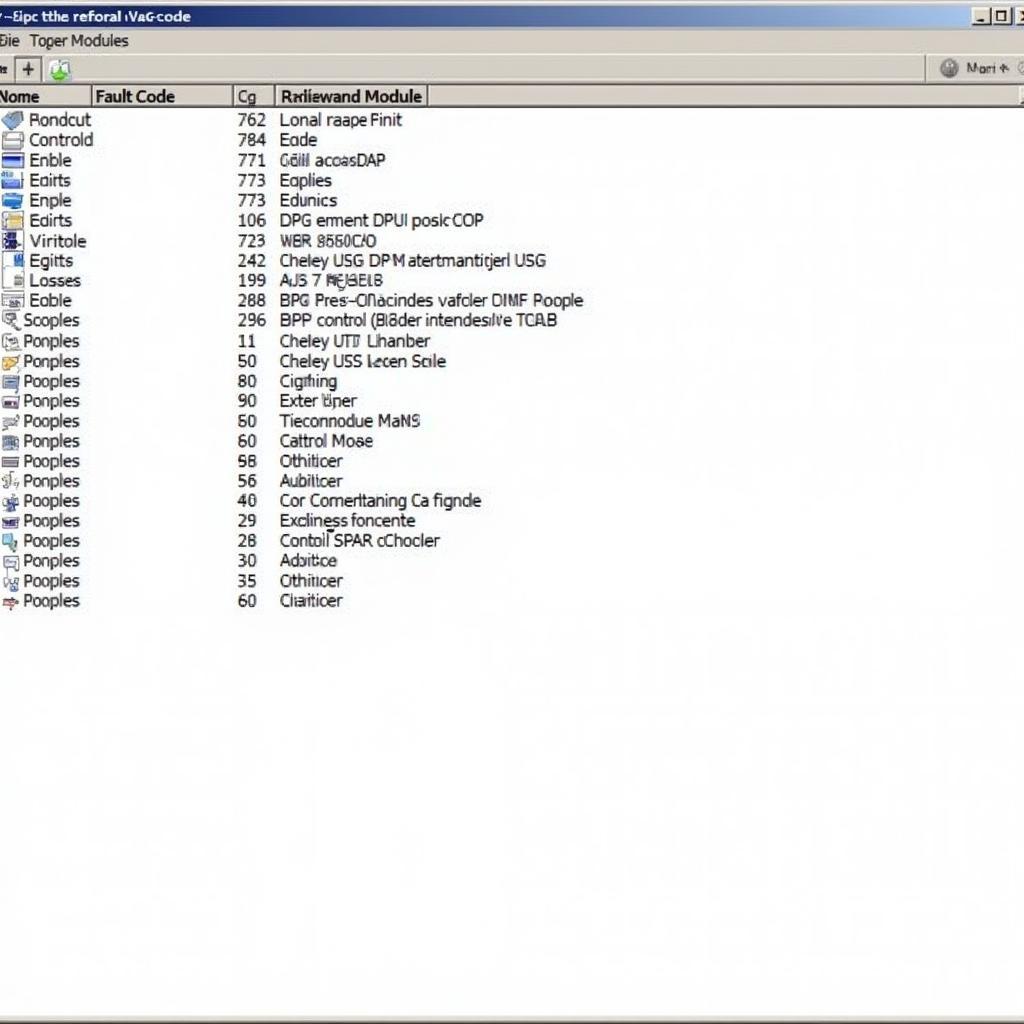 Reading Fault Codes with VAG-COM
Reading Fault Codes with VAG-COM
Advanced Features and Functions
Beyond basic diagnostics, VAG COM software offers advanced features for experienced users. You may also want to consider downloading version 11.11, detailed on our vag com 11.11 download page.
Adaptations
Adaptations allow for fine-tuning and calibrating various vehicle systems. This requires a thorough understanding of the specific adaptation channels and their effects.
Coding
Coding allows for modifying the behavior and features of certain control modules. This advanced functionality should be performed with caution and only by experienced users. “Coding requires careful consideration and a deep understanding of the potential implications,” warns Dr. Samantha Carter, lead software engineer at a prominent automotive technology firm.
Conclusion
This VAG COM software tutorial provides a foundational understanding of this powerful diagnostic tool. Mastering VAG COM empowers you to effectively diagnose and troubleshoot your VAG vehicle, saving you time and money on repairs. From reading fault codes to performing adaptations, VAG COM opens a world of diagnostic possibilities. For further assistance or personalized guidance, feel free to connect with us at +1 (641) 206-8880 and our email address: vcdstool@gmail.com. Our office is located at 6719 W 70th Ave, Arvada, CO 80003, USA. You can also find helpful information regarding BMW compatibility on our page about vag com bmw.
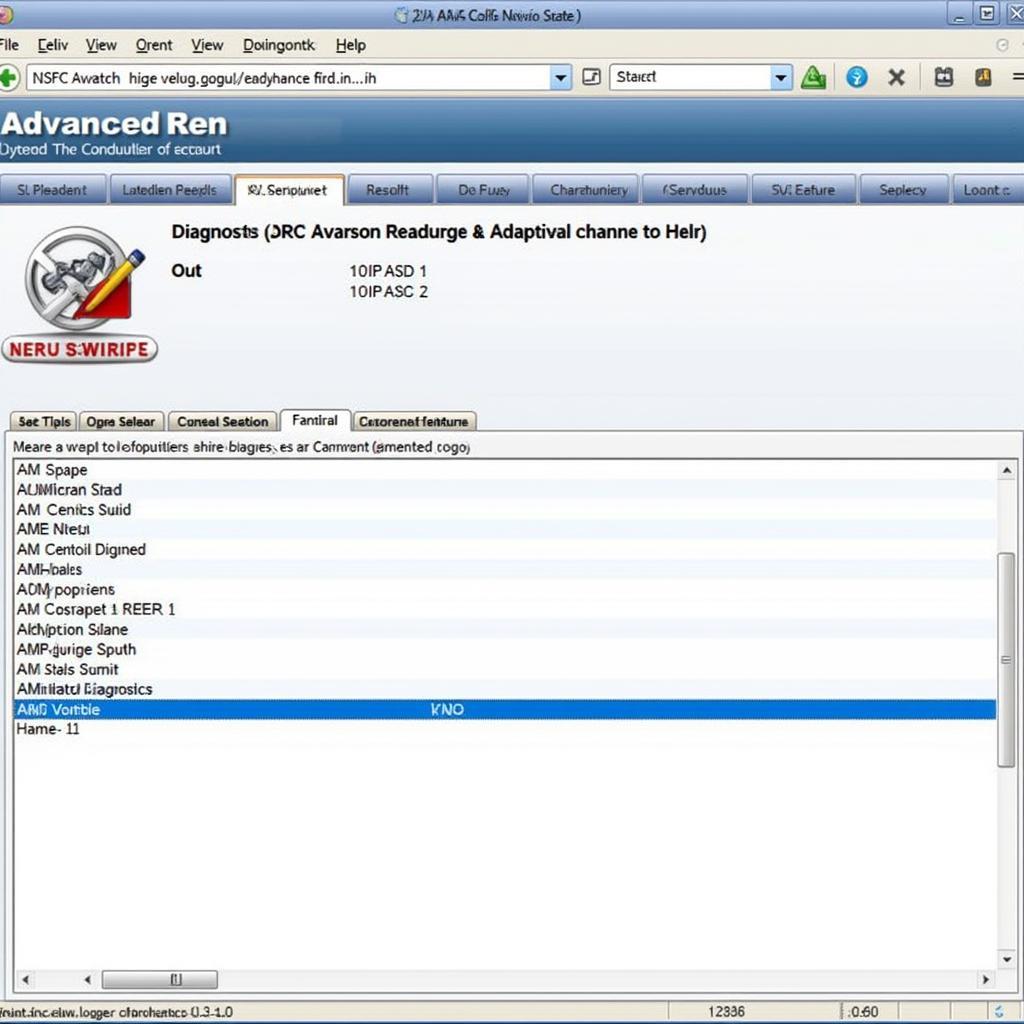 Advanced VAG-COM Functions
Advanced VAG-COM Functions
FAQ
- What is VAG COM software used for? VAG COM software is used for diagnosing and troubleshooting issues in Volkswagen, Audi, Seat, and Skoda vehicles.
- Where can I download VAG COM software? You can purchase and download genuine VCDS software from Ross-Tech, the official distributor.
- What type of cable do I need for VAG COM? You need a compatible VAG COM cable to connect your computer to the vehicle’s OBD-II port.
- Is VAG COM software easy to use? Basic functions are relatively straightforward, while advanced features require more technical knowledge.
- Can I damage my car with VAG COM? While unlikely, improper use of advanced features like coding can potentially cause issues.
- What are the benefits of using VAG COM? VAG COM allows for in-depth diagnostics, troubleshooting, and customization of your vehicle.
- Is there a free version of VAG COM software? VCDS-Lite is a limited functionality version available for free, suitable for basic diagnostics.
by
Tags:
Leave a Reply