Your cart is currently empty!

Mastering Your VW Tiguan with VAG COM: Diagnostics and Modifications
The VAG COM, officially known as VCDS (VAG-COM Diagnostic System), is an invaluable tool for any VW Tiguan owner, mechanic, or technician. Whether you’re troubleshooting a check engine light or looking to personalize your driving experience, understanding how to use a vag com tiguan can unlock a wealth of possibilities for your vehicle. It allows you to delve into the inner workings of your Tiguan, diagnose faults, and even tweak certain settings to better suit your preferences. Let’s explore the power of the VAG COM for your VW Tiguan.
You can find more specific information about compatible cables at vag com cable for tiguan.
Understanding the Power of VAG COM for Your Tiguan
The VAG COM acts as a direct line of communication between your computer and your Tiguan’s control modules. This powerful diagnostic software allows you to access and interpret the wealth of data stored within these modules, giving you a comprehensive understanding of your vehicle’s health.
Diagnosing Fault Codes with VAG COM
One of the most common uses for the VAG COM is diagnosing fault codes, often indicated by a pesky check engine light. Instead of relying on guesswork or expensive trips to the mechanic, you can use the VAG COM to pinpoint the exact source of the problem. The software provides detailed descriptions of each fault code, allowing you to understand the issue and take the appropriate action. For example, you can easily find information related to vag com tiguan codes.
 VW Tiguan Fault Code Diagnosis with VAG COM
VW Tiguan Fault Code Diagnosis with VAG COM
Beyond Diagnostics: Customizing Your Tiguan with VAG COM
Beyond diagnostics, the VAG COM unlocks a world of customization options. You can tweak various settings to personalize your driving experience, from adjusting the automatic locking behavior to enabling hidden features. This level of control allows you to truly tailor your Tiguan to your individual needs and preferences. You can find out more about these modifications at tiguan vag com mods.
Getting Started with VAG COM on Your VW Tiguan
Using the VAG COM might seem daunting at first, but with a little guidance, it becomes surprisingly straightforward. The first step is acquiring the necessary hardware and software, which includes a compatible VAG COM interface cable and the VCDS software. Once you have these tools, you can connect your laptop to your Tiguan’s OBD-II port and begin exploring the wealth of information available.
Common VAG COM Modifications for the VW Tiguan
Here are a few popular modifications that can be performed using VAG COM:
- Needle Sweep: This modification causes your instrument cluster needles to perform a full sweep upon starting the ignition.
- Automatic Locking/Unlocking: Customize the behavior of your doors, automatically locking them when you reach a certain speed or unlocking them when you turn off the ignition.
- Coming/Leaving Home Lights: Control the duration and behavior of your exterior lights when you approach or leave your Tiguan.
- Disable Seatbelt Chime: For off-road use only, disable the annoying seatbelt chime. Remember to always wear your seatbelt on public roads.
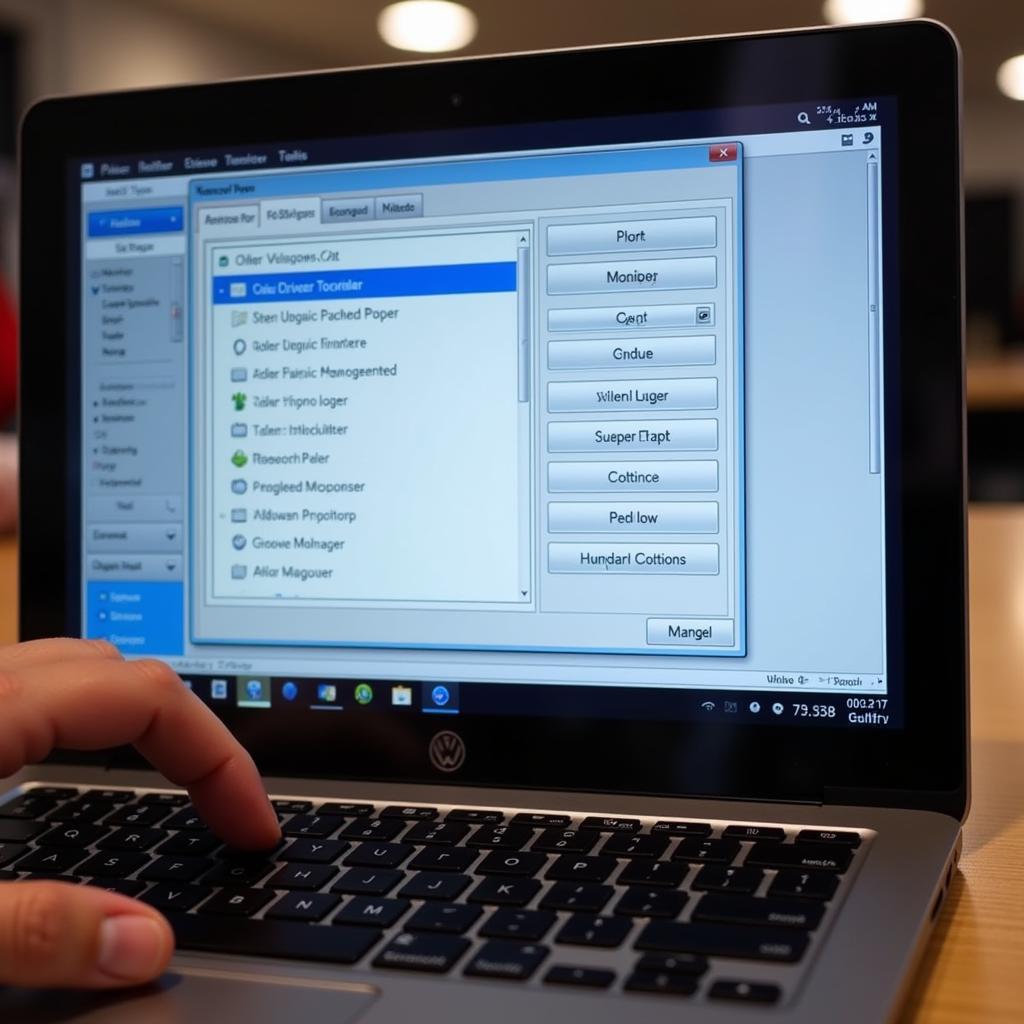 Customizing VW Tiguan Settings with VAG COM
Customizing VW Tiguan Settings with VAG COM
You can find more specific information about modifications for the 2018 Tiguan at 2018 tiguan vag com mods.
Troubleshooting Common VAG COM Issues
While using VAG COM is generally straightforward, occasionally issues may arise. If you encounter problems connecting to your Tiguan or interpreting fault codes, consulting online forums and communities can be incredibly helpful. These platforms are filled with experienced users who are often willing to share their knowledge and assist with troubleshooting. Find more information regarding VW Tiguan and VAG COM at vag com vw tiguan.
“A good understanding of VAG COM can empower any Tiguan owner to take control of their vehicle’s maintenance and customization,” says Michael Schmidt, a certified automotive technician with over 20 years of experience. “It’s a truly valuable tool.”
Conclusion: Unleash the Potential of Your VW Tiguan with VAG COM
The VAG COM offers a powerful and accessible way to diagnose, maintain, and personalize your VW Tiguan. Whether you’re a seasoned mechanic or a curious owner, this diagnostic tool puts you in the driver’s seat, allowing you to understand and control your vehicle like never before. With the VAG COM, you can unlock the true potential of your VW Tiguan. We encourage you to connect with us for any support or further inquiries. Contact us at +1 (641) 206-8880 and our email address: vcdstool@gmail.com or visit our office at 6719 W 70th Ave, Arvada, CO 80003, USA. You can also find valuable information on our website, vcdstool.com.
by
Tags:
Leave a Reply