Your cart is currently empty!

Mastering VAG COM VCDS 12.12 3: A Comprehensive Guide
The VAG COM VCDS 12.12 3 is a powerful diagnostic and programming tool for Volkswagen Audi Group (VAG) vehicles. Whether you’re a seasoned mechanic or a car enthusiast looking to delve into the world of DIY repairs, understanding this software can be a game-changer. This guide will equip you with the knowledge to confidently diagnose and address issues within your VAG vehicle.
What is VAG COM VCDS 12.12 3?
The VAG COM VCDS 12.12 3 is a specific version of the Ross-Tech VCDS (VAG-COM Diagnostic System) software. This software, combined with a compatible interface cable, allows you to access and interact with the various electronic control units (ECUs) within your Audi, Volkswagen, Seat, Skoda, or Bentley vehicle.
Why is VAG COM VCDS 12.12 3 Important?
This software surpasses the capabilities of generic OBD-II scanners by providing:
- In-depth Diagnostics: Read and clear fault codes from all vehicle systems, including engine, transmission, ABS, airbag, and more.
- Live Data Monitoring: View real-time data streams from various sensors, helping pinpoint performance issues.
- Component Activation: Cycle components like fuel injectors or solenoids to test functionality.
- Coding and Adaptations: Customize settings within various modules to tailor your vehicle’s behavior.
How to Use VAG COM VCDS 12.12 3
Using the software effectively requires an understanding of its interface and features. Here’s a step-by-step guide:
- Connect the Interface: Plug the VCDS interface cable into your computer’s USB port and the vehicle’s OBD-II port.
- Launch VCDS Software: Open the VCDS software on your computer.
- Establish Connection: Select the correct communication port and vehicle model from the software’s options.
- Access Control Modules: Choose the specific module you want to diagnose or modify from the main menu.
- Read Fault Codes: Select “Fault Codes” to scan for and retrieve any stored trouble codes.
- Analyze and Clear Codes: Research the meaning of retrieved codes and address the underlying issues before clearing them.
- View Live Data: Navigate to “Measuring Blocks” to monitor live sensor readings for real-time analysis.
- Perform Output Tests: Use the “Output Tests” function to activate specific components for functionality checks.
- Coding and Adaptations: Access module-specific coding options to customize vehicle settings.
Note: Always exercise caution when making changes to your vehicle’s coding or adaptations.
Benefits of Using VAG COM VCDS 12.12 3
 A mechanic utilizes VAG COM VCDS 12.12 3 to diagnose a vehicle problem.
A mechanic utilizes VAG COM VCDS 12.12 3 to diagnose a vehicle problem.
This versatile tool offers numerous advantages for VAG owners and technicians:
- Cost Savings: Diagnose and address issues yourself, potentially saving on expensive mechanic bills.
- Precise Diagnostics: Go beyond generic OBD-II scanners to identify and resolve problems accurately.
- Enhanced Control: Gain a deeper understanding of your vehicle’s systems and their operation.
- Customization: Tailor your vehicle’s settings and features to your preferences.
- Preventative Maintenance: Detect potential issues early, allowing for proactive maintenance.
Common Uses of VAG COM VCDS 12.12 3
- Resetting Service Lights: Easily reset service reminders after performing routine maintenance.
- Diagnosing Engine Issues: Identify problems with sensors, emissions systems, and other engine components.
- Troubleshooting Transmission Faults: Diagnose and clear codes related to automatic or DSG transmissions.
- Addressing Airbag System Warnings: Read and clear airbag system fault codes to restore proper functionality.
- Customizing Comfort Features: Enable or disable features like automatic door locking or daytime running lights.
“The VAG COM VCDS 12.12 3 has become an indispensable tool in my workshop,” says John Smith, a master Volkswagen technician. “It allows me to quickly diagnose and repair issues that would otherwise be incredibly challenging to pinpoint.”
Where to Purchase VAG COM VCDS 12.12 3
It is crucial to obtain your VAG COM VCDS 12.12 3 from a reputable source to ensure authenticity and functionality. Contact VCDStool at +1 (641) 206-8880 and our email address: vcdstool@gmail.com or visit our office at 6719 W 70th Ave, Arvada, CO 80003, USA for genuine products and reliable support.
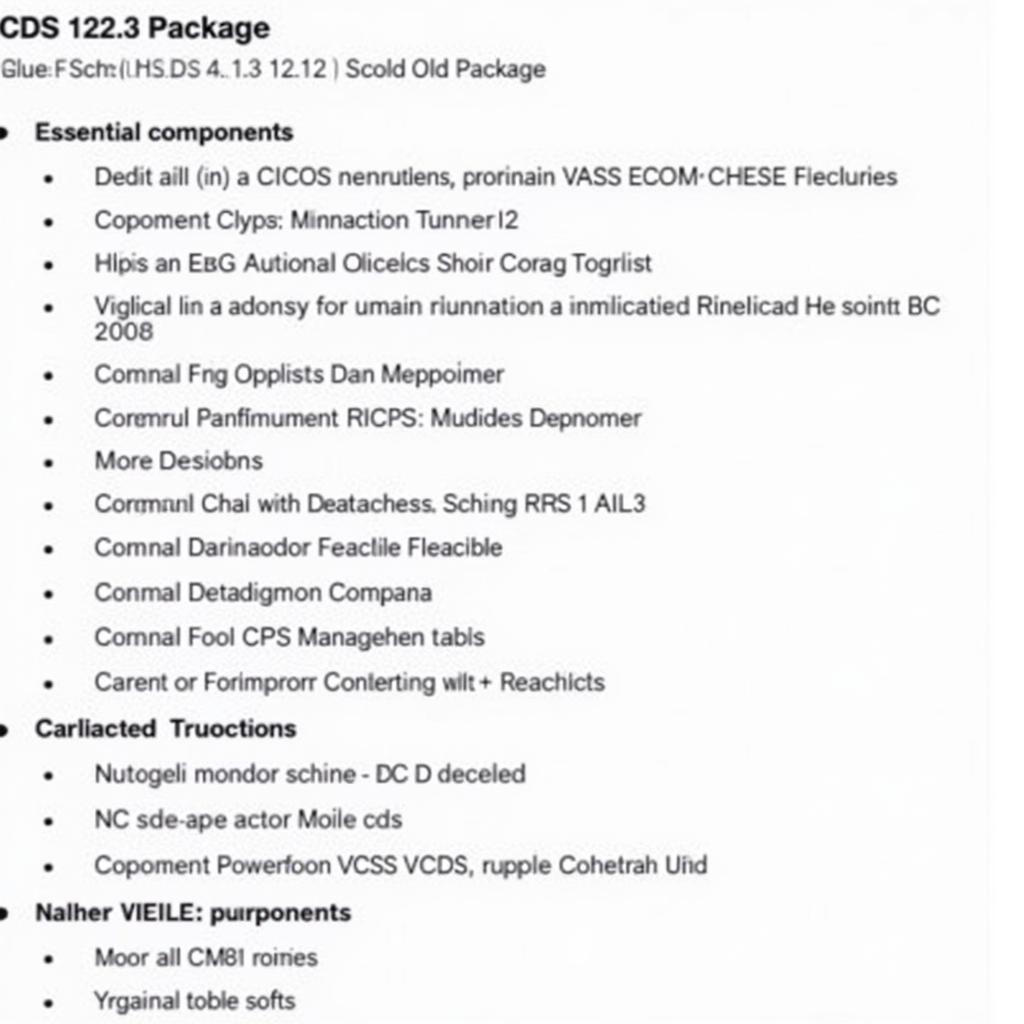 The complete VAG COM VCDS 12.12 3 package, including the software CD, interface cable, and user manual.
The complete VAG COM VCDS 12.12 3 package, including the software CD, interface cable, and user manual.
Conclusion
The VAG COM VCDS 12.12 3 offers a comprehensive solution for diagnosing, repairing, and customizing VAG vehicles. Its ability to access and interact with various electronic control units empowers owners and technicians to gain a deeper understanding of their vehicles. By leveraging the power of this software, you can save time and money while ensuring your VAG vehicle operates at its best. For reliable tools and expert guidance, reach out to VCDStool today.
by
Tags:
Leave a Reply