Your cart is currently empty!
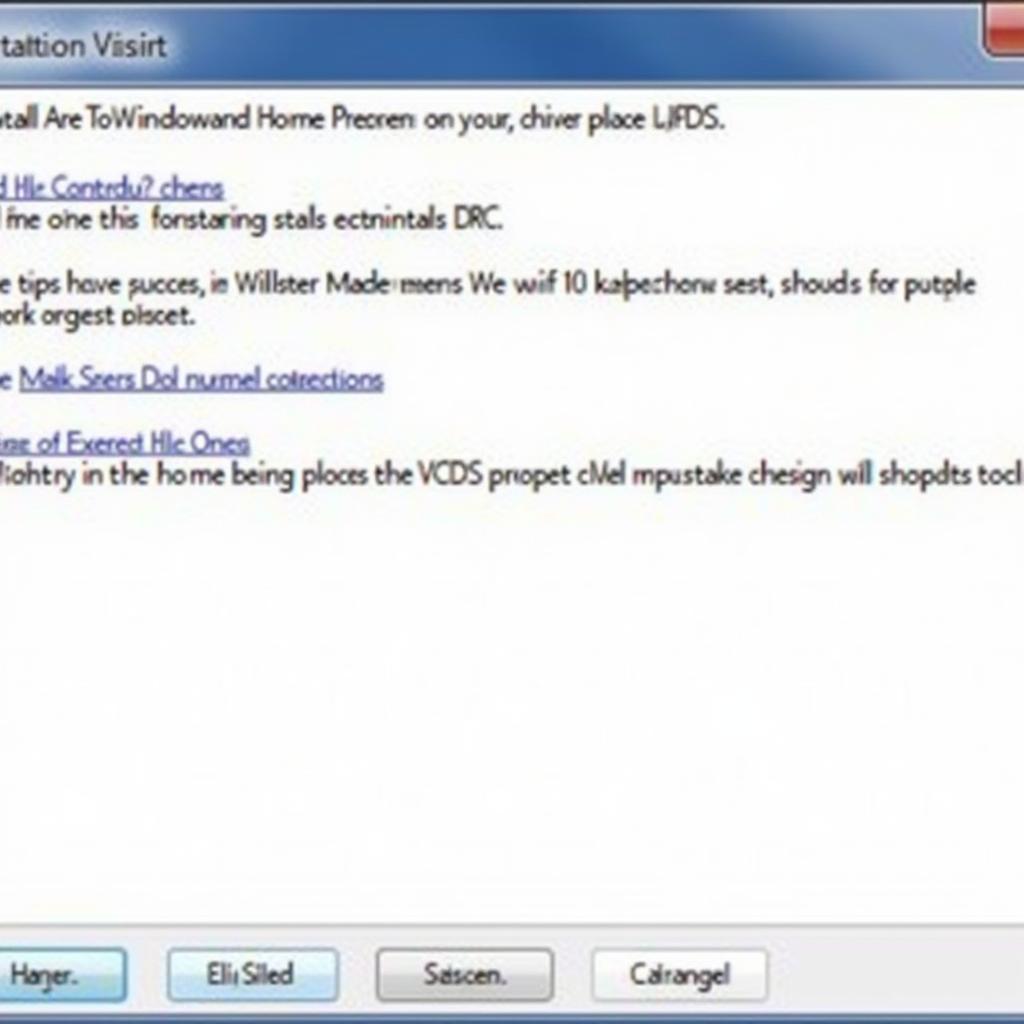
VAG COM Windows 7 64 Bit Home Premium: Your Comprehensive Guide
Using VAG COM on Windows 7 64-bit Home Premium can be a powerful way to diagnose and troubleshoot issues with your Volkswagen, Audi, Seat, or Skoda vehicle. This guide will walk you through everything you need to know about using this software, from installation to advanced coding. We’ll cover common problems, helpful tips, and best practices to ensure you get the most out of your VAG COM experience.
Understanding VAG COM and Its Compatibility with Windows 7 64-bit Home Premium
VAG COM, now commonly referred to as VCDS (VAG-COM Diagnostic System), is a diagnostic software that allows you to communicate directly with your car’s control modules. It’s an invaluable tool for identifying and resolving issues, customizing settings, and accessing hidden features. Many users still search for it using the term “VAG COM,” especially those using older versions. Windows 7 64-bit Home Premium, while no longer officially supported by Microsoft, can still run older versions of VCDS effectively. However, compatibility can sometimes be an issue, requiring specific drivers and workarounds. This guide will help you navigate those challenges.
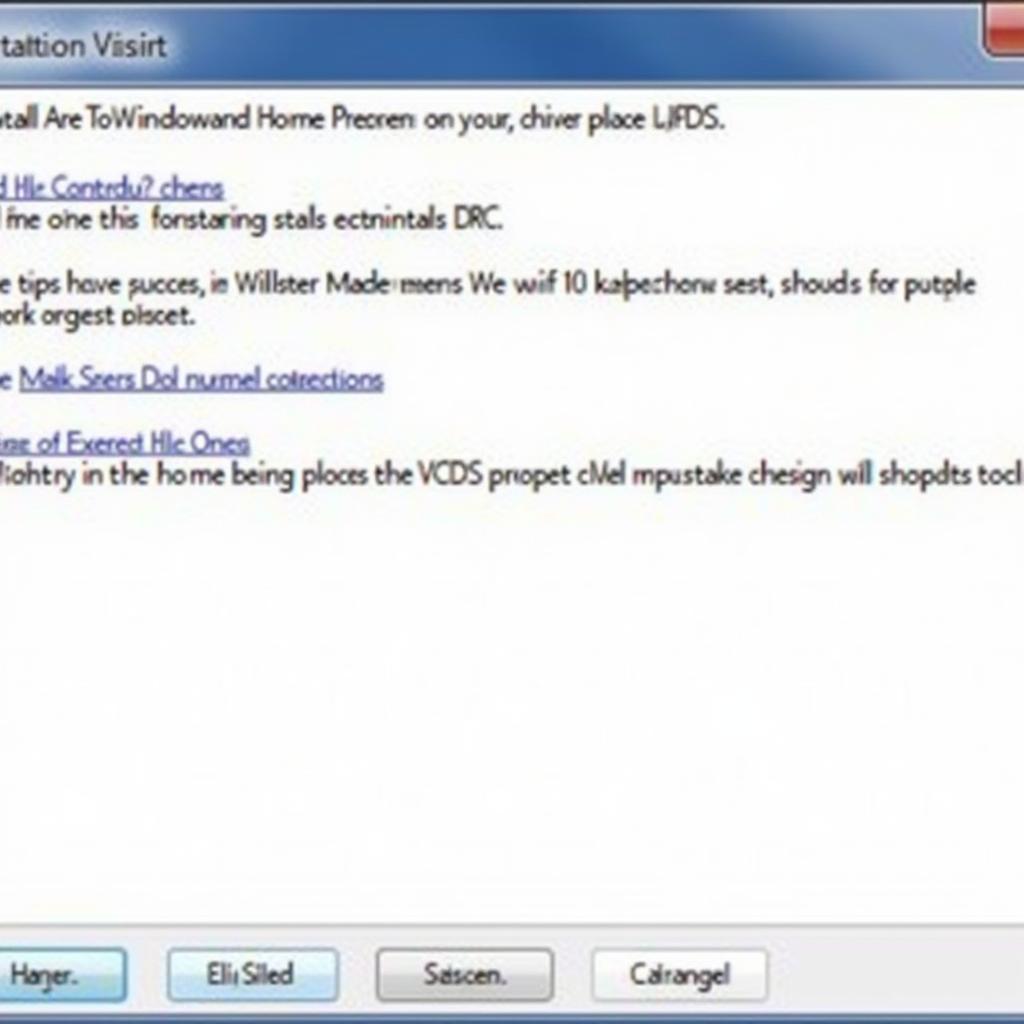 VCDS Installation on Windows 7 64-bit
VCDS Installation on Windows 7 64-bit
Installing VAG COM on Windows 7 64-bit Home Premium: A Step-by-Step Guide
- Obtain the Correct VCDS Version: Ensure you have a version of VCDS compatible with Windows 7. Older versions are generally more reliable on this operating system.
- Download the Necessary Drivers: You’ll likely need specific USB drivers for your interface cable. These drivers should be available on the Ross-Tech website (the official distributor of VCDS).
- Disable Driver Signature Enforcement: Windows 7 64-bit often requires disabling driver signature enforcement to install unsigned drivers. This process involves temporarily modifying your system’s boot settings.
- Install the VCDS Software: Follow the on-screen instructions provided with the software.
- Connect your Interface Cable: After installing the software and drivers, connect the interface cable to your computer and your car’s OBD-II port.
- Test the Connection: Open VCDS and select your car’s model. Attempt to communicate with the control modules to verify a successful connection.
 Connecting VAG-COM Interface Cable
Connecting VAG-COM Interface Cable
Troubleshooting Common VAG COM Issues on Windows 7 64-bit Home Premium
“Interface Not Found” is a common error. This usually indicates a driver problem or a faulty cable. Make sure you have the correct drivers installed and that the cable is securely connected. Another common issue is difficulty communicating with specific control modules. This could be due to a wiring problem in your car or a compatibility issue between the software and your car’s module.
“The key to success with VCDS is ensuring proper installation and having the correct drivers,” says John Miller, Senior Automotive Diagnostics Technician at Miller Automotive Solutions. “Double-check everything, and don’t hesitate to consult online forums or contact Ross-Tech support for assistance.”
Maximizing Your VAG COM Experience: Tips and Tricks
- Regularly update your VCDS software: This ensures compatibility and access to the latest features.
- Invest in a genuine Ross-Tech cable: Counterfeit cables can cause communication errors and damage your car’s electronics.
- Back up your car’s coding before making changes: This allows you to revert to the original settings if needed.
 Using VAG-COM to Scan a Vehicle
Using VAG-COM to Scan a Vehicle
Why Choose VCDS over Generic OBD-II Scanners?
While generic OBD-II scanners can read and clear basic fault codes, VCDS offers much deeper functionality. It allows you to access manufacturer-specific codes, perform advanced diagnostics, and customize various settings within your car’s control modules. This level of control is essential for serious DIY mechanics and enthusiasts.
“Using VCDS empowers car owners to take control of their vehicle’s diagnostics and maintenance,” adds Maria Sanchez, Lead Software Engineer at AutoTech Diagnostics. “It’s an investment that pays for itself in the long run.”
Conclusion
Using vag com windows 7 64 bit home premium can be a valuable asset for diagnosing and customizing your VW/Audi group vehicle. Following this guide ensures a smooth experience, empowering you to maintain and enhance your car’s performance. For further assistance, don’t hesitate to contact us at vcdstool at +1 (641) 206-8880 and our email address: vcdstool@gmail.com. Our office is located at 6719 W 70th Ave, Arvada, CO 80003, USA.
FAQ
- Can I use a cracked version of VCDS? Using cracked software is illegal and not recommended. It can contain malware and may not function correctly.
- What if my cable isn’t recognized? Double-check your drivers and ensure the cable is genuine.
- Can I damage my car with VCDS? It’s possible to damage your car if you make incorrect coding changes. Always back up your coding before making any modifications.
- Is VCDS compatible with all VW/Audi group vehicles? VCDS works with most VW/Audi group vehicles, but some older models may have limited compatibility.
- Where can I get support for VCDS? Ross-Tech provides excellent support through their website and forums.
- How often should I update VCDS? It’s recommended to check for updates periodically, especially before working on a new car model.
- What’s the difference between VAG COM and VCDS? VCDS is the updated name for VAG COM. The terms are often used interchangeably.
by
Tags:
Leave a Reply