Your cart is currently empty!
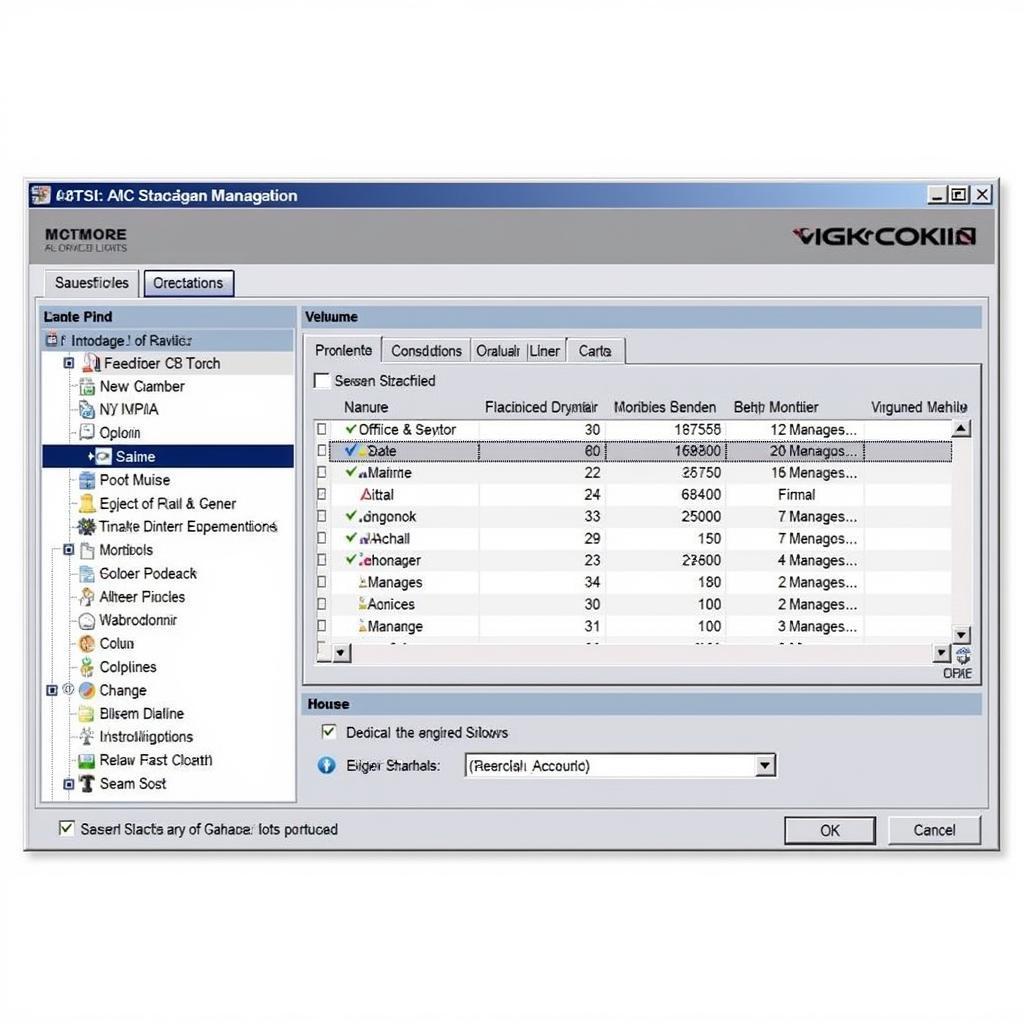
Mastering VAG-COM: Your Key to Unlocking Volkswagen & Audi Secrets
The world of modern Volkswagen and Audi vehicles can seem intimidating with their advanced electronics and complex systems. But what if you had the power to diagnose, customize, and even repair your car right from your garage? That’s where VAG-COM, now widely known as VCDS (VAG-COM Diagnostic System), comes in. This software, coupled with a compatible interface cable, unlocks a world of information and control over your vehicle.
This comprehensive guide delves into the intricacies of VAG-COM, exploring its capabilities, addressing common questions, and empowering you to take charge of your vehicle’s maintenance and repair. Whether you’re a seasoned mechanic or a DIY enthusiast, understanding VAG-COM can transform your relationship with your Volkswagen or Audi.
What Exactly is VAG-COM and Why Do You Need It?
VAG-COM is a Windows-based diagnostic software specifically designed for Volkswagen Audi Group (VAG) vehicles. Think of it as a direct line of communication with your car’s brain – the ECU (Electronic Control Unit). With VAG-COM, you can read and clear fault codes, view live data streams from various sensors, adjust settings, and even activate specific functions within your car’s systems.
But why is this important? Traditional OBD-II scanners often provide limited information, merely scratching the surface of your car’s diagnostics. VAG-COM dives deeper, providing manufacturer-level insights, allowing you to pinpoint issues accurately and efficiently.
Exploring the Power of VAG-COM: Common Use Cases
The beauty of VAG-COM lies in its versatility. Here are just a few examples of how it can empower you:
- Diagnose Engine Problems: Go beyond generic “Check Engine” lights. VAG-COM pinpoints the exact fault code, saving you time and money on unnecessary repairs.
- Reset Service Reminders: Take control of your maintenance schedule and avoid costly dealer visits for simple tasks like resetting oil service lights.
- Unlock Hidden Features: Did you know many VAG vehicles have hidden features disabled by default? VAG-COM lets you enable these, customizing your car to your liking.
- Analyze Transmission Behavior: Gain insights into your automatic transmission’s performance, helping you identify potential issues before they escalate.
- Customize Comfort Settings: From automatic window closing to adjusting lighting preferences, VAG-COM allows you to tailor your car’s features to your preferences.
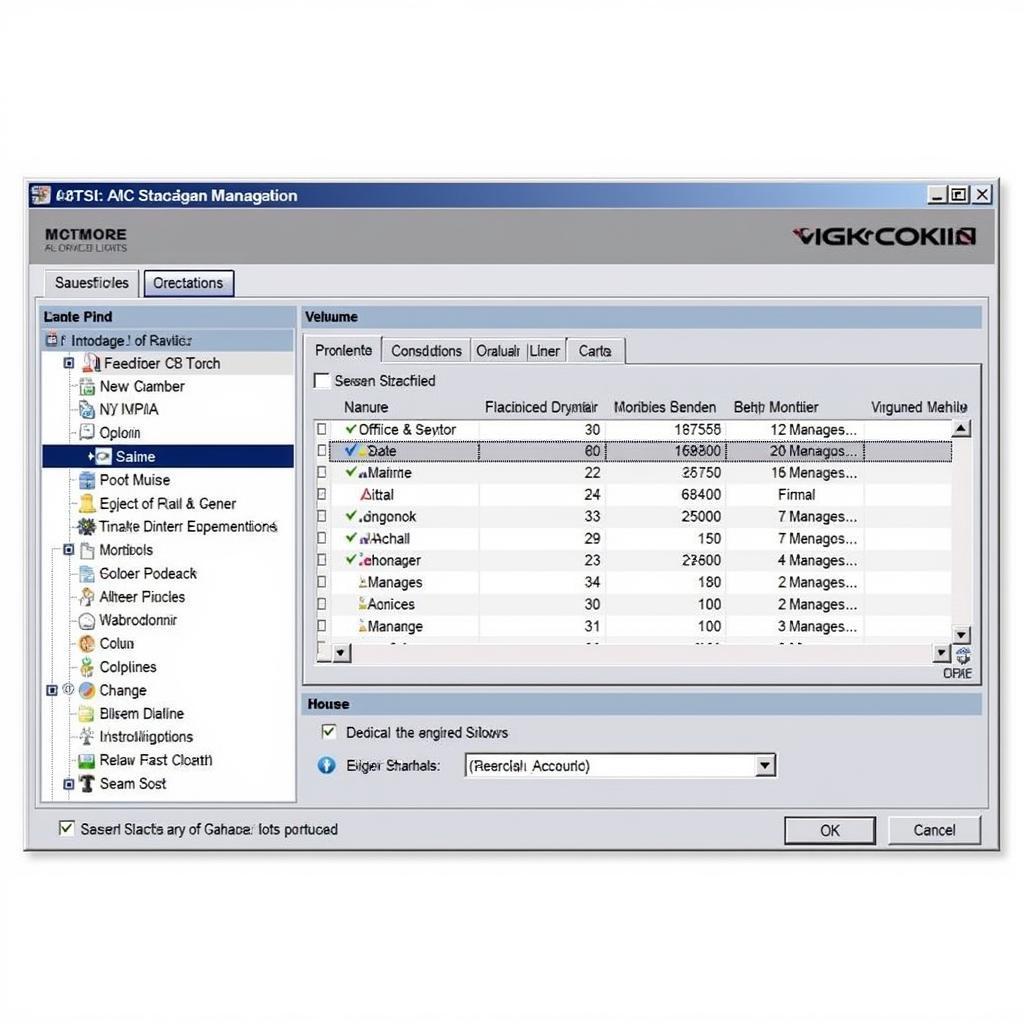 VAG-COM Software Interface
VAG-COM Software Interface
Choosing the Right VAG-COM: A Quick Guide to Cables and Software
Navigating the world of VAG-COM can seem daunting, with various cable and software versions available. Here’s a simplified breakdown:
Cables: Your interface cable is crucial, connecting your computer to your car’s OBD-II port. You’ll encounter two main types:
- Genuine Ross-Tech Cables: These are the official cables from Ross-Tech, the developers of VCDS. They offer the highest reliability and come with full software support.
- Third-Party Cables: While more affordable, the quality and compatibility of these cables can vary. It’s essential to choose a reputable brand and ensure compatibility with your vehicle and software version.
Software: The software is your window into your car’s systems.
- VCDS (VAG-COM Diagnostic System): The official software from Ross-Tech, available in various licensed versions depending on your needs and budget.
- Freeware/Shareware Versions: While tempting, these versions often come with limitations, outdated compatibility, and potential risks to your computer or car.
For most users, investing in a genuine Ross-Tech cable and a licensed VCDS version offers the best balance of performance, reliability, and peace of mind.
[kkl vag-com 409.1 amazon]
Mastering the Basics: Connecting, Scanning, and Interpreting
Once you have your VAG-COM setup, getting started is straightforward:
- Connect: Plug the cable into your car’s OBD-II port (usually located under the dashboard) and connect the other end to your computer’s USB port.
- Launch VCDS: Turn your car’s ignition on (engine not necessary for most functions). Open the VCDS software on your computer.
- Select Control Module: Depending on what you want to diagnose or adjust, select the corresponding control module (e.g., Engine, Transmission, Airbags).
- Scan for Fault Codes: The software scans the selected module for any stored fault codes. Each code is accompanied by a description explaining the potential issue.
- Clear Fault Codes: Once you’ve addressed the underlying problem, you can use VCDS to clear the fault codes, resetting the warning lights on your dashboard.
Beyond Diagnostics: Unlocking Advanced Features with VAG-COM
While diagnostics are a primary use of VAG-COM, it can do much more:
- Adaptation: Fine-tune various settings within your car’s systems, such as throttle response, automatic transmission shift points, and lighting behavior.
- Coding: Access hidden features or activate specific functions, often unavailable through conventional means.
- Output Tests: Command specific components to activate, such as fuel injectors or solenoids, helping you pinpoint faulty parts.
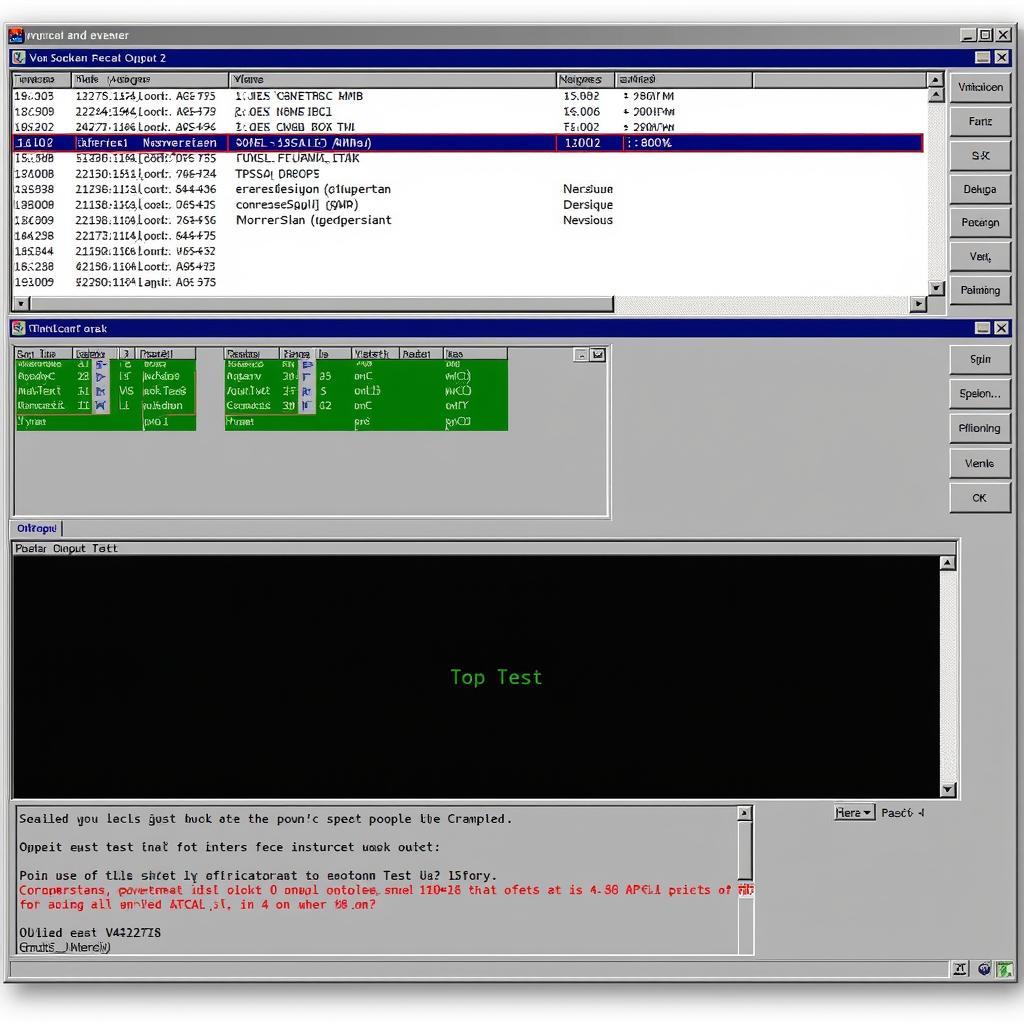 VAG-COM Output Tests
VAG-COM Output Tests
A Word of Caution: Use VAG-COM Responsibly
While VAG-COM is a powerful tool, it’s essential to use it responsibly:
- Understand the Risks: Making incorrect changes to your car’s settings can have unintended consequences. Always research thoroughly and proceed with caution.
- Back Up Your Settings: Before making any changes, back up your current settings. This allows you to revert if needed.
- Start Small: Begin with simple tasks like reading and clearing fault codes before venturing into advanced features.
[vag com transmission reset]
VAG-COM: Your Gateway to Automotive Empowerment
VAG-COM provides an unparalleled level of access and control over your Volkswagen or Audi vehicle. It empowers you to diagnose problems accurately, personalize settings, and unlock hidden potential.
Remember, knowledge is power, especially when it comes to your car. By understanding and utilizing VAG-COM, you’re not just a driver; you’re an informed owner, equipped to tackle challenges and maximize your driving experience.
Need expert assistance with VAG-COM diagnostics or repairs? Contact us at VCDSTool today!
Phone: +1 (641) 206-8880 and our email address: vcdstool@gmail.com
Office: 6719 W 70th Ave, Arvada, CO 80003, USA
FAQs
1. Will VAG-COM work on my car?
VAG-COM is designed for Volkswagen Audi Group vehicles, including Volkswagen, Audi, Seat, Skoda, and Bentley models. Compatibility varies depending on the specific model year and region. It’s crucial to check the supported vehicles list for your chosen cable and software version.
2. Is it legal to use VAG-COM?
Yes, using VAG-COM for personal diagnostics and customization is legal in most countries. However, modifying emissions-related settings may be illegal in some areas. Always adhere to local regulations.
3. Can I damage my car by using VAG-COM?
While the risk is minimal when used responsibly, making incorrect changes to your car’s settings can potentially cause malfunctions. Always research thoroughly, back up your settings, and proceed with caution, especially when venturing into advanced features.
4. Do I need to be a mechanic to use VAG-COM effectively?
While some technical knowledge is helpful, numerous online resources, forums, and communities offer guidance and support. Start with basic tasks and gradually explore more advanced features as your confidence grows.
5. What is the difference between VAG-COM and VCDS?
VCDS (VAG-COM Diagnostic System) is the official and updated name for the software previously known as VAG-COM. The functionality remains largely the same.
6. Where can I purchase a genuine Ross-Tech cable and VCDS software?
You can purchase genuine Ross-Tech products directly from their website or authorized dealers. Be cautious of counterfeit products often sold online.
7. Can I use VAG-COM on multiple cars?
Yes, a single VAG-COM cable and software license can be used on multiple VAG vehicles. However, certain advanced functions may require a vehicle-specific license.
by
Tags:
Comments
One response to “Mastering VAG-COM: Your Key to Unlocking Volkswagen & Audi Secrets”
[…] indicator can be frustrating. If you’re a VAG (Volkswagen Audi Group) owner, a “vag tech com” cable can be your best friend for diagnosing and often fixing the issue. This guide dives […]
Leave a Reply