Your cart is currently empty!
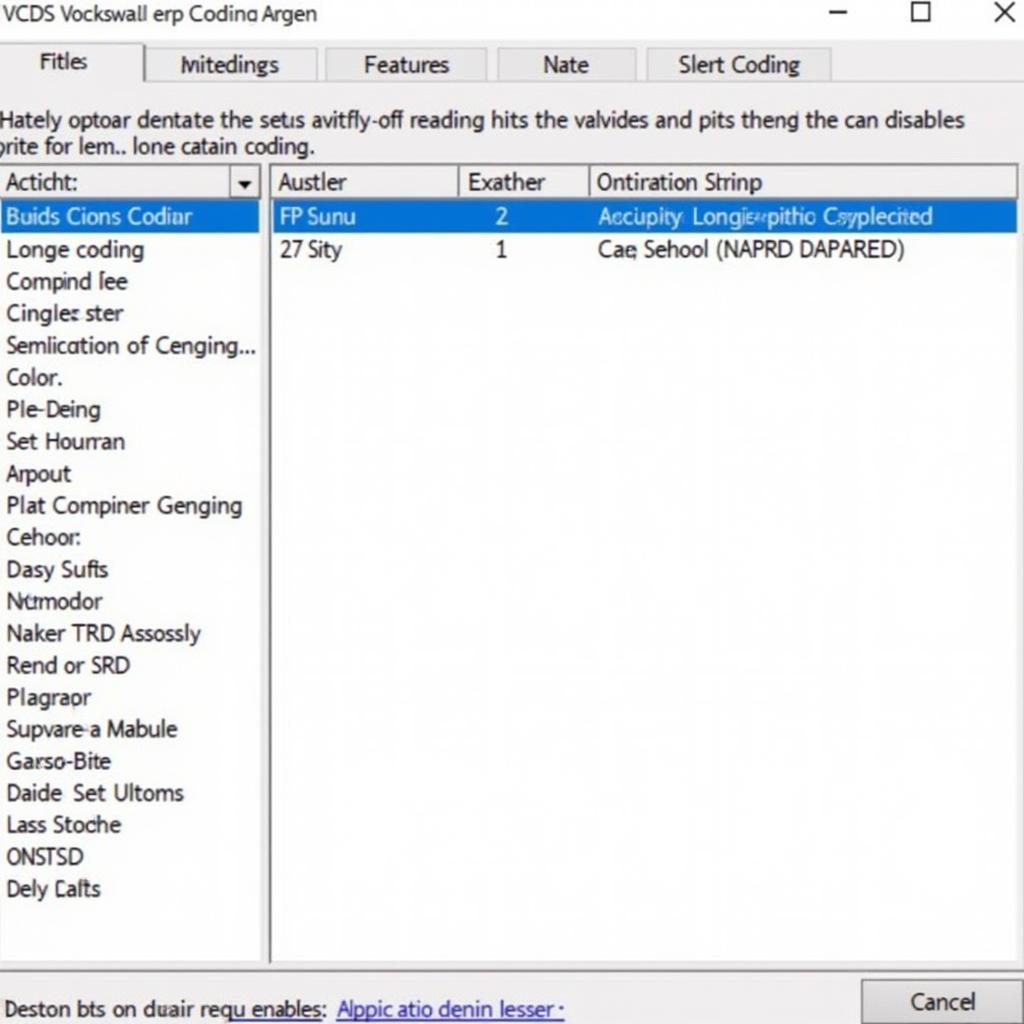
Mastering Your MK7: A Comprehensive Guide to VAGCOM/VCDS
VAGCOM (now commonly known as VCDS) is an essential tool for any MK7 owner or technician serious about diagnostics and modifications. Understanding how to use this software and cable effectively can unlock a world of information and control over your vehicle. This guide provides a comprehensive overview of using VAGCOM/VCDS with your MK7. We’ll cover everything from basic diagnostics to more advanced coding changes.
What is VAGCOM/VCDS and Why Do I Need It?
VCDS (VAG-COM) is a diagnostic software specifically designed for Volkswagen, Audi, Seat, and Skoda vehicles (collectively known as the VAG group). It allows you to communicate directly with your MK7’s control modules, providing access to a wealth of information unavailable through generic OBD-II scanners. Whether you’re troubleshooting a check engine light, customizing comfort settings, or delving into advanced modifications, VCDS is an invaluable tool.
With VCDS, you can:
- Read and clear fault codes: Identify the root cause of warning lights and other issues.
- Monitor live data: Observe real-time sensor readings, allowing you to pinpoint performance problems.
- Activate and deactivate features: Customize your MK7’s settings, such as automatic locking, coming/leaving home lights, and more.
- Perform adaptations and basic settings: Calibrate components and adjust various systems for optimal performance.
- Log data for analysis: Record sensor readings during driving to diagnose intermittent issues or monitor performance modifications.
Getting Started with VAGCOM/VCDS on Your MK7
Before diving in, you’ll need a few things:
- A genuine Ross-Tech VCDS cable: Beware of counterfeit cables, as they can cause communication errors and damage your vehicle’s electronics.
- VCDS software: Download and install the latest version from the official Ross-Tech website.
- A Windows-based laptop: VCDS is not compatible with macOS or other operating systems.
Once you have everything set up, connect the VCDS cable to your MK7’s OBD-II port, located typically under the dashboard on the driver’s side. Launch the VCDS software and select the appropriate communication port.
Common Uses of VAGCOM/VCDS for MK7 Owners
Here are some common scenarios where VCDS proves invaluable for MK7 owners:
- Troubleshooting Check Engine Light (CEL): Quickly identify the specific fault code triggering the CEL and take appropriate action.
- Customizing Convenience Features: Enable features like automatic window closing, change the number of blinks for the lane change assist, and adjust the coming/leaving home lighting duration.
- Checking Service Intervals: Verify remaining service intervals and reset them after performing maintenance.
- Monitoring Battery Health: Access detailed battery information, including voltage, temperature, and charge state.
- Adjusting TPMS Thresholds: Modify the tire pressure monitoring system’s thresholds to suit your preferences or aftermarket wheels.
Advanced VAGCOM/VCDS Techniques for MK7
For more experienced users, VCDS unlocks a world of advanced coding possibilities:
- Long Coding: Modify individual bits within control modules to enable or disable specific features.
- Adaptation Channels: Fine-tune various parameters within control modules to optimize performance and customize behavior.
- Subsystem Scans: Perform in-depth scans of specific systems, such as ABS or airbag, to diagnose complex problems.
While powerful, these advanced features should be used with caution. Incorrect coding can lead to unexpected behavior or even damage your vehicle. Always research thoroughly before making any changes and back up your existing coding.
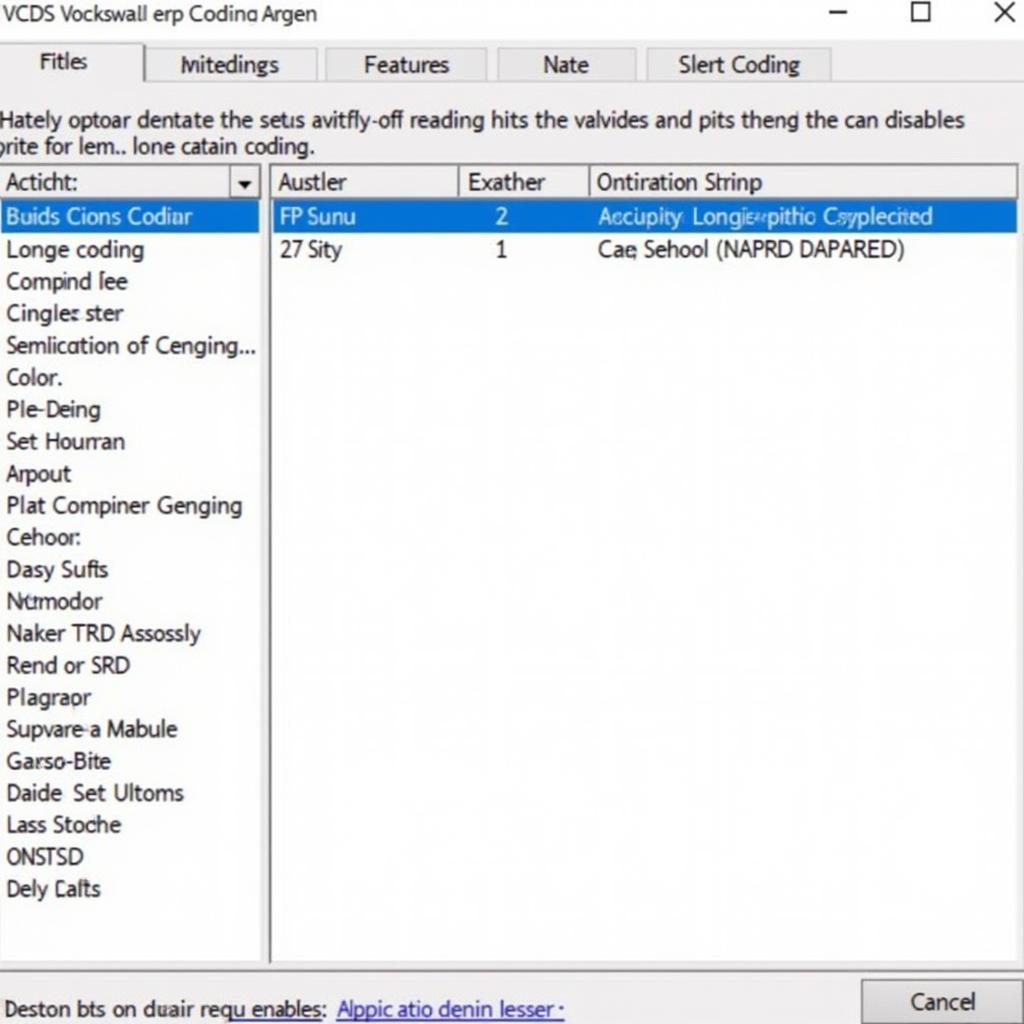 Example of Long Coding in VCDS
Example of Long Coding in VCDS
What are some common VAGCOM/VCDS modifications for the MK7?
Some popular modifications include enabling the needle sweep ceremony, activating the hidden menu, adjusting the automatic start/stop behavior, and changing the intensity of the ambient lighting.
“A common mistake is using a pirated version of VCDS. Always use a genuine Ross-Tech cable and software to ensure proper communication and avoid potential damage,” advises John Smith, Senior Automotive Diagnostic Technician at Smith Automotive Solutions.
How can I find reliable coding information for my MK7?
Online forums and communities dedicated to VAG cars are valuable resources for finding coding information. However, always double-check the information before implementing any changes.
“Understanding the basics of how control modules work and communicate is crucial for successful coding,” says Anna Miller, Lead Software Engineer specializing in automotive diagnostics at AutoTech Innovations. “Take your time, research thoroughly, and always back up your original coding.”
Conclusion
VAGCOM/VCDS is an indispensable tool for any MK7 owner or technician. Whether you’re performing basic diagnostics or delving into advanced coding, this software provides unparalleled access and control over your vehicle. Remember always to use a genuine Ross-Tech cable and software and proceed with caution when making modifications. Feel free to connect with us at VCDSTool for further assistance at +1 (641) 206-8880 and our email address: vcdstool@gmail.com or visit our office at 6719 W 70th Ave, Arvada, CO 80003, USA.
FAQ
-
Is VAGCOM the same as VCDS? Essentially, yes. VCDS is the official name for the software, while VAGCOM is an older, commonly used term.
-
Can I use VCDS on other cars besides Volkswagen? VCDS is specifically designed for VAG vehicles (Volkswagen, Audi, Seat, and Skoda).
-
Where can I buy a genuine Ross-Tech VCDS cable? You can purchase genuine cables directly from the Ross-Tech website.
-
What if I make a mistake while coding? Always back up your original coding before making any changes. If you make a mistake, you can restore your backup.
-
Is there a risk of damaging my car with VCDS? While there is a minimal risk if used improperly, using a genuine cable and following proper procedures minimizes the chance of damage.
-
Do I need any special skills to use VCDS? Basic computer skills and a willingness to learn are sufficient for most tasks.
-
Are there any good resources for learning more about VCDS? Ross-Tech’s website offers extensive documentation and forums are a great resource.
by
Tags:
Leave a Reply