Your cart is currently empty!
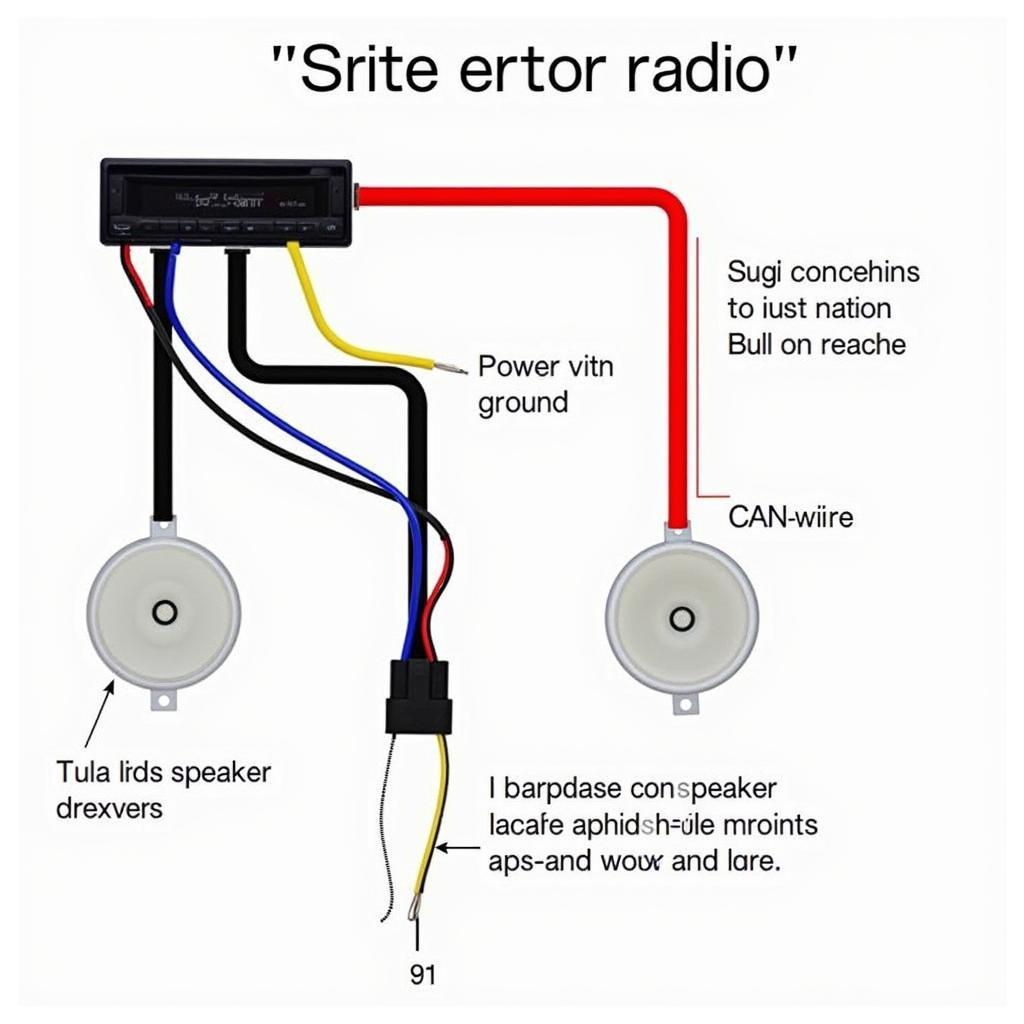
Troubleshooting VCDS 01304: Aftermarket Radio Issues
If you’re seeing the dreaded “01304 – Radio” error code in your VCDS scan after installing an aftermarket radio, you’re not alone. This error, often accompanied by a frustrating lack of communication between your car and your new stereo, is a common headache for car owners and mechanics alike. This article provides a comprehensive guide to understanding and resolving the vcds 01304 aftermarket radio issue. We’ll cover everything from diagnosing the problem to implementing effective solutions.
Understanding the VCDS 01304 Error Code
The 01304 code specifically points to a communication breakdown between your car’s diagnostic system and the radio. This often occurs after replacing the factory radio with an aftermarket unit. While a new stereo can bring improved sound and features, it can also introduce compatibility issues, particularly with the car’s CAN-bus system. This system is like the nervous system of your car, allowing different components to communicate with each other. When your aftermarket radio isn’t speaking the same language, the 01304 error pops up.
Common Causes of the 01304 Aftermarket Radio Error
Several factors can trigger the 01304 error. Incorrect wiring is a primary culprit. Even a small mistake in connecting the power, ground, or CAN-bus wires can disrupt communication. Another common cause is using an incompatible wiring harness. Aftermarket radios often require specific harnesses to interface correctly with the car’s electrical system. Finally, some aftermarket radios simply aren’t compatible with certain car models, leading to communication issues.
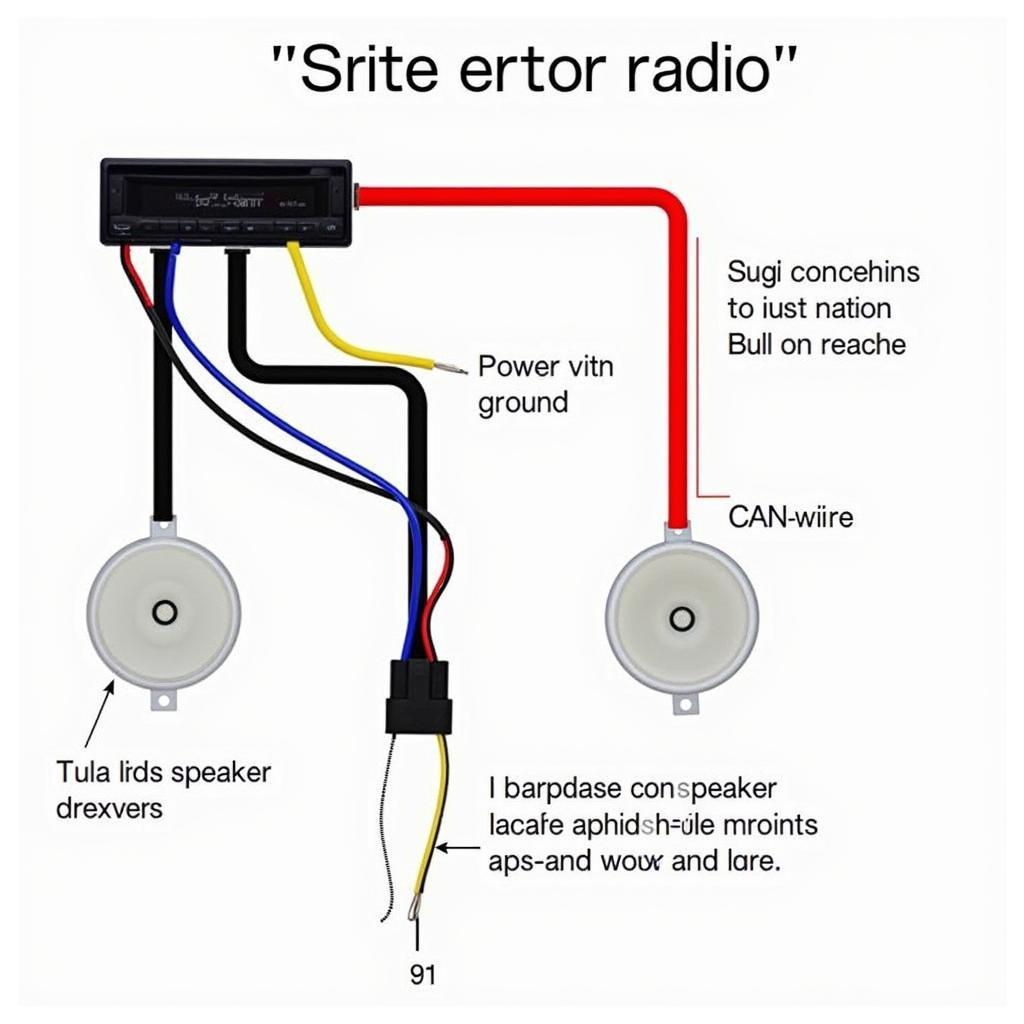 VCDS 01304 Wiring Harness Issues
VCDS 01304 Wiring Harness Issues
Diagnosing the 01304 Error with VCDS
Once you’ve encountered the 01304 error, the first step is to confirm the diagnosis. Connect your VCDS interface to your car’s OBD-II port and perform a full scan. If the 01304 code appears, it confirms the communication problem with the radio. You can then begin troubleshooting the potential causes. Check all wiring connections thoroughly, ensuring they are secure and correctly positioned. Also, double-check that you are using the correct wiring harness for your specific car model and aftermarket radio.
Why is my Aftermarket Radio Not Communicating with VCDS?
Your aftermarket radio might not communicate with VCDS if the CAN-bus connections are incorrect or if the radio itself doesn’t support the specific CAN-bus protocol used by your car. Using the wrong wiring harness or a faulty radio can also cause this issue.
Fixing the VCDS 01304 Error: Step-by-Step Guide
- Double-check the wiring: Carefully examine all the connections between your aftermarket radio and the car’s wiring harness. Ensure all wires are securely connected and in the correct locations.
- Verify the wiring harness: Confirm that you are using the correct wiring harness for both your car model and the aftermarket radio. An incorrect harness can prevent proper communication.
- Check the radio’s compatibility: Ensure that the aftermarket radio is compatible with your specific car model. Some radios may not support the necessary CAN-bus protocols.
- Consult the radio’s manual: Refer to the radio’s user manual and wiring diagram for specific instructions and troubleshooting tips.
- Seek professional help: If you’re still experiencing issues, consider consulting a qualified car audio installer or a mechanic experienced with VCDS.
How do I Clear the 01304 Code After Fixing the Issue?
After addressing the underlying problem, connect your VCDS interface and clear the fault codes. If the issue is resolved, the code should not reappear.
“Always double-check your wiring before connecting the radio. A simple mistake can lead to frustrating problems.” – John Smith, Automotive Electronics Engineer
Preventing the 01304 Error with Aftermarket Radios
Careful planning and preparation can help prevent the 01304 error in the first place. Always research the compatibility of your chosen aftermarket radio with your car model before purchasing. Invest in a high-quality, compatible wiring harness and follow the installation instructions meticulously. If you’re unsure about any aspect of the installation process, consult a professional.
“A little bit of research upfront can save you a lot of headaches down the road.” – Maria Garcia, Certified Automotive Technician
Conclusion
The VCDS 01304 error, commonly associated with aftermarket radio installations, can be a frustrating problem. However, by understanding the underlying causes and following the troubleshooting steps outlined in this article, you can effectively resolve this issue and enjoy your new stereo. Remember, proper wiring, a compatible harness, and careful installation are crucial for avoiding this common problem with vcds 01304 aftermarket radio. For further assistance, connect with us at +1 (641) 206-8880 and our email address: vcdstool@gmail.com or visit our office at 6719 W 70th Ave, Arvada, CO 80003, USA. You can also find helpful resources and tools at vcdstool.
by
Tags:
Leave a Reply