Your cart is currently empty!
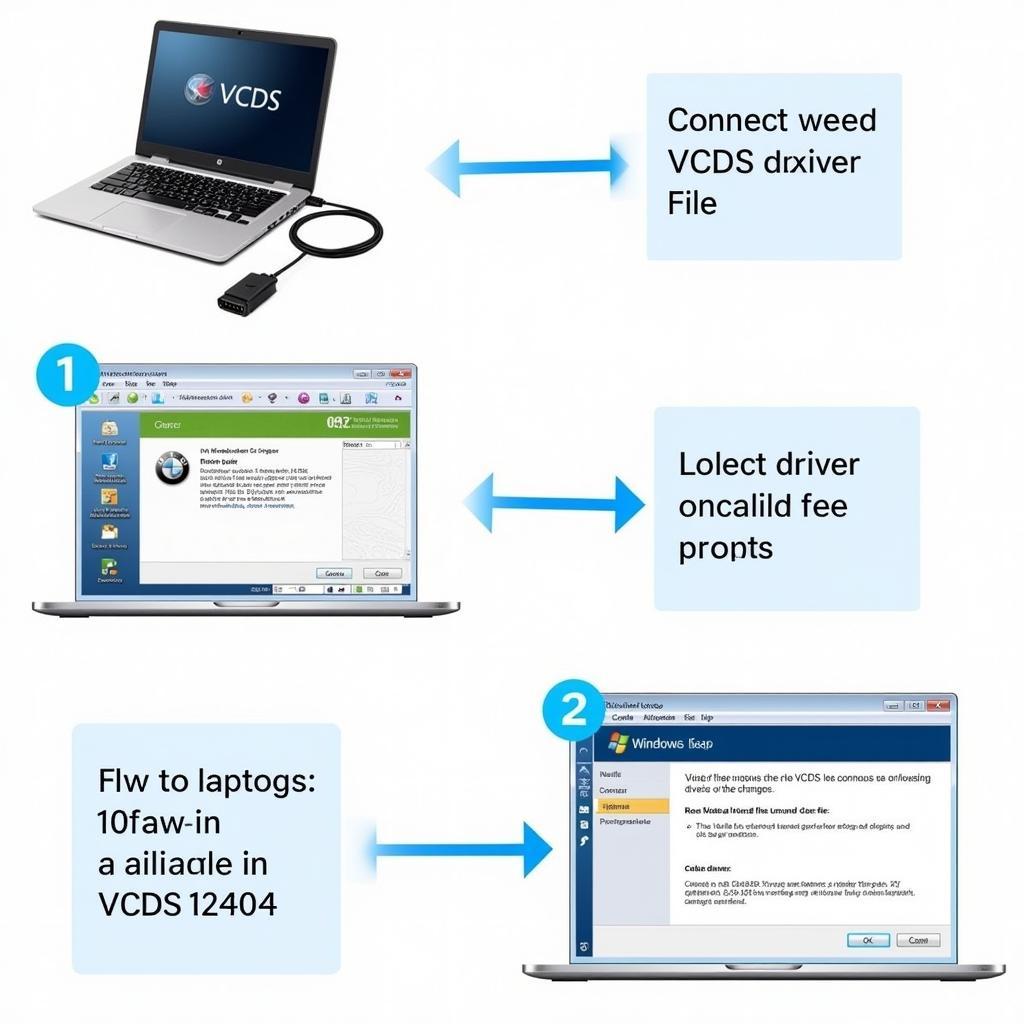
Mastering the VCDS 12.12 Cable Driver: A Comprehensive Guide
The VCDS 12.12 cable driver is essential for connecting your VCDS interface to your computer and diagnosing your Volkswagen, Audi, Seat, or Skoda vehicle. This guide will equip you with the knowledge to install, troubleshoot, and optimize your VCDS 12.12 cable driver, ensuring smooth and efficient vehicle diagnostics. For Spanish-speaking users, a dedicated resource is available at vcds español.
What is the VCDS 12.12 Cable Driver?
The VCDS 12.12 cable driver acts as the bridge between your VCDS diagnostic cable and your computer’s operating system. It allows the two to communicate effectively, enabling you to access and interpret your vehicle’s data. Without a correctly installed and functioning driver, the VCDS software won’t be able to recognize the interface, rendering it useless. Proper driver installation is crucial for successful vehicle diagnostics.
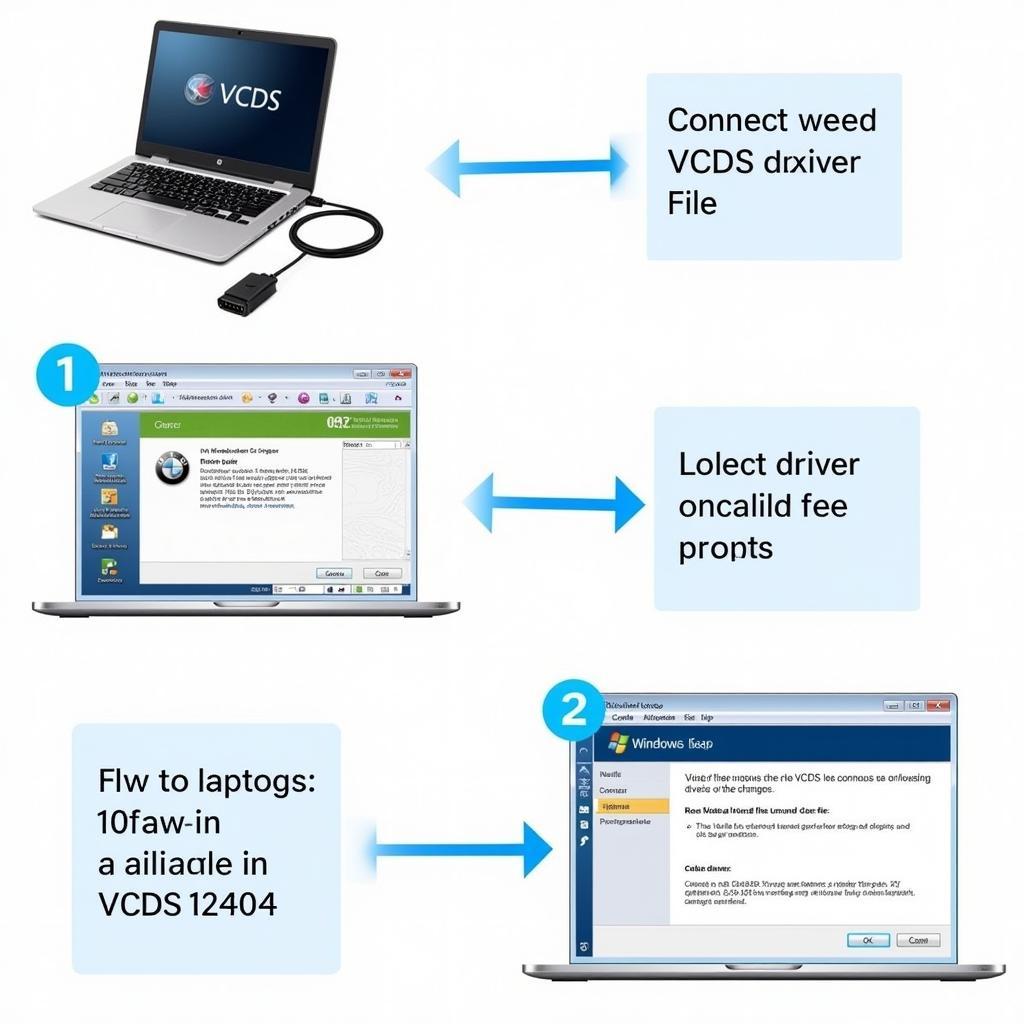 VCDS 12.12 Cable Driver Installation Process
VCDS 12.12 Cable Driver Installation Process
Installing the VCDS 12.12 Cable Driver on Windows
Installing the VCDS 12.12 cable driver is usually a straightforward process. First, connect your VCDS cable to your computer’s USB port. Next, download the correct driver version from the official Ross-Tech website. Locate the downloaded file and run the installer. Follow the on-screen instructions, ensuring you select the appropriate options for your operating system. A successful installation will prompt a confirmation message. If you face issues like “VCDS USB Device Not Recognized”, check out our troubleshooting guide: vcds usb device not recognized.
Troubleshooting VCDS 12.12 Cable Driver Issues
Sometimes, despite following the installation process correctly, you might encounter driver-related issues. One common problem is the “VCDS Interface Not Found 12.12” error. This could be due to several reasons, including incompatible driver versions, faulty USB ports, or outdated operating systems. Check the cable connection and try different USB ports. Also, verify that you have the correct driver for your specific VCDS cable and operating system. You can also try uninstalling and reinstalling the driver. For specific car compatibility, see vcds 12.12 supported cars.
Why is the VCDS 12.12 Cable Driver Important?
The VCDS 12.12 cable driver is your gateway to accessing your vehicle’s diagnostic data. Without it, the VCDS software cannot communicate with your car’s control modules. This makes the driver a critical component for anyone looking to perform diagnostics, coding, or adaptations on their VAG vehicle.
“The driver is like a translator between your computer and your car. Without it, they can’t understand each other,” says John Miller, a seasoned automotive technician with over 20 years of experience.
Updating Your VCDS 12.12 Cable Driver
Keeping your VCDS 12.12 cable driver updated is essential for optimal performance and compatibility with the latest VCDS software releases. Check the Ross-Tech website periodically for driver updates. Downloading and installing the newest driver ensures you can take advantage of the latest features and bug fixes, providing a smoother diagnostic experience. Learn more about supported vehicles for different versions at vcds version supported cars.
Optimizing Your VCDS 12.12 Cable Driver for Performance
Besides installation and troubleshooting, optimizing your VCDS 12.12 cable driver can further enhance performance. This includes disabling unnecessary background processes and services that may interfere with the driver’s operation. Ensuring your computer’s USB ports are functioning correctly and using a high-quality USB cable can also improve communication stability.
“Regular updates and system optimization can significantly improve the reliability of your VCDS setup,” advises Maria Sanchez, a software engineer specializing in automotive diagnostic tools.
Conclusion
The VCDS 12.12 cable driver is fundamental to using the VCDS diagnostic system effectively. Understanding its installation, troubleshooting, and optimization ensures you can harness the full potential of VCDS, giving you comprehensive control over your vehicle’s diagnostics. Contact us at +1 (641) 206-8880 and our email address: vcdstool@gmail.com or visit our office at 6719 W 70th Ave, Arvada, CO 80003, USA, for further assistance. You can also visit our website at vcdstool.com. We’re here to help you get the most out of your VCDS system. If you have any questions regarding “vcds 12.12 cable driver”, feel free to reach out. We are committed to assisting you. You can find us at vcds interface not found 12.12.
by
Tags:
Leave a Reply