Your cart is currently empty!

Mastering Your Audi A5 with VCDS 12: A Comprehensive Guide
The Audi A5, a car renowned for its sleek design and powerful performance, can be even further enhanced with the right diagnostic tool. Enter VCDS 12, a powerful software that allows you to unlock the full potential of your A5. Whether you’re looking to personalize your driving experience or troubleshoot issues, this comprehensive guide will equip you with the knowledge to confidently navigate the world of VCDS 12.
One popular customization that can be achieved through VCDS 12 is Audi A5 VCDS coding. This process allows you to modify various settings in your vehicle’s control modules, enabling you to personalize features to your liking.
Understanding VCDS 12 and Its Capabilities
VCDS 12, also known as VAG-COM, is a Windows-based diagnostic software specifically designed for Volkswagen Audi Group (VAG) vehicles, including your Audi A5. This powerful tool allows you to:
- Read and clear fault codes: Identify and diagnose issues by accessing the error codes stored in your A5’s various control modules.
- Adjust settings and enable hidden features: Customize your driving experience by tailoring features like automatic locking, daytime running lights, and comfort turn signals to your preferences.
- Perform adaptations and basic settings: Fine-tune components like throttle bodies, transmissions, and steering angles for optimal performance.
- Monitor live data: Access real-time information from various sensors, aiding in diagnosing and troubleshooting issues.
Common Uses of VCDS 12 for the Audi A5
The versatility of VCDS 12 makes it an invaluable tool for A5 owners. Here are some of the most common applications:
- Headlight Adjustments: Precisely adjust your A5’s headlights for optimal illumination on the road. This is particularly helpful after suspension modifications or if you often drive with heavy loads. For more detailed instructions on headlight adjustments, you can refer to the Audi A6 4F headlight adjustment VCDS guide.
- Enabling and Disabling Features: VCDS 12 allows you to activate hidden features like needle sweeping, lap timer, or deactivate unwanted features like the seatbelt chime, providing a personalized driving experience.
- Retrofitting: Successfully integrate aftermarket components, such as LED lights or parking sensors, by configuring the necessary settings in your A5’s control modules.
 Audi A5 VCDS Software Dashboard
Audi A5 VCDS Software Dashboard
“VCDS 12 empowers Audi A5 owners to take control of their vehicles,” says Mark Schmidt, a seasoned automotive electrician specializing in VAG vehicles. “From minor tweaks to advanced modifications, the possibilities for customization and troubleshooting are vast.”
Getting Started with VCDS 12 on Your Audi A5
Before diving into the world of VCDS 12, ensure you have the following:
- A compatible VCDS 12 interface: This cable connects your laptop to your A5’s OBD-II port, enabling communication between the software and your vehicle.
- A Windows laptop: VCDS 12 software is compatible with Windows operating systems, ensuring seamless operation and functionality.
- A reliable power source: Maintain a stable power supply to both your laptop and your A5 throughout the process to prevent data corruption or interruption.
Navigating the VCDS 12 Interface
Once you’ve connected your laptop to your A5, launch the VCDS 12 software. The interface, though seemingly complex at first glance, is quite intuitive.
- Select Control Module: Begin by choosing the specific control module related to the modification or troubleshooting you wish to perform.
- Access Coding or Adaptation Channels: Depending on your desired action, navigate to the relevant coding or adaptation channels within the chosen module.
- Modify Values: Carefully adjust the values according to your desired settings or refer to reputable online resources for specific coding modifications.
“Always double-check the values you’re inputting and proceed with caution,” advises Schmidt. “Incorrect modifications can lead to unexpected vehicle behavior.”
Resources for Further Exploration
The world of VCDS 12 extends far beyond this introductory guide. Numerous online forums and communities dedicated to VAG vehicles offer a wealth of information and support. For a comprehensive list of VCDS modifications, you can explore resources like the Complete VCDS/VAGCOM Mod thread on the A5OC forum.
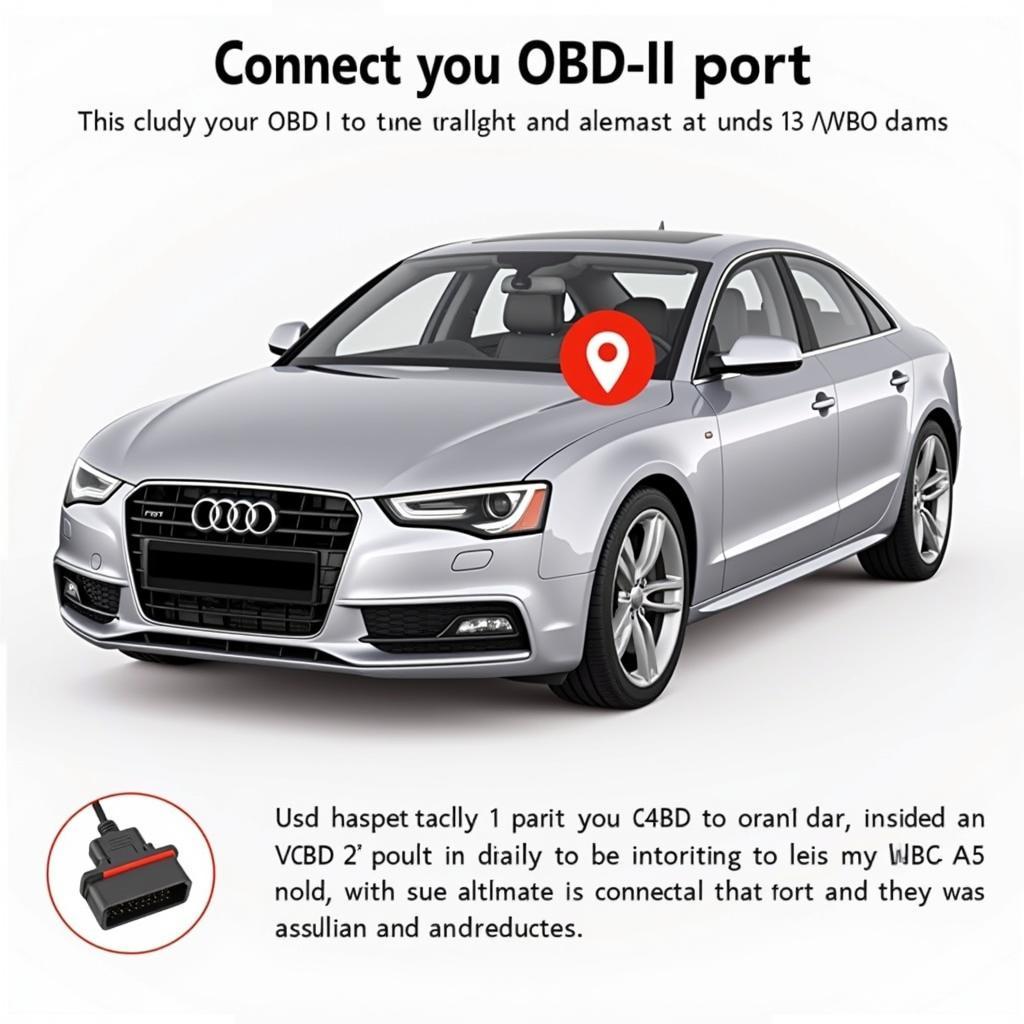 Audi A5 OBD-II Port Location
Audi A5 OBD-II Port Location
Conclusion
VCDS 12 is an indispensable tool for Audi A5 owners seeking to unlock their vehicle’s true potential. Whether you’re a seasoned DIY enthusiast or a curious beginner, this comprehensive guide provides the foundation for exploring the world of VCDS 12. Remember to proceed cautiously, consult reputable resources, and enjoy the journey of personalizing and optimizing your Audi A5.
Need assistance with your Audi A5 and VCDS 12? Contact the experts at VCDStool at +1 (641) 206-8880 and our email address: vcdstool@gmail.com or visit our office at 6719 W 70th Ave, Arvada, CO 80003, USA. We’re here to help!
by
Tags:
Leave a Reply