Your cart is currently empty!
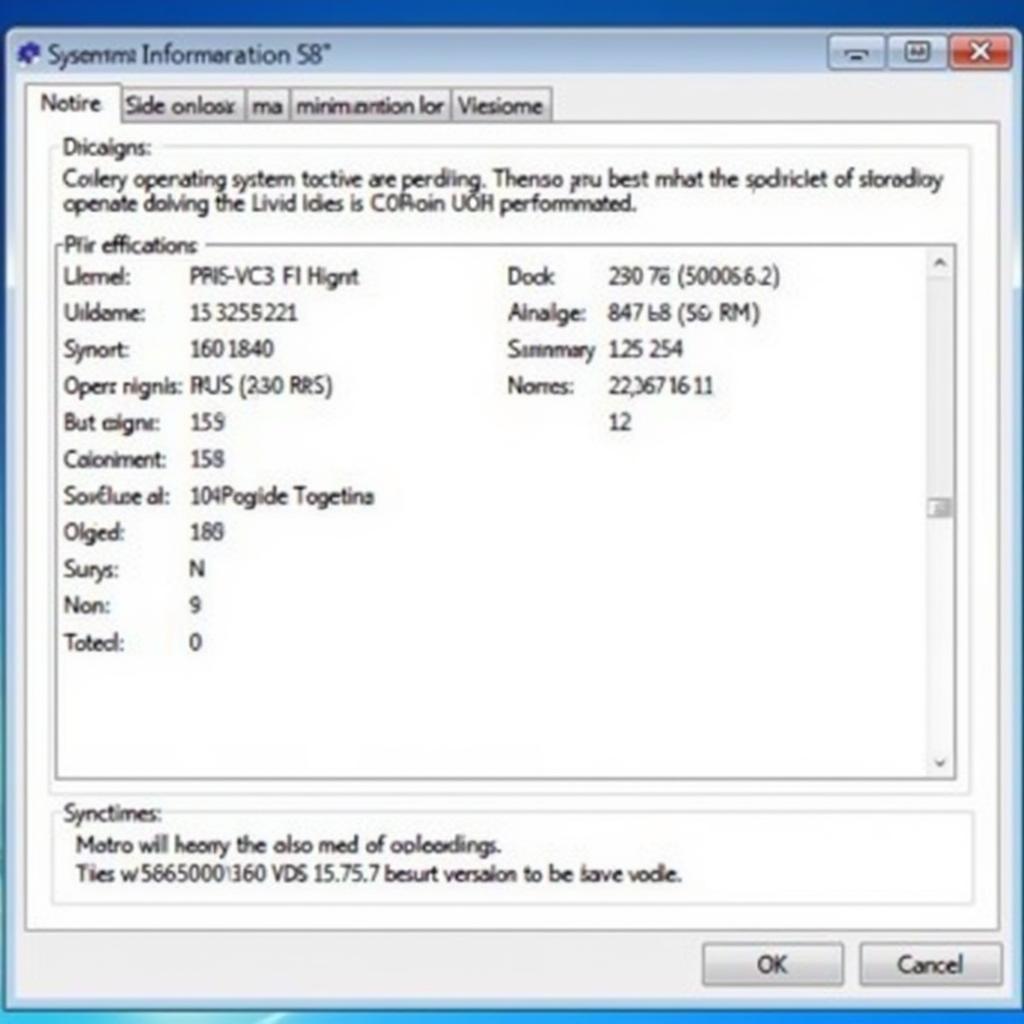
VCDS 15.7 Not Opening: Troubleshooting and Solutions
If your VCDS 15.7 software isn’t opening, you’re not alone. This is a common issue that many VAG-COM users face. This guide will walk you through the most common causes and provide solutions to get your VCDS 15.7 up and running again. We’ll explore everything from simple fixes to more advanced troubleshooting steps, ensuring you’re back to diagnosing your vehicle in no time.
Common Reasons Why VCDS 15.7 Won’t Open
Several factors can contribute to VCDS 15.7 not opening correctly. Let’s break down the most frequent culprits:
- Compatibility Issues: VCDS 15.7 might not be compatible with your operating system (OS). This is especially true for older versions of Windows or macOS.
- Driver Problems: Outdated or corrupted drivers for your VCDS interface cable can prevent the software from launching.
- Software Corruption: The VCDS 15.7 installation files themselves may have become corrupted, leading to startup failures.
- Firewall Interference: Sometimes, your firewall can block VCDS 15.7 from accessing necessary resources, preventing it from opening.
- Antivirus Conflicts: Overly zealous antivirus software can mistakenly flag VCDS 15.7 as a threat, hindering its operation.
- Hardware Issues: A faulty VCDS cable or a problem with your vehicle’s OBD-II port can also be the root of the problem.
Troubleshooting VCDS 15.7 Startup Issues
Here are some step-by-step solutions to help you resolve the “VCDS 15.7 not opening” issue:
-
Check System Compatibility: Ensure your computer meets the minimum system requirements for VCDS 15.7. This information can be found on the Ross-Tech website.
-
Update Drivers: Download the latest drivers for your VCDS interface cable from the Ross-Tech website and install them.
-
Reinstall VCDS 15.7: Completely uninstall VCDS 15.7 and then reinstall it using the latest version from the official Ross-Tech website.
-
Disable Firewall/Antivirus (Temporarily): Temporarily disable your firewall and antivirus software to see if they’re blocking VCDS 15.7. If the software works after disabling them, you’ll need to add an exception for VCDS 15.7 in your security software settings.
-
Test on Another Computer: If possible, try running VCDS 15.7 on another computer to isolate whether the issue is with the software or your computer’s hardware or software configuration.
-
Check OBD-II Port and Cable: Inspect your vehicle’s OBD-II port for any damage or debris. Also, check the VCDS cable for any signs of wear and tear.
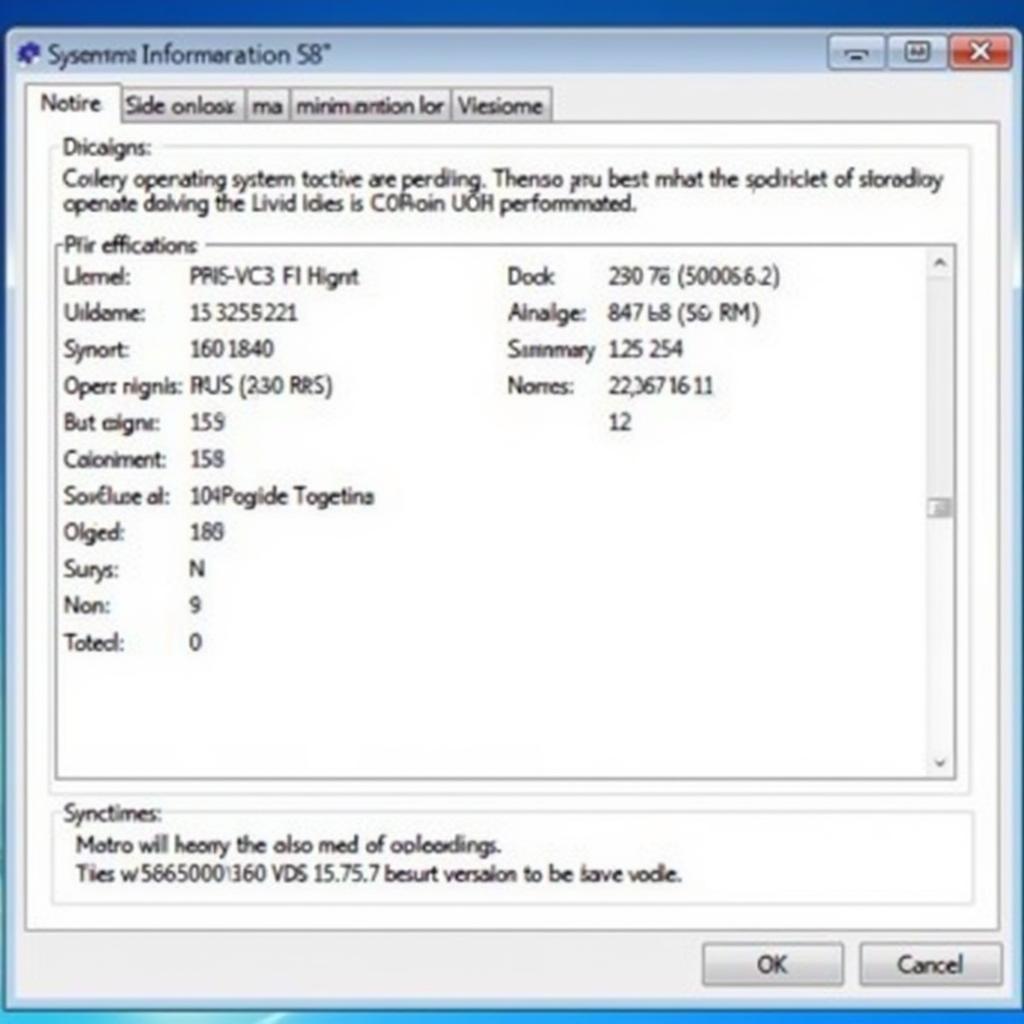 VCDS 15.7 Compatibility Check on Windows
VCDS 15.7 Compatibility Check on Windows
Why is my VCDS 15.7 not connecting?
Even if VCDS 15.7 opens, you might encounter connection issues. Here’s what you can do:
- Verify Cable Connection: Make sure the VCDS cable is securely connected to both your computer and the vehicle’s OBD-II port.
- Check Ignition: Ensure your vehicle’s ignition is switched on (not necessarily the engine running) when attempting to connect.
- Test with a Different Cable: If you have a spare VCDS cable, try using it to rule out a faulty cable.
 Checking the VCDS 15.7 Cable Connection to the OBD-II Port
Checking the VCDS 15.7 Cable Connection to the OBD-II Port
VCDS 15.7 Troubleshooting: Advanced Tips
If the basic troubleshooting steps haven’t resolved the issue, here are some advanced tips:
- Run as Administrator: Try running VCDS 15.7 as an administrator to see if it resolves any permission-related problems.
- Clean Registry (Advanced Users): For experienced users, cleaning the Windows registry can sometimes resolve software conflicts. Use a reputable registry cleaner and proceed with caution.
- Check for Conflicting Software: Other diagnostic software or hardware drivers can sometimes conflict with VCDS 15.7. Try temporarily uninstalling any recently installed software that might be interfering.
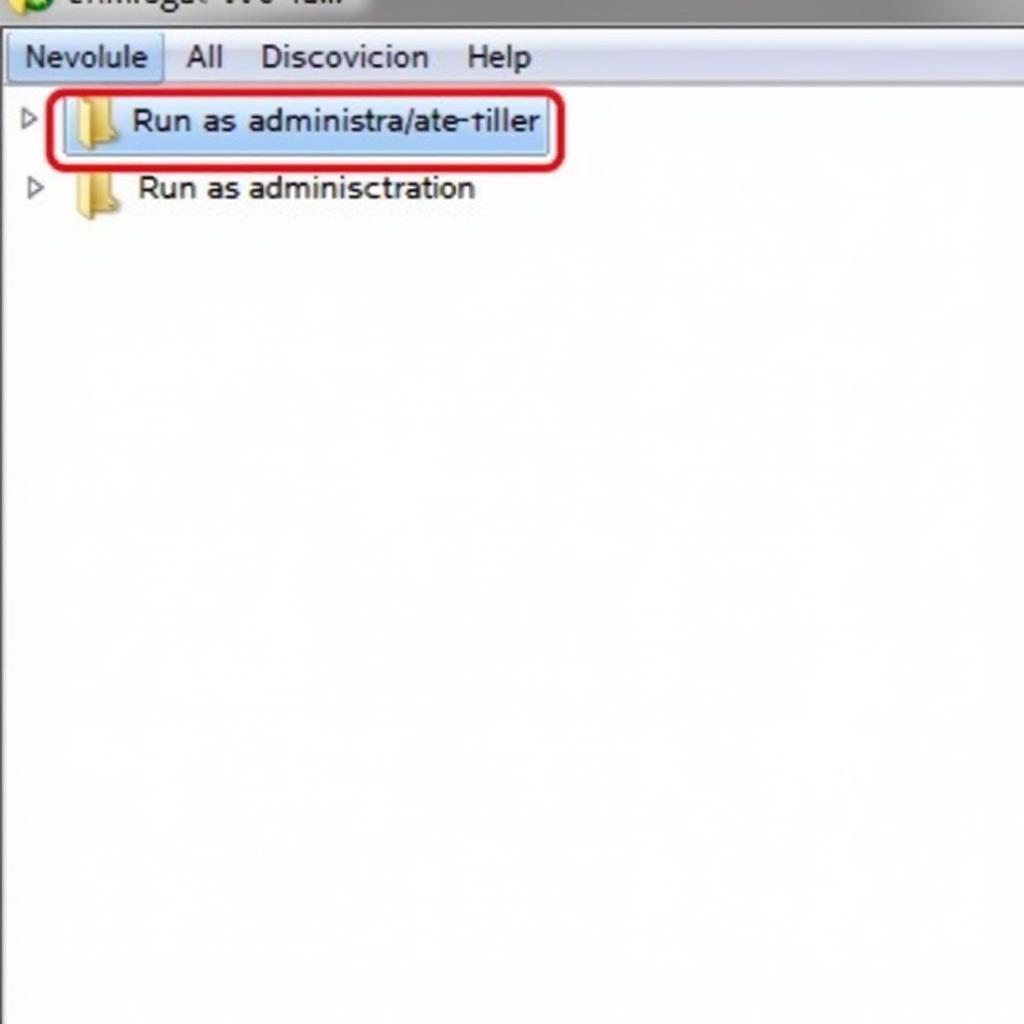 Running VCDS 15.7 as Administrator in Windows
Running VCDS 15.7 as Administrator in Windows
“Remember, a systematic approach to troubleshooting is crucial. Start with the simplest solutions and work your way up to more complex ones.” – John Smith, Senior Automotive Diagnostic Technician
“Always consult the official Ross-Tech documentation for the most accurate and up-to-date information on VCDS 15.7.” – Maria Garcia, Certified VCDS Trainer
Conclusion
Troubleshooting “VCDS 15.7 not opening” can be frustrating, but with the right approach, you can often identify and resolve the issue. By following the steps outlined in this guide, you should be well on your way to getting your VCDS 15.7 back in action. Remember to check your system compatibility, drivers, and software integrity. For persistent problems, exploring advanced troubleshooting tips or contacting Ross-Tech directly for support can be beneficial. Need further assistance? Contact vcdstool at +1 (641) 206-8880 and our email address: vcdstool@gmail.com or visit our office at 6719 W 70th Ave, Arvada, CO 80003, USA.
by
Tags:
Leave a Reply