Your cart is currently empty!

Troubleshooting Your 2013 Jetta TDI with VCDS
The VCDS (VAG-COM Diagnostic System) is an invaluable tool for diagnosing and troubleshooting issues on your 2013 Jetta TDI. Whether it’s a check engine light, a quirky electrical gremlin, or a performance issue, VCDS can help pinpoint the problem. This article will guide you through using VCDS effectively on your 2013 Jetta TDI, from understanding basic scans to interpreting fault codes.
Understanding Your 2013 Jetta TDI and VCDS
The 2013 Jetta TDI is a complex machine with intricate electronic systems. VCDS, a powerful diagnostic software, acts as the key to unlocking the secrets of your car’s computer. It allows you to communicate directly with various control modules, accessing a wealth of information that can help identify problems quickly and efficiently. Whether you’re a seasoned mechanic or a DIY enthusiast, understanding how to use VCDS on your 2013 Jetta TDI is essential for maintaining its performance and longevity.
Why Use VCDS on a 2013 Jetta TDI?
VCDS offers more in-depth diagnostic capabilities than generic OBD-II scanners. It provides access to manufacturer-specific codes and data, giving you a more complete picture of your vehicle’s health. With VCDS, you can perform advanced functions such as output tests, adaptations, and basic settings, empowering you to tackle a wider range of issues. This can be particularly helpful with a 2013 Jetta TDI, known for its sophisticated diesel engine management system.
 Connecting VCDS to 2013 Jetta TDI
Connecting VCDS to 2013 Jetta TDI
Getting Started with VCDS and Your 2013 Jetta TDI
First, ensure you have a genuine Ross-Tech VCDS cable and the latest software installed on your laptop. Next, connect the cable to your car’s OBD-II port, usually located under the dashboard on the driver’s side. Turn the ignition on without starting the engine. Launch the VCDS software and select the correct model (VW/Audi/Seat/Skoda) and then your specific model year (2013 Jetta).
Performing a Basic Scan with VCDS 2013 Jetta TDI
After establishing communication, click on “Auto-Scan.” VCDS will scan all the control modules in your car, looking for any stored fault codes. This process can take a few minutes. Once complete, a list of modules with any associated fault codes will be displayed.
Interpreting Fault Codes on Your 2013 Jetta TDI with VCDS
Each fault code will have a five-digit number and a description. Don’t panic if you see codes! Not all codes indicate a serious problem. Some might be historical or related to temporary glitches. Double-click on a fault code to access more information, including possible causes and troubleshooting steps. You can also use online resources like the Ross-Tech wiki to research specific codes.
Common VCDS 2013 Jetta TDI Issues
Some frequent issues diagnosed with VCDS on 2013 Jetta TDIs include glow plug problems, DPF (Diesel Particulate Filter) regeneration issues, and sensor malfunctions. VCDS allows you to check the status of these components and identify the root cause of the problem.
Beyond Basic Scanning: Advanced VCDS Functions for your 2013 Jetta TDI
VCDS goes beyond just reading fault codes. You can perform output tests to activate specific components, like activating the fuel pump or testing the cooling fan. This is incredibly helpful for isolating faulty parts. You can also perform adaptations, which allow you to adjust certain parameters within the control modules. For instance, you can adapt the throttle body after cleaning it.
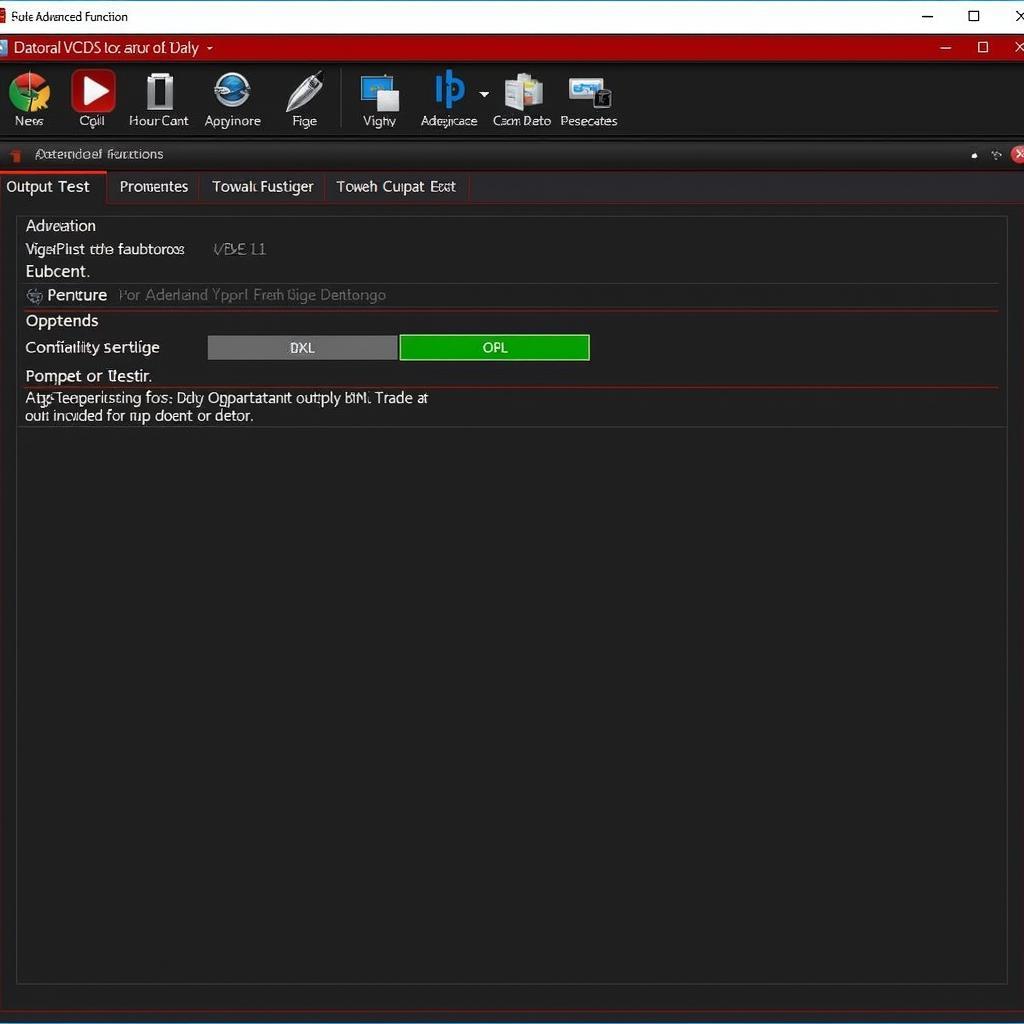 Performing Advanced Functions with VCDS on a 2013 Jetta TDI
Performing Advanced Functions with VCDS on a 2013 Jetta TDI
“Using VCDS effectively is like having a direct line to your car’s brain. It allows you to understand what’s happening and fix problems efficiently,” says John Miller, a seasoned automotive diagnostics technician with over 20 years of experience.
In conclusion, VCDS is an essential tool for any 2013 Jetta TDI owner or technician. From simple diagnostics to advanced troubleshooting, VCDS 2013 Jetta TDI empowers you to understand and maintain your vehicle. For further assistance or to purchase a genuine VCDS cable, please contact us at +1 (641) 206-8880 and our email address: vcdstool@gmail.com or visit our office at 6719 W 70th Ave, Arvada, CO 80003, USA. Visit our website at vcdstool for more information.
“Remember, a proper diagnosis is the first step towards a successful repair. VCDS helps you take that first step with confidence,” adds Maria Sanchez, another expert in automotive diagnostics and repair.
by
Tags:
Leave a Reply