Your cart is currently empty!

Mastering Your VW/Audi with the VCDS 908 Cable
The VCDS 908 cable has become an indispensable tool for Volkswagen and Audi owners, offering a deep dive into the inner workings of their vehicles. This cable, combined with the VCDS software, empowers users to diagnose and troubleshoot issues, customize settings, and unlock hidden features, providing a level of control previously only accessible to dealership technicians. This comprehensive guide will equip you with the knowledge and understanding you need to effectively utilize the VCDS 908 cable. Just like understanding vcds pin code reader, knowing the capabilities of the 908 cable is essential for any VW/Audi enthusiast.
Why Choose a VCDS 908 Cable?
For years, dealing with even minor issues in a VW or Audi often meant a costly trip to the dealership. The VCDS 908 cable, along with the compatible software, changes all that. It provides a cost-effective and user-friendly way to access the car’s onboard diagnostic system, allowing you to identify and address problems yourself. From checking engine codes to adjusting comfort settings, the VCDS 908 cable puts you in the driver’s seat.
 VCDS 908 Cable Connected to Car OBD-II Port
VCDS 908 Cable Connected to Car OBD-II Port
Understanding the Power of VCDS Scans
What makes the VCDS 908 cable so powerful? The key lies in its ability to perform comprehensive vcds scans. These scans delve deep into the various control modules within your car, retrieving detailed diagnostic information that surpasses generic OBD-II scanners. This allows for precise identification of issues, saving you time and money by pinpointing the exact problem area.
How to Use the VCDS 908 Cable: A Step-by-Step Guide
Using the VCDS 908 cable is straightforward, even for those new to automotive diagnostics. Here’s a step-by-step guide:
- Install the VCDS Software: Download and install the latest version of the VCDS software on your Windows-based laptop.
- Connect the Cable: Plug the VCDS 908 cable into your car’s OBD-II port, typically located under the dashboard.
- Launch the Software: Open the VCDS software on your laptop.
- Select Your Car Model: Choose the correct model and year of your vehicle from the software’s options.
- Start Scanning: Begin the scanning process. The software will communicate with your car’s control modules, retrieving diagnostic data.
Troubleshooting Common VCDS 908 Cable Issues
Like any piece of technology, occasionally you might encounter issues with your VCDS 908 cable. Here are some common problems and their solutions:
- Connection Problems: Ensure the cable is securely plugged into both the OBD-II port and your laptop. Try a different USB port on your laptop.
- Software Issues: Make sure you’re using the latest version of the VCDS software. Check for driver updates or reinstall the software if needed.
- Cable Compatibility: Confirm your VCDS 908 cable is compatible with your specific car model and year.
 Troubleshooting VCDS 908 Cable Connection Issues
Troubleshooting VCDS 908 Cable Connection Issues
Unlocking Hidden Features with Your VCDS 908 Cable
Beyond diagnostics, the VCDS 908 cable can unlock hidden features within your VW or Audi. This could include adjusting comfort settings like automatic locking, enabling convenience features, or even customizing lighting behaviors. Exploring these options can personalize your driving experience.
“The VCDS 908 cable is a game-changer. It allows you to truly connect with your car and customize it to your preferences,” says Michael Schmidt, a veteran automotive technician with 20 years of experience. “It’s a must-have for any VW/Audi enthusiast.”
Choosing the Right VCDS Cable: 908.0 vs. 908.1
Knowing which version of the VCDS cable is right for you can be confusing. The vcds 908.0 and vcds 908.1 are both popular choices, but there are key differences. Researching the specific functionalities of each version will ensure you get the cable that best meets your needs.
Maintaining Your VCDS 908 Cable
Proper care and storage will extend the life of your VCDS 908 cable. Keep it stored in a dry, cool environment, away from direct sunlight and extreme temperatures. Avoid bending or twisting the cable excessively. These simple steps will ensure your cable remains in optimal condition for years to come.
“Investing in a quality diagnostic tool like the VCDS 908 cable is an investment in your car,” says Maria Rodriguez, another experienced automotive expert. “By properly maintaining your cable, you ensure you have a reliable diagnostic tool at your fingertips.”
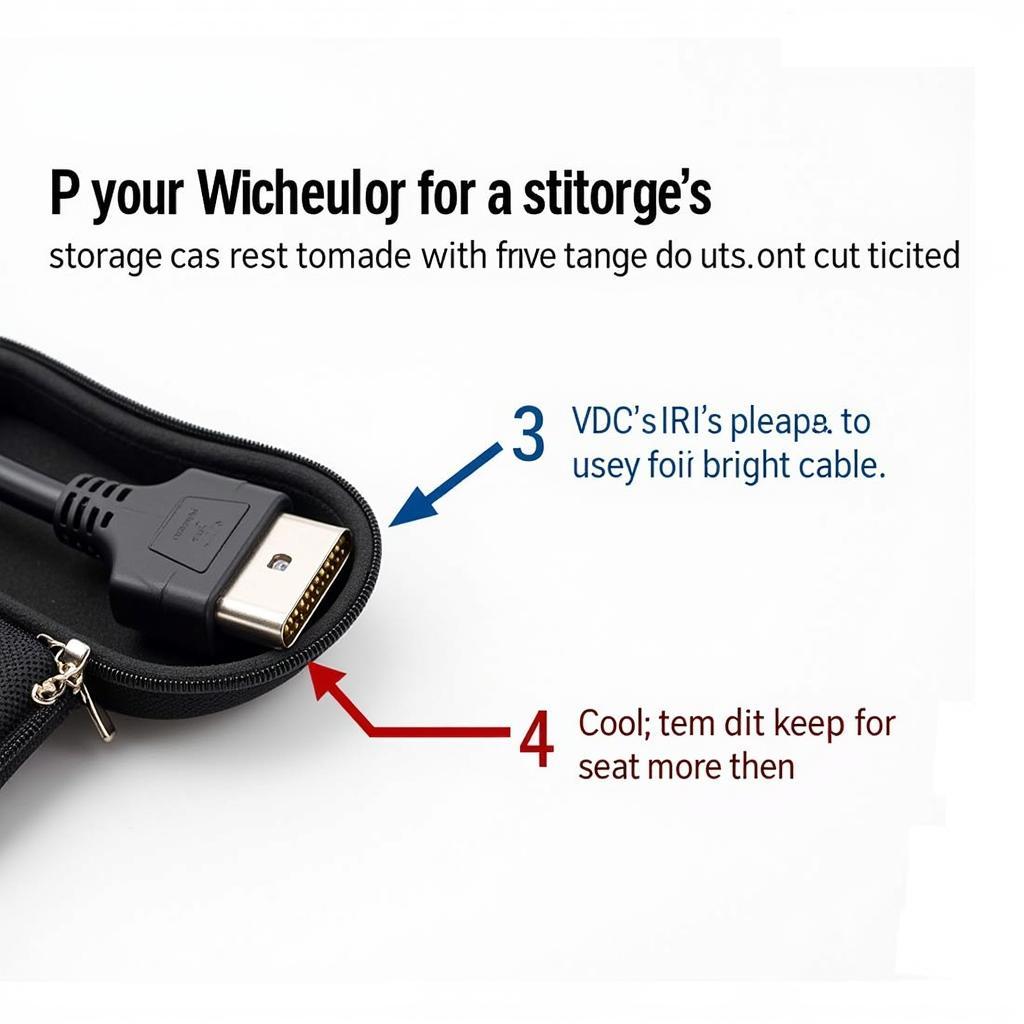 Storing the VCDS 908 Cable Properly
Storing the VCDS 908 Cable Properly
Conclusion
The VCDS 908 cable is a powerful and essential tool for any VW or Audi owner. Its ability to perform detailed diagnostics, customize settings, and unlock hidden features empowers drivers to take control of their vehicles. By following this guide, you’ll be well-equipped to utilize the full potential of your VCDS 908 cable and keep your VW or Audi running smoothly. For further assistance and expert advice, connect with us at +1 (641) 206-8880 and our email address: vcdstool@gmail.com or visit our office located at 6719 W 70th Ave, Arvada, CO 80003, USA. You can also find valuable resources and information on our website, vcdstool.
by
Tags:
Leave a Reply