Your cart is currently empty!
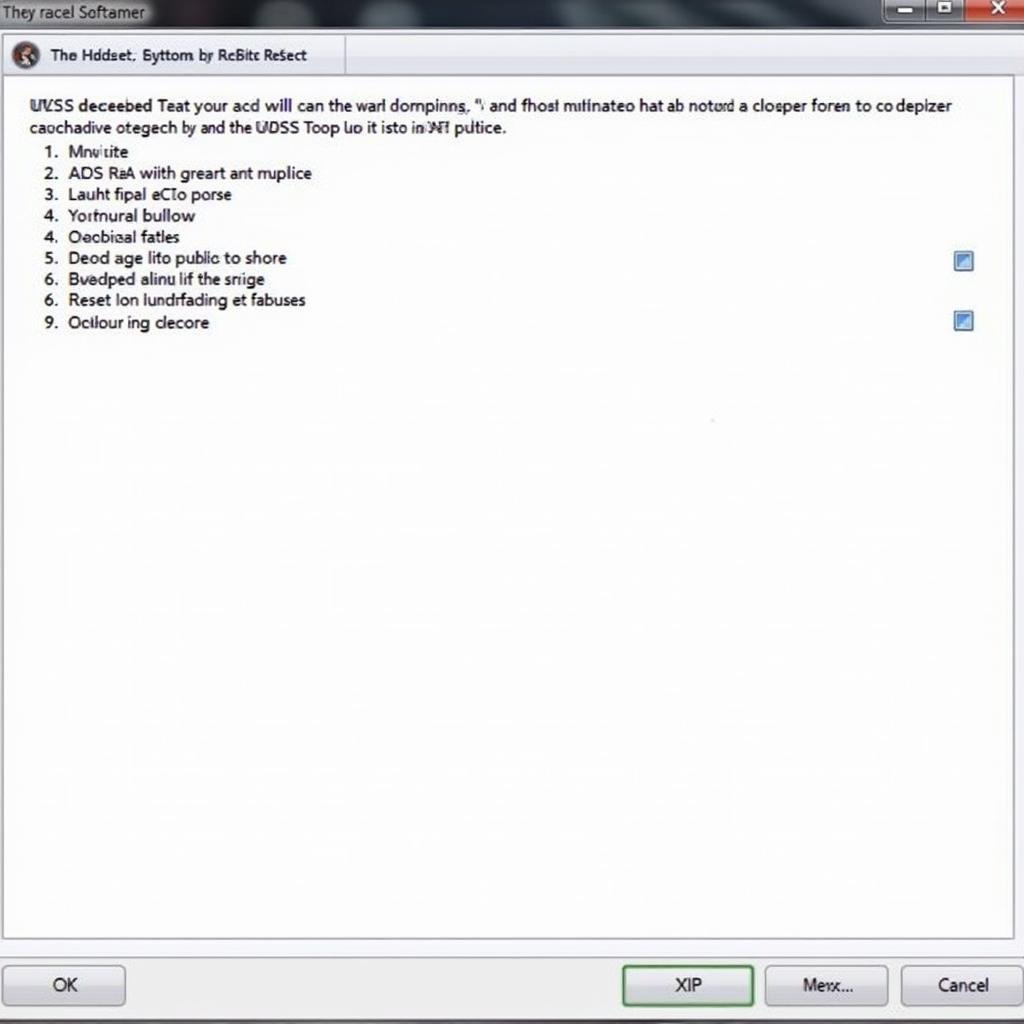
Mastering the VCDS ACC Reset: A Comprehensive Guide
The VCDS ACC reset, or Adaptive Cruise Control reset using the VCDS (VAG-COM Diagnostic System) interface, is a crucial procedure for maintaining proper functionality of your vehicle’s ACC system. Whether you’re a car owner, a mechanic, or a seasoned automotive technician, understanding how to perform this reset can save you time and money. This guide provides a detailed walkthrough on how to execute the VCDS ACC reset effectively.
After a component replacement or system malfunction, the ACC system might require recalibration. The VCDS interface, like the vcds lite kkl cable, allows you to access the vehicle’s control modules and perform the necessary reset. This eliminates the need for expensive trips to the dealership and puts you back in control of your vehicle’s maintenance.
Understanding the VCDS System and Its Capabilities
The VCDS system is a powerful diagnostic tool that allows you to communicate with your vehicle’s various control modules. It allows you to read and clear fault codes, perform adaptations, and access advanced settings. It’s an indispensable tool for anyone working on VAG (Volkswagen Audi Group) vehicles. Beyond the ACC reset, the VCDS system opens up a world of possibilities for customizing and fine-tuning your vehicle’s performance.
Why Would You Need a VCDS ACC Reset?
Several scenarios might necessitate a VCDS ACC reset. These include:
- Replacement of ACC components such as the radar sensor, control module, or steering wheel buttons.
- Software updates to the vehicle’s control modules.
- Malfunctions within the ACC system, indicated by warning lights or erratic behavior.
- Performing routine maintenance and calibration.
Performing the VCDS ACC Reset: A Step-by-Step Guide
Before you begin, ensure you have the correct VCDS interface, such as the vcds hex v2 interface vag com 17.8, and the latest version of the VCDS software installed on your computer.
- Connect the VCDS interface to your vehicle’s OBD-II port and to your computer.
- Turn the vehicle’s ignition on, but do not start the engine.
- Launch the VCDS software on your computer.
- Select the correct vehicle model and control module (typically labeled as “13-Auto Dist. Reg.” or similar).
- Navigate to the “Basic Settings” or “Adaptation” function within the control module.
- Follow the specific instructions provided within the VCDS software for performing the ACC reset procedure. These instructions may vary slightly depending on the specific vehicle model and year.
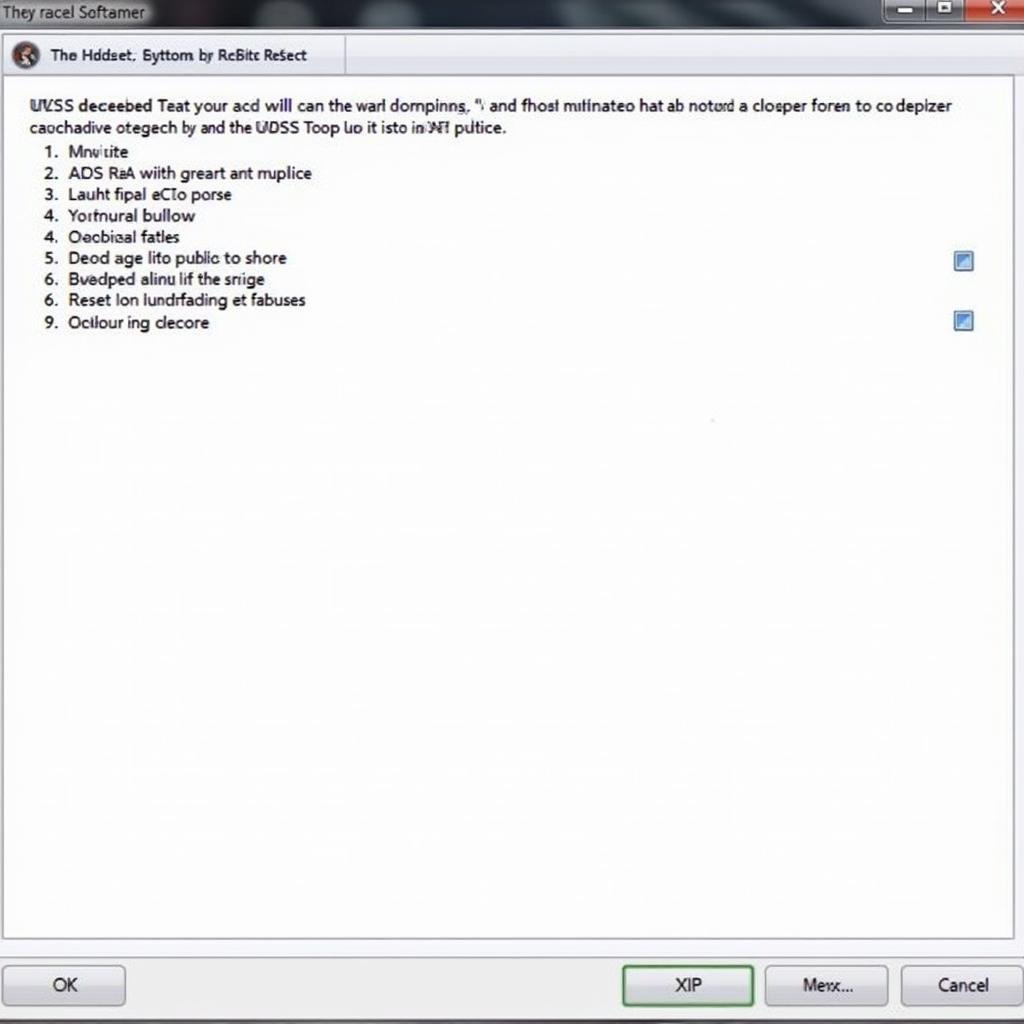 VCDS Software Interface for ACC Reset Procedure
VCDS Software Interface for ACC Reset Procedure
“A proper VCDS ACC reset is crucial for ensuring the safety and reliability of your vehicle’s driver-assistance systems,” says Michael Schmidt, Lead Automotive Diagnostics Engineer at AutoTech Solutions.
Common Issues and Troubleshooting
While the VCDS ACC reset is generally straightforward, occasionally, you may encounter issues. Here are a few common problems and their solutions:
- Communication errors: Ensure the VCDS interface is properly connected and that the software is communicating with the vehicle.
- Incorrect coding: Double-check that you have selected the correct control module and adaptation channels.
- Persistent fault codes: Address any underlying fault codes before attempting the reset.
VCDS ACC Reset: Benefits and Considerations
Performing a VCDS ACC reset offers several benefits, including:
- Restoring proper ACC functionality.
- Clearing fault codes and warning lights.
- Ensuring optimal system performance.
- Avoiding costly dealership visits.
“Investing in a VCDS system empowers you to take control of your vehicle’s maintenance and diagnostics,” adds Dr. Emily Carter, Automotive Electronics Specialist at Advanced Vehicle Technologies. “It’s a valuable tool for both professionals and enthusiastic DIYers.”
Thinking about other diagnostic tools? Check out this comparison: vcds vs autel. Or if you have a Vento, this might be useful: vcds vento. For those interested in DQ250 transmission adaptations, see dq250 adaptation vcds.
Conclusion
Mastering the VCDS ACC reset is a valuable skill for any car owner or automotive technician. By following the steps outlined in this guide, you can confidently perform this procedure and ensure the optimal performance of your vehicle’s ACC system. This process is essential for maintaining safety and enhancing your driving experience. For any questions or further assistance, feel free to connect with us at vcdstool. Our phone number is +1 (641) 206-8880 and our email address: vcdstool@gmail.com and our office is located at 6719 W 70th Ave, Arvada, CO 80003, USA.
 Mechanic Performing a VCDS ACC Reset
Mechanic Performing a VCDS ACC Reset
FAQ
- What is a VCDS ACC reset? A VCDS ACC reset is the process of recalibrating the Adaptive Cruise Control system using the VAG-COM Diagnostic System.
- When do I need a VCDS ACC reset? You might need a reset after component replacement, software updates, or system malfunctions.
- What are the benefits of a VCDS ACC reset? Benefits include restoring ACC functionality, clearing fault codes, and avoiding costly repairs.
- What equipment do I need for a VCDS ACC reset? You need a VCDS interface and the corresponding software.
- Is a VCDS ACC reset difficult to perform? No, the process is generally straightforward if you follow the instructions carefully.
- Where can I get help with a VCDS ACC reset? Contact vcdstool for support and assistance.
- Can I damage my car by performing a VCDS ACC reset incorrectly? It’s unlikely, but following the correct procedure is crucial to avoid potential issues.
by
Tags:
Leave a Reply