Your cart is currently empty!
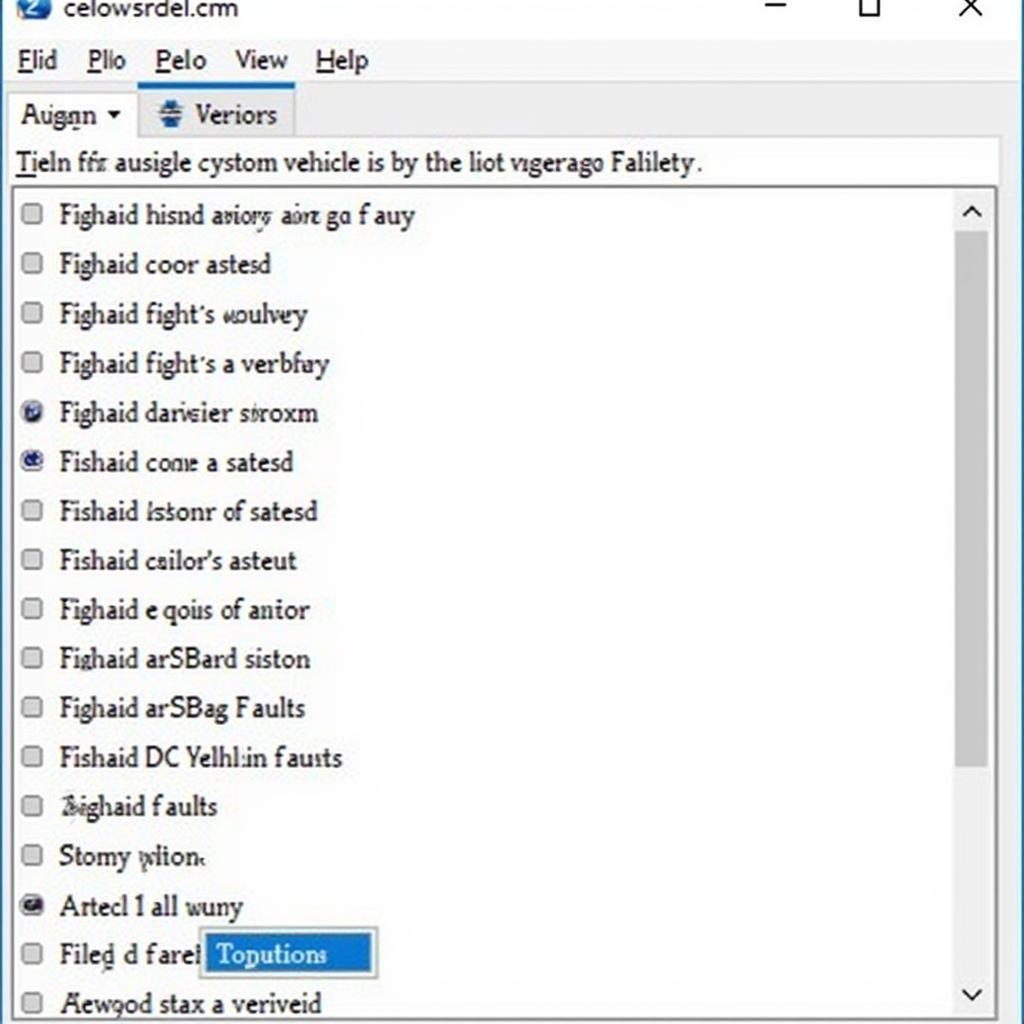
VCDS Airbag Reset: A Comprehensive Guide
Owning a car often comes with the occasional need for repairs. One such repair, often accompanied by a dreaded dashboard warning light, involves the airbag system. While seeking professional help is always recommended, understanding how to perform a VCDS airbag reset can be incredibly beneficial for car owners, repair shop owners, and automotive technicians alike.
This guide aims to provide a detailed understanding of VCDS airbag reset, its implications, and a step-by-step approach to perform it safely and effectively. Let’s dive in!
Understanding VCDS and Airbag Systems
Before we delve into the reset process, it’s crucial to grasp the fundamentals of VCDS and the complexities of automotive airbag systems.
What is VCDS?
vag vcds 16.8 for windows 7 stands for “VAG-COM Diagnostic System,” a powerful software often referred to as VCDS. It allows you to communicate with the computer systems within Volkswagen Audi Group (VAG) vehicles, which includes brands like Volkswagen, Audi, Seat, Skoda, and Bentley. Think of it as a specialized language allowing you to access, read, and clear fault codes, essentially acting as a direct line to your car’s brain.
Airbag Systems: A Primer
Airbag systems are critical safety features designed to deploy in the event of a collision, providing a cushion between the occupants and the vehicle’s interior, significantly reducing the risk of severe injuries. These systems are incredibly complex, consisting of various components:
- Airbag Control Module: The brain of the system, monitoring sensors and deciding when to deploy airbags.
- Sensors: These detect sudden changes in velocity, indicating a collision.
- Airbags: The actual cushions, strategically located throughout the vehicle.
- Seat Belt Pretensioners: Work in tandem with airbags, tightening seatbelts to secure occupants.
Common Airbag Fault Codes and Their Causes
Understanding why your airbag light is on requires deciphering the specific fault codes stored within the airbag control module. Here are some common ones:
- 01221: Crash Sensor Side Airbag; Passenger Side (G180)
- 01222: Crash Sensor Side Airbag; Driver Side (G179)
- 00588: Airbag Igniter; Driver Side (N95)
- 01588: Airbag Igniter 1; Passenger Side (N131)
- 01217: Side Airbag Igniter; Passenger Side (N200)
These codes typically indicate:
- Faulty sensors: Due to impact, age, or electrical issues.
- Wiring problems: Corrosion, loose connections, or damage can disrupt communication.
- Deployed airbags: Even after replacement, the system needs to be reset.
- Low battery voltage: Can temporarily trigger fault codes.
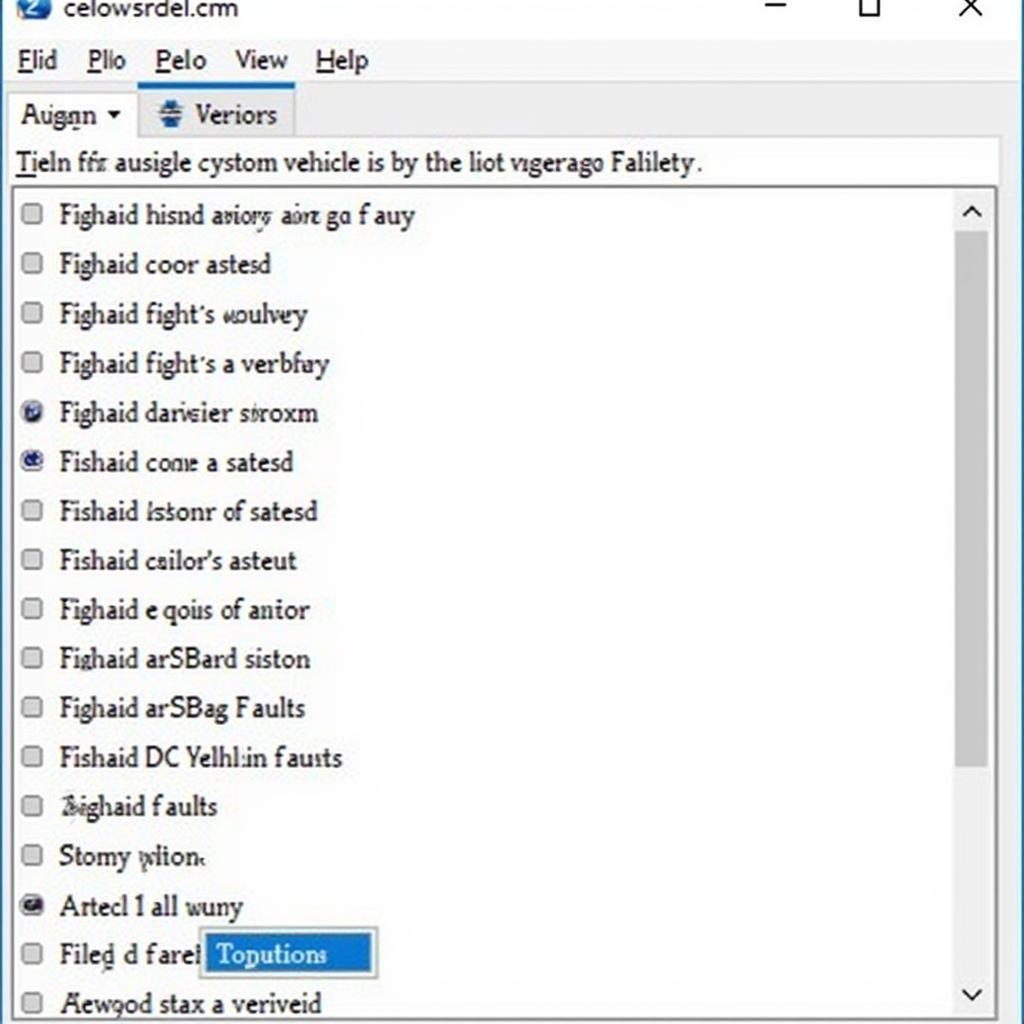 Airbag Fault Codes Displayed on VCDS
Airbag Fault Codes Displayed on VCDS
When is a VCDS Airbag Reset Necessary?
A VCDS airbag reset is typically required when:
- Replacing faulty airbag components: Whether it’s a sensor, airbag, or the control module itself, a reset is essential after replacing any part of the system.
- Clearing fault codes after repair: Even after fixing the underlying issue (like a wiring problem), the fault code might persist, necessitating a reset.
- Post-accident scenarios: After an accident, even if airbags haven’t deployed, the system might lock up, requiring a reset.
Risks Involved in DIY VCDS Airbag Reset
While resetting the airbag system using VCDS might seem straightforward, it’s crucial to understand the inherent risks involved, especially for those unfamiliar with automotive electronics and software:
- Accidental Airbag Deployment: Mishandling the system or using incorrect procedures can lead to unintentional airbag deployment, causing injury or damage.
- Damage to the Airbag System: Incorrect coding or manipulation of sensitive settings can disrupt the airbag system’s functionality, making it unreliable in a real-world collision.
- Voiding Warranty: Tampering with the airbag system without proper knowledge or authorization might void your vehicle’s warranty.
Step-by-Step Guide to Perform a VCDS Airbag Reset
If you’re comfortable with the risks involved and possess a good understanding of your vehicle’s systems, here’s a general guide on how to perform a VCDS airbag reset. However, always refer to your vehicle’s specific repair manual and use the latest VCDS software version for accurate instructions.
- Safety First: Disconnect the negative terminal of your car battery before proceeding. This step is crucial to avoid any accidental short circuits or airbag deployment.
- Connect VCDS: Connect your VCDS interface to your computer and the OBD-II port of your vehicle, typically located under the dashboard on the driver’s side.
- Launch VCDS Software: Turn on the ignition (but don’t start the engine) and launch the VCDS software on your computer. It should automatically detect your vehicle’s model and year.
- Select “Airbag” Control Module: From the list of available modules, select the one labeled “Airbag” or a similar designation.
- Go to “Fault Codes”: Once inside the airbag module, navigate to the “Fault Codes” section. This will display any stored fault codes within the system.
- Clear Fault Codes: After reviewing the codes, click on “Clear All Fault Codes.” This will erase the codes from the system’s memory.
- Verify Reset: After clearing the codes, re-scan for fault codes to ensure they’ve been successfully erased.
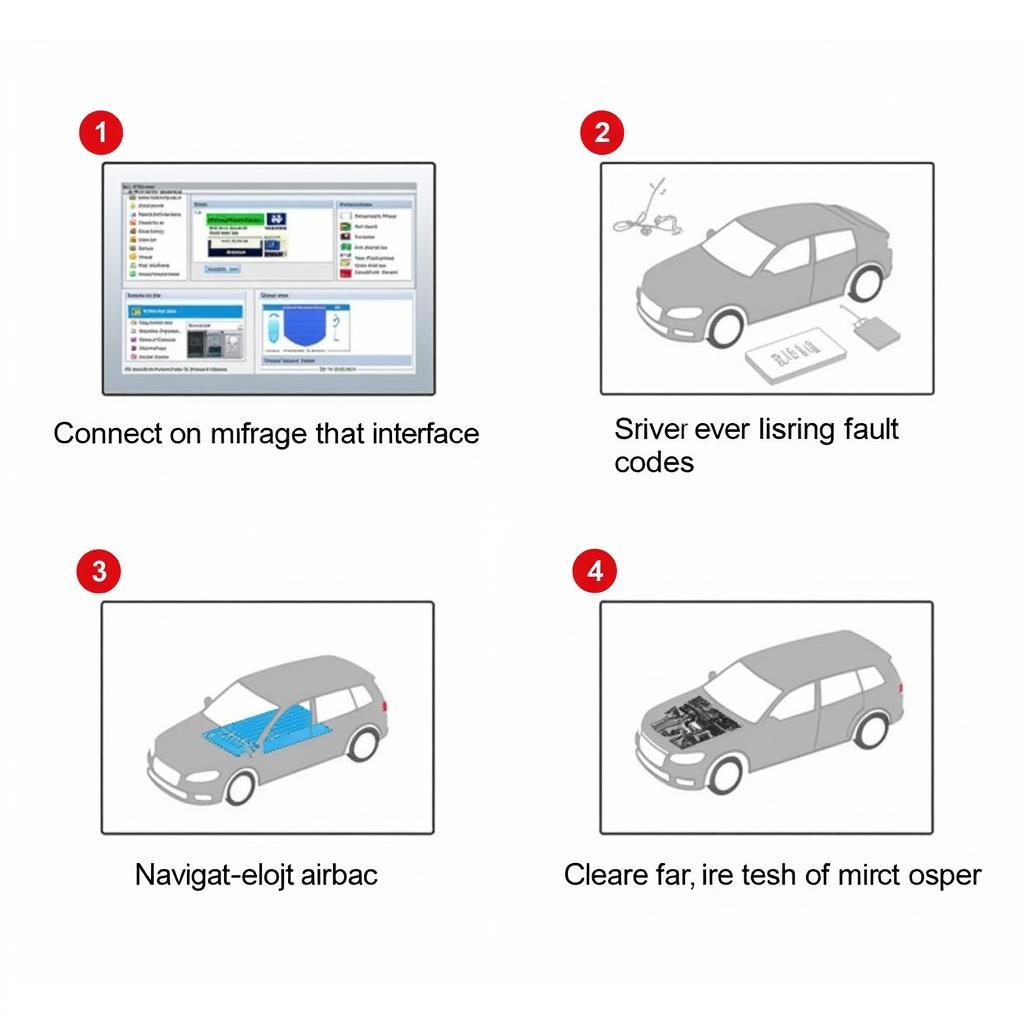 Performing a VCDS Airbag Reset
Performing a VCDS Airbag Reset
Expert Insights
“Many car owners underestimate the complexity of airbag systems,” says John Smith, a certified automotive electrician with over 20 years of experience. “While VCDS offers a way to diagnose and sometimes reset minor issues, it’s crucial to remember that even a seemingly simple reset can have significant consequences if not performed correctly.”
Seeking Professional Help
While this guide provides a basic understanding of the VCDS airbag reset process, seeking professional help is always recommended, especially if you’re uncomfortable working with automotive electronics or are dealing with a complex airbag issue.
Certified technicians possess the expertise, experience, and specialized tools to accurately diagnose, repair, and reset airbag systems, ensuring your safety and the proper functioning of this critical safety feature.
Conclusion
A VCDS airbag reset can be a valuable tool for car owners and technicians, allowing for diagnosis and resolution of airbag system issues. However, it’s crucial to approach this process with caution and a clear understanding of the risks involved.
While simple resets might be manageable for some, always prioritize safety and seek professional assistance for complex issues or if you’re uncertain about any aspect of the process. Remember, a properly functioning airbag system can be the difference between minor injuries and life-altering consequences in the unfortunate event of an accident.
Need help with your car’s airbag system or have questions about VCDS? Contact us at vcdstool at +1 (641) 206-8880 and our email address: vcdstool@gmail.com or visit our office at 6719 W 70th Ave, Arvada, CO 80003, USA. We’re here to help!
by
Tags:
Leave a Reply