Your cart is currently empty!
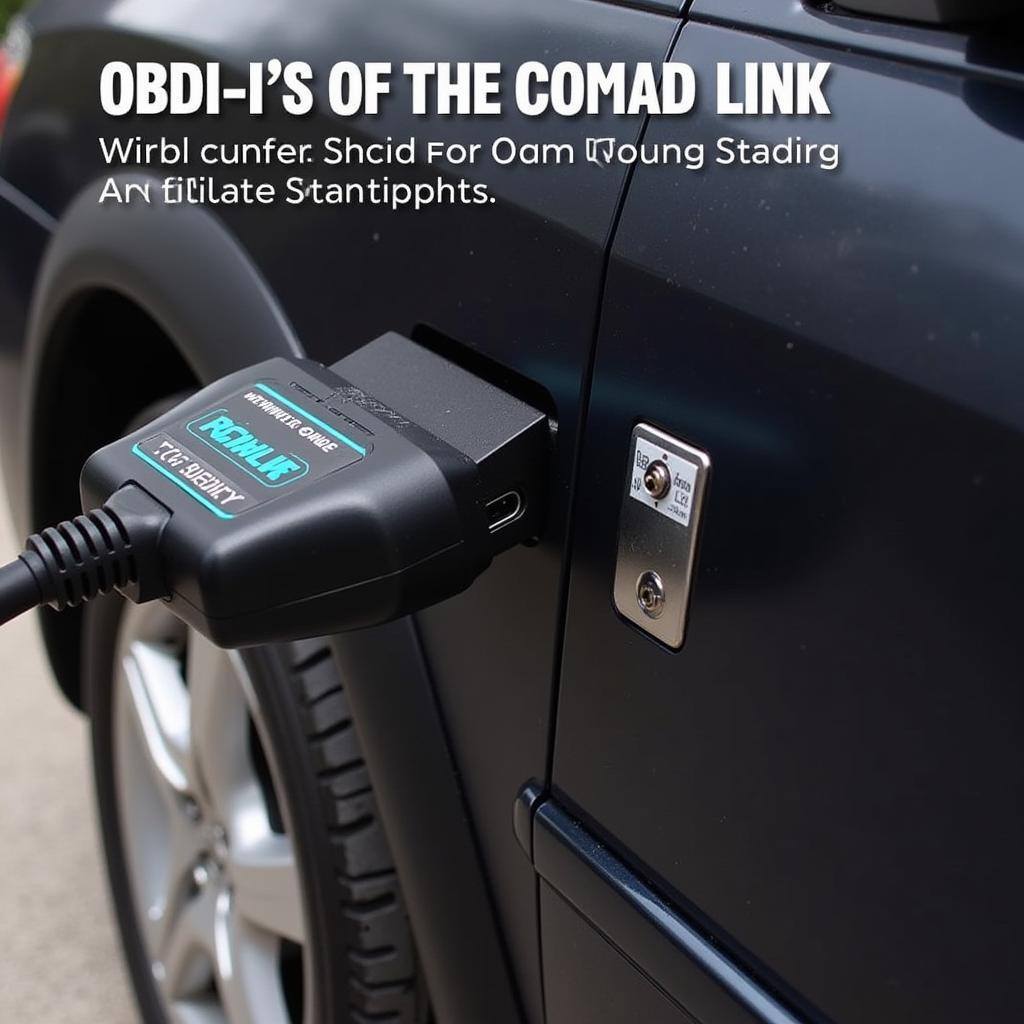
Understanding VCDS ATmega162 Firmware: A Comprehensive Guide
The realm of automotive diagnostics has been revolutionized by the advent of VCDS (VAG-COM Diagnostic System) cables, particularly those powered by the ATmega162 microcontroller. This firmware forms the backbone of these diagnostic tools, enabling communication between your vehicle’s onboard systems and your computer. This guide delves into the intricacies of VCDS ATmega162 firmware, providing insights for car owners, repair shops, and automotive technicians seeking to troubleshoot and resolve vehicle issues.
Demystifying VCDS and the Role of ATmega162 Firmware
VCDS cables, equipped with the ATmega162 firmware, function as a bridge, translating complex data streams from your vehicle’s electronic control units (ECUs) into a comprehensible format on your computer. This communication is facilitated by the firmware, a set of instructions embedded within the ATmega162 microcontroller. This enables you to access, read, and even modify diagnostic data, providing unparalleled control over your vehicle’s systems.
Why is VCDS ATmega162 Firmware Crucial?
The firmware dictates the functionality and compatibility of your VCDS cable. A correctly programmed ATmega162 ensures:
- Seamless Communication: Establishes a reliable connection between your vehicle’s ECUs and the VCDS software on your computer.
- Accurate Data Interpretation: Enables the software to decode and display diagnostic data accurately, facilitating precise troubleshooting.
- Compatibility: Guarantees compatibility with a wide range of vehicle models and ECUs, maximizing the cable’s versatility.
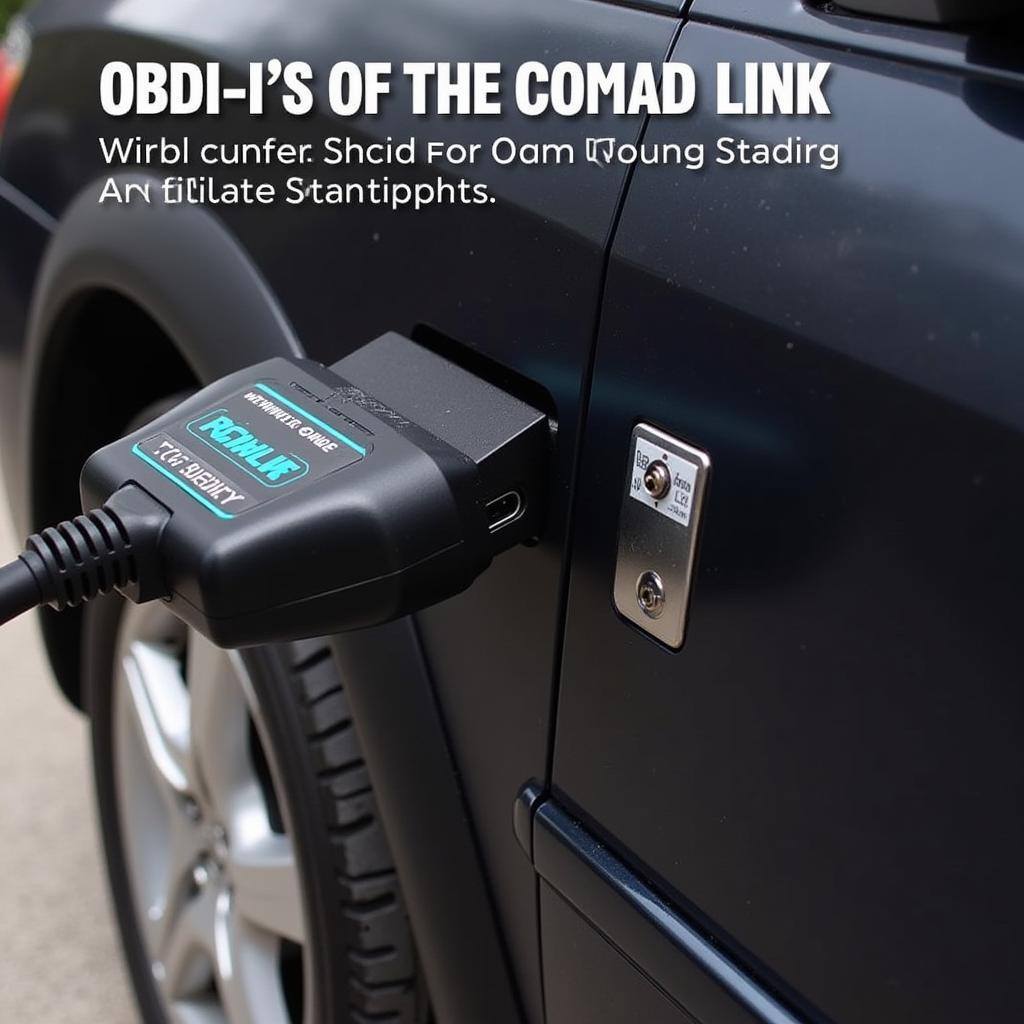 VCDS Cable Connected to Car’s OBD-II Port
VCDS Cable Connected to Car’s OBD-II Port
Common Issues and Troubleshooting
While VCDS cables equipped with ATmega162 firmware are renowned for their reliability, occasional issues might arise. Here are some common problems and their potential solutions:
- Connection Errors: Ensure the VCDS cable is properly connected to both the vehicle’s OBD-II port and your computer. Verify drivers are installed correctly.
- Firmware Incompatibility: Confirm your VCDS cable’s firmware version is compatible with your vehicle model. Outdated firmware might require an update.
- Corrupted Firmware: In rare cases, the firmware might get corrupted. Reflashing the ATmega162 with a fresh firmware image could resolve this.
Choosing the Right Firmware
Selecting the appropriate VCDS ATmega162 firmware is critical for optimal performance. Consider these factors:
- Vehicle Compatibility: Ensure the firmware supports your specific car make, model, and year.
- Firmware Version: Opt for the latest stable release to benefit from bug fixes, feature enhancements, and wider compatibility.
- Source Reliability: Download firmware from reputable sources to avoid corrupted or malicious files.
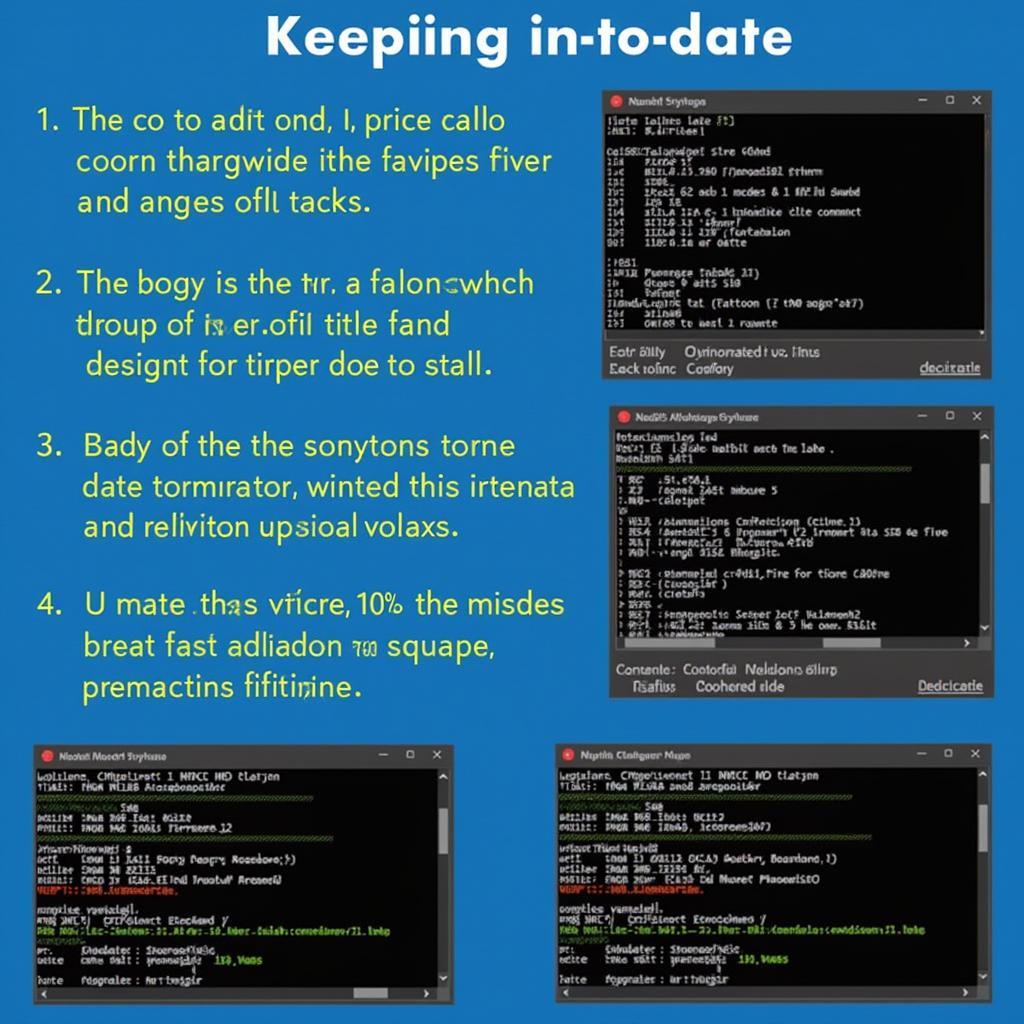 Updating VCDS ATmega162 Firmware
Updating VCDS ATmega162 Firmware
Advantages of Using VCDS with ATmega162 Firmware
Investing in a VCDS cable powered by the ATmega162 firmware offers a plethora of advantages:
- Cost-Effective Diagnostics: Perform dealer-level diagnostics at a fraction of the cost, saving you expensive trips to the mechanic.
- In-Depth Vehicle Analysis: Access a comprehensive suite of diagnostic data, including fault codes, sensor readings, and system parameters.
- Customization and Coding: Unlock hidden features and personalize your vehicle’s settings to suit your preferences.
- Preventative Maintenance: Monitor your vehicle’s health, identify potential issues early on, and take timely preventive measures.
“The ability to communicate directly with my car’s systems using VCDS with ATmega162 firmware is invaluable. It’s empowered me to take charge of my vehicle’s maintenance and avoid unnecessary expenses.” – John Miller, Automotive Enthusiast
Conclusion
VCDS cables utilizing ATmega162 firmware have become indispensable tools for automotive diagnostics, offering an affordable and comprehensive solution for car owners and professionals alike. By understanding the significance of this firmware and its role in enabling seamless communication, accurate data interpretation, and vehicle compatibility, you can unlock the full potential of VCDS.
If you require assistance in choosing the right VCDS solution for your needs or have any questions regarding ATmega162 firmware, our team of experts at VCDStool is here to help. Contact us at +1 (641) 206-8880 and our email address: vcdstool@gmail.com or visit our office at 6719 W 70th Ave, Arvada, CO 80003, USA.
Let us empower you with the knowledge and tools to master your vehicle’s diagnostics.
by
Tags:
Leave a Reply