Your cart is currently empty!

Unlocking Your B9 S4: A Comprehensive Guide to VCDS
The Audi B9 S4 is a technological marvel, boasting a powerful engine and sophisticated electronics. At the heart of this system lies the Controller Area Network (CAN), a communication protocol that allows various modules within the car to talk to each other. To tap into this network and unlock the full potential of your S4, you need a tool known as VCDS (VAG-COM Diagnostic System). This comprehensive guide will delve into the world of VCDS, specifically focusing on its applications for the B9 S4.
 Audi B9 S4 with a VCDS interface connected
Audi B9 S4 with a VCDS interface connected
Understanding VCDS and its Capabilities
VCDS, developed by Ross-Tech, is a powerful diagnostic and modification software that interfaces with your Audi’s control modules. Unlike generic OBD-II scanners that read and clear basic fault codes, VCDS provides a deeper level of access, allowing you to:
- Perform comprehensive diagnostics: Read and clear fault codes from all control modules, including engine, transmission, ABS, airbag, and more.
- Access live data streams: Monitor real-time sensor readings like boost pressure, coolant temperature, and fuel trims to diagnose complex issues.
- Customize vehicle settings (coding): Enable hidden features, adjust comfort settings, and personalize your driving experience.
- Perform adaptations and basic settings: Calibrate components like throttle bodies, steering angle sensors, and battery monitoring systems.
Common Uses of VCDS on the B9 S4
The B9 S4, with its advanced electronics, offers a plethora of customization options through VCDS. Some popular modifications include:
- Enabling the Lap Timer in Virtual Cockpit: Activate the hidden lap timer functionality within the Virtual Cockpit for a sportier driving experience.
- Adjusting the Start/Stop System Behavior: Customize the default behavior of the engine start/stop system to suit your driving style.
- Modifying the Exhaust Flaps: Control the exhaust flap settings to fine-tune the sound of your S4’s exhaust note.
- Enabling Hidden Lighting Features: Activate features like coming home/leaving home lights or adjust the brightness of your daytime running lights.
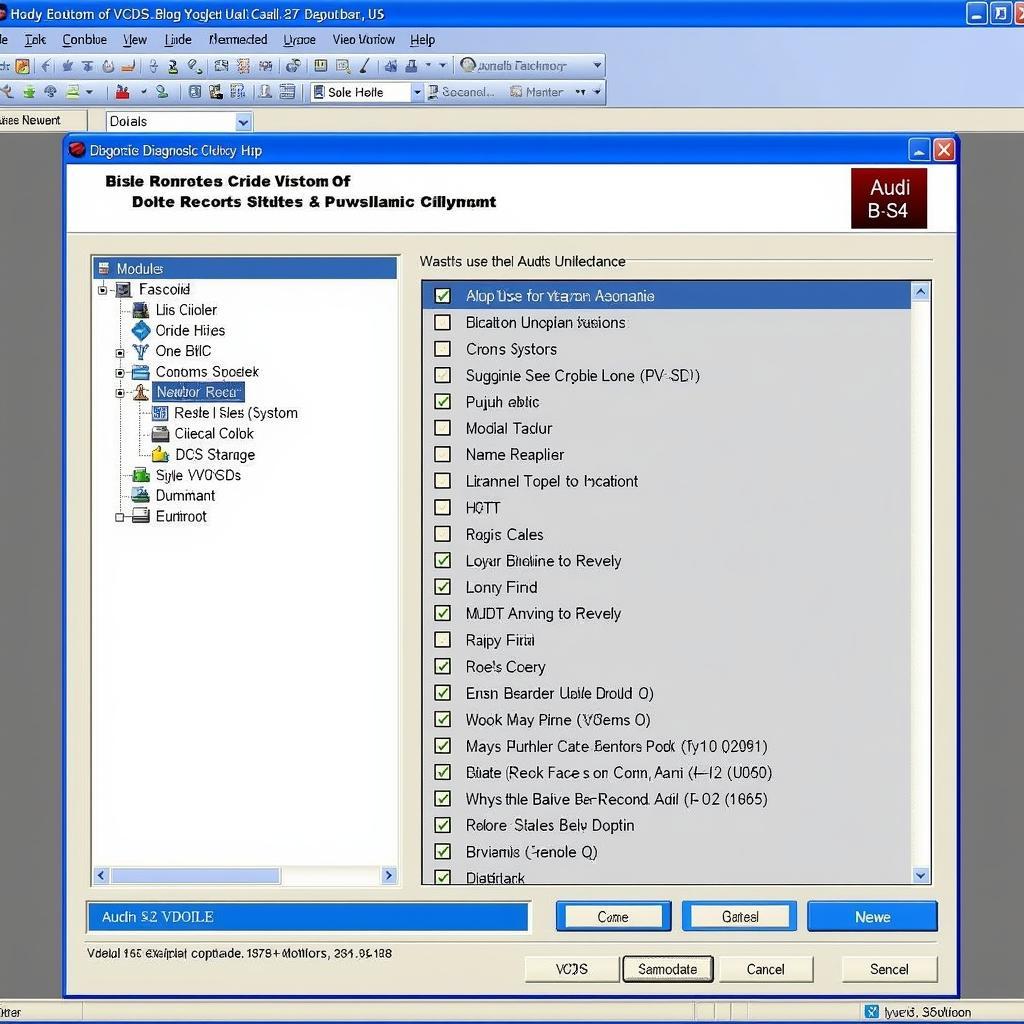 VCDS software interface displayed on a laptop screen
VCDS software interface displayed on a laptop screen
Choosing the Right VCDS Interface
To use VCDS, you’ll need a compatible interface cable that connects your computer to your car’s OBD-II port. Ross-Tech offers two main types of interfaces:
- HEX-V2: The latest generation interface with full support for the B9 S4 and future models. It offers the fastest communication speeds and advanced features.
- HEX-NET: A wireless interface that connects to your computer via Wi-Fi. It provides flexibility and convenience, ideal for professional use or frequent modifications.
Getting Started with VCDS on Your B9 S4
Once you have your VCDS interface and software installed, follow these basic steps to get started:
- Connect the interface: Plug the VCDS interface into your car’s OBD-II port, typically located under the dashboard on the driver’s side.
- Launch the software: Open the VCDS software on your computer and establish communication with your car.
- Scan for fault codes: Select the appropriate control module and run a scan to check for any stored fault codes.
- Clear fault codes (if necessary): If any codes are found, research their meaning and address the underlying issue before clearing them.
- Explore customization options: Navigate through the various control modules to explore the available coding and adaptation options.
Proceed with Caution: The Importance of Research
While VCDS offers incredible customization potential, it’s crucial to understand the implications of any changes you make.
“VCDS is a powerful tool, but it’s like a surgeon’s scalpel. In the right hands, it can do wonders, but misuse can lead to problems,” cautions Michael, a seasoned Audi technician with over 15 years of experience. “Always research thoroughly before making any modifications and back up your original coding.”
Remember to follow reputable guides, consult online forums, and understand the potential risks before making any changes. When in doubt, it’s always best to consult with an experienced VCDS user or a qualified Audi technician.
Need Help? Contact the Experts
For all your VCDS needs and expert assistance with your Audi B9 S4, contact VCDStool at:
Phone: +1 (641) 206-8880 and our email address: vcdstool@gmail.com
Office: 6719 W 70th Ave, Arvada, CO 80003, USA
We’re here to help you unlock the full potential of your Audi.
by
Tags:
Leave a Reply