Your cart is currently empty!
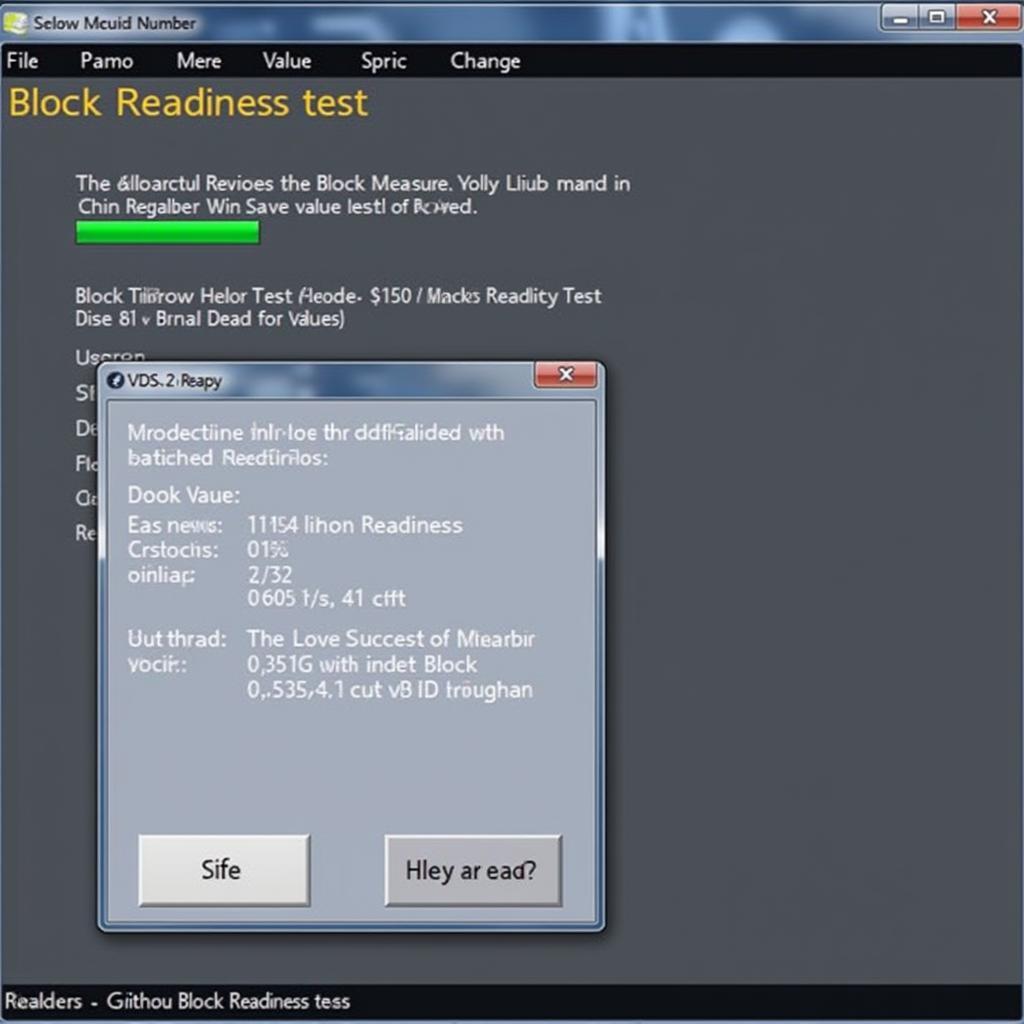
Mastering VCDS Basic Settings: Block Readiness Test
Understanding and utilizing the VCDS (Vag-Com Diagnostic System) Basic Settings and Block Readiness tests is crucial for diagnosing and resolving issues in Volkswagen, Audi, Seat, and Skoda vehicles. This article will dive deep into the intricacies of the VCDS Basic Settings Block Readiness test, providing you with the knowledge and practical tips to effectively troubleshoot your vehicle’s problems.
What are VCDS Basic Settings and Block Readiness?
VCDS Basic Settings allow you to activate specific components and systems in your vehicle to test their functionality. The Block Readiness test, often part of the Basic Settings procedure, confirms that the module is ready to accept and execute commands. Think of it as a pre-flight check for your car’s computer systems.
Performing a VCDS Basic Settings Block Readiness Test: A Step-by-Step Guide
So, you’re ready to delve into the world of VCDS. Excellent! Here’s a comprehensive guide to walk you through the process:
- Connect and Power Up: Connect your VCDS interface to your vehicle’s OBD-II port and turn the ignition on. Don’t start the engine just yet.
- Launch VCDS Software: Open the VCDS software on your computer. Ensure you have the latest version installed for optimal performance.
- Select Control Module: Choose the appropriate control module for the system you’re testing. This could be the engine, transmission, ABS, or any other module accessible via VCDS.
- Navigate to Basic Settings: Within the selected module, locate and click on “Basic Settings.” This usually resides within the “Advanced Functions” or a similar section.
- Identify the Correct Block: Each Basic Settings group has specific blocks corresponding to different functions. Consult your vehicle’s service manual or reliable online resources to identify the correct block for your intended test.
- Enter the Block Number: Input the block number into the designated field in the VCDS software.
- Go! (Start the Test): Click “Go!” to initiate the Basic Settings procedure for the specified block.
- Observe Block Readiness: The VCDS software will display the status of the Block Readiness test. A “Ready” or “OK” status indicates the module is prepared. If you see an error or “Not Ready” message, further diagnosis is needed.
Common Issues and Troubleshooting Tips
Sometimes, the Block Readiness test might not go as smoothly as planned. Here are some common issues and solutions:
- Incorrect Block Number: Double-check your service manual to ensure you’re using the correct block number for your specific vehicle and test.
- Communication Errors: A faulty OBD-II cable or a problem with the vehicle’s diagnostic port can cause communication errors. Try a different cable or check the port for damage.
- Low Battery Voltage: Ensure your vehicle’s battery is adequately charged. A low battery can disrupt the communication between the VCDS interface and the control module.
Why is the Block Readiness Test Important?
The Block Readiness test verifies that the control module is functioning correctly and can communicate with the VCDS software. It’s an essential preliminary step for many diagnostic procedures and adaptations within VCDS. Skipping this test could lead to inaccurate results or even damage to the control module.
What if the Block Readiness test fails?
A failed Block Readiness test indicates a problem with the specific control module or its communication with the VCDS interface. Further diagnosis is required to pinpoint the root cause.
How long does a Block Readiness test typically take?
A Block Readiness test usually takes just a few seconds to complete. However, certain modules or specific tests might require a longer time.
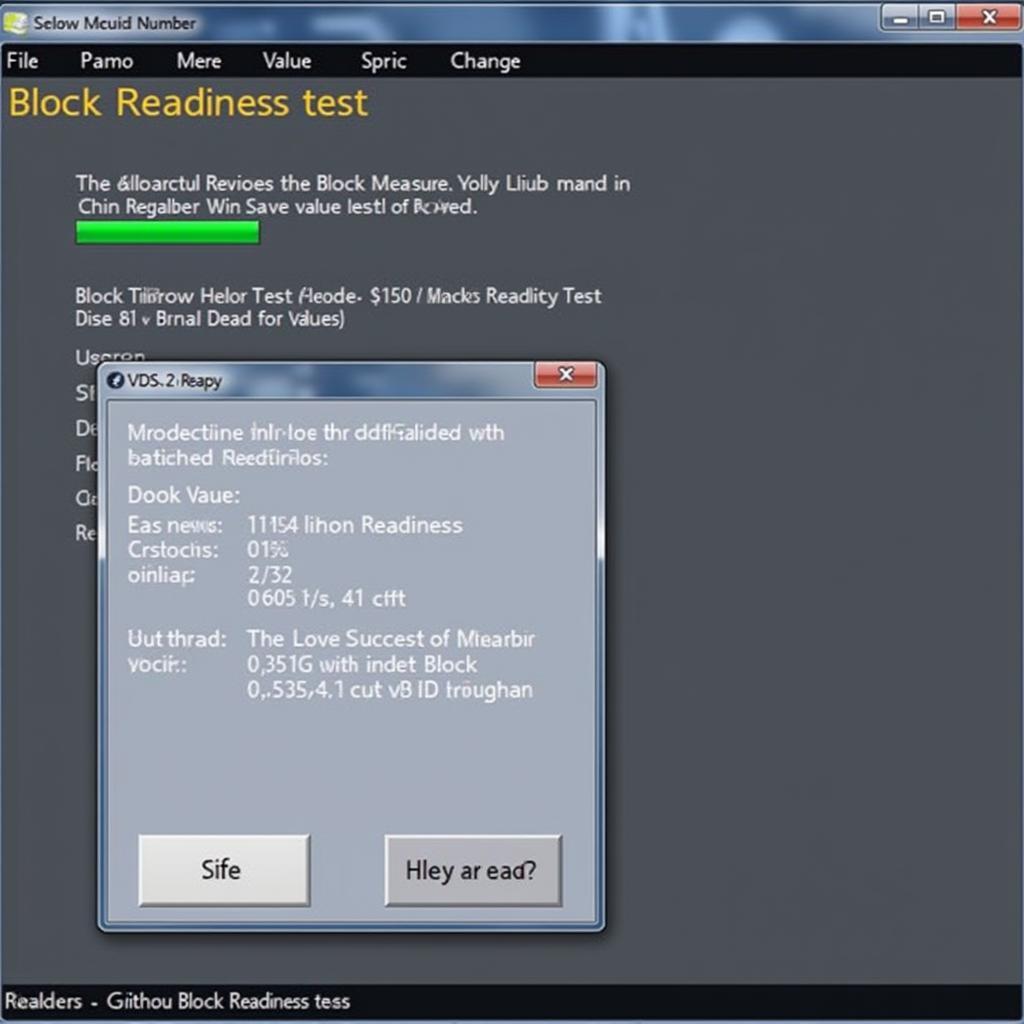 Successful VCDS Block Readiness Test Result
Successful VCDS Block Readiness Test Result
“The Block Readiness test is like taking your car’s pulse. It gives you a quick snapshot of the module’s health and its ability to communicate,” says John Smith, Senior Automotive Diagnostic Technician at Smith Automotive Solutions.
“Don’t underestimate the importance of consulting your vehicle’s service manual. It’s your best friend when working with VCDS,” adds Jane Doe, Lead Technician at Doe’s Auto Repair.
Conclusion
Mastering the VCDS Basic Settings Block Readiness test is essential for anyone looking to effectively diagnose and repair Volkswagen Group vehicles. This comprehensive guide equips you with the necessary steps, troubleshooting tips, and expert insights to confidently navigate this crucial diagnostic procedure. Remember, a thorough understanding of the Block Readiness test will pave the way for successful vehicle repairs. For personalized support, connect with us at +1 (641) 206-8880 and our email address: vcdstool@gmail.com or visit our office at 6719 W 70th Ave, Arvada, CO 80003, USA. You can also visit our website at vcdstool.com.
by
Tags:
Leave a Reply