Your cart is currently empty!

Mastering the VCDS Cayenne 955: Diagnostics and Troubleshooting
The VCDS Cayenne 955 is a powerful tool for diagnosing and troubleshooting issues in your Porsche Cayenne. This article provides a comprehensive guide for owners, repair shops, and technicians on effectively utilizing the VCDS interface to identify and resolve problems, ultimately saving time and money. Learn how to harness the full potential of the VCDS system for your 955.
Understanding the Power of VCDS for your Cayenne 955
The VCDS (VAG-COM Diagnostic System) is a sophisticated software and hardware combination specifically designed for Volkswagen Auto Group vehicles, including the Porsche Cayenne 955. It provides access to the various control modules within your vehicle, allowing you to read and clear fault codes, monitor live data streams, perform adaptations, and conduct various other diagnostic tests. It’s an invaluable tool for anyone serious about maintaining or repairing their Cayenne. Unlike generic OBD-II scanners, the VCDS Cayenne 955 interface offers a deeper level of access and control, providing more specific information and functionalities tailored to your Porsche.
Common Issues Diagnosed with a VCDS Cayenne 955
What can you actually diagnose with a VCDS on a Cayenne 955? Quite a lot! From airbag faults and ABS issues to engine misfires and transmission problems, the VCDS can pinpoint the source of the problem. It’s particularly helpful for identifying intermittent issues that might be difficult to replicate in a traditional shop environment. Some common examples include: air suspension problems, electrical gremlins, and even climate control malfunctions.
 VCDS Diagnosing Air Suspension Issues on a Porsche Cayenne 955
VCDS Diagnosing Air Suspension Issues on a Porsche Cayenne 955
How to Use the VCDS Cayenne 955 Interface
Using the VCDS system is surprisingly straightforward. First, connect the interface cable to your vehicle’s OBD-II port and then to your laptop. Launch the VCDS software and select the appropriate control module you wish to diagnose. From there, you can read fault codes, view live data, perform output tests, and more. Remember to always consult the official VCDS documentation and follow recommended procedures for your specific Cayenne model year.
Troubleshooting Air Suspension Issues with VCDS on a Cayenne 955
The air suspension system in the Cayenne 955 is notoriously complex. The VCDS can be invaluable in diagnosing problems with this system. By reading fault codes and monitoring live data from the air suspension control module, you can identify faulty sensors, leaking air springs, or problems with the compressor.
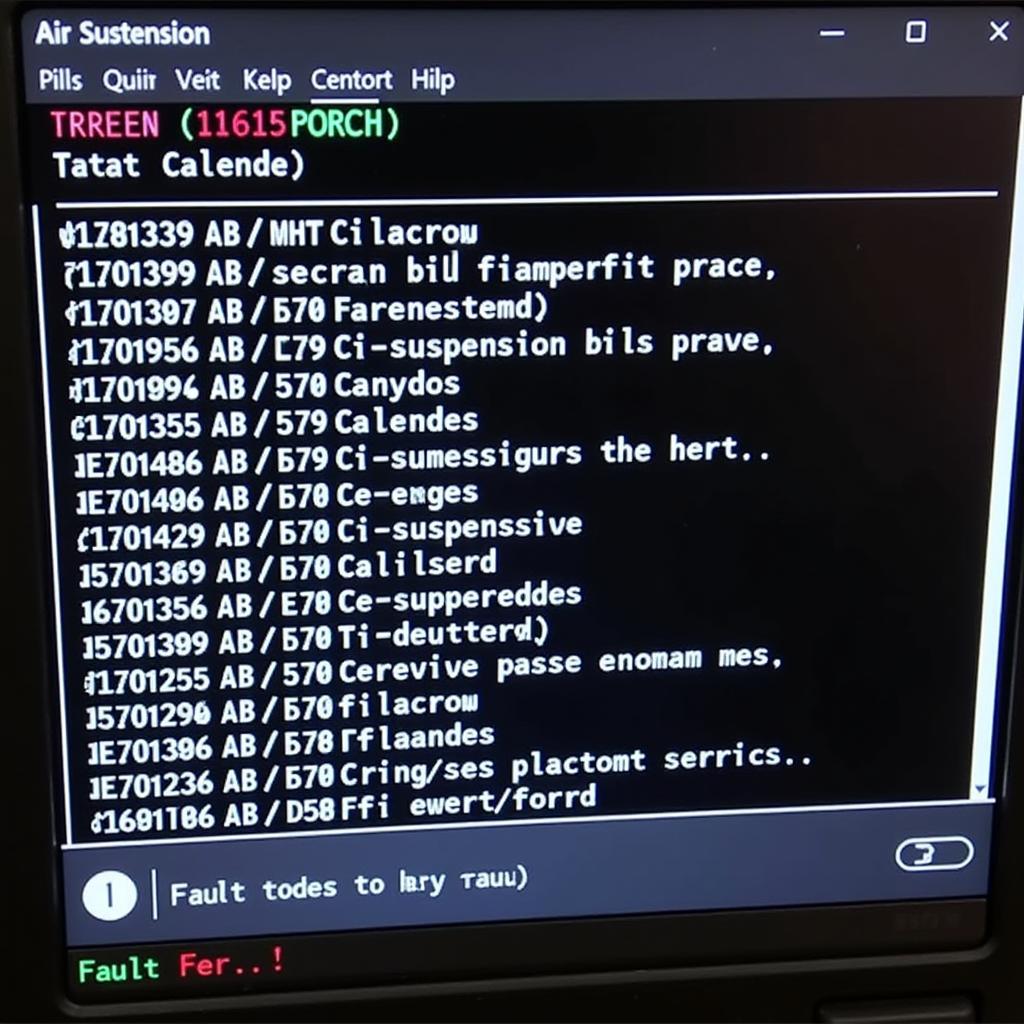 VCDS Reading Fault Codes for Air Suspension on a Porsche Cayenne 955
VCDS Reading Fault Codes for Air Suspension on a Porsche Cayenne 955
Why Choose VCDS over Generic OBD-II Scanners?
While generic OBD-II scanners can read basic fault codes, they lack the depth and functionality of the VCDS. The VCDS provides access to manufacturer-specific codes, allowing for more precise diagnostics. It also enables advanced functions like coding, adaptations, and basic settings. This level of control is crucial for properly diagnosing and repairing complex systems within the Cayenne 955.
Advanced VCDS Techniques for the Cayenne 955
For experienced users, the VCDS unlocks advanced capabilities, such as coding and adaptations. This allows for customization and fine-tuning of various vehicle systems. However, these advanced features should be used with caution and a thorough understanding of their potential impact.
Interpreting VCDS Data on your Porsche Cayenne
Interpreting the data retrieved from the VCDS can be challenging. It’s essential to understand the meaning of different fault codes and live data parameters. Referencing the official VCDS documentation and online resources, like forums and technical manuals, can provide valuable insights.
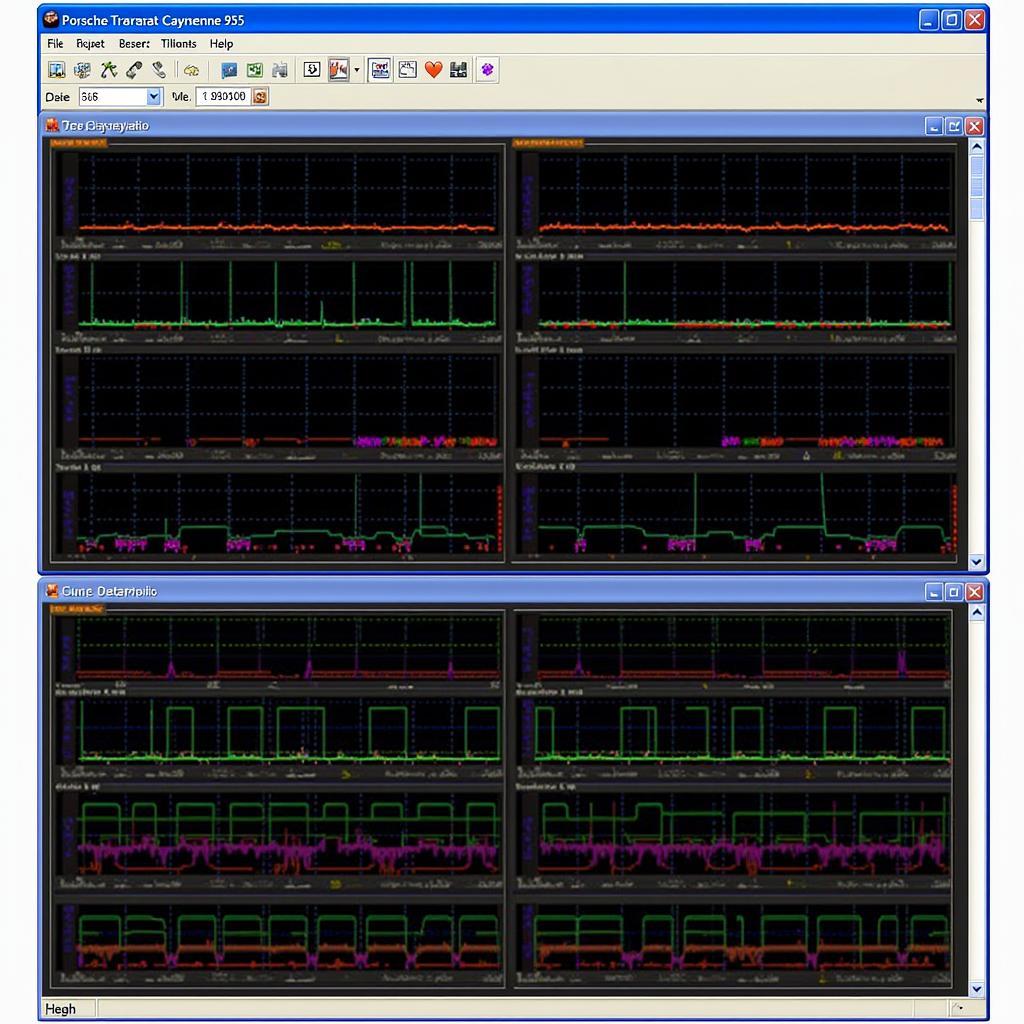 VCDS Displaying Live Data Parameters on a Porsche Cayenne 955
VCDS Displaying Live Data Parameters on a Porsche Cayenne 955
“A proper diagnosis is half the battle,” says automotive expert John Miller. “The VCDS Cayenne 955 allows you to get to the root of the problem quickly and efficiently.”
Keeping Your VCDS Software Updated
Keeping your VCDS software up-to-date is crucial for ensuring compatibility with the latest vehicle models and accessing new features and bug fixes. Regular updates are available from the official VCDS website.
Conclusion
The VCDS Cayenne 955 is a vital tool for anyone looking to maintain and repair their Porsche. From diagnosing complex issues to performing routine maintenance, the VCDS empowers owners and technicians alike. It’s an investment that can save you significant time and money in the long run. For further assistance and support, connect with us at vcdstool or call us at +1 (641) 206-8880 and our email address: vcdstool@gmail.com. Our office is located at 6719 W 70th Ave, Arvada, CO 80003, USA.
“Investing in a VCDS for my Cayenne 955 was one of the best decisions I made,” says Susan Davis, a Porsche enthusiast. “It gives me the confidence to tackle issues myself and understand what’s going on with my vehicle.”
FAQ
-
Is the VCDS Cayenne 955 compatible with all model years? It’s essential to check the VCDS website for compatibility information specific to your Cayenne 955 model year.
-
Can I damage my car using the VCDS? While unlikely, it’s crucial to follow the instructions carefully and avoid making changes without a thorough understanding of their implications.
-
Where can I purchase a genuine VCDS system? Genuine VCDS systems are available from authorized retailers and the official VCDS website.
-
What are some common uses for the VCDS on a Cayenne 955? Common uses include diagnosing engine issues, troubleshooting electrical problems, and performing adaptations.
-
Is the VCDS user-friendly for beginners? While the software can be powerful, the interface is relatively intuitive, and there are ample resources available to guide users.
-
How often should I update my VCDS software? It’s recommended to check for updates periodically, at least every few months, to ensure compatibility and access new features.
-
Can the VCDS reset service intervals? Yes, the VCDS can be used to reset service intervals and perform other maintenance-related tasks.
by
Tags:
Leave a Reply