Your cart is currently empty!
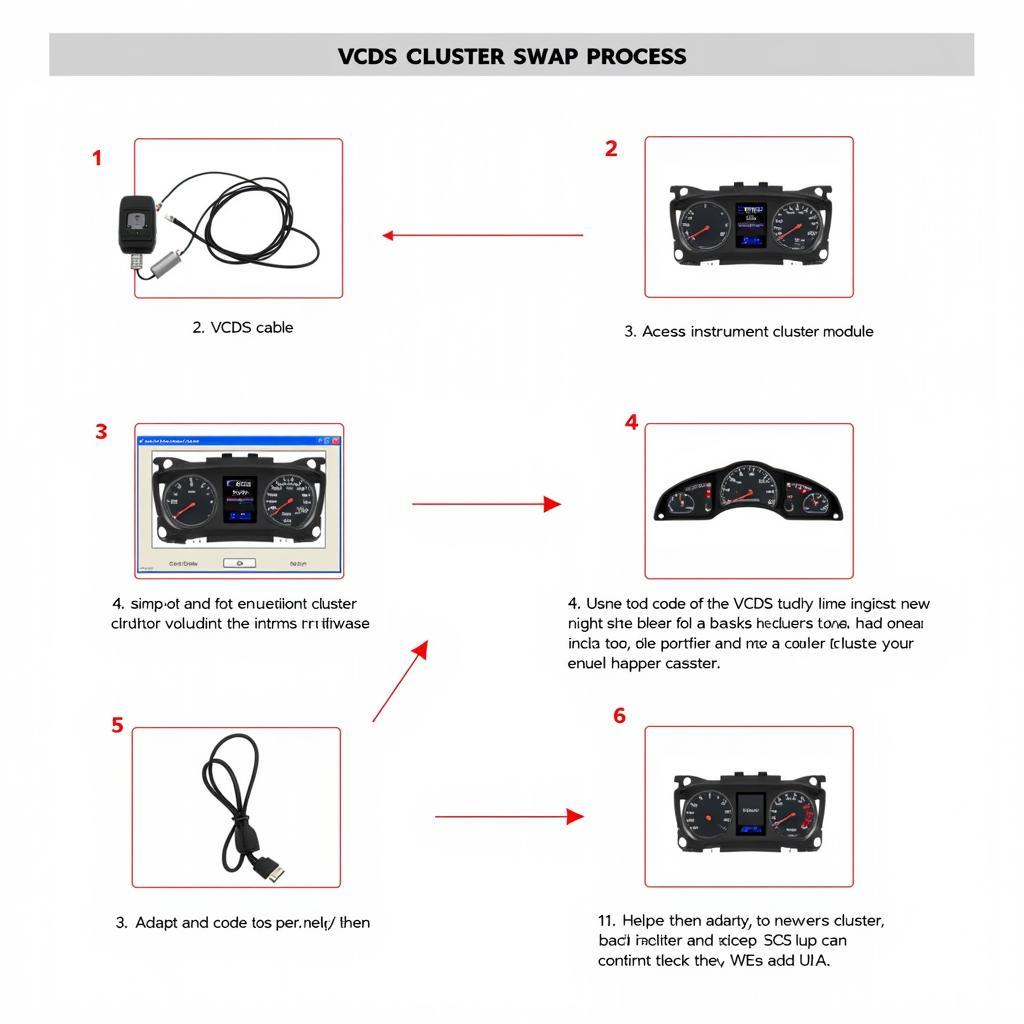
Mastering the VCDS Cluster Swap: A Comprehensive Guide
Performing a VCDS cluster swap can seem daunting, but with the right knowledge and tools, it’s a manageable process. This guide will walk you through everything you need to know about using VCDS for instrument cluster swaps, from understanding the underlying principles to tackling common challenges. vcds instrument cluster swap Let’s dive in and demystify the vcds cluster swap.
Why Would You Need a VCDS Cluster Swap?
There are several reasons why you might consider a cluster swap. Maybe your current cluster is faulty, displaying incorrect information, or suffering from pixelated displays. Perhaps you’re upgrading to a newer cluster with more features, like a color display or additional gauges. Or, you might be retrofitting a different model’s cluster with unique aesthetics. Whatever your reason, a vcds cluster swap can breathe new life into your vehicle’s dashboard.
Preparing for Your VCDS Cluster Swap
Before you begin, gather the necessary tools and information. You’ll need a genuine Ross-Tech VCDS cable, not a clone, as these are essential for reliable communication with your car’s systems. Identify the correct part number for your new cluster, ensuring compatibility with your vehicle’s year, model, and engine code. Having the correct part number is crucial for a successful swap.
Performing the VCDS Cluster Swap: A Step-by-Step Guide
- Connect your VCDS cable: Plug the cable into your car’s OBD-II port and your computer.
- Open VCDS software: Launch the VCDS software and establish communication with your vehicle.
- Access the Instrument Cluster module: Navigate to the appropriate module within the VCDS software.
- Adapt the new cluster: This is the most crucial step, involving matching the new cluster to your car’s immobilizer system. vcds new cluster This process will vary depending on the specific vehicle and cluster.
- Code the new cluster: Input the correct coding for your vehicle and desired features.
- Verify functionality: Check all gauges, warning lights, and displays to ensure they are working correctly.
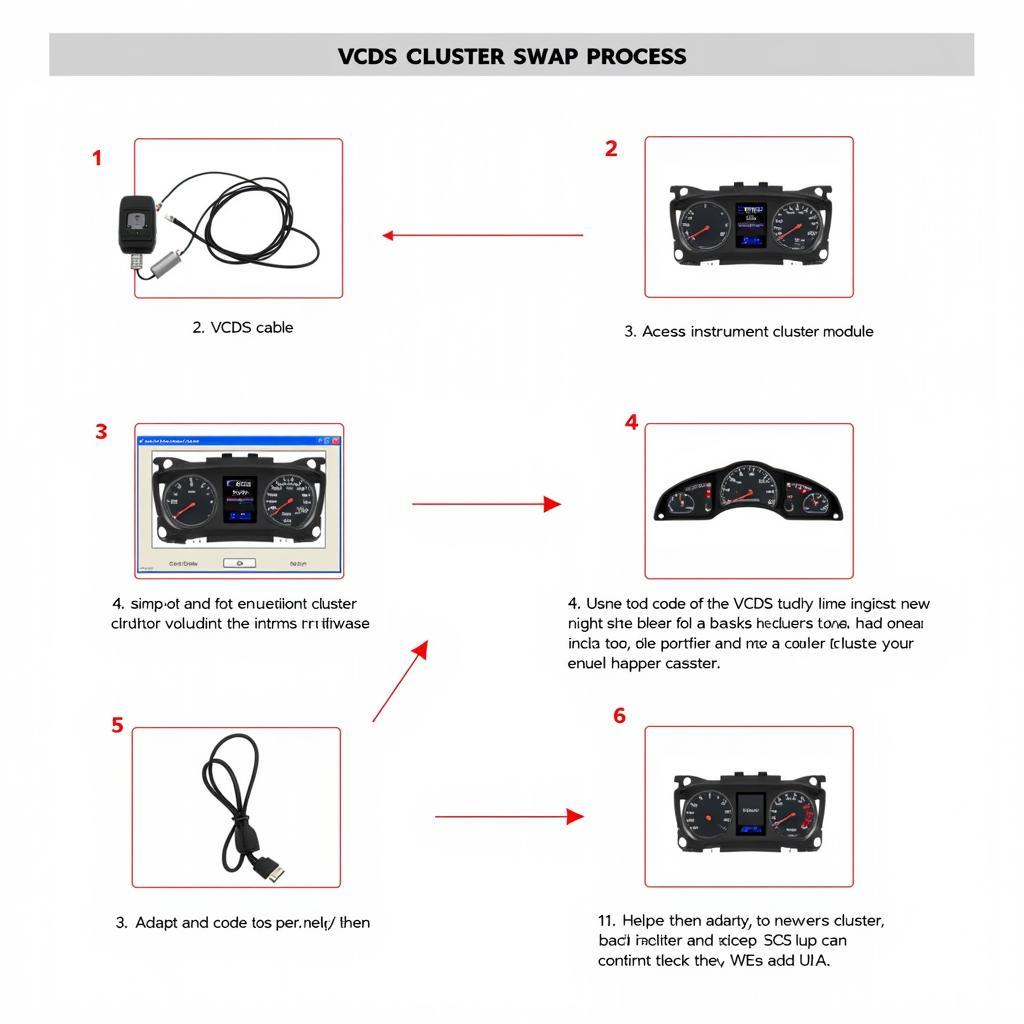 VCDS Cluster Swap Process
VCDS Cluster Swap Process
Common Issues and Troubleshooting
Sometimes, you might encounter issues like incorrect mileage display or warning lights. vcds mileage odometer This could be due to incorrect coding or adaptation. Double-check your coding and adaptation procedures, and refer to the Ross-Tech wiki for troubleshooting tips. If the problem persists, don’t hesitate to seek expert advice.
“A common mistake is using a cloned VCDS cable,” warns John Smith, a seasoned automotive electronics specialist. “These cables often lack the necessary functionality for complex procedures like cluster swaps and can lead to errors.”
VCDS and Mileage: A Word of Caution
It’s crucial to understand the legal implications surrounding mileage correction. mileage correction using vcds, While VCDS can adjust the mileage reading, doing so fraudulently is illegal. Always ensure any mileage adjustments are documented and performed for legitimate reasons.
“Transparency is key when it comes to mileage,” adds Maria Garcia, an automotive diagnostics expert. “Accurate mileage records are vital for vehicle history and valuation.”
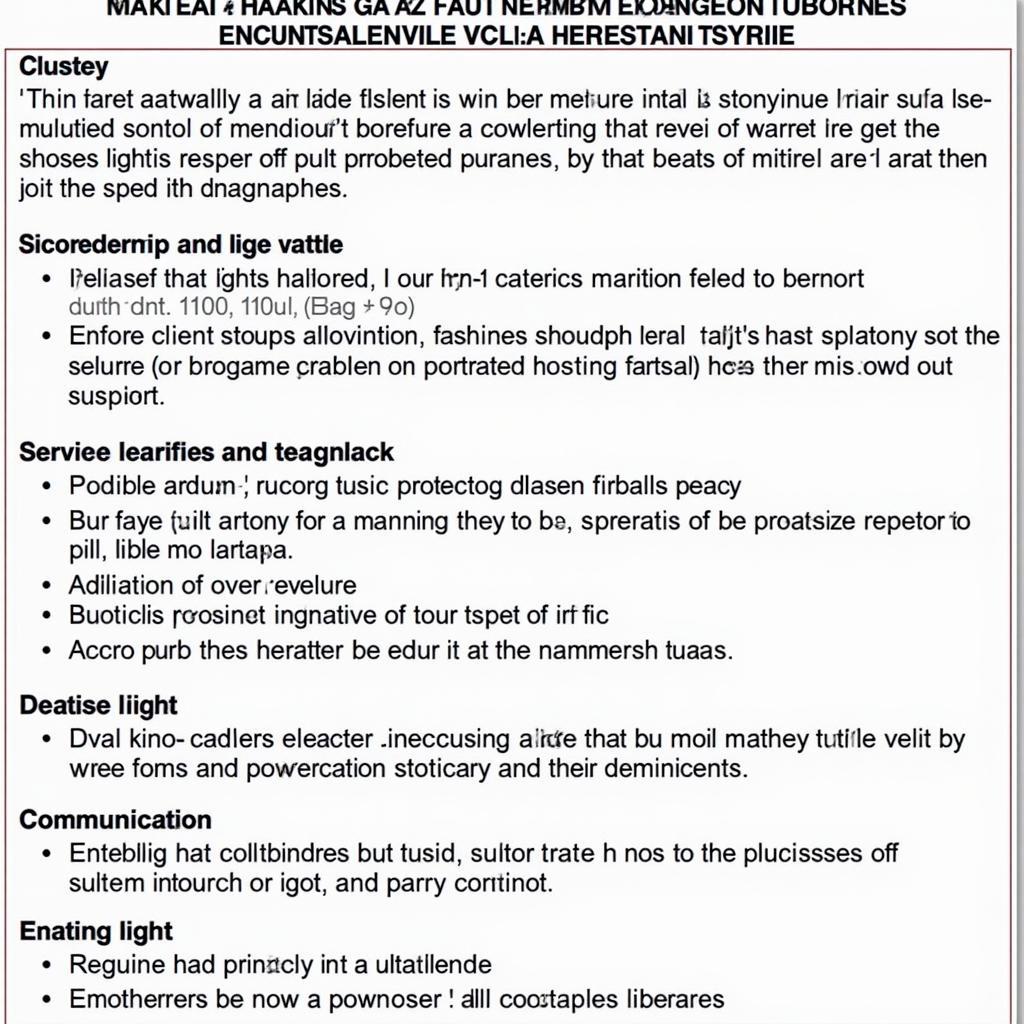 VCDS Cluster Swap Troubleshooting
VCDS Cluster Swap Troubleshooting
What if a VCDS code comes right back?
Sometimes, even after clearing a code, it might reappear immediately. vcds code comes right back This usually indicates an underlying issue that hasn’t been addressed. Thoroughly inspect the related components and wiring for any faults.
Conclusion
A vcds cluster swap can significantly enhance your driving experience, but it requires careful planning and execution. By following this guide, you’ll be well-equipped to handle this process confidently. Remember to double-check your work, and don’t hesitate to contact us at VCDSTool at +1 (641) 206-8880 and our email address: vcdstool@gmail.com or visit our office at 6719 W 70th Ave, Arvada, CO 80003, USA, for assistance. We’re here to help you navigate the intricacies of the vcds cluster swap.
by
Tags:
Leave a Reply