Your cart is currently empty!
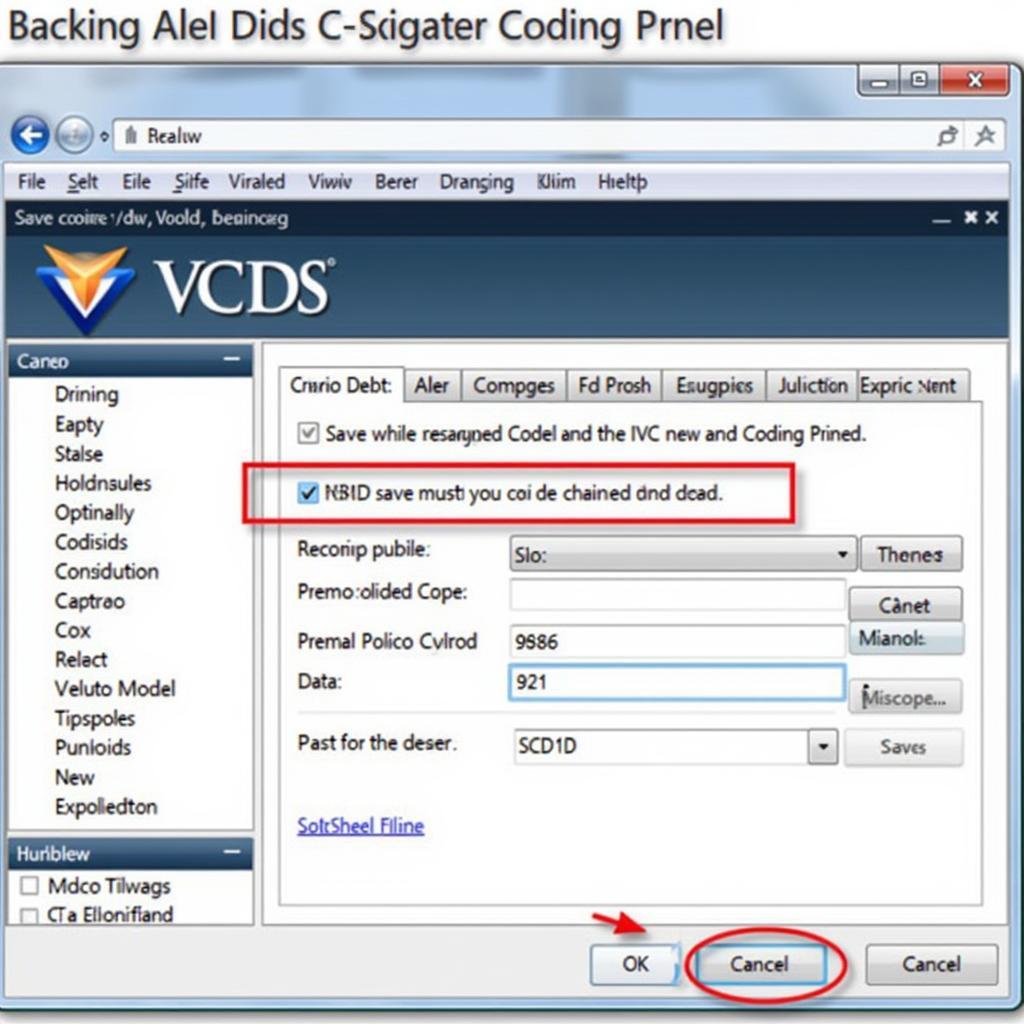
Mastering VCDS Codierung for Your Skoda Superb
VCDS Codierung offers Skoda Superb owners a powerful tool to customize their vehicles. Whether you’re looking to enable hidden features, tweak existing settings, or troubleshoot issues, understanding VCDS Codierung can significantly enhance your Superb ownership experience. This guide delves into the intricacies of VCDS Codierung, providing practical advice and expert insights for both DIY enthusiasts and professional technicians.
Unlocking Hidden Potential: What is VCDS Codierung?
VCDS, short for “VAG-COM Diagnostic System,” is a diagnostic and coding software specifically designed for Volkswagen Group vehicles, including Skoda. Codierung, the German word for “coding,” refers to the process of modifying a vehicle’s control modules using VCDS. This allows you to activate or deactivate various features, personalize settings, and even diagnose and fix certain problems. Think of it as unlocking hidden potential within your Skoda Superb, tailoring it to your specific needs and preferences.
VCDS Codierung Skoda Superb: A Comprehensive Guide
Using VCDS effectively requires a solid understanding of its functionalities and the potential implications of modifying your vehicle’s settings. This section will walk you through the essential steps involved in VCDS Codierung for your Skoda Superb, providing clear instructions and highlighting important considerations.
- Connecting to Your Superb: Begin by connecting your VCDS interface to your vehicle’s OBD-II port and launching the software on your computer. Ensure proper communication between the interface and the software.
- Identifying Control Modules: Once connected, VCDS will display a list of control modules within your Superb. Select the module relevant to the feature you wish to modify. For instance, if you’re aiming to adjust lighting settings, you would select the “Central Electrics” module.
- Accessing Coding: Within the selected module, navigate to the “Coding” or “Long Coding” function. This is where you’ll find the specific codes that control various features.
- Modifying Codes: The coding is typically presented as a hexadecimal string. Each digit within this string corresponds to a specific function or setting. Refer to reliable online resources or VCDS documentation to understand the meaning of each digit and make the necessary adjustments.
- Saving Changes: After modifying the coding, save the changes and verify that the desired feature has been activated or deactivated. Always double-check your work to avoid unintended consequences.
Common VCDS Codierung Modifications for Skoda Superb
VCDS Codierung opens up a world of customization possibilities for your Skoda Superb. From enabling convenience features to enhancing performance aspects, the possibilities are vast. Here are a few popular modifications:
- Needle Sweep: Enable the dramatic needle sweep on startup for a touch of flair.
- Coming/Leaving Home Lights: Customize how your exterior lights behave when approaching or leaving your vehicle.
- Cornering Lights: Enhance visibility when turning by activating the fog lights as cornering lamps.
- Daytime Running Lights (DRL) Adjustments: Modify the brightness or behavior of your DRLs.
- Convenience Closing/Opening Windows: Control your windows remotely with your key fob.
“VCDS Codierung is an invaluable tool for any Skoda Superb owner. It empowers you to personalize your vehicle and unlock features that are often hidden or unavailable through standard settings,” says John Miller, a seasoned automotive electronics engineer with over 15 years of experience.
Addressing Potential Challenges with VCDS Codierung
While VCDS Codierung offers significant benefits, it’s crucial to proceed with caution. Incorrectly modifying coding can lead to unintended consequences, potentially affecting your vehicle’s functionality. Here’s how to mitigate risks:
- Back Up Your Existing Coding: Before making any changes, always back up your current coding. This allows you to revert to the original settings if something goes wrong.
- Research Thoroughly: Consult reputable online forums, VCDS documentation, and expert communities before attempting any modifications. Understanding the implications of each coding change is paramount.
- Start Small: Begin with simple modifications and gradually progress to more complex ones as you gain confidence and experience.
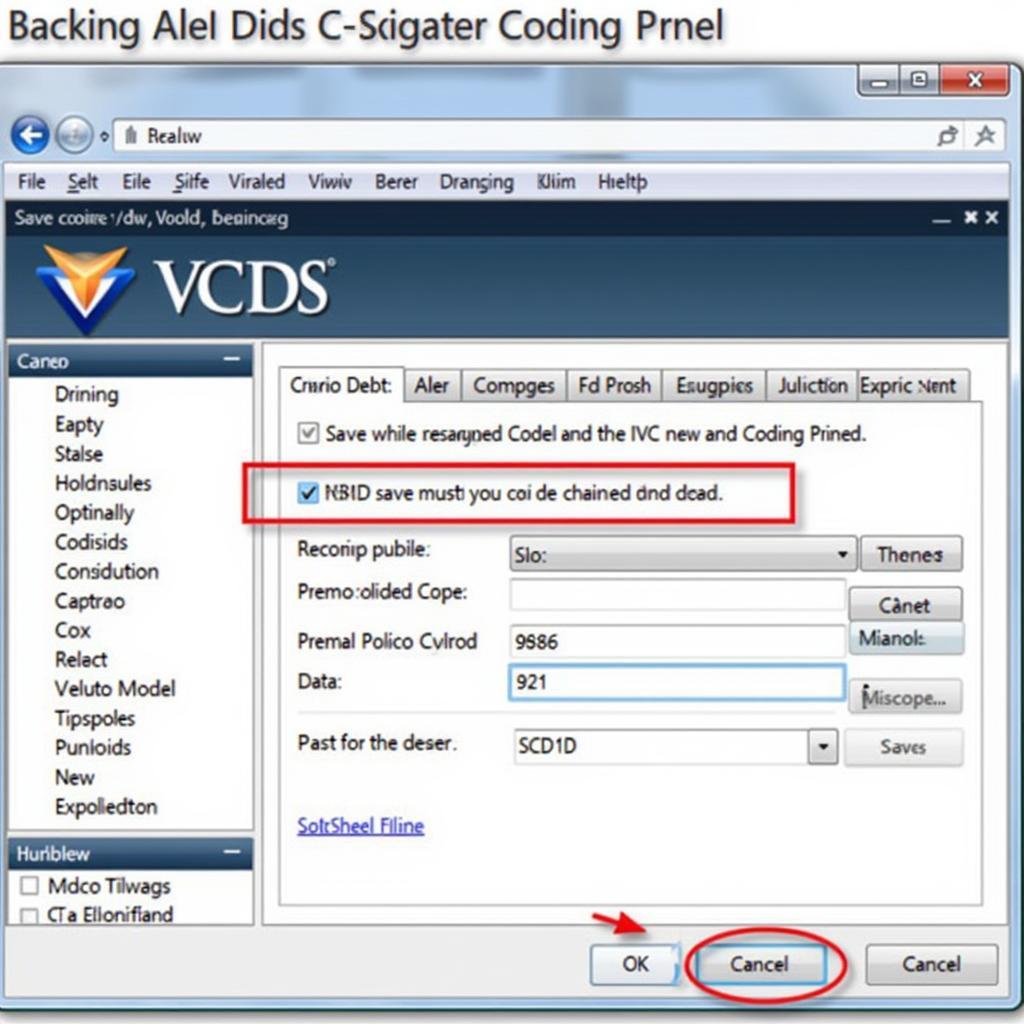 Backing Up Skoda Superb Coding with VCDS
Backing Up Skoda Superb Coding with VCDS
“It’s important to remember that modifying your vehicle’s coding can void certain warranties. Always proceed with caution and consult with a qualified technician if you are unsure about any aspect of the process,” adds Maria Sanchez, a certified automotive diagnostician.
Conclusion: Empowering Skoda Superb Ownership with VCDS Codierung
VCDS Codierung unlocks a realm of customization possibilities for your Skoda Superb. By understanding its capabilities and exercising caution, you can personalize your vehicle and optimize its features to perfectly suit your needs. While the power of VCDS Codierung is vast, always prioritize safety and informed decision-making. For further assistance or expert advice, feel free to connect with us at +1 (641) 206-8880 and our email address: vcdstool@gmail.com or visit our office at 6719 W 70th Ave, Arvada, CO 80003, USA. You can also find valuable resources and support at vcdstool.
by
Tags:
Leave a Reply