Your cart is currently empty!
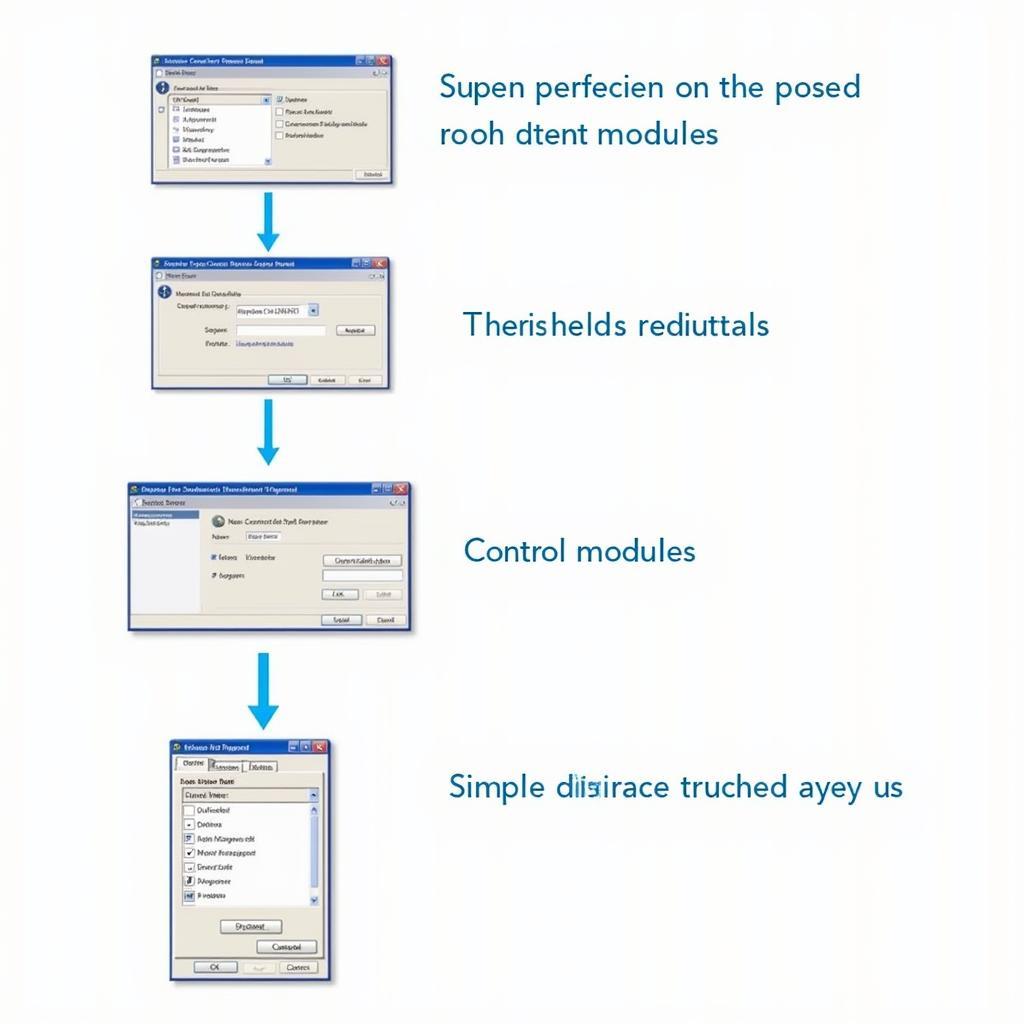
Mastering VCDS Coding for Your Audi A6 4F
VCDS coding for your Audi A6 4F can unlock hidden features and customize your driving experience. This article serves as your comprehensive guide to understanding and utilizing VCDS coding for the Audi A6 4F, empowering you to take control of your vehicle’s settings and personalize its functionality. From adjusting convenience features to enhancing performance aspects, we’ll delve into the possibilities and provide you with the knowledge you need to navigate the world of VCDS coding confidently. You can delve deeper into specific codes by exploring resources like those available for the Audi A6 C6 4F VCDS codes.
After familiarizing yourself with the basic principles, you can explore more specific VCDS applications, such as those found on resources like VCDS 12 Audi A5. These platforms offer a wide range of coding options tailored to different Audi models and generations.
Understanding VCDS and Its Capabilities for the A6 4F
VCDS (VAG-COM Diagnostic System) is a powerful software tool that allows you to access and modify the control modules within your Audi A6 4F. Think of it as a direct line of communication to your car’s brain, allowing you to tweak and adjust settings that are typically inaccessible through the standard interface. These adjustments can range from simple convenience features like automatic locking doors to more advanced performance tweaks.
What Can You Achieve with VCDS Coding on Your A6 4F?
VCDS coding opens up a world of customization options for your Audi A6 4F. Here’s a glimpse into what’s possible:
- Convenience Features: Enable features like automatic locking doors, coming home/leaving home lighting, and needle sweep on startup.
- Lighting Adjustments: Customize daytime running lights, cornering lights, and tail light behavior.
- Comfort Settings: Adjust settings for seat heating, climate control, and rain-sensing wipers.
- Infotainment System: Tweak settings for the MMI (Multi Media Interface) system, such as enabling video in motion or adjusting navigation settings.
- Performance Enhancements: While VCDS isn’t a performance tuning tool, it can allow for some tweaks related to throttle response and other parameters.
VCDS Coding Audi A6 4F: A Step-by-Step Guide
Before you begin, ensure you have the necessary tools: a genuine VCDS cable and a compatible laptop. Now, let’s get started with coding:
- Connect the VCDS Cable: Connect the VCDS cable to your laptop’s USB port and the OBD-II port in your Audi A6 4F.
- Launch VCDS Software: Open the VCDS software on your laptop.
- Select Control Module: Identify and select the specific control module you wish to modify.
- Access Coding: Enter the coding section within the selected control module.
- Modify Coding: Carefully adjust the coding values based on your desired changes. Always note down the original coding before making any alterations.
- Save and Exit: Save the new coding and exit the VCDS software.
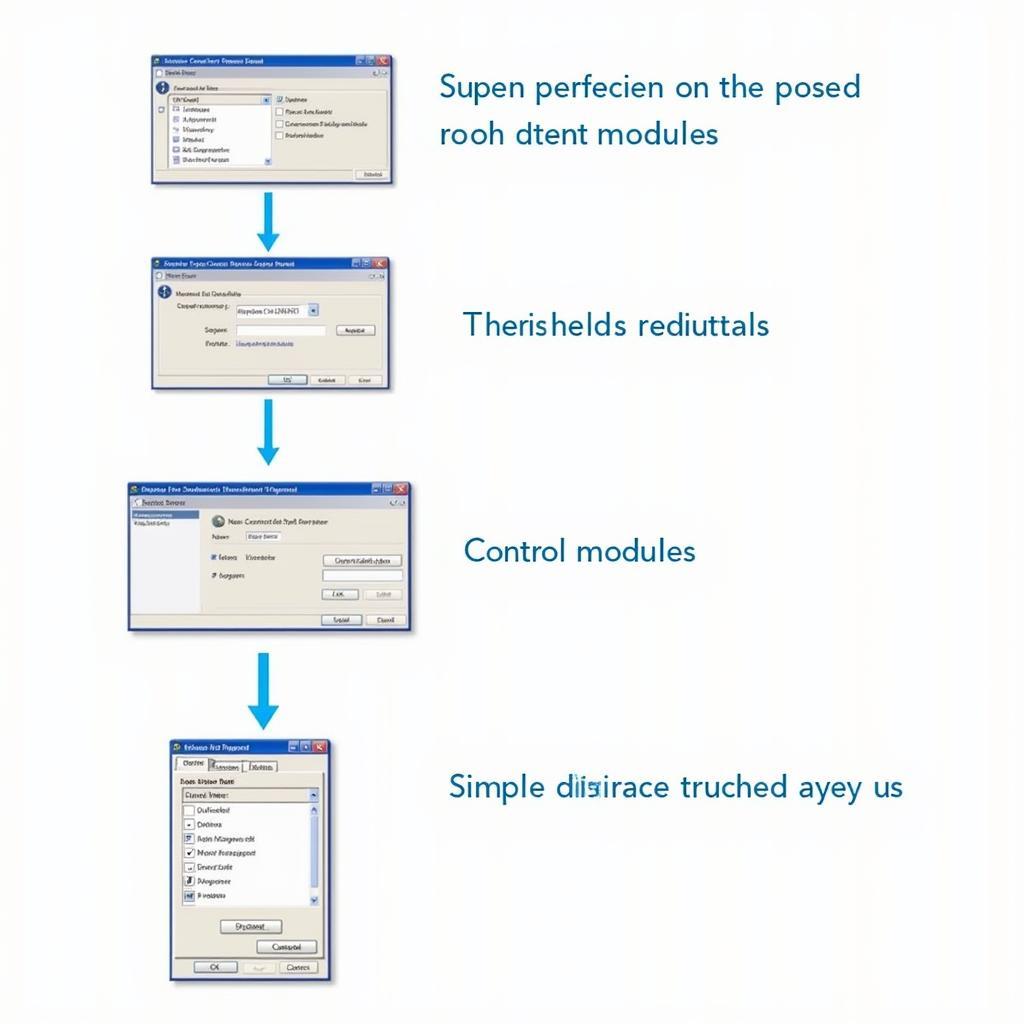 VCDS Coding Process on Audi A6 4F
VCDS Coding Process on Audi A6 4F
“Proper coding is crucial. Always back up your original coding before making any changes,” advises John Miller, a seasoned automotive electronics engineer specializing in VCDS applications.
Common VCDS Coding Adjustments for the Audi A6 4F
Here are a few examples of commonly adjusted parameters:
- Enabling Needle Sweep: This visually appealing feature makes the instrument cluster needles sweep across their range upon startup.
- Adjusting Daytime Running Lights: Customize the brightness and behavior of your DRLs.
- Enabling Cornering Lights: Activate cornering lights for improved visibility when turning at low speeds.
“Understanding the implications of each coding change is essential for avoiding unintended consequences,” emphasizes Maria Sanchez, a leading automotive diagnostics expert.
Safety Precautions and Best Practices
While VCDS coding offers exciting customization options, it’s crucial to approach it with caution:
- Research Thoroughly: Always research the specific coding you intend to implement thoroughly before making any changes. Resources like audi a6 c6 4f vcds codes can be invaluable.
- Backup Original Coding: This is paramount! Before making any changes, note down or save the original coding. This allows you to revert to the original settings if something goes wrong.
- Start Small: Begin with minor adjustments and gradually work your way up to more complex coding.
- Consult Experts: If you’re unsure about any coding changes, don’t hesitate to consult with experienced VCDS users or professionals.
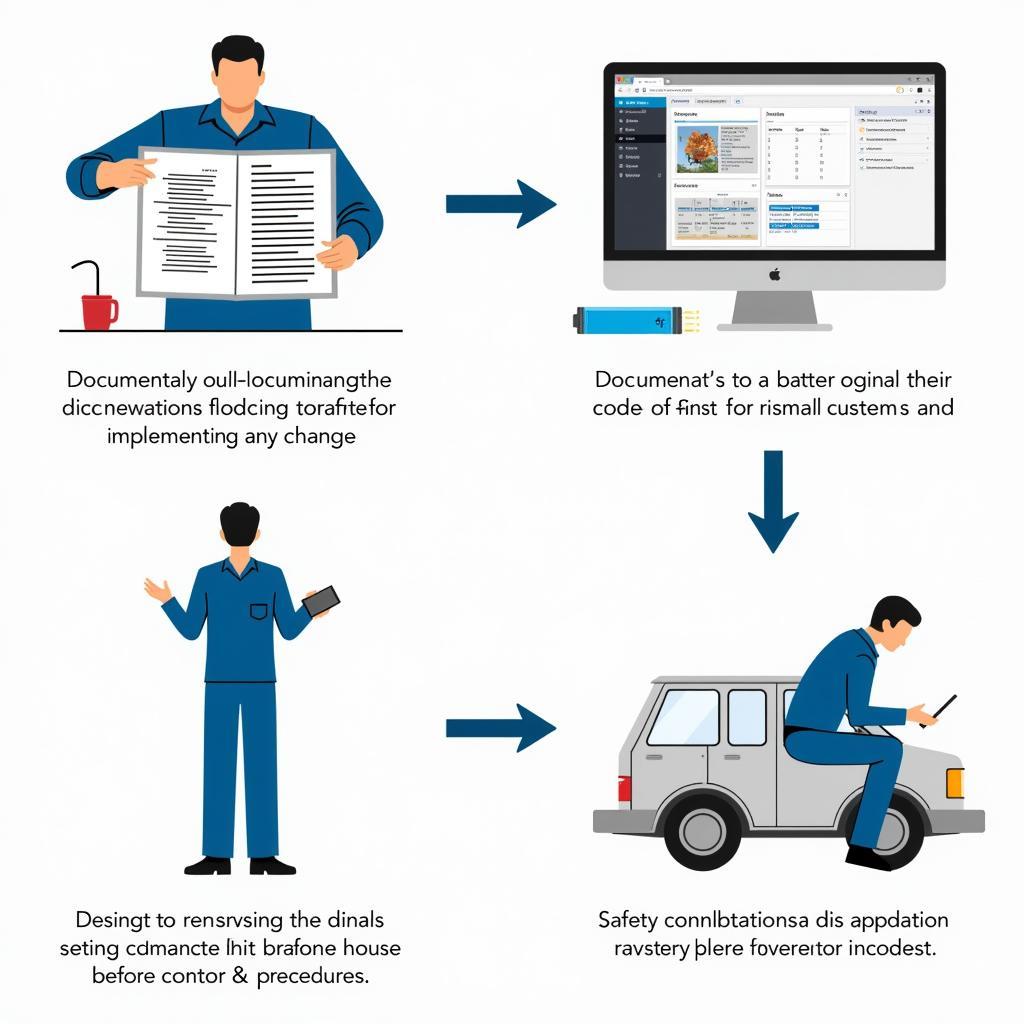 VCDS Safety Precautions for Audi A6 4F
VCDS Safety Precautions for Audi A6 4F
Conclusion: Unleash the Potential of Your Audi A6 4F with VCDS Coding
VCDS coding offers a powerful way to personalize your Audi A6 4F and unlock its hidden potential. By following the guidelines and precautions outlined in this article, you can confidently explore the world of VCDS coding and tailor your driving experience to your exact preferences. Remember, thorough research and careful implementation are key to a successful and rewarding coding journey. Need help with your vcds coding audi a6 4f project? Connect with us at VCDStool for support. Call us at +1 (641) 206-8880 and our email address: vcdstool@gmail.com or visit our office at 6719 W 70th Ave, Arvada, CO 80003, USA.
by
Tags:
Leave a Reply