Your cart is currently empty!
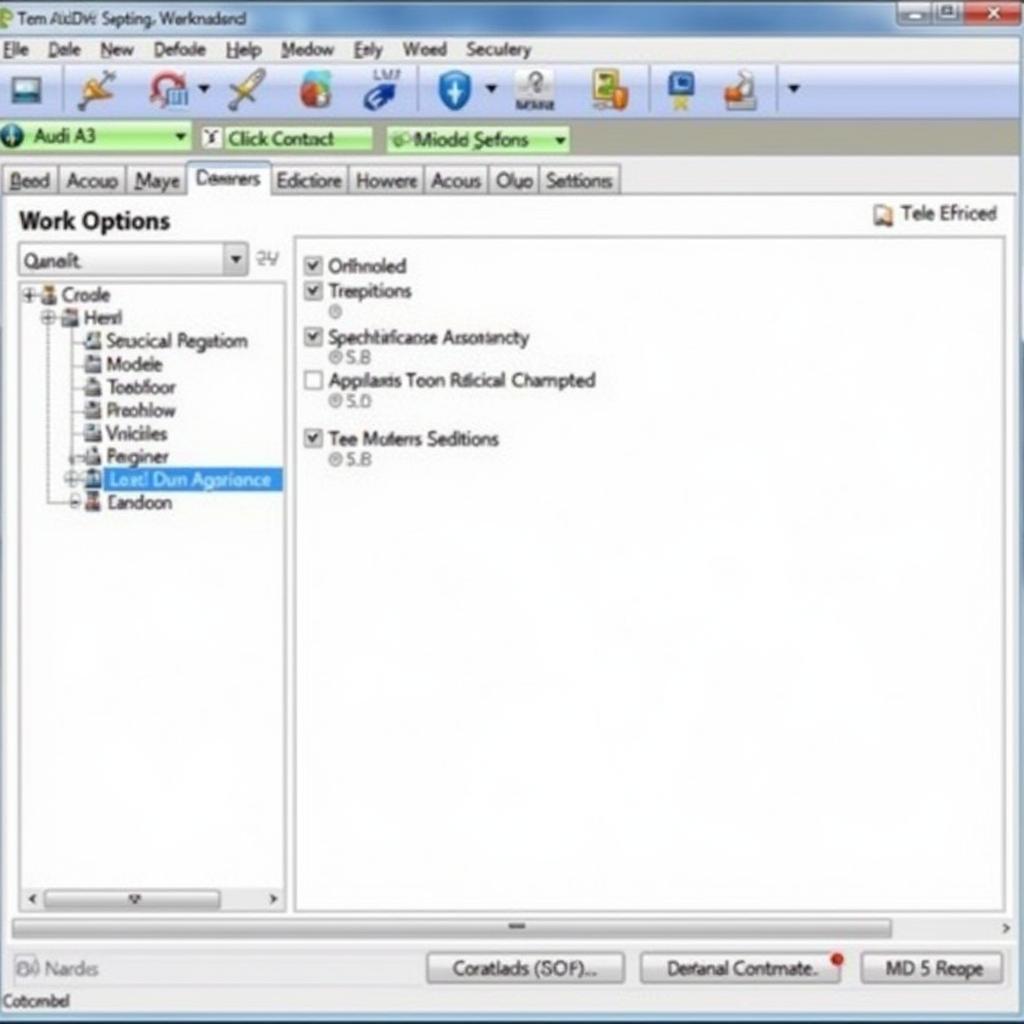
The Ultimate Guide to VCDS Coding List for Audi A3
If you’re an Audi A3 owner looking to unlock hidden features or customize your car’s settings, you’ve probably come across the term “VCDS coding.” This powerful diagnostic and customization tool can seem daunting at first, but with the right guidance, you can easily tweak your A3 to your liking. This guide delves into the world of VCDS coding for Audi A3, providing you with the knowledge and resources to make informed modifications.
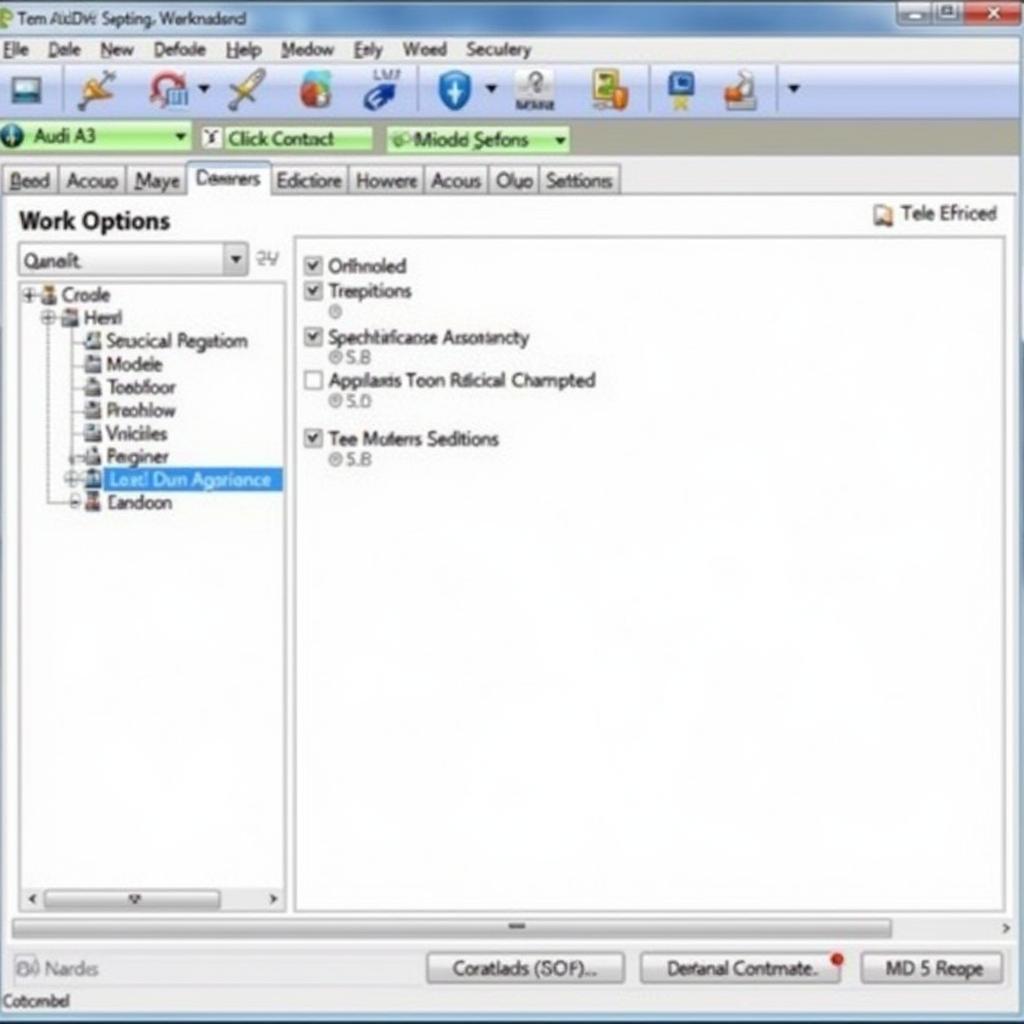 VCDS Coding Audi A3
VCDS Coding Audi A3
What is VCDS and How Does It Work?
VCDS, which stands for “VAG-COM Diagnostic System,” is a software and hardware package that allows you to communicate with your Audi A3’s various control modules. Think of it as a direct line to your car’s brain, letting you access, diagnose, and modify its settings. By connecting your laptop to the car’s OBD-II port, you can use VCDS to read and clear fault codes, monitor live data, and most importantly, enable hidden features or adjust existing ones through coding.
Understanding the Power of VCDS Coding
Why bother with VCDS coding? Because it gives you the power to personalize your Audi A3 beyond the factory settings. Want your daytime running lights to behave differently? Need to adjust the sensitivity of your rain sensors? VCDS coding can help. From convenience features to performance tweaks, the possibilities are extensive, limited only by the specific control module and the available coding options.
VCDS Coding List for Common Audi A3 Modifications
Here are some of the most popular VCDS coding modifications that Audi A3 owners undertake:
- Needle Sweep: Impress your passengers with a dramatic gauge sweep upon startup.
- Enable Lap Timer: Unleash your inner race car driver by activating the lap timer in your instrument cluster.
- Adjust DRL Brightness: Customize the brightness of your daytime running lights for different driving conditions.
- Change Number of Blink Cycles: Set the number of times your turn signals blink with a single tap of the stalk.
- Disable Seatbelt Warning Chime: While we always recommend wearing seatbelts, you can disable the chime for those quick trips.
- Unlock Hidden Menu in MMI: Access a hidden menu in your Multi Media Interface (MMI) system for advanced diagnostics and settings.
Remember, the specific coding options available for your Audi A3 will depend on its model year, engine type, and installed equipment.
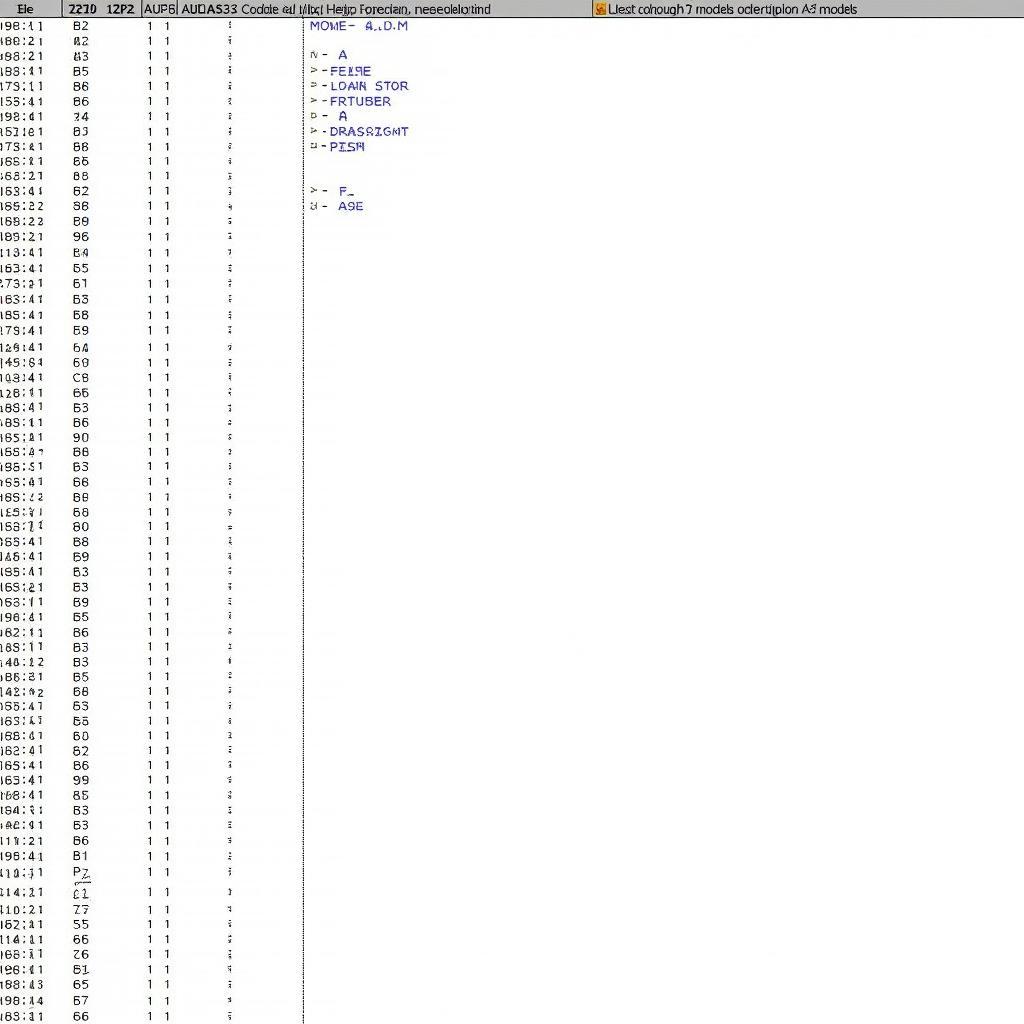 Audi A3 VCDS Coding List
Audi A3 VCDS Coding List
How to Find the Right VCDS Coding for Your Audi A3
Navigating the world of VCDS coding can be overwhelming, but several resources can guide you:
- Online Forums: Dedicated Audi or VCDS forums are treasure troves of information. Search for your specific model year and desired modification, and you’ll likely find others who have attempted it.
- VCDS Websites and Blogs: Websites like Audi A3 2005 VCDS Mods provide comprehensive lists of coding options for various Audi models.
- VCDS Coding Communities: Join online groups or communities focused on VCDS coding. These platforms offer valuable insights, support, and shared experiences from fellow enthusiasts.
When researching coding modifications, always prioritize reputable sources and double-check the information before implementing any changes.
Safety Precautions and Tips for VCDS Coding
While VCDS coding offers a world of customization, it’s essential to proceed with caution:
- Backup Your Existing Coding: Before making any changes, always back up your original coding. This ensures you can revert to the factory settings if needed.
- Make One Change at a Time: Avoid making multiple coding modifications simultaneously. This makes it easier to identify the source of any issues.
- Note Down Changes: Keep a detailed record of all coding changes you make, including the module, address, and values adjusted.
- Use a Reliable Cable and Software: Invest in a genuine VCDS cable and software to ensure stable communication and avoid potential errors.
- Seek Professional Help if Unsure: If you’re unsure about any coding modification, don’t hesitate to seek assistance from an experienced VCDS user or a qualified Audi technician.
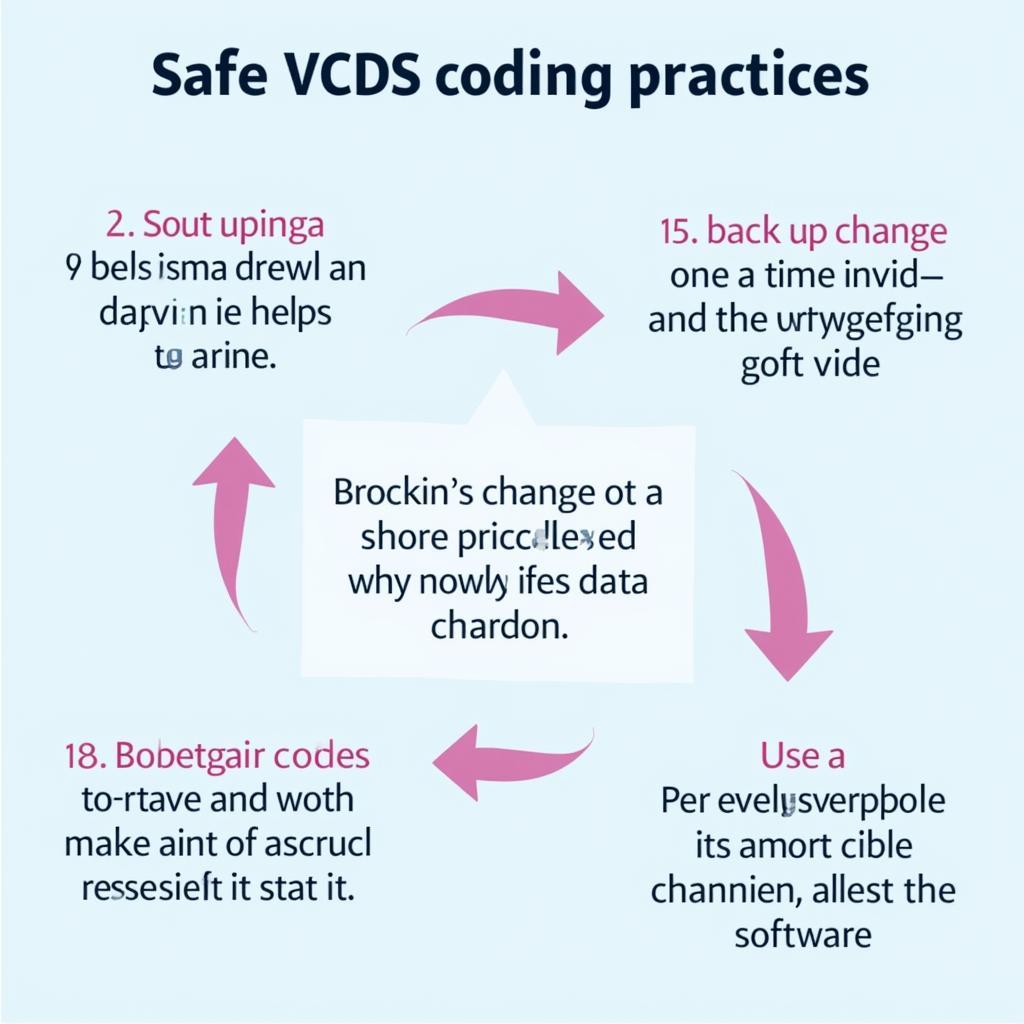 Safe VCDS Coding Practices
Safe VCDS Coding Practices
Conclusion
VCDS coding opens up a world of possibilities for personalizing your Audi A3. From subtle tweaks to significant modifications, you have the power to tailor your driving experience to your preferences. By following the guidelines and tips outlined in this guide, you can confidently explore the world of VCDS coding and unlock the full potential of your Audi A3.
For any assistance or if you need help with VCDS coding for your Audi, reach out to us at vcdstool.com or call us at +1 (641) 206-8880 and our email address: vcdstool@gmail.com. Our office is located at 6719 W 70th Ave, Arvada, CO 80003, USA. We’re here to help!
by
Tags:
Leave a Reply