Your cart is currently empty!
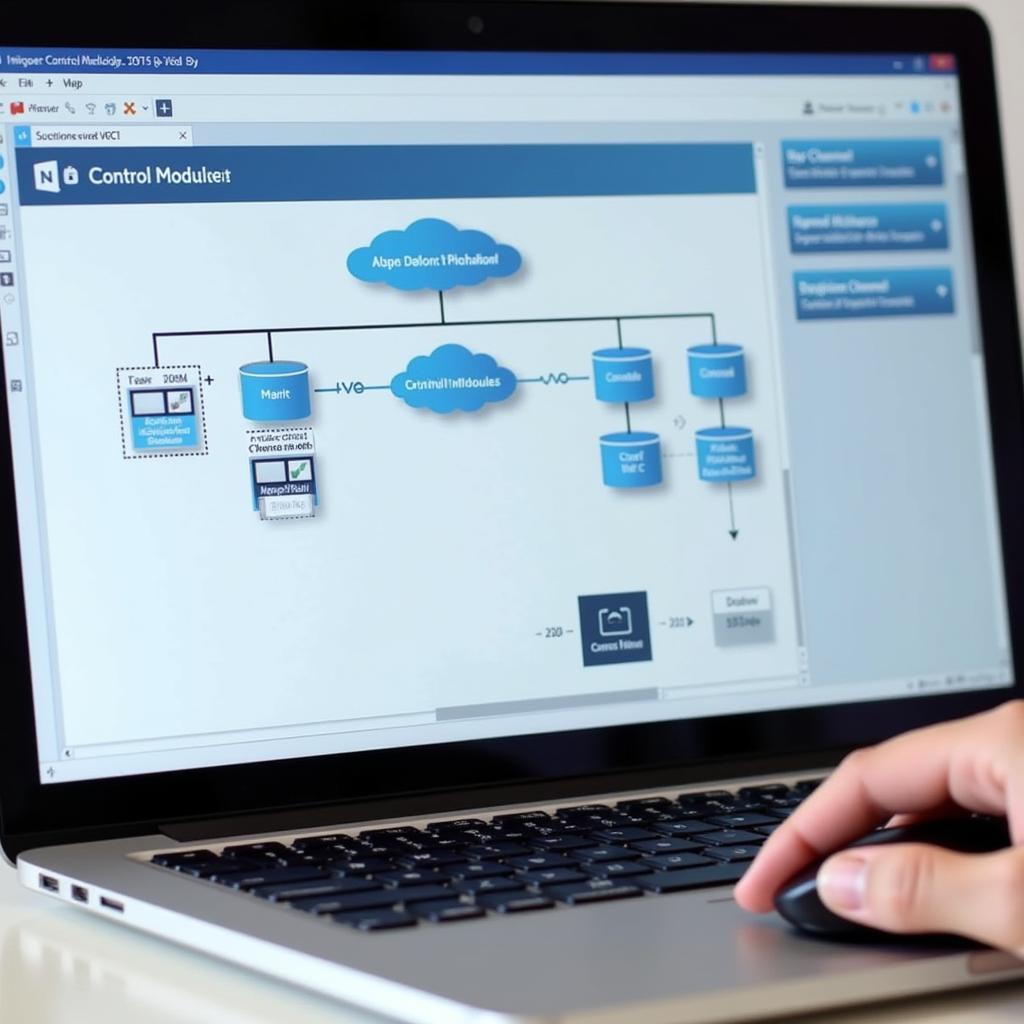
Mastering VCDS Coding for VW: Unlocking Your Car’s Hidden Potential
VCDS coding for VW opens a world of customization and troubleshooting options for your vehicle. From activating hidden features to diagnosing complex electrical faults, understanding VCDS coding can empower you to take control of your VW’s performance. This article delves into the world of VCDS coding, offering practical guidance and expert insights to help you navigate this powerful diagnostic tool. Let’s explore how you can harness the full potential of VCDS coding for your VW. Check out this resource on vw vcds coding for car battery.
What is VCDS Coding and Why Should You Care?
VCDS, or Vag-Com Diagnostic System, is a powerful software and hardware combination used to diagnose and customize Volkswagen group vehicles. Think of it as a direct line of communication to your car’s brain, allowing you to access and modify various control modules. VCDS coding enables you to tweak settings, activate hidden features, and troubleshoot issues beyond the capabilities of generic OBD-II scanners.
Why is this important? Imagine being able to enable automatic locking at a certain speed, adjust the sensitivity of your rain sensors, or even customize your lighting configuration. VCDS coding empowers you to personalize your VW experience and unlock features that might otherwise remain dormant.
Getting Started with VCDS Coding for VW: Essential Tools and Preparations
Before diving into VCDS coding, you’ll need a few essential tools: a genuine Ross-Tech VCDS interface cable, the VCDS software, and a laptop. Avoid counterfeit cables, as they can lead to unreliable results and potential damage.
Once you have the necessary equipment, connect the interface cable to your car’s OBD-II port and your laptop. Launch the VCDS software and establish communication with your vehicle. It’s crucial to have a stable internet connection for software updates and access to online coding resources. You might find these codes useful: vw passat 3bg vcds codes.
Understanding VCDS Coding Structure: Control Modules and Adaptation Channels
Your VW’s various functions are controlled by different modules, such as the engine control module, the convenience system central control module, and the ABS module. Each module contains numerous adaptation channels, which are specific parameters you can adjust using VCDS coding. Understanding this structure is key to navigating the VCDS software effectively.
“Imagine a vast library, where each book represents a module and each chapter within a book represents an adaptation channel,” explains automotive electronics expert, Dr. Andreas Bauer. “VCDS coding gives you access to the library’s index, allowing you to find and modify specific chapters within specific books.”
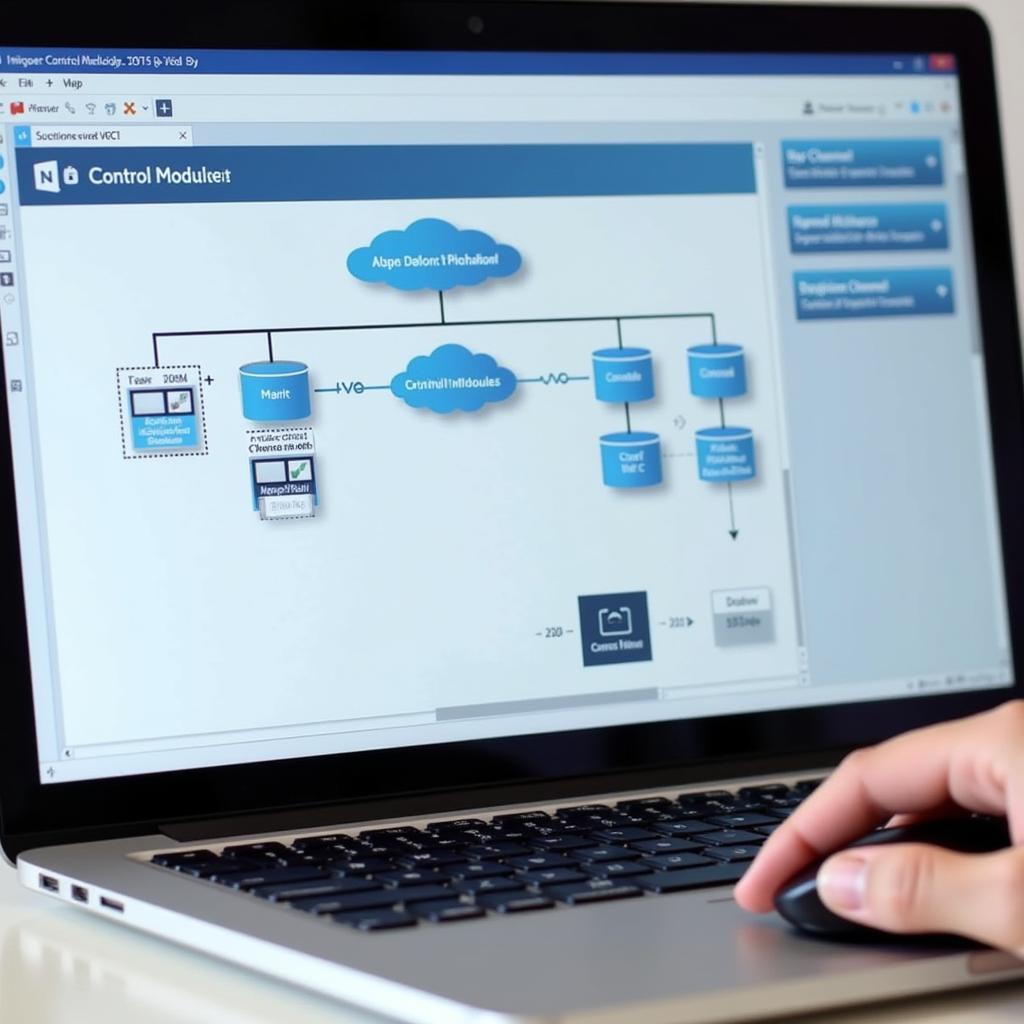 VCDS Coding Software Interface
VCDS Coding Software Interface
Finding the Right Codes: Reliable Resources and Precautions
Numerous online forums and communities offer a wealth of information on VCDS coding. However, it’s essential to proceed with caution. Verify the credibility of the source before implementing any coding changes, as incorrect codes can lead to unintended consequences. Always back up your original coding before making any modifications. Learn about vcds vw outside temp warning.
“Think of your car’s software as a delicate ecosystem,” advises automotive engineer, Ms. Sarah Chen. “Introducing the wrong code is like introducing an invasive species. It can disrupt the balance and cause unexpected problems.”
Common VCDS Coding Applications for VW: Customizing Your Driving Experience
VCDS coding allows you to personalize numerous aspects of your VW, from comfort and convenience features to lighting and performance enhancements. Here are a few examples:
- Enabling Convenience Features: Activate coming home/leaving home lights, automatic locking, and window closing with the remote.
- Customizing Lighting: Adjust the intensity of your daytime running lights, enable cornering lights, and personalize your interior lighting.
- Enhancing Performance: Fine-tune throttle response and optimize transmission shift points (for advanced users only).
 VCDS Customization Options
VCDS Customization Options
You can find more specific coding options for the 2016 Jetta here: vcds coding for 2016 jetta site forums.vwvortex.com. Addressing lighting faults is also possible, like with vw vcds coding afs lighting fault.
Troubleshooting with VCDS: Diagnosing and Resolving Electrical Faults
Beyond customization, VCDS is a powerful diagnostic tool. It allows you to read and clear fault codes, monitor live data streams, and perform advanced tests. This can be invaluable when troubleshooting complex electrical issues.
“VCDS empowers you to become your own automotive detective,” says Mr. David Miller, an experienced VW technician. “By analyzing fault codes and data streams, you can pinpoint the root cause of a problem and avoid unnecessary guesswork.”
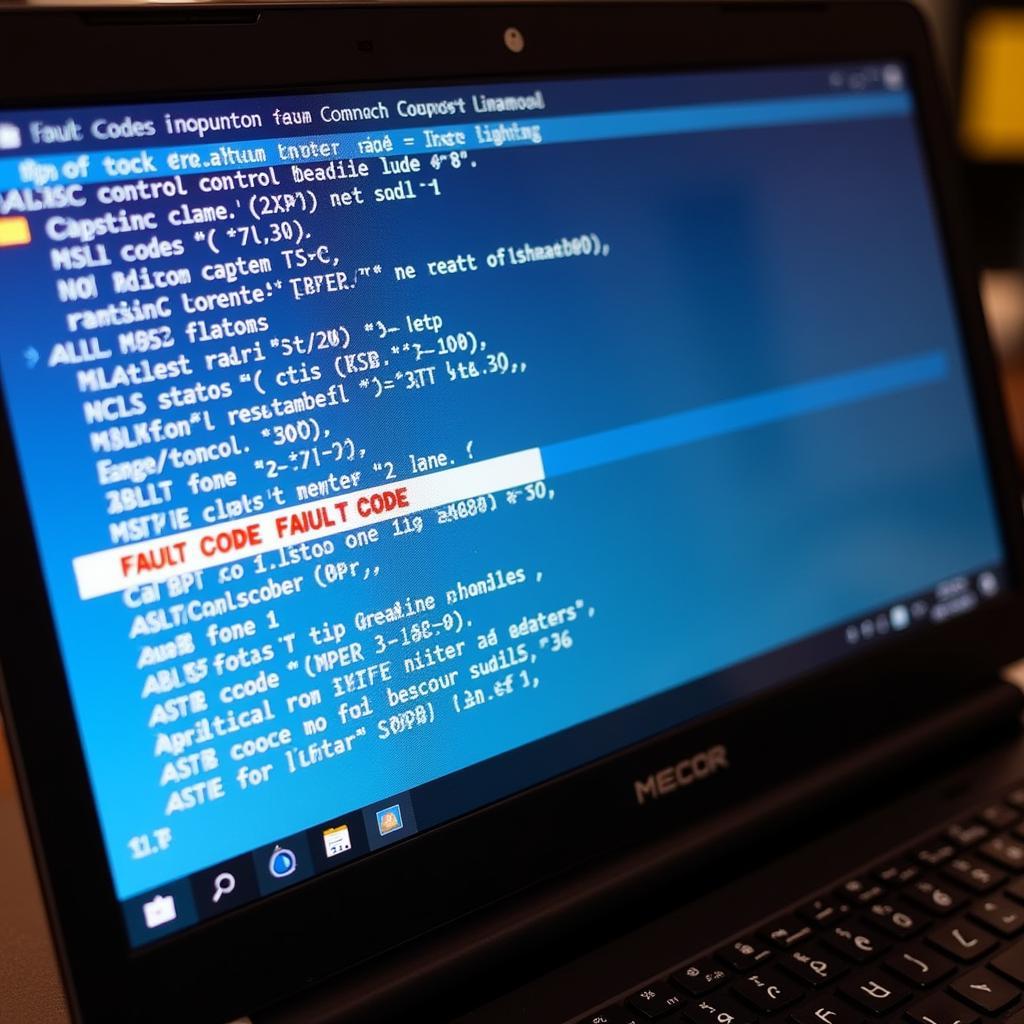 VCDS Diagnostic Scan Results
VCDS Diagnostic Scan Results
Conclusion
VCDS coding for VW provides a powerful gateway to unlock hidden potential and personalize your driving experience. From customizing convenience features to troubleshooting complex electrical faults, understanding and utilizing VCDS can empower you to take control of your VW’s performance. Remember to always proceed with caution, verify your sources, and back up your original coding. For any assistance or further inquiries, feel free to reach out to us at vcdstool, +1 (641) 206-8880 and our email address: vcdstool@gmail.com. Our office is located at 6719 W 70th Ave, Arvada, CO 80003, USA.
by
Tags:
Leave a Reply