Your cart is currently empty!
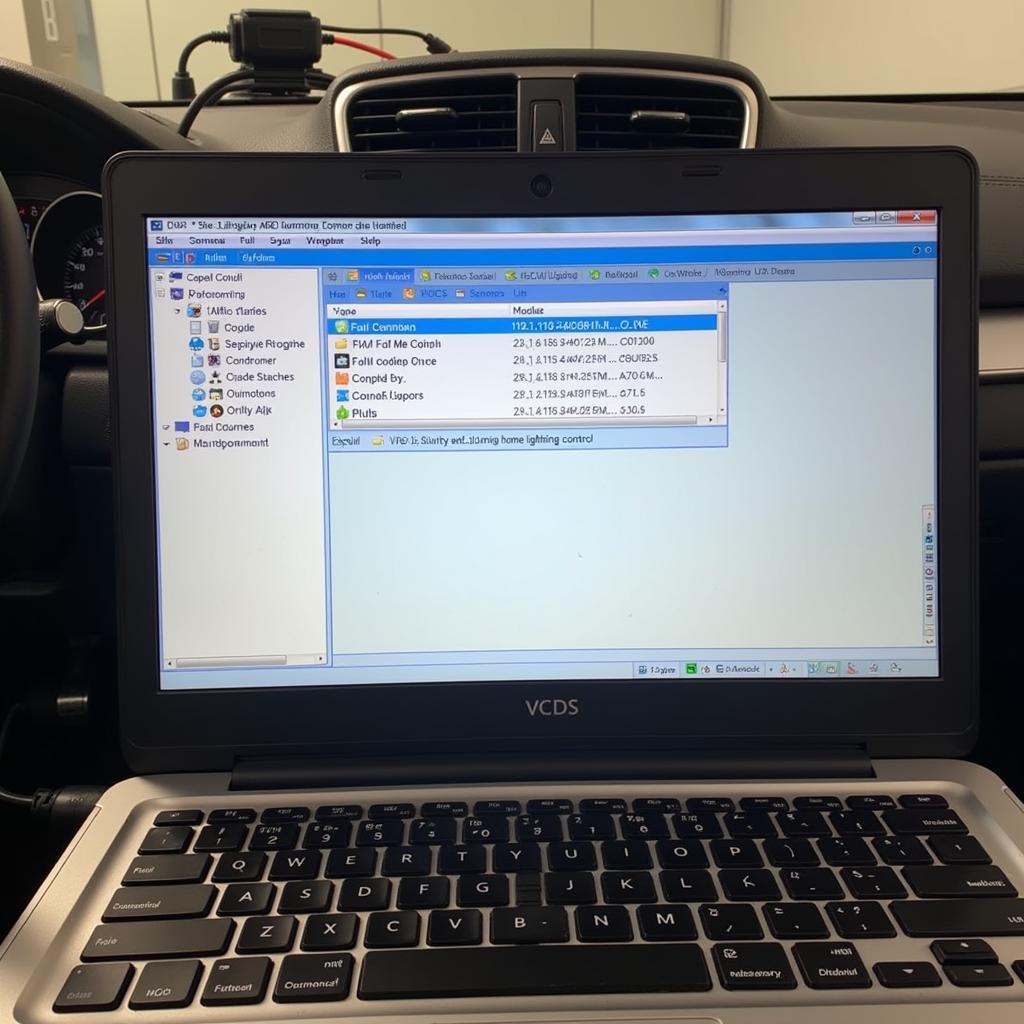
Mastering VCDS Coming Home Coding: A Comprehensive Guide
VCDS coming home coding allows you to personalize your car’s lighting features, enhancing both convenience and safety. This guide will delve into the intricacies of VCDS coming home coding, providing you with the knowledge and practical steps to customize your vehicle’s lighting system.
Understanding VCDS and Coming Home Lighting
Coming home lighting, often referred to as “CH” or “coming/leaving home,” is a feature that automatically illuminates your car’s exterior lights (headlights, taillights, and sometimes interior lights) when you unlock or lock your vehicle. This provides a welcoming glow as you approach your car at night and illuminates your path as you walk away. VCDS, the abbreviation for VAG-COM Diagnostic System, is a powerful software tool used for diagnostics, coding, and adaptations in Volkswagen, Audi, Seat, and Skoda vehicles. By using VCDS, you can unlock hidden features and customize various settings, including the coming home lighting. Want to learn more about using VCDS? Check out how to use vcds 18.2.
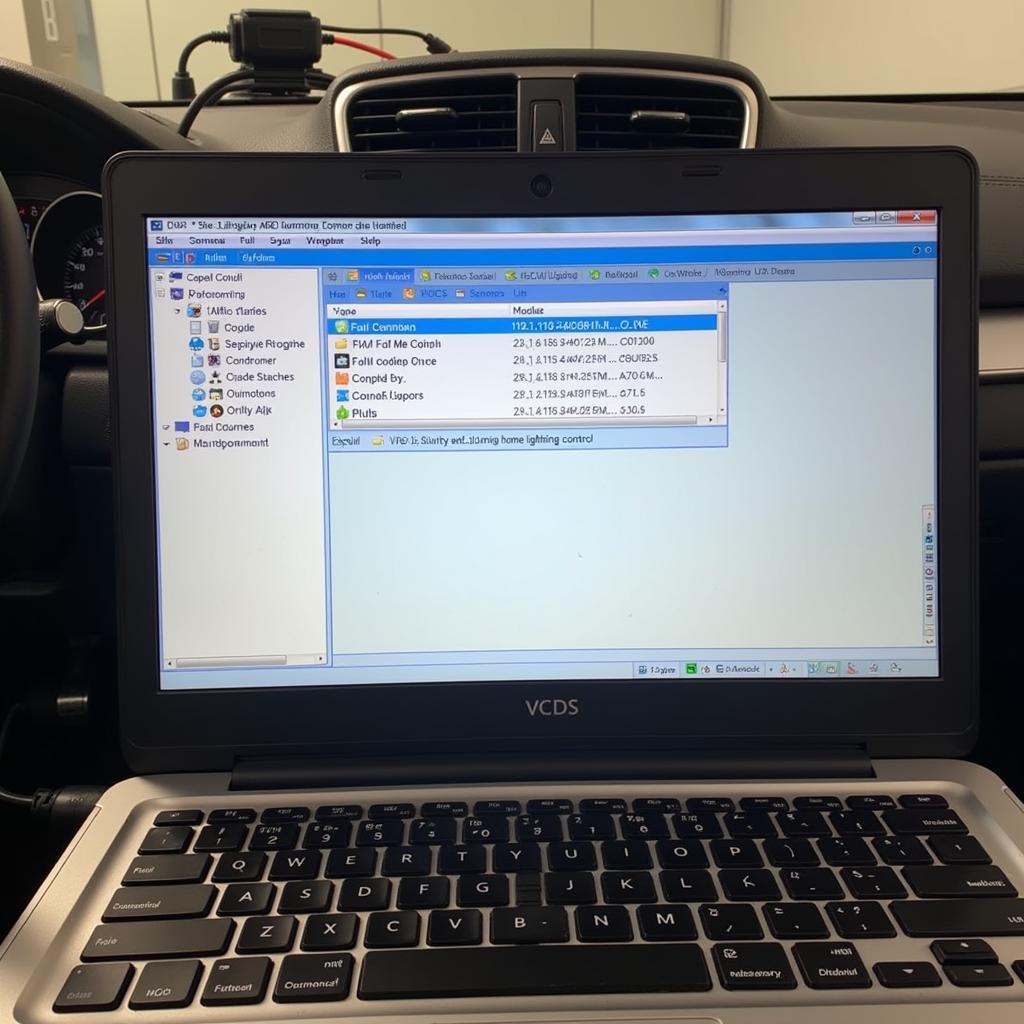 VCDS Software Interface for Coming Home Coding
VCDS Software Interface for Coming Home Coding
How Does VCDS Coming Home Coding Work?
VCDS coming home coding works by modifying specific control modules within your car’s electronic system. These modules govern various functions, including lighting. By accessing these modules through VCDS, you can change the default settings and activate or deactivate features like coming home lighting. The specific coding process varies depending on the vehicle model and year, but the general principle remains the same. Understanding the underlying principles will empower you to confidently navigate the VCDS software. Having trouble with your VCDS interface? You might want to read about vcds interface not found 18.2.
Step-by-Step Guide to VCDS Coming Home Coding
- Connect your VCDS interface: Plug the VCDS cable into your car’s OBD-II port, usually located under the steering wheel.
- Launch the VCDS software: Open the VCDS software on your laptop and establish a connection with your vehicle.
- Select the appropriate control module: Navigate to the specific control module responsible for lighting functions, often labeled “Central Electrics” or “BCM.”
- Locate the coming home lighting adaptation channels: Within the module, find the adaptation channels related to coming home lighting. Consult your vehicle’s specific coding documentation for the correct channel numbers. These channels typically control parameters like activation duration, light intensity, and activation triggers.
- Modify the adaptation values: Adjust the values in the selected adaptation channels to customize your coming home lighting behavior. Again, refer to your vehicle’s documentation for the appropriate value ranges and their corresponding effects. Incorrect values can lead to unexpected behavior or even errors, so proceed with caution.
- Test and refine: After making changes, test the coming home lighting functionality to ensure it operates as desired. If necessary, fine-tune the adaptation values until you achieve your preferred settings.
 Connecting VCDS Interface to OBD2 Port
Connecting VCDS Interface to OBD2 Port
“Precision is key when working with VCDS,” advises John Smith, a seasoned automotive electronics specialist. “Always double-check the coding documentation and proceed step by step to avoid unintended consequences.”
Common Issues and Troubleshooting
Sometimes, you might encounter issues during the coding process. A common problem is incorrect adaptation channel selection. Ensure you’re using the right channels for your specific car model. Another issue can be related to the VCDS interface itself. Refer to resources like vcds interface not found port ok for troubleshooting interface problems. “Always refer to reliable resources for guidance,” suggests Maria Garcia, a leading expert in vehicle diagnostics. “Online forums and community groups can provide valuable insights and solutions to common VCDS coding challenges.” If your VCDS software is not opening, you can find help at vcds 16.8 doesn’t open up.
Conclusion
VCDS coming home coding offers a powerful way to personalize your car’s lighting. By following this comprehensive guide, you can confidently customize this feature to enhance both convenience and safety. Remember, accuracy and patience are essential throughout the coding process. Contact us at +1 (641) 206-8880 and our email address: vcdstool@gmail.com or visit our office at 6719 W 70th Ave, Arvada, CO 80003, USA for further assistance. We’re always happy to help you navigate the world of VCDS coding. If you are experiencing “VCDS port status ok interface not found”, refer to vcds port status ok interface not found for solutions.
by
Tags:
Leave a Reply