Your cart is currently empty!
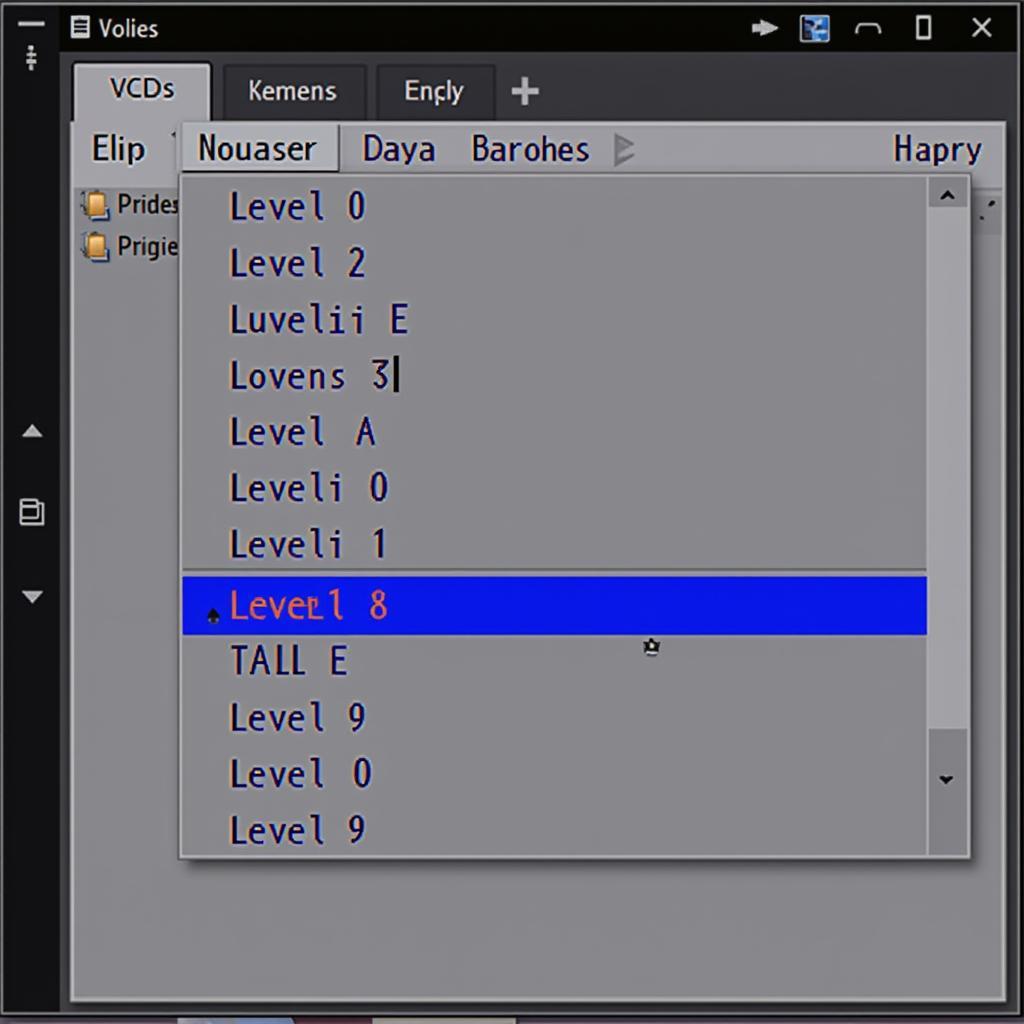
Understanding VCDS Debug Level: A Comprehensive Guide
The VCDS debug level is a powerful tool for diagnosing and troubleshooting issues in vehicles that use the VAG (Volkswagen Audi Group) communication protocols. This guide delves into the intricacies of the VCDS debug level, providing valuable insights for both seasoned professionals and DIY enthusiasts.
What is VCDS Debug Level?
VCDS, short for VAG-COM Diagnostic System, is a widely used diagnostic software for VAG vehicles. The debug level, often referred to as the “logging level,” dictates the amount of detailed information recorded by VCDS during a diagnostic session. This information, typically stored in a log file, can be invaluable for pinpointing the root cause of complex or intermittent problems.
Why is VCDS Debug Level Important?
Imagine experiencing an intermittent engine misfire. Standard diagnostic scans might not capture the issue when it occurs sporadically. However, enabling a higher VCDS debug level ensures that every communication between the software and the vehicle’s control modules is meticulously logged. Analyzing this log can then reveal subtle anomalies or error codes that pinpoint the faulty sensor, component, or wiring harness.
Choosing the Right VCDS Debug Level
The appropriate debug level depends on the complexity of the issue:
- Level 0: Default setting, suitable for basic diagnostics and code reading.
- Level 1-3: Provides progressively more detail, ideal for troubleshooting communication errors and intermittent problems.
- Level 4-9: Reserved for advanced diagnostics and expert analysis, often requiring in-depth knowledge of VAG communication protocols.
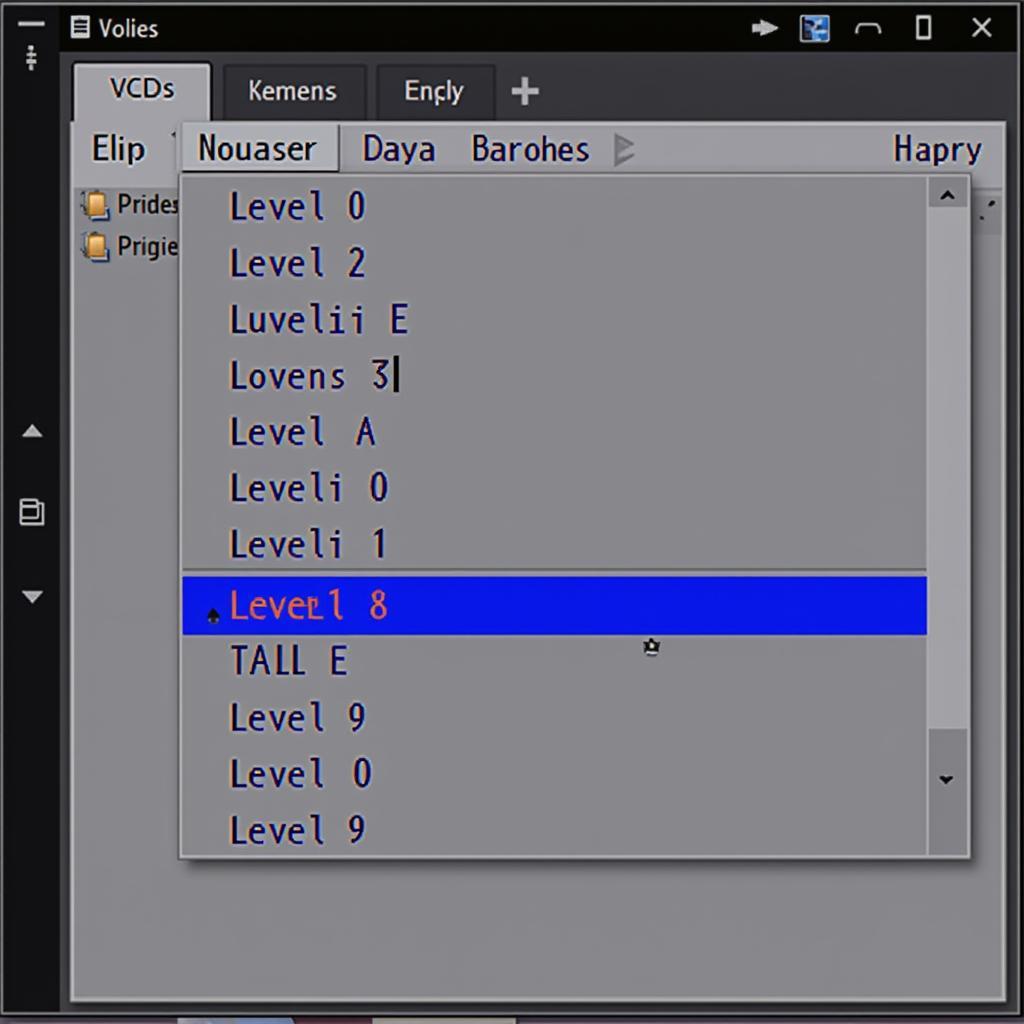 Selecting VCDS Debug Level
Selecting VCDS Debug Level
Note: Higher debug levels generate larger log files. It’s crucial to select a level that provides sufficient information without overwhelming the system or creating excessively large files that are difficult to analyze.
Practical Applications of VCDS Debug Level
Here are some real-world scenarios where adjusting the VCDS debug level proves invaluable:
- Intermittent Electrical Issues: Diagnosing flickering lights, sporadic warning messages, or other intermittent electrical problems often requires capturing data during the brief moments when the issue manifests. A higher debug level ensures that these transient events are logged.
- Communication Errors: If VCDS struggles to establish or maintain communication with specific control modules, increasing the debug level can reveal the source of the communication breakdown, such as a faulty wiring harness or a problematic module.
- Advanced Sensor Diagnostics: Some sensors, like those monitoring emissions or fuel pressure, produce a continuous stream of data. Analyzing this data stream at a higher debug level can uncover subtle performance issues that might not trigger immediate fault codes.
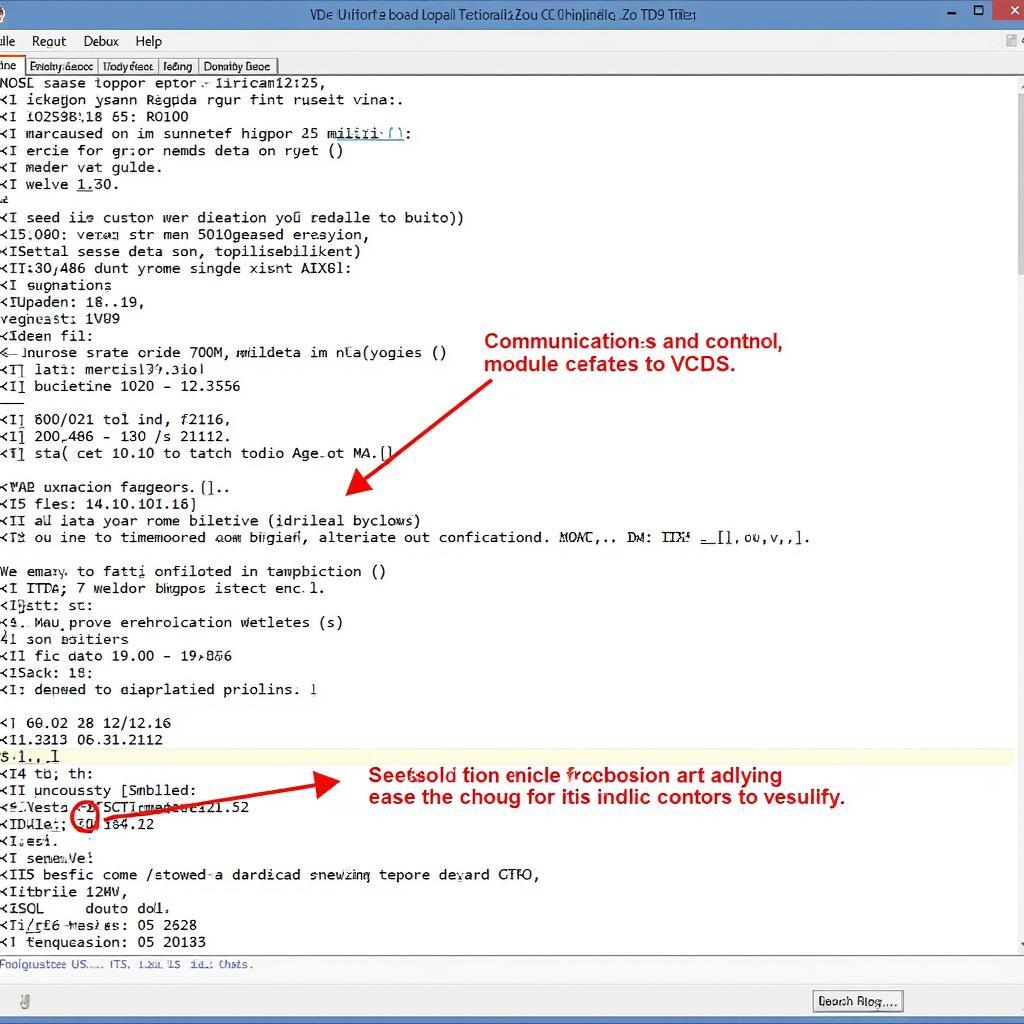 Analyzing VCDS Debug Log
Analyzing VCDS Debug Log
Tips for Effective VCDS Debug Level Usage
- Start Low, Gradually Increase: Begin with a moderate debug level and gradually increase it if needed. This prevents excessive data logging and simplifies analysis.
- Clear Existing Logs: Before starting a new diagnostic session, clear any existing log files to ensure a clean slate for analysis.
- Reproduce the Issue: While logging data, try to reproduce the issue you’re experiencing. This increases the likelihood of capturing relevant information.
- Seek Expert Assistance: If you encounter difficulties interpreting the debug log, don’t hesitate to seek assistance from experienced VCDS users or qualified automotive technicians.
Conclusion
Mastering the VCDS debug level empowers you to delve deeper into the inner workings of your VAG vehicle. By understanding how to adjust and analyze debug logs, you gain valuable insights into the vehicle’s electronic systems, allowing for more effective diagnosis and resolution of complex issues.
For expert assistance with VCDS diagnostics or to purchase the latest VCDS tools, contact us at +1 (641) 206-8880 and our email address: vcdstool@gmail.com or visit our office at 6719 W 70th Ave, Arvada, CO 80003, USA.
by
Tags:
Comments
2 responses to “Understanding VCDS Debug Level: A Comprehensive Guide”
[…] VCDS Debug Level: Enabling debug mode in VCDS can provide detailed logs that can help identify the root cause of the communication problem. This information can be helpful for advanced users or when contacting technical support. […]
[…] of the most valuable features for diagnosing misfires is the VCDS debug level, allowing you to delve deeper into the engine’s performance […]
Leave a Reply