Your cart is currently empty!
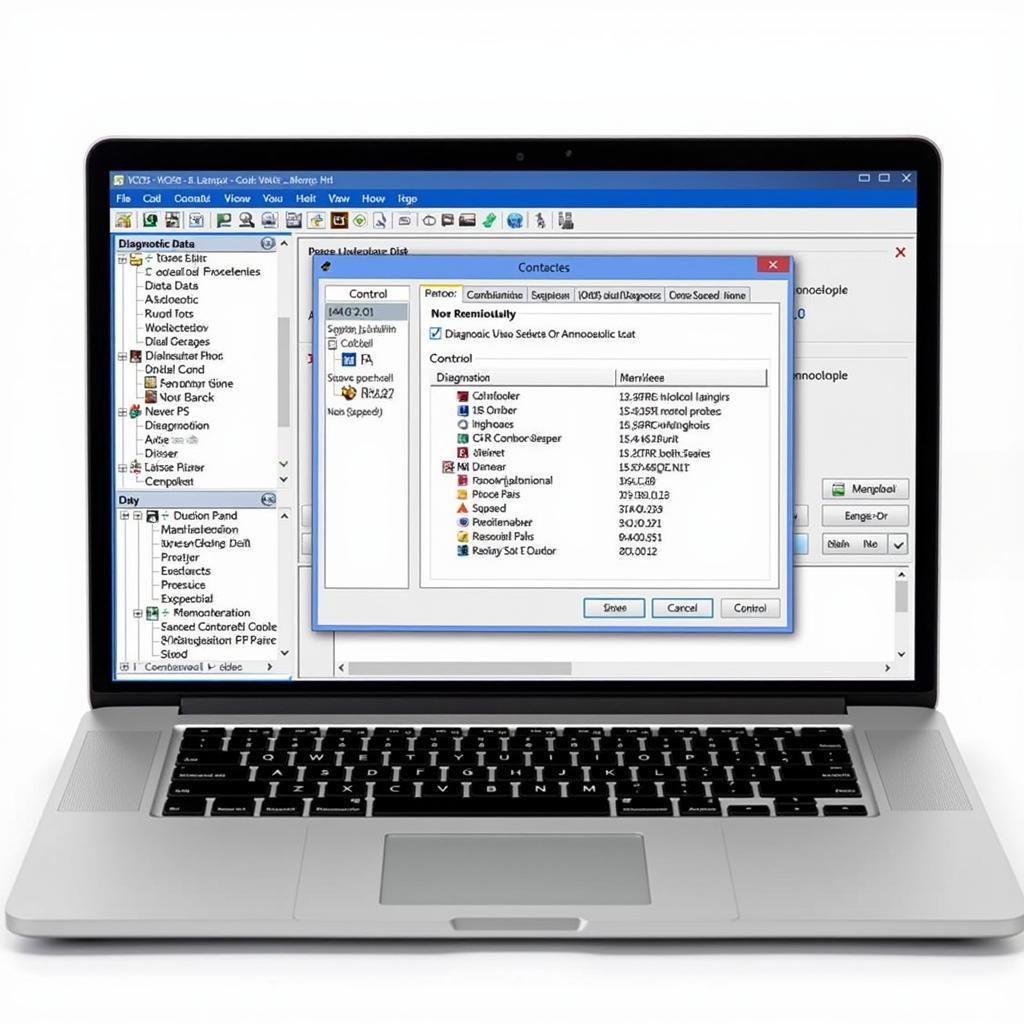
Conquer the VCDS Defeat Bulb Out Warning: A Comprehensive Guide
Are you tired of that annoying “bulb out” warning on your dashboard, even when all your lights are working perfectly? This guide dives deep into the world of VCDS defeat bulb out warnings, providing you with the knowledge and tools to tackle this common automotive issue. We’ll explore the reasons behind these false alarms, how to diagnose them using VCDS (Vag-Com Diagnostic System), and the best methods to resolve them, ensuring a smooth, warning-free driving experience.
Understanding the Dreaded “Bulb Out” Warning
The “bulb out” warning light, a constant companion for many car owners, signals a potential problem with your vehicle’s lighting system. While sometimes accurate, it can often be a false alarm, triggered by factors beyond a simple burnt-out bulb. These false warnings can stem from issues with wiring, faulty control modules, or even the use of aftermarket LED lights. Understanding the root cause is crucial to effectively using VCDS defeat bulb out warning techniques.
Why VCDS is Your Best Ally in Defeating Bulb Out Warnings
VCDS, a powerful diagnostic tool for VAG (Volkswagen Audi Group) vehicles, provides unparalleled access to your car’s electronic systems. It allows you to pinpoint the exact source of the “bulb out” warning, saving you time and frustration. Through VCDS, you can access specific control modules, read fault codes, and even modify coding to suppress false warnings.
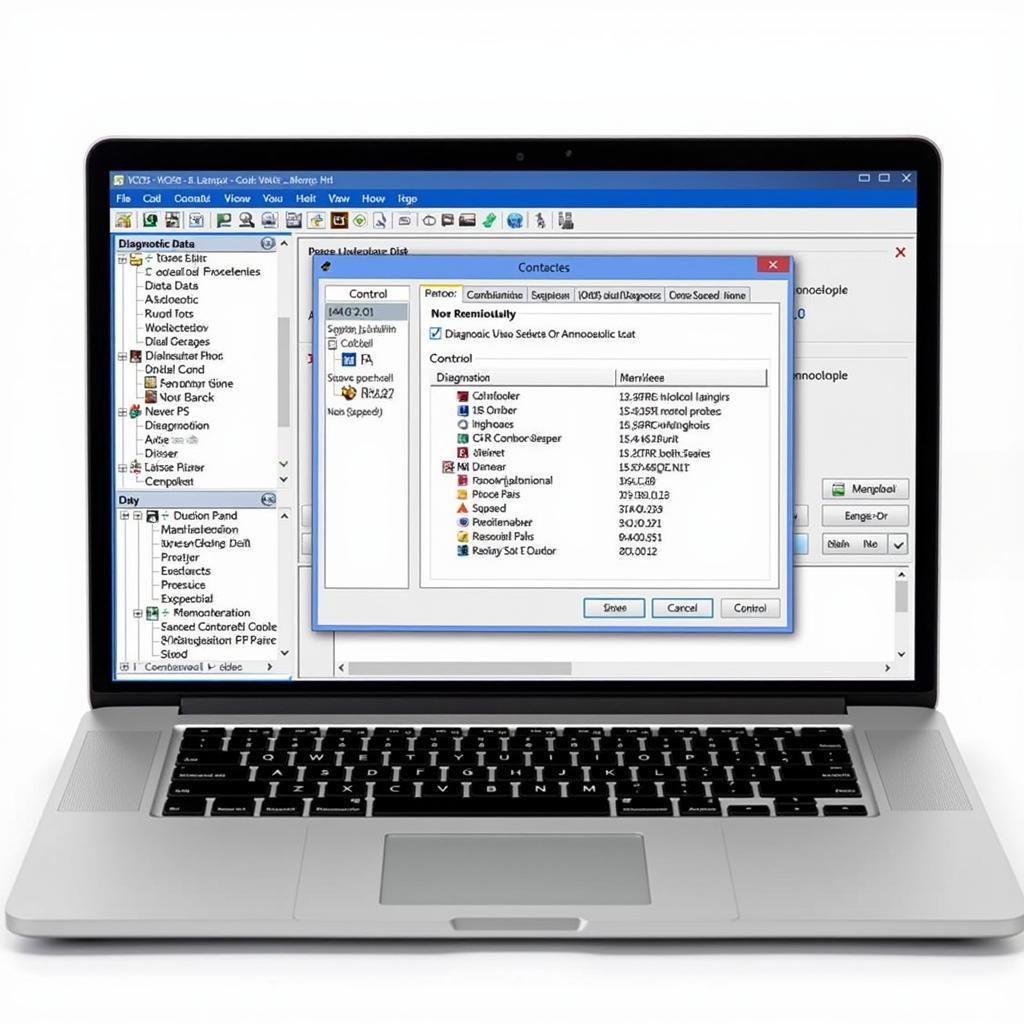 VCDS Software Interface
VCDS Software Interface
How to Use VCDS to Diagnose and Defeat Bulb Out Warnings
Using VCDS to diagnose and defeat bulb out warnings involves a systematic approach:
-
Connect and Identify: Connect your VCDS interface to your vehicle’s OBD-II port and launch the software. Select the appropriate control module for your vehicle’s lighting system (often referred to as the “Central Electronics” or “BCM” module).
-
Read Fault Codes: Scan for fault codes within the selected module. These codes provide valuable clues about the nature of the “bulb out” warning. Note down the specific codes for further investigation.
-
Analyze Fault Codes: Research the meaning of the retrieved fault codes. This will help you determine if the warning is caused by a genuine bulb failure, a wiring issue, or a coding conflict.
-
Modify Coding (if necessary): If the fault code indicates a coding conflict (common with aftermarket LEDs), you can use VCDS to modify the coding of the relevant control module. This can involve disabling specific bulb checks or adjusting warning thresholds. However, proceed with caution and ensure you understand the implications of any coding changes.
 VCDS Connected to Car OBD-II Port
VCDS Connected to Car OBD-II Port
Common Scenarios and Solutions using VCDS Defeat Bulb Out Warning
Here are some common scenarios where VCDS can be used to defeat bulb out warnings:
-
Aftermarket LED Bulbs: LED bulbs often draw less current than traditional incandescent bulbs, triggering a false “bulb out” warning. VCDS allows you to adjust the current monitoring thresholds or disable the check entirely.
-
Trailer Wiring: Incorrectly wired trailers can cause “bulb out” warnings. VCDS can help identify the source of the conflict within the trailer wiring system.
-
Faulty Control Module: In rare cases, a malfunctioning control module can generate false warnings. VCDS can help diagnose such issues and guide you towards replacement or repair.
What if I don’t have VCDS?
While VCDS is the preferred tool for addressing these issues, some vehicles offer alternative methods to suppress bulb out warnings. Consult your vehicle’s owner’s manual or seek professional assistance if you are unsure.
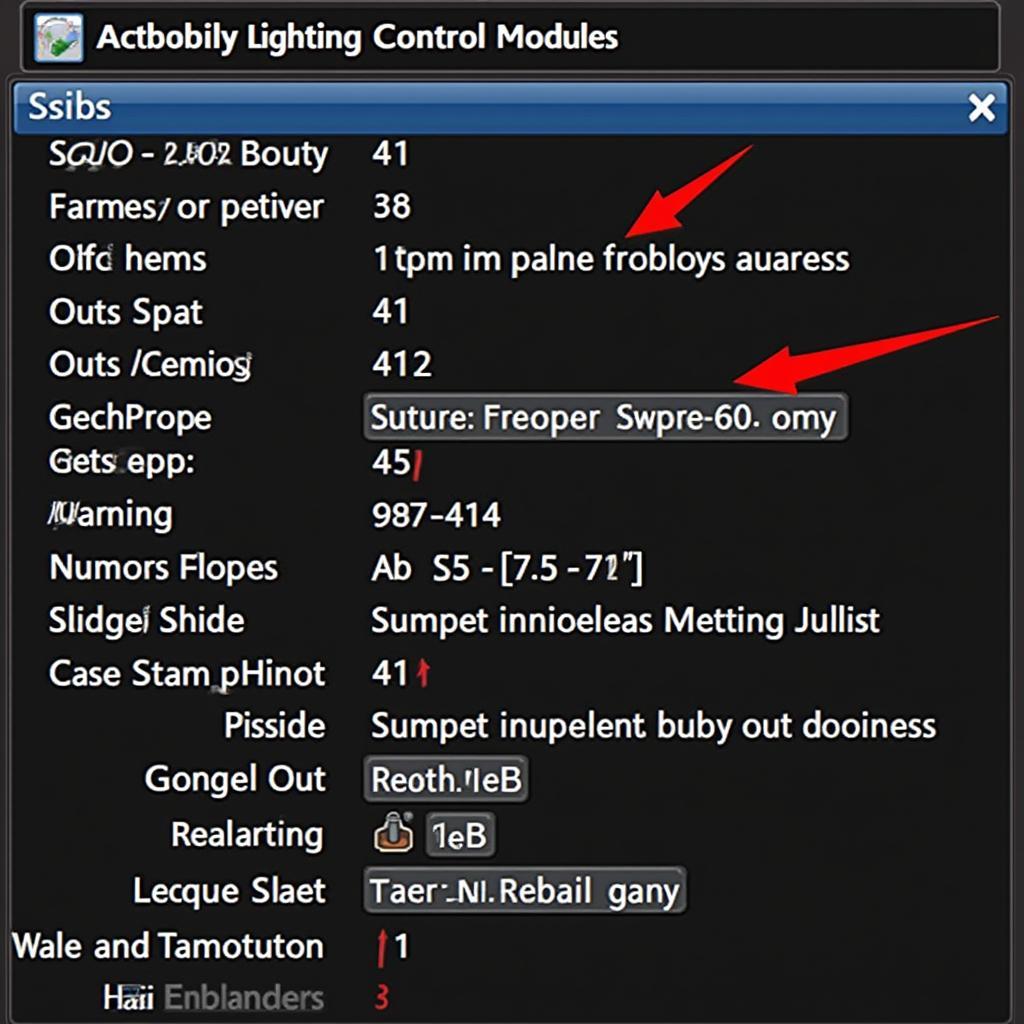 Defeating Bulb Out Warning with VCDS
Defeating Bulb Out Warning with VCDS
“VCDS is an essential tool for any serious automotive enthusiast or professional. Its ability to diagnose and resolve complex electronic issues, like false bulb out warnings, is unmatched.” – John Miller, Automotive Electronics Engineer
Conclusion: Take Control of Your Dashboard Warnings with VCDS
The “vcds defeat bulb out warning” technique provides a powerful solution to persistent and often frustrating false alarms. By utilizing VCDS, you can accurately diagnose the root cause of the issue and implement the appropriate solution, whether it involves coding adjustments or addressing underlying wiring problems. No more annoying warnings, just a clean, informative dashboard. For further assistance or to purchase a genuine VCDS system, please visit vcdstool or call us at +1 (641) 206-8880 and our email address: vcdstool@gmail.com. Our office is located at 6719 W 70th Ave, Arvada, CO 80003, USA.
“Understanding your vehicle’s electronic systems is empowering. VCDS gives you that power.” – Sarah Johnson, Automotive Technician
FAQ
- Is VCDS easy to use? While VCDS is a powerful tool, it requires some basic understanding of automotive electronics. Numerous online resources and tutorials are available to help you get started.
- Can VCDS damage my car? Used correctly, VCDS is safe. However, improper coding changes could potentially affect other vehicle systems. Always proceed cautiously and research any modifications thoroughly.
- What is the cost of VCDS? The cost of VCDS varies depending on the version and features. Visit vcdstool for current pricing.
- Can I use VCDS on non-VAG vehicles? VCDS is specifically designed for VAG vehicles (Volkswagen, Audi, Seat, Skoda). Other diagnostic tools are available for different makes and models.
- Where can I get support for using VCDS? Extensive online forums and communities offer support for VCDS users. You can also contact vcdstool directly for assistance.
- What is a bulb out warning? A bulb out warning is a signal from your car’s computer that a light bulb may be burnt out or malfunctioning.
- Why might I need to defeat a bulb out warning? Sometimes, the warning is triggered falsely, such as when using aftermarket LED bulbs that draw less current. Defeating the warning suppresses the false alarm.
by
Tags:
Leave a Reply