Your cart is currently empty!
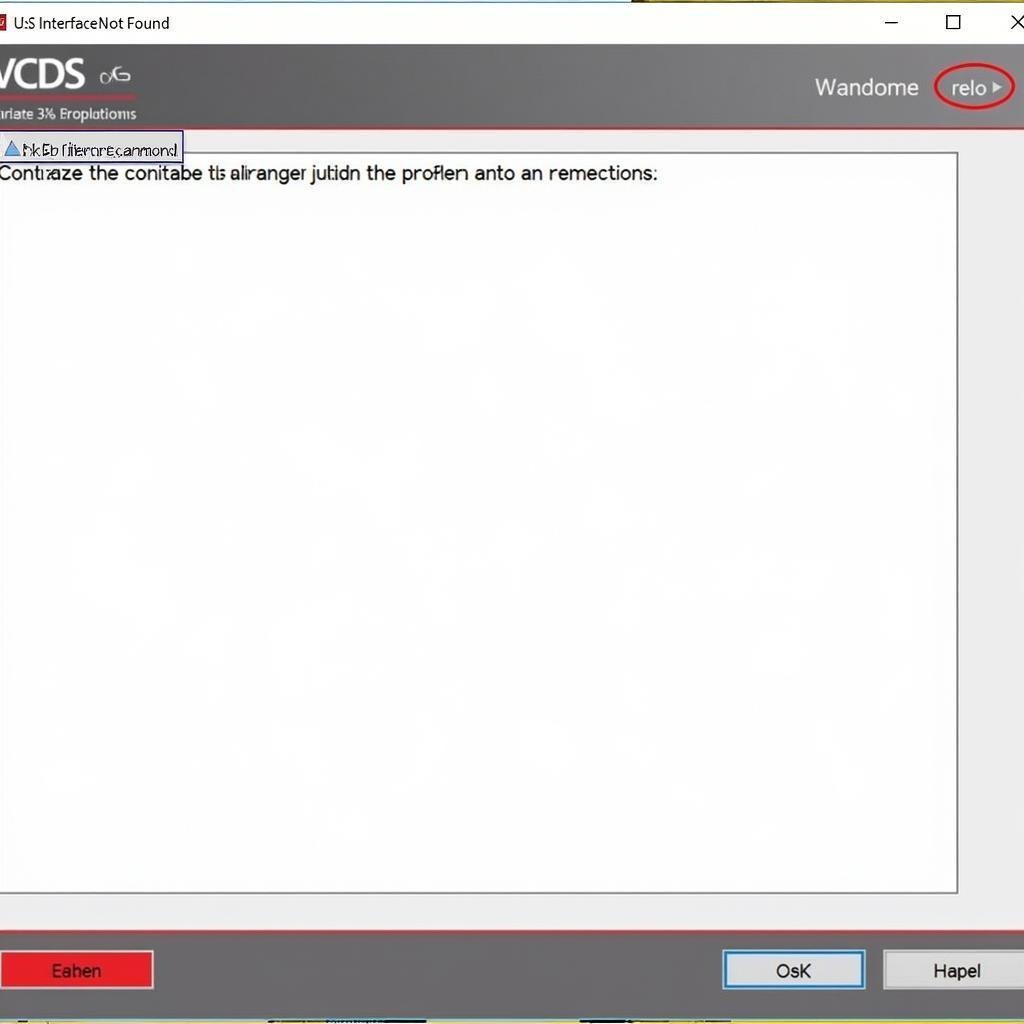
VCDS Does Not Open: USB Interface Not Found – Troubleshooting Guide
The dreaded “VCDS does not open; USB interface not found” error can bring your diagnostic session to a screeching halt. This guide will walk you through common causes and solutions, helping you get your VCDS (Vag-Com Diagnostic System) back online and communicating with your vehicle. We’ll cover everything from driver issues to cable problems and hardware malfunctions.
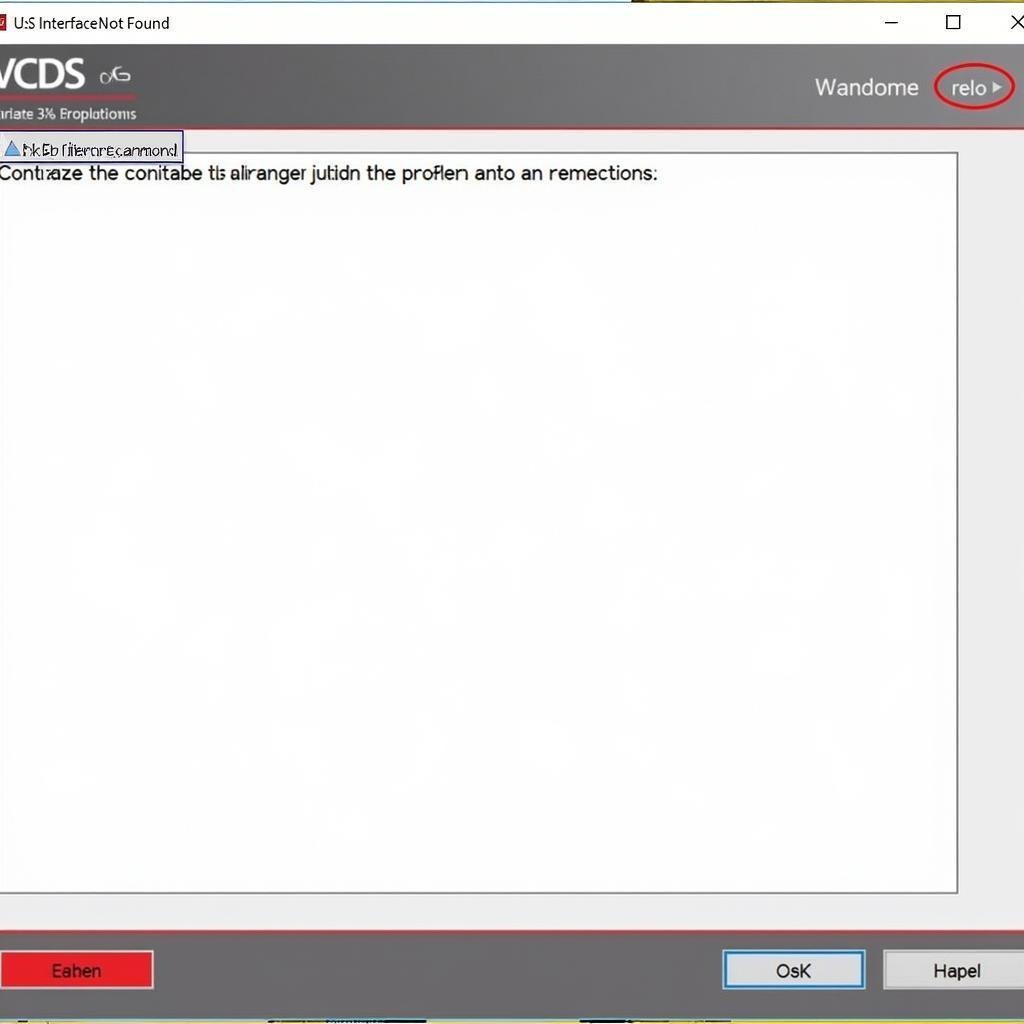 VCDS Software Showing "USB Interface Not Found" Error
VCDS Software Showing "USB Interface Not Found" Error
Common Causes of “VCDS Does Not Open: USB Interface Not Found”
Why does this error occur? Several factors can contribute to the “USB interface not found” issue. Let’s break down the most common culprits:
- Driver Issues: Incorrect, outdated, or corrupted drivers are a frequent cause.
- Cable Problems: A faulty or damaged cable can prevent communication between your computer and the vehicle.
- Hardware Malfunctions: A problem with the VCDS interface itself could be the root of the issue.
- Incorrect Port Selection: Sometimes, the software might not be looking at the correct USB port.
- Software Conflicts: Other programs running on your computer might interfere with VCDS.
Troubleshooting the “USB Interface Not Found” Error
Let’s dive into the solutions. Follow these steps to diagnose and fix the problem:
- Check the Cable: Inspect the VCDS cable for any visible damage. Try a different USB cable if you have one available.
- Verify the USB Port: Ensure the cable is plugged into a functioning USB port on your computer. Try different ports.
- Restart Your Computer: Sometimes, a simple reboot can resolve software conflicts.
- Update or Reinstall Drivers: Visit the official VCDS website (vcds release) to download the latest drivers. Consider uninstalling existing drivers before installing the new ones.
- Check Device Manager (Windows): Open Device Manager and look for any errors or warnings related to USB devices.
- Test on Another Vehicle: If possible, try connecting the VCDS interface to another vehicle to rule out a car-specific issue.
- Contact Support: If none of the above steps work, contact VCDS support for further assistance. They can help you diagnose more complex hardware or software problems.
What if I’m using VCDS Lite?
If you are using VCDS Lite, ensure you have the correct version for your interface. See our vcds lite vs full version comparison for guidance. You can also find a helpful vcds lite tutorial on our website.
Can a faulty OBD-II port cause this error?
While less common, a faulty OBD-II port on the vehicle can also contribute to the “USB interface not found” error. Check the port for any damage or debris.
“A common oversight is using a non-genuine cable,” says John Smith, Senior Automotive Diagnostic Technician. “Counterfeit cables often have inferior components that can lead to communication problems.”
How to Prevent Future “USB Interface Not Found” Errors
Prevention is always better than cure. These tips can help you avoid this frustrating error in the future:
- Use a Genuine VCDS Cable: Invest in an authentic VCDS cable to ensure compatibility and reliability.
- Keep Drivers Updated: Regularly check for driver updates to maintain optimal performance.
- Handle Cables with Care: Avoid bending or twisting the cable excessively. Store it properly when not in use.
Conclusion
The “VCDS does not open; USB interface not found” error can be a roadblock, but by systematically troubleshooting the potential causes, you can usually get your diagnostic system back up and running. Remember to check your cable, drivers, and USB ports first. If the issue persists, consider trying the interface on another vehicle or contacting VCDS support for expert help. You can find further resources for specific VCDS applications, such as vcds engine adaptation on pd tdi or vcds key matching on our site. Need help? Connect with us at +1 (641) 206-8880 and our email address: vcdstool@gmail.com or visit our office at 6719 W 70th Ave, Arvada, CO 80003, USA.
by
Tags:
Leave a Reply