Your cart is currently empty!
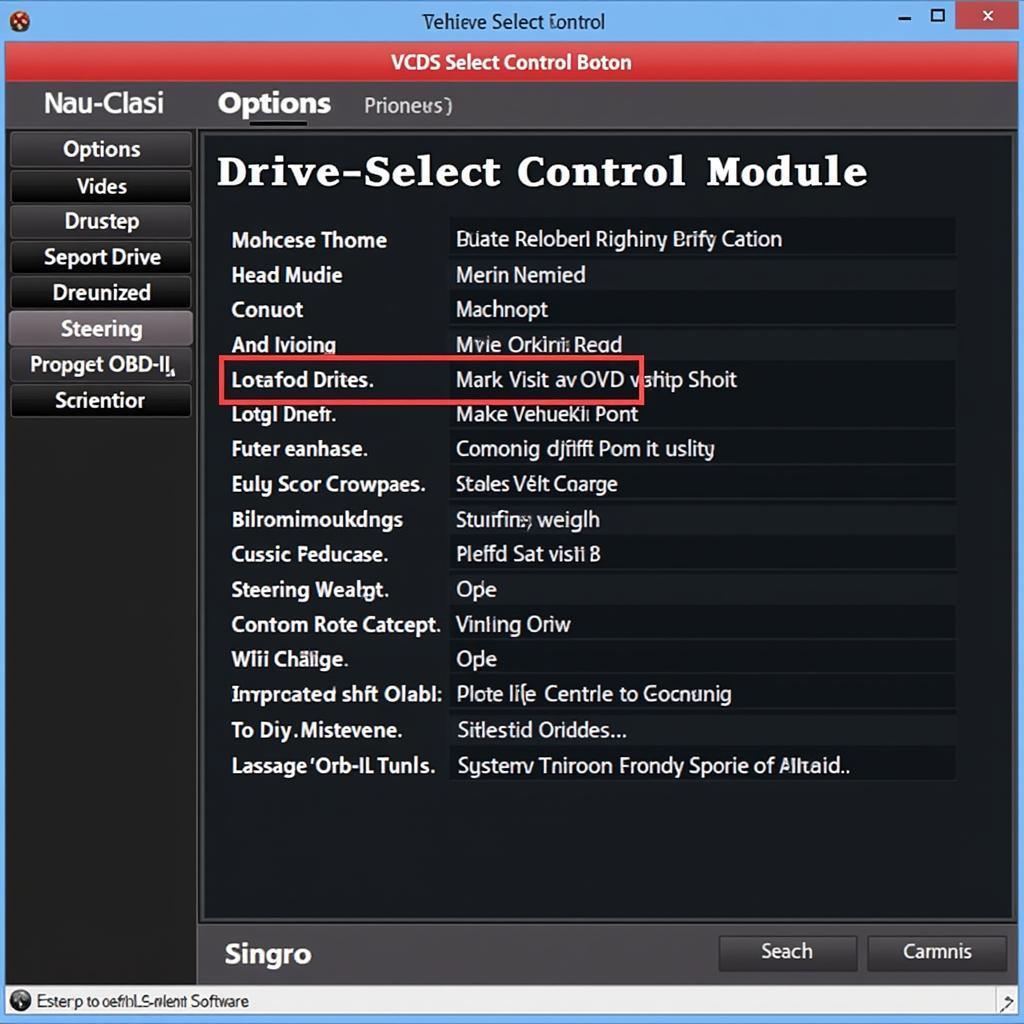
Mastering VCDS Drive Select: A Comprehensive Guide
VCDS Drive Select allows you to customize your driving experience. This guide delves into the intricacies of using VCDS, specifically focusing on modifying the Drive Select settings in your Volkswagen, Audi, Seat, or Skoda vehicle. We’ll cover everything from understanding the basics to advanced troubleshooting and coding, empowering you to tailor your car’s performance to your exact preferences. After reading this, you’ll be well-equipped to use VCDS Drive Select effectively. For a comprehensive VCDS HEX-V2 review, check out this helpful resource: vcds hex-v2 review.
What is VCDS Drive Select and Why Should You Care?
Drive Select is a system found in many VAG vehicles (Volkswagen, Audi, Group) that allows drivers to adjust various parameters of their car’s performance, including steering feel, throttle response, transmission shift points, and even suspension settings (if applicable). VCDS (VAG Computer Diagnostic System) is a powerful diagnostic and coding tool that allows you to access and modify the control modules within your vehicle, including those related to Drive Select. By utilizing VCDS, you gain granular control over these settings, allowing you to fine-tune your driving experience beyond the factory presets.
How to Access and Modify Drive Select with VCDS
Accessing and modifying Drive Select with VCDS requires a few key steps:
- Connect your VCDS interface: Plug the VCDS cable into your vehicle’s OBD-II port and connect the other end to your computer.
- Launch the VCDS software: Open the VCDS software on your computer. Ensure the software is up-to-date for optimal performance.
- Select the correct control module: Identify and select the control module related to Drive Select. This will typically be labeled as “01-Engine,” “02-Auto Trans,” or “44-Steering Assist,” depending on the specific setting you’re modifying.
- Navigate to Adaptation or Coding: Within the selected module, navigate to either the “Adaptation” or “Coding” function. This is where you’ll find the specific settings for Drive Select.
- Modify the desired parameters: Adjust the values for the specific Drive Select parameters you wish to change. It’s crucial to note down the original values before making any changes, in case you need to revert back.
- Save the changes: After modifying the parameters, save the changes within VCDS to apply them to your vehicle.
Need to code your car battery? VCDS can help with that too: vcds scanner tool for battery coding.
Common VCDS Drive Select Modifications
There are numerous modifications you can make to your Drive Select settings with VCDS. Some popular options include:
- Adjusting throttle response: Sharpen or soften the throttle response for a more sporty or comfortable driving experience.
- Modifying steering weight: Change the steering weight to be lighter for parking or heavier for high-speed driving.
- Customizing transmission shift points: Adjust the transmission shift points for quicker or smoother shifts.
- Enabling hidden Drive Select modes: Unlock hidden Drive Select modes that may not be accessible through the factory interface.
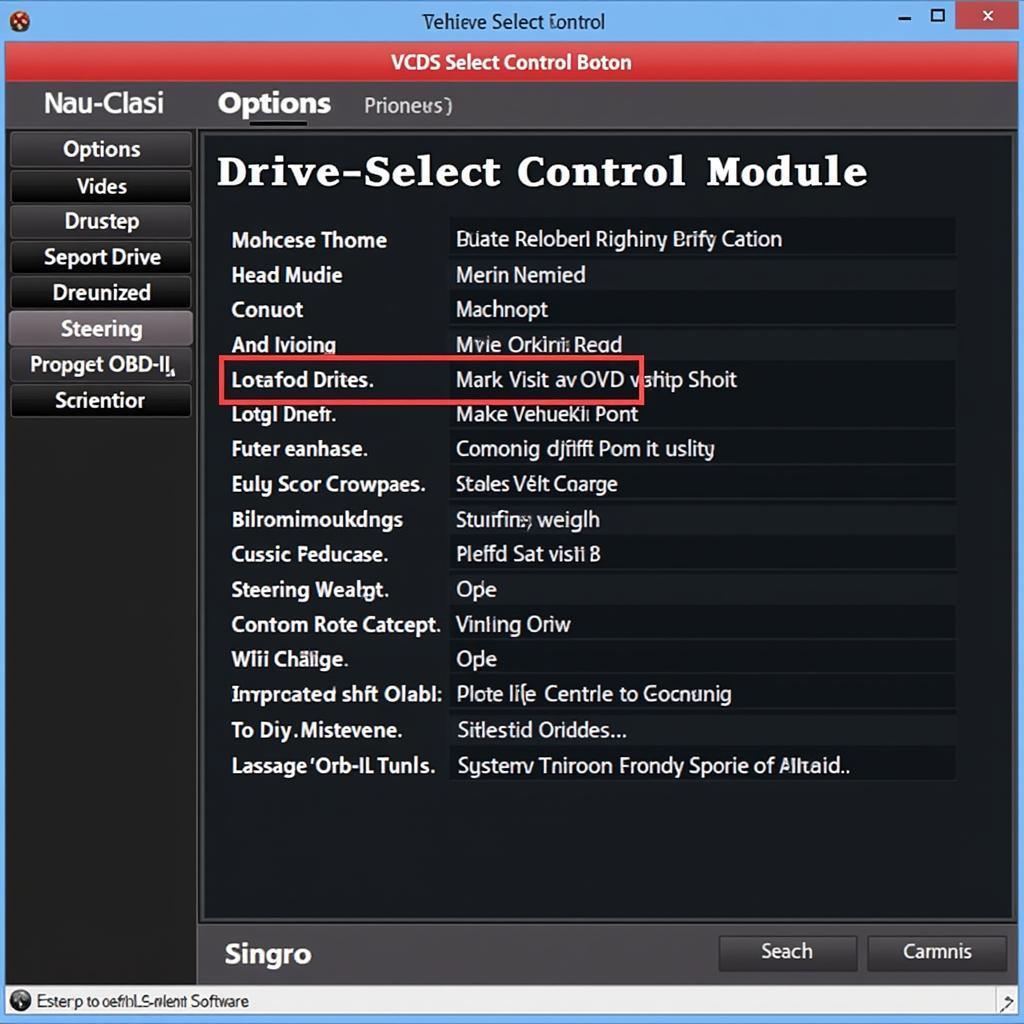 VCDS Drive Select Interface
VCDS Drive Select Interface
Troubleshooting VCDS Drive Select Issues
While VCDS is a powerful tool, issues can sometimes arise. Here are some common troubleshooting steps:
- Check your VCDS cable and connection: Ensure your VCDS cable is properly connected to both the vehicle and your computer.
- Verify software compatibility: Confirm that your VCDS software version is compatible with your vehicle’s model year.
- Consult online forums and resources: Seek assistance from online communities and forums dedicated to VCDS and VAG vehicles.
- Contact VCDS support: If you’re unable to resolve the issue yourself, reach out to VCDS technical support for assistance.
Looking for a tool like VCDS for BMW? Here are some options: vcds equivalent for bmw.
Advanced VCDS Drive Select Coding
For experienced users, VCDS unlocks a world of advanced coding possibilities for Drive Select. This includes custom coding solutions tailored to specific vehicle models and preferences. However, it’s essential to proceed with caution when venturing into advanced coding, as incorrect modifications can potentially lead to unintended consequences.
Adjusting your turbo wastegate actuator? VCDS can assist: turbo wastegate actuator adjustment with vcds.
Expert Insights on VCDS Drive Select
“VCDS is an indispensable tool for anyone looking to truly personalize their VAG vehicle’s driving experience,” says automotive engineer, Dr. Thomas Müller. “The level of control it provides over Drive Select is unparalleled, allowing you to fine-tune every aspect of your car’s performance.”
Automotive technician, John Smith, adds: “With VCDS, you can unlock the hidden potential of your car. Drive Select becomes a truly dynamic system, adaptable to your every driving need.”
Conclusion
VCDS Drive Select opens up a world of customization for your VAG vehicle. By understanding the basics of accessing and modifying Drive Select settings, you can transform your driving experience. From adjusting throttle response to customizing transmission shift points, VCDS empowers you to create the perfect driving setup. Remember, always proceed with caution and back up your original settings. Need to reset your Skoda Octavia 3 inspection? VCDS can do that: skoda octavia 3 inspektion zurücksetzen vcds. For any questions or support, feel free to connect with us. Our contact information is: Phone: +1 (641) 206-8880 and our email address: vcdstool@gmail.com, Office: 6719 W 70th Ave, Arvada, CO 80003, USA.
by
Tags:
Leave a Reply