Your cart is currently empty!
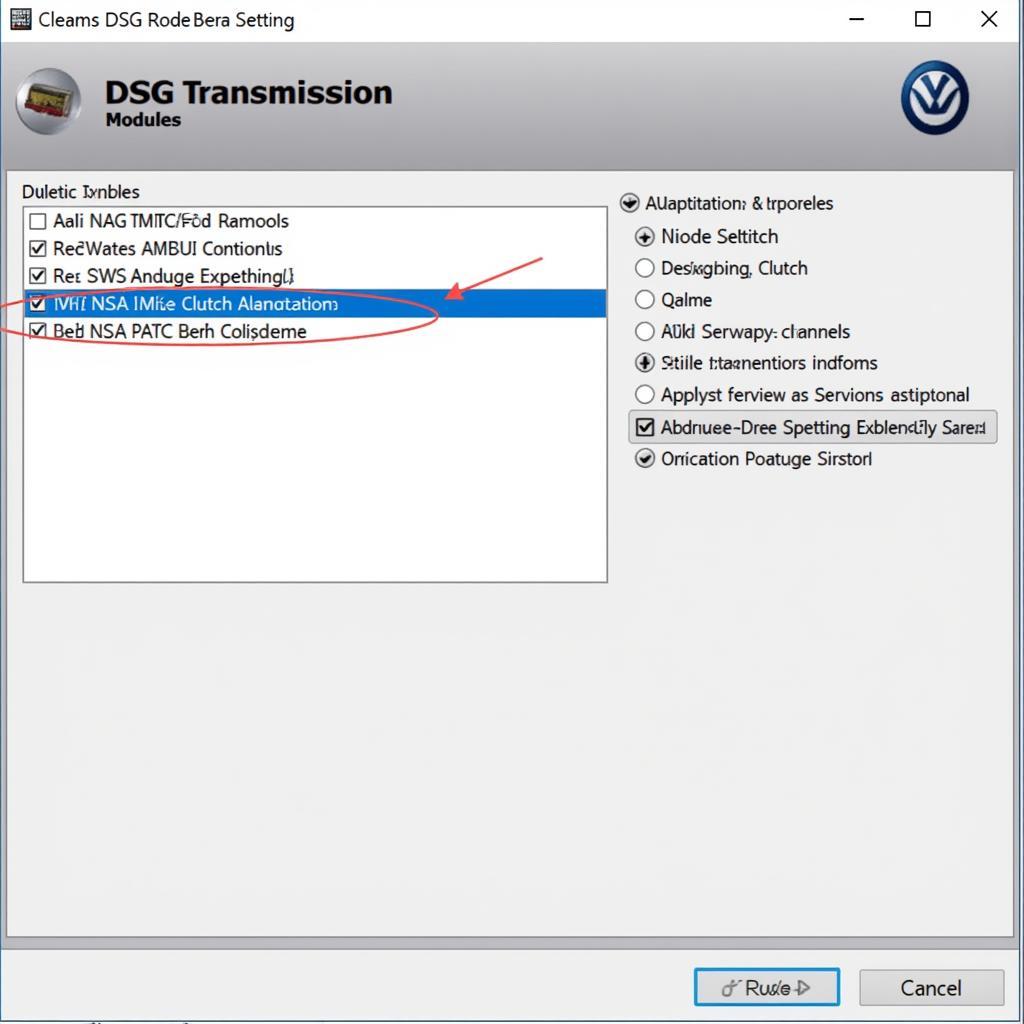
Mastering VCDS DSG Adaptation Reset: A Comprehensive Guide
VCDS DSG adaptation reset is a crucial procedure for addressing various transmission issues in Volkswagen, Audi, Seat, and Skoda vehicles equipped with Direct-Shift Gearboxes (DSGs). Understanding this process can save you time and money, whether you’re a DIY enthusiast or a professional technician. This guide dives deep into the world of VCDS DSG adaptation resets, providing you with the knowledge and confidence to tackle these issues head-on.
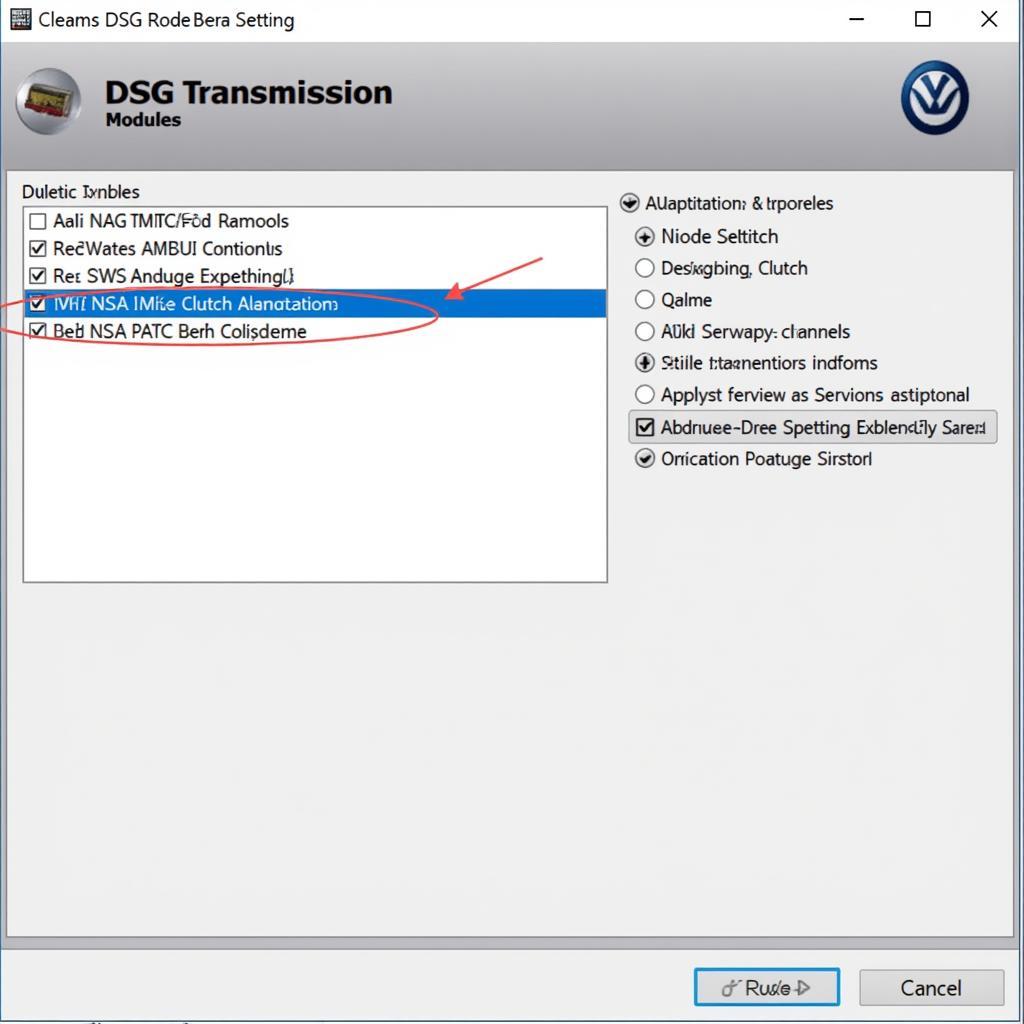 VCDS DSG Adaptation Reset Process
VCDS DSG Adaptation Reset Process
What is a VCDS DSG Adaptation Reset?
A VCDS DSG adaptation reset, sometimes referred to as a basic setting or readaptation, involves using the VCDS (VAG-COM Diagnostic System) software to recalibrate the various components within the DSG transmission. This process essentially reteaches the transmission control module (TCM) the optimal operating parameters for smooth and efficient shifting. This can be necessary after repairs, component replacements, or even to address general drivability concerns. You can learn more about VCDS basic settings with our dedicated guide.
Why Perform a VCDS DSG Adaptation Reset?
Several scenarios may warrant a VCDS DSG adaptation reset, including:
- Harsh Shifting: A common symptom of a DSG in need of adaptation is rough or jerky shifting. The adaptation process can often smooth out these shifts and restore driving comfort.
- Clutch Slippage: Slipping clutches can lead to power loss and decreased fuel efficiency. A reset can help identify and sometimes rectify clutch adaptation issues.
- Delayed Engagement: If your DSG hesitates before engaging a gear, a reset can often resolve this issue.
- After Repairs or Component Replacement: After replacing components like the clutch packs or mechatronics unit, an adaptation is essential for proper functionality.
- General Drivability Concerns: If you notice any unusual behavior from your DSG, a reset can sometimes serve as a helpful diagnostic and corrective step.
How to Perform a VCDS DSG Adaptation Reset using VCDS
Performing a VCDS DSG adaptation reset requires a genuine VCDS interface and the software installed on your laptop. Let’s break down the process:
- Connect VCDS: Connect your VCDS interface to the vehicle’s OBD-II port and launch the software on your laptop.
- Select Control Module: Select “Select Control Module” and then choose “Transmission” (usually labeled as 02 – Auto Trans).
- Basic Settings: Go to “Basic Settings” and follow the specific instructions for your DSG model. These instructions can vary depending on the type of DSG (6-speed or 7-speed) and the specific vehicle.
- Adaptation Channels: In some cases, you may need to access “Adaptation” and adjust specific channels. This will require referring to the factory repair manual or other reliable resources for the correct channel numbers and values.
- Follow On-Screen Prompts: The VCDS software will guide you through the process, providing specific instructions and prompts.
- Test Drive: After completing the reset, it’s crucial to perform a test drive to verify that the transmission is shifting smoothly and correctly. If you are interested in 7 speed DSG reset vcds, we have a comprehensive guide available.
Did you know that using a VAG-COM vs VCDS can impact your results? We’ve discussed this in detail in our VAG-COM vs VCDS comparison.
“A proper DSG adaptation is crucial for long-term transmission health and optimal performance,” says John Miller, a seasoned automotive diagnostician with over 20 years of experience. “Ignoring these procedures can lead to premature wear and tear and costly repairs down the line.”
Troubleshooting Tips for VCDS DSG Adaptation Resets
Sometimes, the reset process doesn’t go as planned. Here are a few troubleshooting tips:
- Check for Fault Codes: Before attempting a reset, scan for any fault codes in the transmission control module. Address any existing codes before proceeding with the adaptation.
- Battery Voltage: Ensure your battery is fully charged and maintains a stable voltage throughout the procedure. A low battery voltage can interrupt the process and lead to incomplete adaptations.
- Genuine VCDS Interface: Using a counterfeit or clone VCDS interface can cause communication errors and potentially damage the control module. Always use a genuine VCDS interface. If you’re experiencing a code cannot clear vcds error, our guide can provide assistance.
“Understanding the intricacies of the DSG system and the VCDS software is essential for accurate diagnostics and successful repairs,” adds Sarah Chen, a certified VW/Audi technician. “Don’t hesitate to consult with a specialist if you’re unsure about any aspect of the process.” You might find our guide on VW Golf Active Info Display VCDS useful for other VCDS applications.
Conclusion
VCDS DSG adaptation reset is a powerful tool for maintaining and troubleshooting DSG transmissions. By understanding the process and following the correct procedures, you can address common transmission issues and ensure optimal performance. Remember to always consult reliable resources and seek professional help when needed.
If you need further assistance or have any questions, don’t hesitate to connect with us. We’re here to help!
Contact us at +1 (641) 206-8880 and our email address: vcdstool@gmail.com or visit our office at 6719 W 70th Ave, Arvada, CO 80003, USA.
by
Tags:
Leave a Reply