Your cart is currently empty!
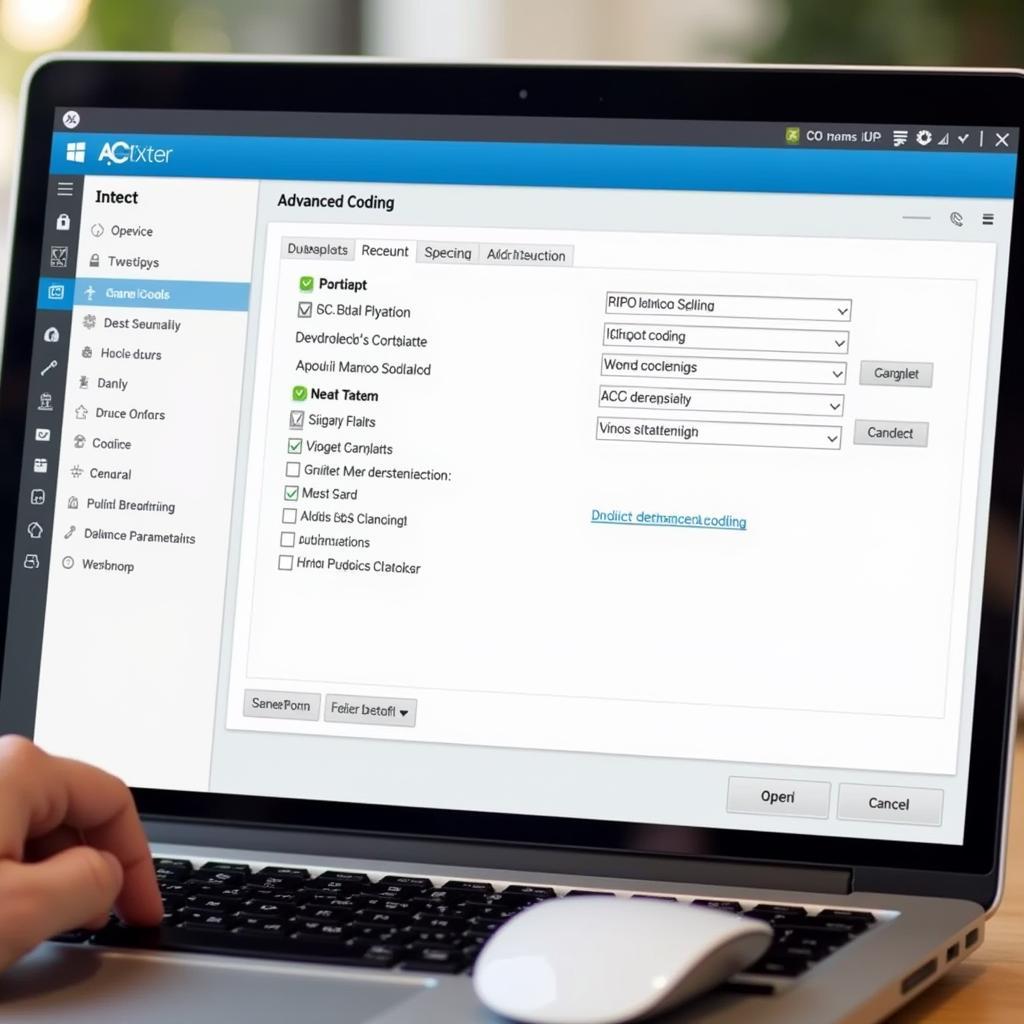
Mastering VCDS Español: Your Guide to Effective VW/Audi Diagnostics
VCDS Español is the essential tool for any Spanish-speaking mechanic or car enthusiast working with Volkswagen and Audi vehicles. This comprehensive guide will delve into the functionalities of VCDS in Spanish, empowering you to diagnose and resolve issues with precision and confidence. We’ll cover everything from basic diagnostics to advanced coding, ensuring you can unlock the full potential of this powerful software.
Understanding the Power of VCDS Español
VCDS Español allows you to communicate directly with your vehicle’s control modules, providing access to a wealth of diagnostic information. This software offers a user-friendly interface in Spanish, making it easier to navigate complex systems and interpret diagnostic trouble codes (DTCs). With VCDS Español, you can pinpoint the root cause of issues quickly and efficiently, saving you valuable time and money. Imagine having the ability to read and clear fault codes, perform adaptations, and even customize certain vehicle features – all in your native language. That’s the power of VCDS Español.
Why is VCDS Español Essential for VW/Audi Owners?
For owners of Volkswagen and Audi vehicles, VCDS Español is an invaluable tool for understanding and maintaining their cars. It empowers owners to take control of their vehicle’s diagnostics, avoiding unnecessary trips to the mechanic for simple tasks like clearing a check engine light. This level of control allows for proactive maintenance, potentially preventing larger issues down the road.
How to Use VCDS Español Effectively
Using VCDS Español effectively requires a basic understanding of your vehicle’s systems. Begin by connecting the VCDS interface to your car’s OBD-II port. Once connected, launch the software and select the correct vehicle model and control module. From there, you can access a range of diagnostic functions, including reading fault codes, viewing live data streams, and performing output tests.
What are the key features of VCDS Español?
Key features include reading and clearing DTCs, performing adaptations and basic settings, logging data, and accessing advanced measuring values. The Spanish interface makes these features accessible to a broader audience, fostering a deeper understanding of vehicle diagnostics.
How can VCDS Español help me save money?
VCDS Español can save you money by allowing you to diagnose and fix minor issues yourself, avoiding expensive trips to the dealership. It also empowers you to perform routine maintenance tasks, further reducing costs over time.
Troubleshooting Common Issues with VCDS Español
Like any software, VCDS Español can sometimes encounter issues. Common problems include connection failures, communication errors, and difficulty interpreting DTCs. However, many of these problems can be easily resolved by checking the connection cable, ensuring the correct drivers are installed, and referring to the comprehensive manual vcds 12.12 español pdf. Remember, troubleshooting is a crucial skill for any diagnostic technician.
“Understanding the intricacies of your vehicle’s electronic systems can seem daunting,” says Juan Carlos Rodriguez, a seasoned automotive technician from Madrid. “But with the right tools and resources, like VCDS Español, it becomes manageable and even empowering.”
Advanced Coding and Adaptations with VCDS Español
Beyond basic diagnostics, VCDS Español also allows for advanced coding and adaptations. This functionality enables you to customize certain vehicle features, such as adjusting the automatic transmission shift points or activating convenience features like automatic locking. However, it’s crucial to exercise caution when performing these advanced procedures, as improper coding can have unintended consequences.
What precautions should I take when using advanced coding?
Always back up your existing coding before making any changes. This allows you to revert to the original settings if necessary. Thoroughly research any coding changes you plan to make, and consider consulting with experienced VCDS users before implementing them.
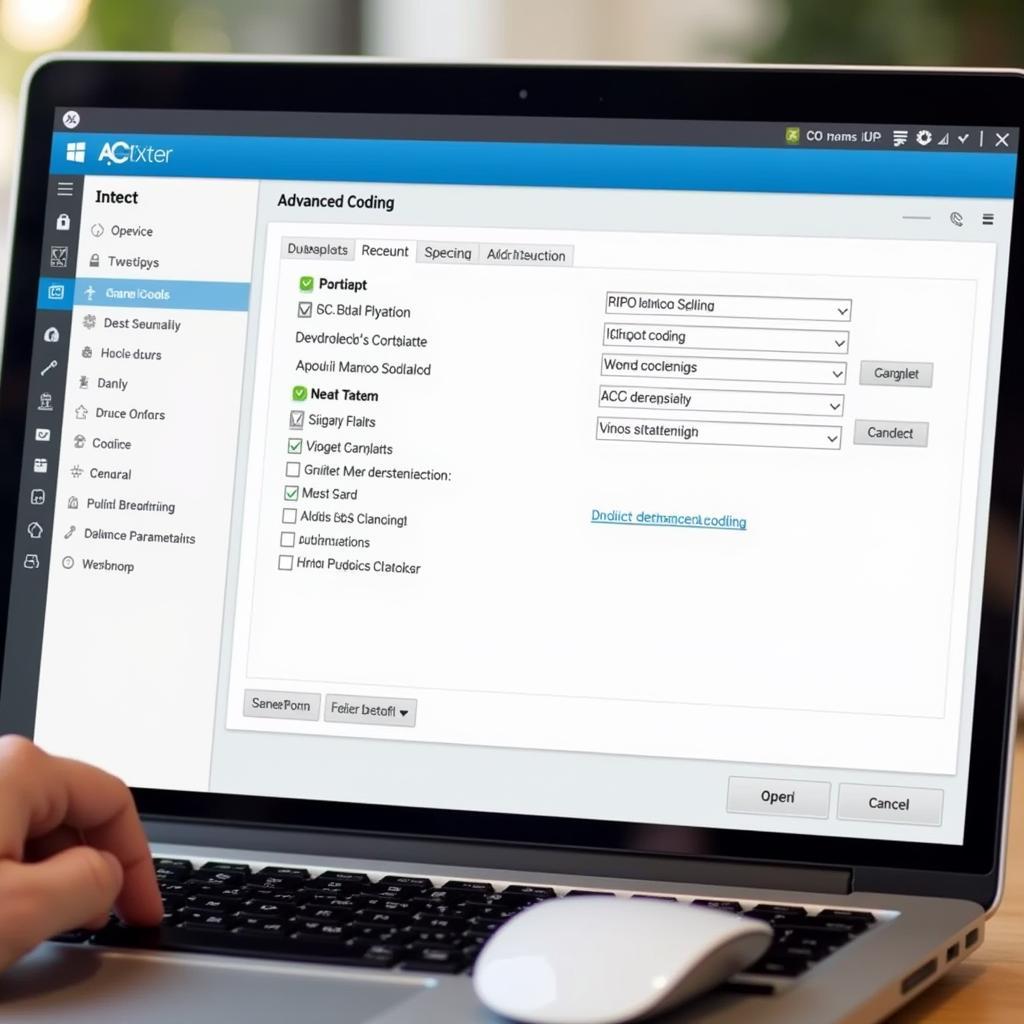 Performing Advanced Coding with VCDS Español
Performing Advanced Coding with VCDS Español
“The ability to personalize your vehicle through coding is a game-changer,” adds Maria Sanchez, a Volkswagen enthusiast from Barcelona. “VCDS Español opens up a whole new world of possibilities, allowing you to tailor your car to your specific needs and preferences.”
Conclusion: Embrace the Power of VCDS Español
VCDS Español provides a powerful and accessible platform for diagnosing, repairing, and customizing Volkswagen and Audi vehicles. By mastering its functionalities, you can take control of your vehicle’s maintenance, potentially saving money and enhancing your driving experience. Connect with us for further assistance at vcdstool and +1 (641) 206-8880 and our email address: vcdstool@gmail.com. Our office is located at 6719 W 70th Ave, Arvada, CO 80003, USA. Don’t hesitate to explore the possibilities that VCDS Español offers – your car will thank you.
by
Tags:
Leave a Reply