Your cart is currently empty!
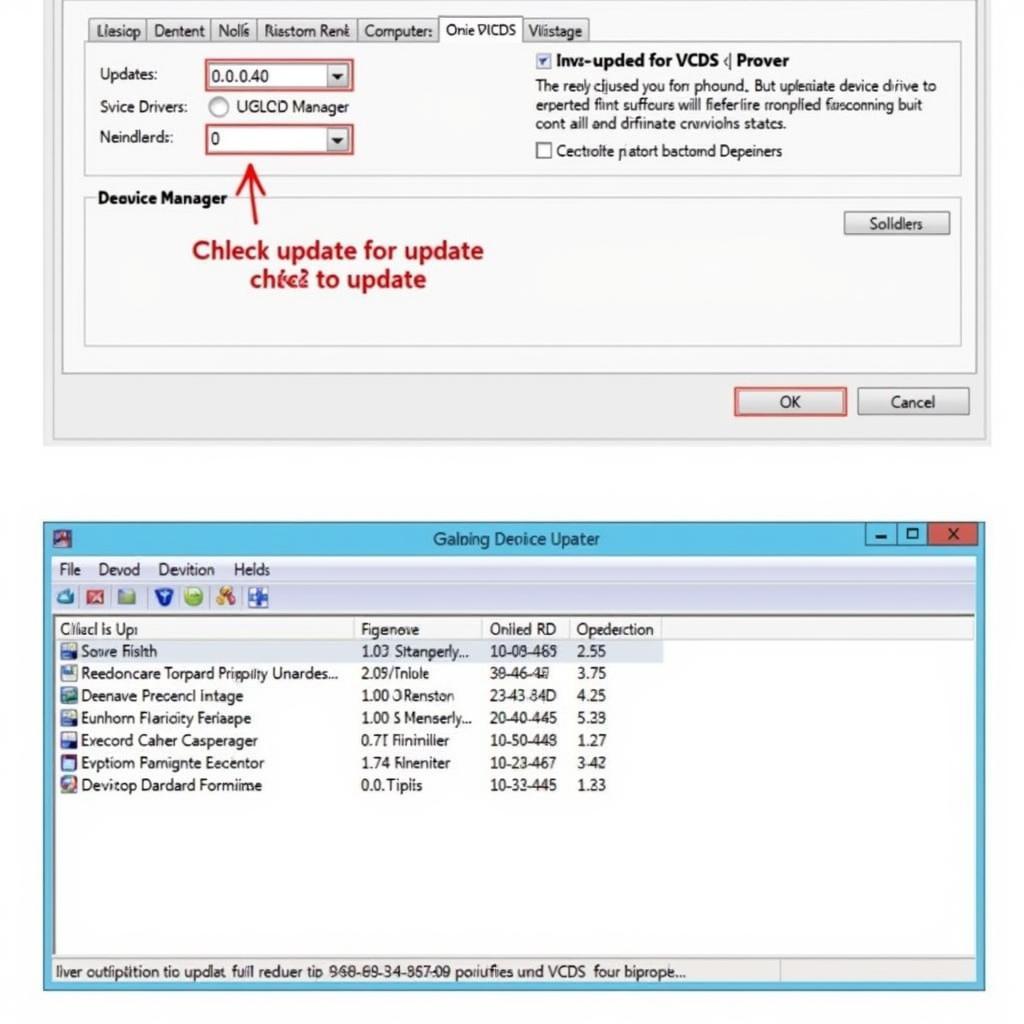
VCDS Failure to Communicate: Troubleshooting Your Connection
Experiencing a “VCDS failure to communicate” message can be frustrating when trying to diagnose your car. This article dives into the common causes and provides practical solutions to get your VCDS interface communicating effectively again. Let’s get you back on track with your diagnostics! vcds interface check failure to communicate
Understanding the Dreaded “VCDS Failure to Communicate”
The “VCDS failure to communicate” message essentially means your VCDS software cannot establish a connection with your car’s onboard diagnostic system. This can stem from various issues, ranging from simple cable problems to more complex software or hardware conflicts. Before you panic, remember that most of these issues are relatively straightforward to resolve.
Why is My VCDS Not Communicating?
There are several reasons why your VCDS might not be communicating. One common culprit is a faulty cable. Make sure the cable is securely connected to both your computer and the car’s OBD-II port. Another potential issue could be outdated drivers on your computer. Ensuring you have the latest drivers installed can often resolve communication problems. Finally, the car’s ignition might not be on. The VCDS software requires power to communicate with the car’s systems.
Common Causes and Solutions for VCDS Failure to Communicate
Is the Ignition On?
This might seem obvious, but it’s a surprisingly common oversight. Ensure your car’s ignition is switched to the “on” position (not necessarily running the engine). This provides power to the OBD-II port, allowing the VCDS interface to communicate.
Checking Your VCDS Cable and Ports
A damaged or loose cable can easily disrupt communication. Carefully inspect the cable for any signs of wear and tear, kinks, or exposed wires. Ensure both ends are firmly plugged into the respective ports on your computer and the car’s OBD-II port. Sometimes, the OBD-II port itself can be the problem. Try using a different OBD-II device, like a code reader, to see if it communicates successfully. This helps isolate whether the issue lies with the port or the VCDS cable.
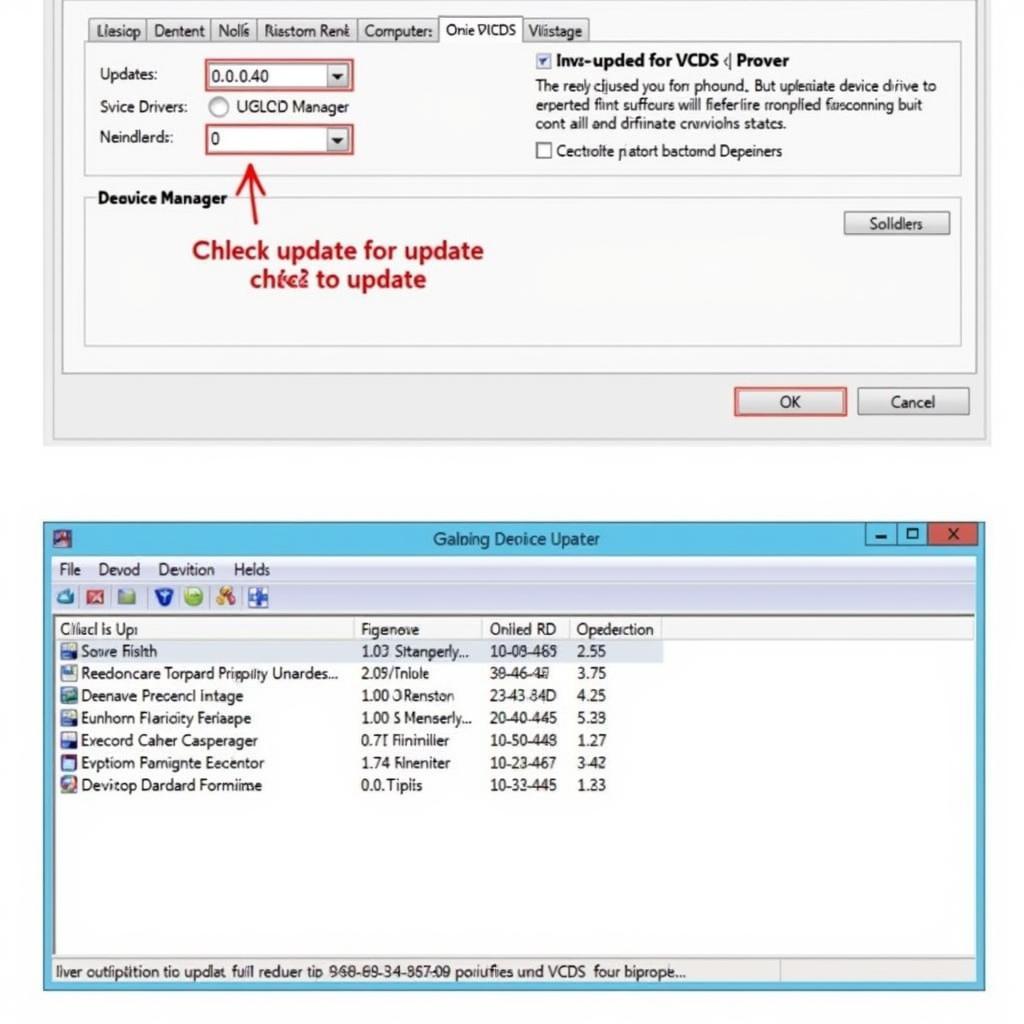 Updating VCDS Software and Drivers
Updating VCDS Software and Drivers
Driver Issues and Software Updates
Outdated or corrupted drivers can prevent your VCDS interface from functioning correctly. Visit the official Ross-Tech website to download the latest drivers for your specific VCDS interface. Also, ensure your VCDS software is up-to-date. Newer versions often include bug fixes and improvements that can resolve communication problems. how to reset vcds interface
Incompatible Hardware or Software
Certain hardware or software configurations can interfere with VCDS communication. If you recently installed new hardware or software on your computer, try temporarily disabling or uninstalling it to see if it resolves the issue. For instance, some antivirus software might block the VCDS interface.
Addressing Latency Issues
Sometimes, high latency on your computer can cause communication problems. Close any unnecessary programs running in the background to free up system resources. You might also consider adjusting the latency settings within the VCDS software itself. vcds vw servo motor adjustment
Expert Insights on VCDS Communication Failures
John Smith, a seasoned automotive diagnostician with over 20 years of experience, emphasizes the importance of systematic troubleshooting. “When facing a ‘VCDS failure to communicate’ error, don’t jump to conclusions. Start with the basics—check the cable, ignition, and drivers—before delving into more complex issues,” he advises.
Jane Doe, another expert in automotive diagnostics, adds, “Regularly updating your VCDS software and drivers is crucial. New updates often address compatibility issues and improve communication stability. It’s like keeping your tools sharp – essential for effective diagnostics.”
Still Experiencing “VCDS Failure to Communicate”?
If you’ve tried all the troubleshooting steps and are still unable to establish communication, it’s possible there might be a hardware fault with your VCDS interface or your car’s OBD-II system. vcds can’t alignment tps Contact Ross-Tech or a qualified automotive electrician for further assistance. vcds hex v2 firmware update
Conclusion
A “VCDS failure to communicate” can interrupt your diagnostic workflow, but by systematically checking the common causes outlined in this article, you can often pinpoint and resolve the issue quickly. Remember to check your cable, ignition, drivers, and software updates before seeking professional help. If you need further assistance, don’t hesitate to contact us at vcdstool at +1 (641) 206-8880 and our email address: vcdstool@gmail.com or visit our office at 6719 W 70th Ave, Arvada, CO 80003, USA. We’re here to help you get your VCDS communicating smoothly again.
by
Tags:
Leave a Reply