Your cart is currently empty!

Troubleshooting Common VCDS Faults on Your New GTI SE
Owning a new GTI SE is exhilarating, but encountering VCDS faults can be frustrating. This guide will walk you through identifying and resolving common issues using a VCDS tool, providing valuable insights for both DIY enthusiasts and seasoned technicians.
Understanding VCDS and its Role in GTI SE Diagnosis
VCDS, short for “VAG-COM Diagnostic System,” is a powerful software that interfaces with your GTI SE’s onboard computer. It allows you to read and clear fault codes, monitor live data streams from various sensors, and perform advanced diagnostics. Understanding VCDS is key to unlocking the mystery behind those pesky warning lights and ensuring optimal performance.
Common VCDS Faults on New GTI SE Models
While new GTI SEs are generally reliable, some common VCDS faults might arise. Let’s delve into a few examples:
## Engine-Related Faults
-
P0171 – System Too Lean (Bank 1): This common code often indicates an air leak in the intake system. Possible culprits include a cracked intake hose, a faulty PCV valve, or a loose connection.
-
P0300 – Random/Multiple Cylinder Misfire Detected: As the code suggests, this indicates your engine is experiencing misfires in one or multiple cylinders. Potential causes range from faulty spark plugs or ignition coils to a failing fuel injector or even a problem with the timing chain.
-
P0420 – Catalyst System Efficiency Below Threshold (Bank 1): This code typically means your catalytic converter is not working efficiently. However, it could also be triggered by a faulty oxygen sensor.
## Transmission-Related Faults
-
P072A – Gear Shift Lock Control Circuit Low: This fault code suggests an issue with the gear shift lock mechanism, which prevents accidental shifting out of park. The problem could lie with the shift lock solenoid, the wiring harness, or the shifter itself.
-
P0730 – Incorrect Gear Ratio: This code indicates a problem with the transmission’s ability to engage the correct gear. Potential causes include worn clutch packs, faulty solenoids, or issues with the transmission control module (TCM).
 GTI SE Engine Bay
GTI SE Engine Bay
Troubleshooting VCDS Faults: A Step-by-Step Approach
-
Connect Your VCDS Tool: Start by connecting your VCDS interface to your GTI SE’s OBD-II port, typically located under the dashboard on the driver’s side.
-
Launch the VCDS Software: Power on your laptop and launch the VCDS software. Ensure the software is updated to the latest version for optimal compatibility.
-
Establish Communication: Select the correct model (GTI SE) and year from the VCDS software’s vehicle selection menu. Initiate communication with your car’s ECU.
-
Scan for Fault Codes: Once connected, click on “Fault Codes” or a similar option in the VCDS software to initiate a scan of your vehicle’s control modules for any stored fault codes.
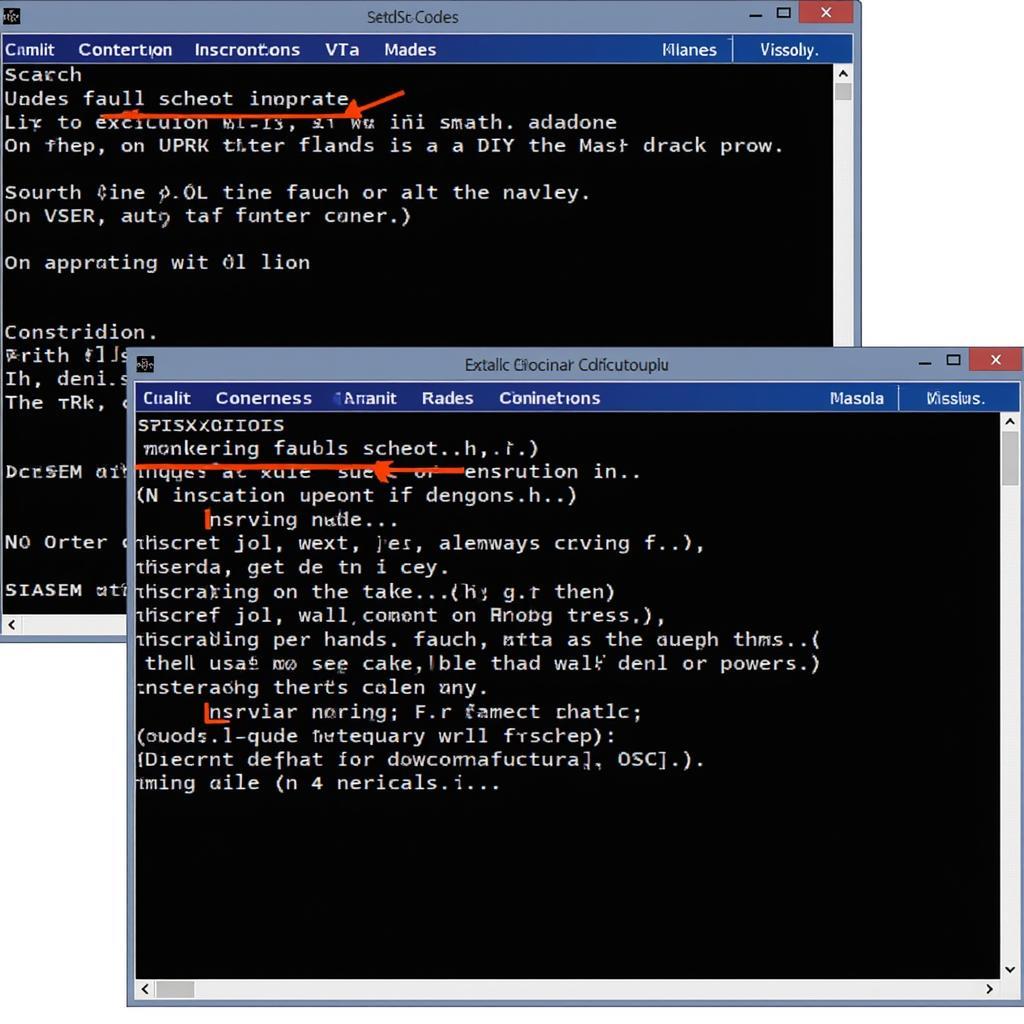 Scanning for Faults with VCDS
Scanning for Faults with VCDS
-
Interpreting the Codes: The software will display a list of fault codes along with their descriptions. Pay close attention to the code and its description to understand the nature of the problem.
-
Further Diagnostics: Don’t just stop at reading the codes. VCDS allows you to delve deeper. Access live data streams to monitor sensor readings in real-time. This can help pinpoint faulty components or confirm suspicions.
-
Clear the Codes: After addressing the underlying issue, use the VCDS software to clear the fault codes. This step is crucial to confirm the fix and prevent the fault codes from reappearing if the problem is resolved.
Expert Insights
“Investing in a reliable VCDS tool is essential for any GTI SE owner serious about DIY maintenance,” says Mark Schmidt, a seasoned automotive engineer with over 15 years of experience specializing in Volkswagen and Audi vehicles. “It’s a window into your car’s brain, allowing you to diagnose and resolve issues effectively.”
Conclusion
Understanding and addressing VCDS faults on your new GTI SE is essential for maintaining peak performance and avoiding costly repairs down the line. Remember to approach the process systematically, and don’t hesitate to consult with experienced technicians for complex issues.
For professional assistance and top-quality VCDS tools, reach out to us at +1 (641) 206-8880 and our email address: vcdstool@gmail.com or visit our office at 6719 W 70th Ave, Arvada, CO 80003, USA. Your GTI SE deserves the best!
by
Tags:
Leave a Reply